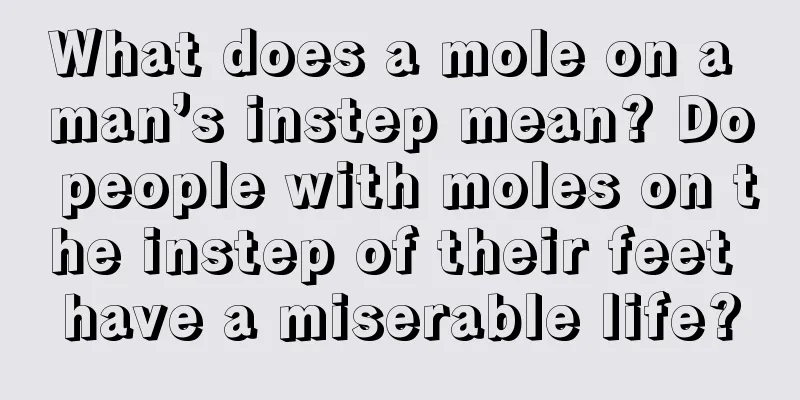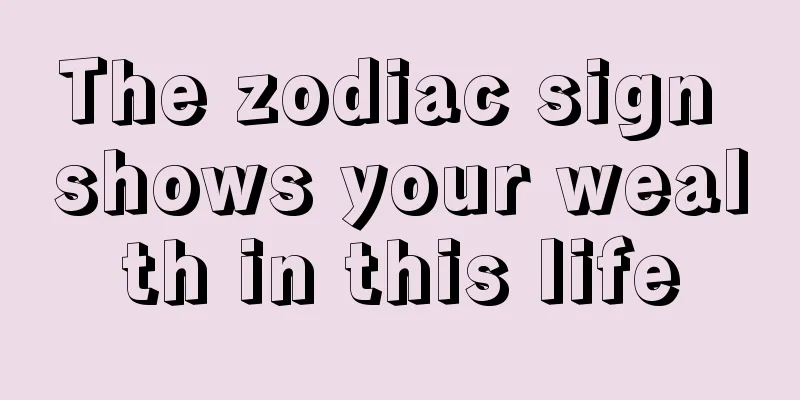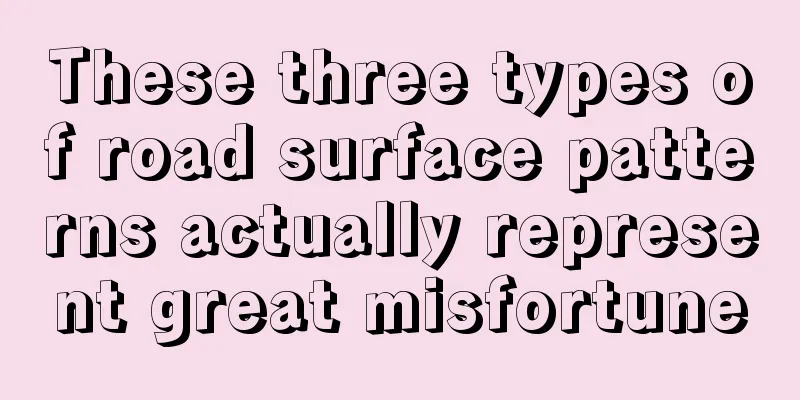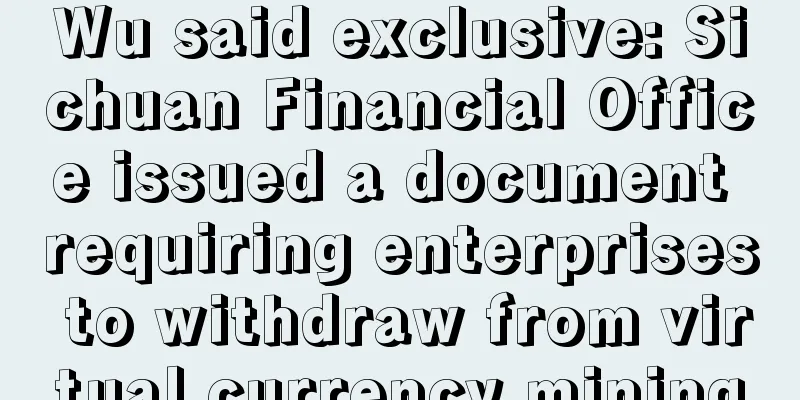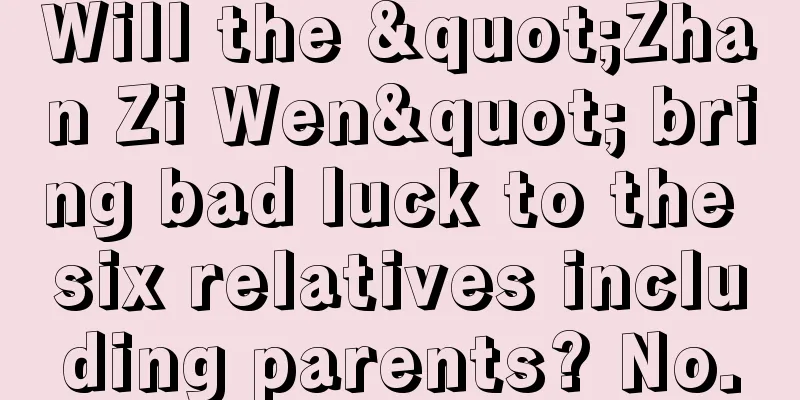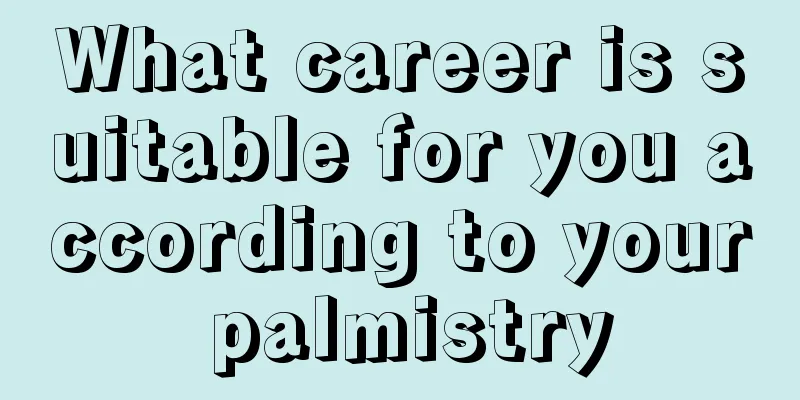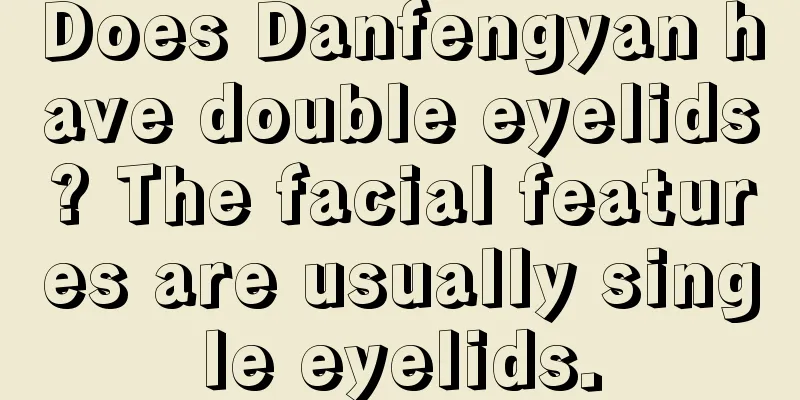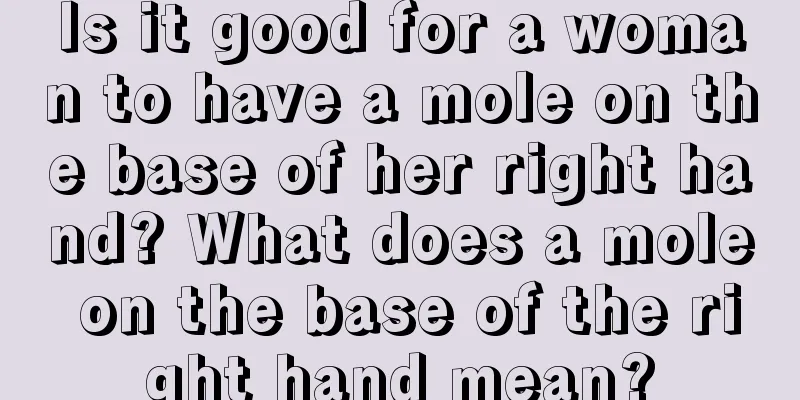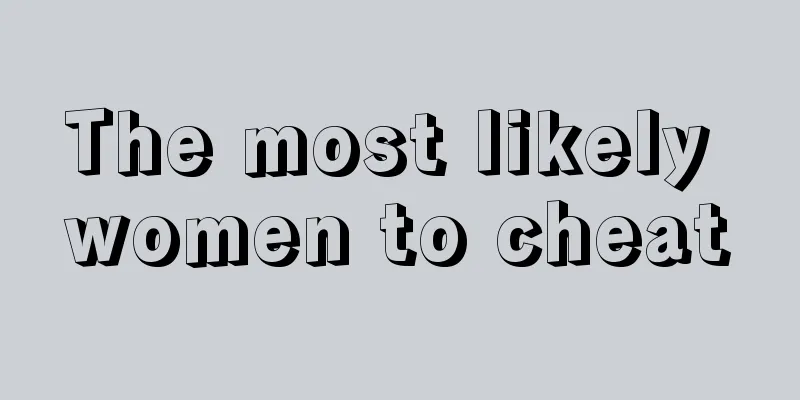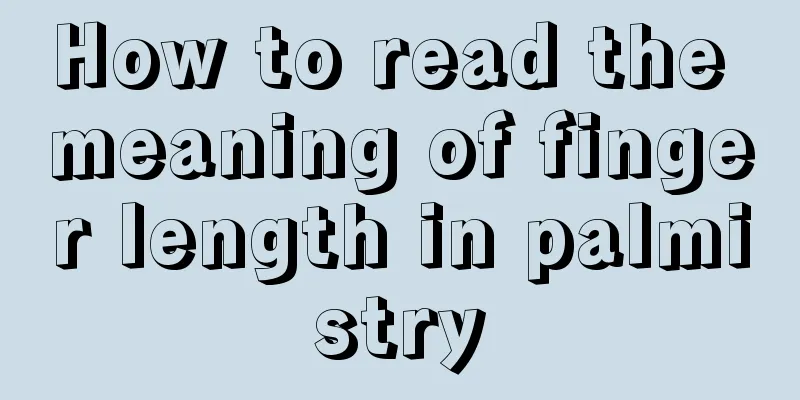Antminer S9i Miner User Manual

|
Precautions for use 1. The power supply is recommended to be 20% or more higher than the power consumption of the mining machine. 2. The router or switch connected to the mining machine cannot use the one with POE function. 3. The mining machine can only be connected to the router or switch via wired connection. 4. The recommended operating temperature is 10 to 35 degrees. 5. It is recommended to use the environment with humidity below 65%. 6. Pay attention to dust and catkin prevention to avoid corrosion of the computing board or heat from the mining machine. 7. To enter the mining machine backend, you must use Google or Firefox browser. Control panel front view
Mining machine top view interface description A. Miner front fan (inlet fan) B. Miner rear fan (outlet fan) C. Miner specific model D. SN number of the mining machine, which is used to check the mining machine warranty during maintenance. E. Specific computing power of the mining machine F. Miner rear fan interface G. Miner front fan interface H, No. 8 computing board control board interface I, No. 7 computing board control board interface J, No. 6 computing board control board interface K. Control board power interface L. Calculation board cable interface M. Calculation board power interface 1. New machine inspection 1. Package appearance inspection When you receive the new machine, check whether the package is damaged. If there is any damage, please check the package and unpack it to see if the mining machine has any external damage. If there is any damage, please take a photo first, and then contact the after-sales WeChat customer service for timely processing. 2. Appearance inspection of the mining machine. Take out the mining machine and check whether the casing of the mining machine is deformed, whether the fan is damaged, whether the cable and fan cable are damaged. If so, please take a photo first and then contact the after-sales WeChat customer service for processing. 3. Check the heat sink of the mining machine. Look inside the front and rear fans of the mining machine to check if any heat sink has fallen off. If so, please contact the after-sales WeChat customer service in time. Note: Because the computing board is placed directly into the chassis slot, it is somewhat loose. When you shake it, you will hear a muffled, heavy sound. This is normal. 2. Wiring and Inspection of Mining Machine 1. Connect the S9i computing board. Each computing board has 3 PCIE interfaces, each of which needs to be connected to a 12V power line, for a total of 9 12V lines. 2. Connect the control board S9i control board has a PCIE interface, just connect a 12V-PCIE power cable. 3. Network cable connection There is a network cable interface on the front of S9i. Pay attention to the direction when connecting and make sure the crystal head is inserted in place. 4. Check whether the cable is loose or not properly inserted. 5. Check whether the fan plug is loose or not properly inserted. 6. When plugging the power cords of the computing board and the control board, pay attention to the direction of the buckles and do not connect them in reverse, as this will burn out the computing board or the control board. 7. When the power supply is connected to the mining machine, there is no difference in the line sequence, as long as it is connected properly, there will be no problem. 3. Use of Mining Machine 1. Find the mining machine IP After the power is supplied, the mining machine starts to start. After the green light of the mining machine starts to flash, you can find the mining machine IP. The method to find the mining machine IP is as follows Download link: https://service.bitmain.com.cn/support/download a. Open the software and click "Start" b. Press the IP button on the miner c. The miner IP will be displayed on the computer Note: The mining machine and the computer must be in the same network, otherwise the signal fed back by the mining machine cannot be received. 2. Enter the mining machine backend. After the mining machine's IP is found, enter the obtained IP address in the webpage. After pressing Enter, a dialog box will pop up. Enter the username and password and press Enter. Both are root. 3. Modify the mining machine IP Click "Network" to enter the mining machine IP setting page, select "Static", enter the IP, subnet mask, gateway, DNS in the four boxes below, and then click "Save&Apply" to save. After the page buffering is completed, proceed to the next step. Note: a. If the number of mining machines is less than 3, you can skip this step. (You can decide whether to skip it. It is not necessary to set a static IP for less than 3 machines.) b. If you don't know what DNS and gateway are, please check https://cnforum.bitmain.com/bbs/topics/3249 4. Configure the mining pool miner Click "Miner Configuration" to enter the mining pool and miner configuration page. Fill in the URL with the mining pool address, the Worker is the miner name, and the Password does not change. Click "Save&Apply" to save. (This step is to connect the mining machine to the mining pool) Note: a. Ant Pool is used by default. If you use other mining pools, please change it to the mining pool address you want to use. b. For example, fhq is my sub-account, and the number behind it is the IP address and network segment of the mining machine, which together are the miner name; you can also write the full IP address of this machine, such as fhq.192x168x1x100. 6. Mining machine background computing power interface |
>>: The Nanchong branch of the central bank issued a risk warning on digital currency
Recommend
A person with a big mouth who keeps changing jobs but still can't find a good job
In life, finding a job is not an easy thing, and ...
Expo coin, ExpoCash cryptocurrency, Scrypt/POW algorithm, supports CPU mining and graphics card mining!
EXPOCash is a P2P Cryptocurrency that enables ins...
Detailed explanation of the House of Land and House in the 12 Palaces of Physiognomy
The poem says: The eyes are the palace that contr...
Allegations escalate: Former NSA official says North Korea is using cryptocurrency to fund nuclear program
Unsurprisingly, North Korea is refusing to give u...
Seven major mining pools have annual revenues of over 10 million yuan, and more than 100 cloud computing contracts are losing money
1 The average mining pool earned $4.2853 million ...
Coinbase's stock price fell to a new low, and the Ark Innovation Fund under the "female stock god" fell nearly 10% this year
COIN stock fell to a low of $255.15, threatening ...
Where is the most auspicious mole?
Can we analyze whether a person is blessed by loo...
41 Finance | ZB Exchange AMA Ouma Interpretation: 7-year-old exchange - ZB's infrastructure road - 41 Finance
From December 19 to 21, 2018, the Central Economi...
Popular Science | Panorama of the Mining Industry
As of July 2019, Bitcoin miners generated more th...
What palm lines are suitable for starting a business and becoming rich?
In modern society, more and more people choose to...
How to tell a woman's fortune from her face
Can a woman's fortune be seen from her face? ...
The entry horn is sounded, and XUC is about to surge
Recently, the digital currency market has fallen ...
Filecoin bears in Chinese: Jiang Zhuoer, Yang Haipo, and Sun Yuchen
IPFS/Filecoin has never lacked opponents, althoug...
Ethereum test chain SKALE completes the "Denali" mainnet upgrade, helping developers deploy high-throughput and gas-free Dapps
According to BlockBeats, on April 23, the Ethereu...
Who will survive the Ethereum "merger" - mining pools or miners?
In the past few years, more and more people have ...