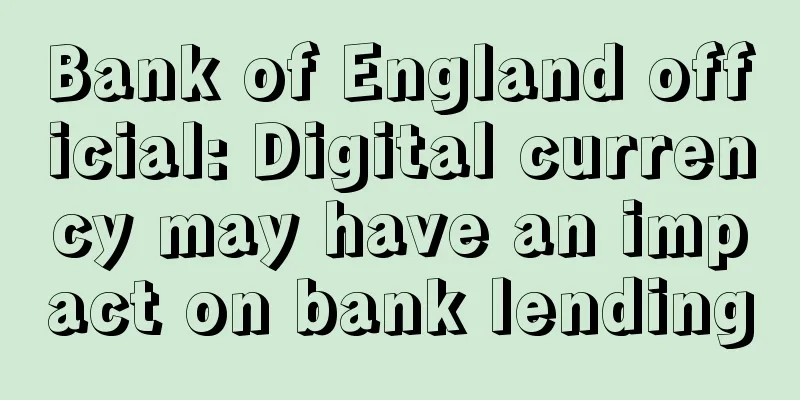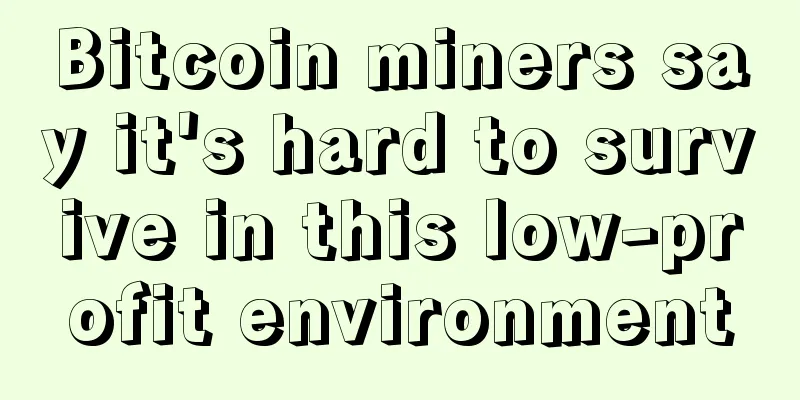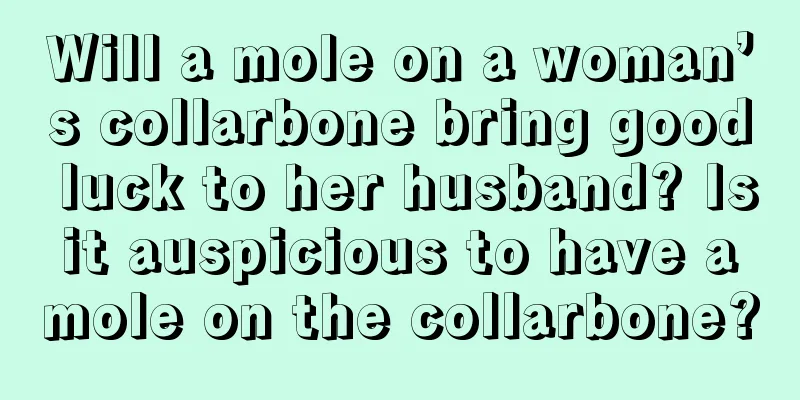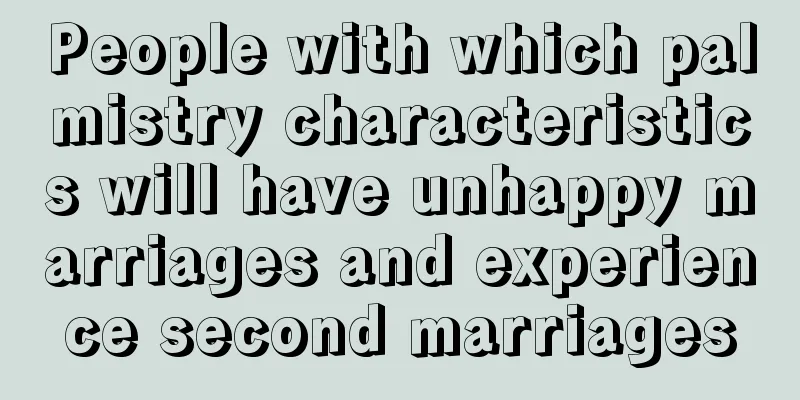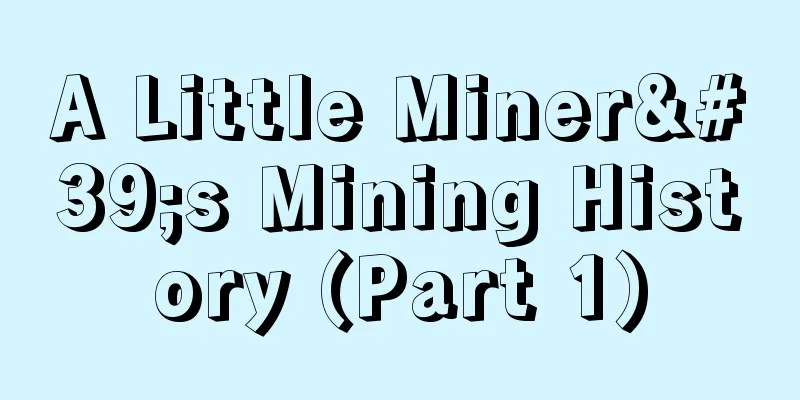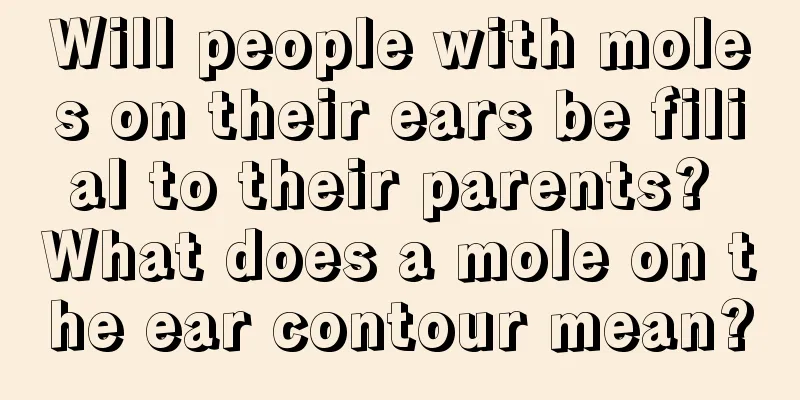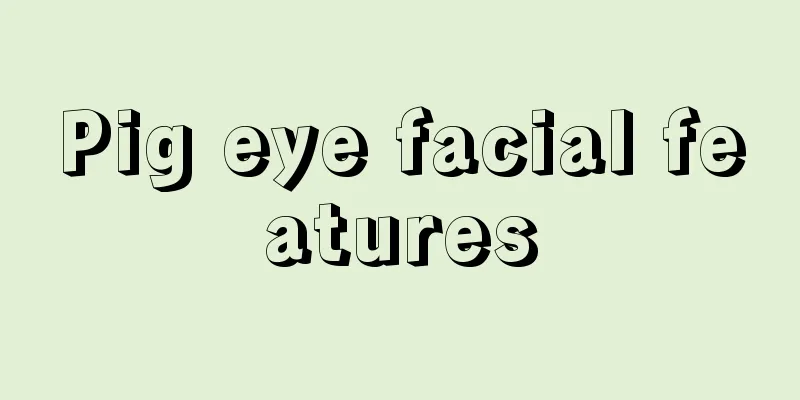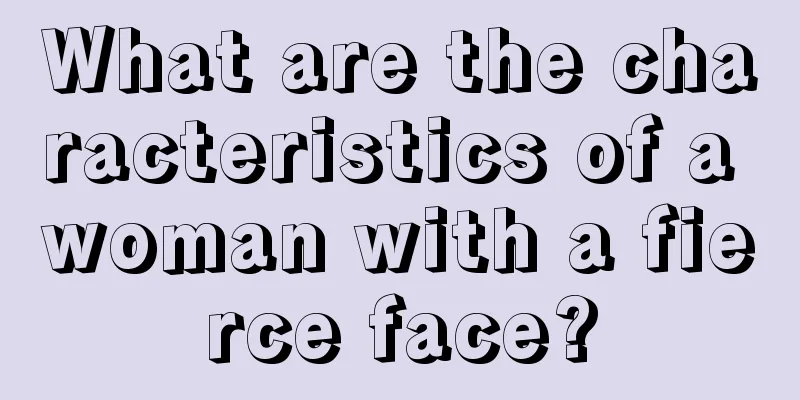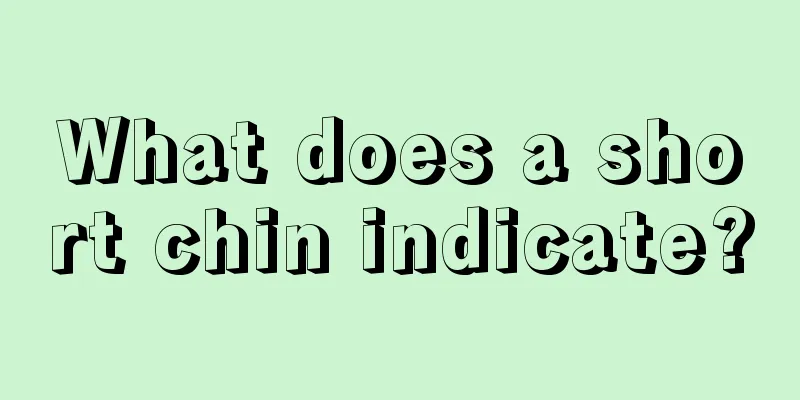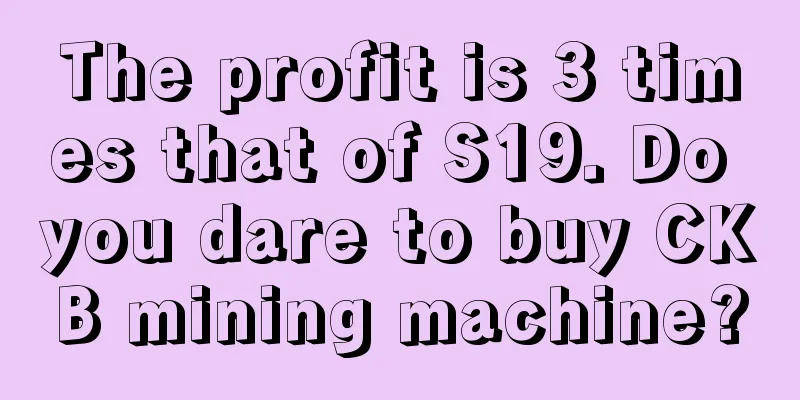InfinityFree Free 5G space unlimited traffic website hosting

InfinityFree Free Hosting Comprehensive Review and Usage GuideIn today's Internet age, owning a personal website or blog has become an important way to show yourself and share knowledge. For beginners or users with limited budgets, choosing a stable and reliable free hosting service is crucial. This article will give you a detailed introduction to the various functions, usage experience and practical tips of InfinityFree free hosting. InfinityFree Company BackgroundInfinityFree is a professional hosting service provider from Zaandam, a city in central Netherlands, and is affiliated to the iFastNet Group. The company was founded in 2013 and has been focusing on providing high-quality free and paid hosting services for many years. Its servers are located in the IFastNet data center in England, using advanced hardware equipment and network infrastructure to ensure the stability and reliability of the service. As a well-known free hosting provider in Europe, InfinityFree has won the favor of users around the world with its generous resource allocation and stable service quality. As of 2023, the platform has provided free hosting services to more than 2 million users and enjoys a good reputation in the industry. Core functions and resource allocationStorage SpaceProvides 5GB SSD storage space . Compared with traditional HDD hard drives, SSD can provide faster file reading and writing speeds, significantly improving website loading performance. Traffic LimitationUnlimited traffic bandwidth , suitable for personal websites with medium traffic or small business display sites, but attention should be paid to CPU usage restrictions. Domain name supportAn unlimited number of domain names can be bound, supporting custom domain names and free secondary domain names (free.nf/.epizy.com, etc.), and providing complete DNS management functions. databaseUnlimited MySQL databases , support phpMyAdmin management, version is MySQL 5.7, which meets the needs of most CMS systems. PHP supportIt supports PHP 7.4 (default) and PHP 8.0 (optional), provides common PHP extensions, including GD, cURL, Zip, etc., and is compatible with most PHP programs. Security CertificateProvides free Let's Encrypt SSL certificates , supports HTTPS encrypted connections, and improves website security and SEO rankings. In-depth analysis of technical detailsServer environment configurationInfinityFree uses Apache 2.4 as the web server and supports .htaccess file configuration, allowing users to customize URL rewriting rules, set 301 redirects, configure access permissions, etc. The server has enabled the mod_rewrite module, which perfectly supports the fixed link function of CMS such as WordPress. In terms of PHP configuration, the default memory limit is 128MB, the maximum execution time is 30 seconds, and the upload file size limit is 10MB. These parameters are sufficient for running lightweight websites, but may be slightly insufficient for applications with higher resource requirements. Database featuresMySQL database uses InnoDB storage engine, supports transaction processing and foreign key constraints. Each database allows up to 1024 tables, and the number of rows in a single table depends on the storage space. Users can perform visual operations through phpMyAdmin 5.0, or directly connect and manage through PHP scripts. Professional advice: For MySQL applications that require higher performance, it is recommended to optimize database queries, use indexes appropriately, and avoid resource-intensive operations such as full table scans. File management methodInfinityFree provides multiple ways to manage files:
Actual performance testWe monitored InfinityFree's multiple demo sites for a month and here are the key performance indicators:
The test results show that InfinityFree performs best in Europe, which is consistent with the location of the server's data center in England. Asian users have relatively high latency when accessing, so it is recommended to enable a cache plug-in or use CDN acceleration. One-click application installationInfinityFree's Softaculous application installer integrates with over 400 common open source programs, including:
The installation process only takes 3-5 minutes, and the system will automatically complete complex operations such as database creation and configuration file writing. Most applications support multi-language interfaces, including simplified Chinese. Important: Although Softaculous provides a one-click update feature, it is recommended to manually back up the website before updating, especially for frequently updated systems such as WordPress. Advanced usage tipsCustomizing PHP settingsAlthough InfinityFree does not allow direct modification of the php.ini file, users can customize the PHP environment in the following ways:
Scheduled task settingsInfinityFree supports setting Cron Jobs through cPanel, with a minimum interval of 15 minutes. This is very useful for tasks that need to be performed regularly, such as:
Setting path: cPanel → Advanced → Cron Jobs Mail service configurationAlthough InfinityFree does not provide SMTP sending service, you can implement the mail function in the following ways:
Solutions to common problemsreCAPTCHA verification problemChinese users may encounter the problem that reCAPTCHA cannot be displayed when registering. The solutions include:
Website cannot be accessedIf the website suddenly becomes inaccessible, we recommend that you follow these steps to troubleshoot:
Resource Limitation and OptimizationInfinityFree has strict limits on CPU and memory usage, optimization suggestions:
Compare with similar free hosting
From the comparison, it can be seen that InfinityFree has obvious advantages in storage space, number of databases and traffic limits, and is particularly suitable for users who need to build multiple websites or have high resource requirements. Professional user reviews
Upgrade to paid planFor users who need more powerful resources, InfinityFree offers paid upgrade options:
Paid users enjoy priority technical support, a 99.9% uptime guarantee, and more relaxed resource limits. Summary and suggestionsInfinityFree is one of the most generous and stable free hosting services on the market, especially suitable for:
For users who are just starting to build a website, we recommend:
As your website grows, when the traffic and functionality requirements grow beyond the free plan, you can consider upgrading to a paid plan or migrating to other hosting services. But before that, InfinityFree is undoubtedly an ideal choice for starting your online journey. |
<<: 5 effective solutions to the problem that domestic reCAPTCHA verification cannot be displayed
>>: China Telecom 189 mailbox free SMS reminder service to receive email and SMS notifications
Recommend
How to tell face from ears
The ear is a human sensory organ and is also refe...
What does a vicious person look like?
A vicious person will definitely have a very vici...
Men with inverted s-shaped eyebrows are more likely to attract bad luck in love if they decorate their rooms like this
It is not a good thing for anyone to attract bad ...
A big nose and a small face are not good. Eyebrows that are longer than the eyes are good.
Some people have good looks at first glance, whil...
Are women with prominent brow bones selfish and quite snobbish?
People with this kind of brow bones are more powe...
What is the fortune and personality of a person with a hanging nose?
In fact, many times we can know a person's em...
Bitcoin enters the mainstream
Rage Review : With the launch of Bitcoin futures ...
What kind of women's faces bring good luck to their husbands? Why?
A woman who can bring good luck to her husband is...
What is the almond eye?
What does almond eyes mean to fans? Eyes are the ...
An article to review the pits dug by Vitalik Buterin
On ethcc, Vitalik shared the design route of the ...
Eyebrow Analysis
Eyebrow Analysis 1) Analysis of the characteristi...
What does it mean to have a beauty peak? Will your love luck be very good?
Starting from a person's face, we can actuall...
How to tell the eight kinds of poverty from the face
A person's wealth or poverty in this life wil...
Coinbase CEO: Ethereum's scalability is better than Bitcoin's
A few days ago, Coinbase CEO Brian Armstrong post...
Analysis of a woman's face with upturned eyes and her marriage
As one of the traditional physiognomy techniques, ...