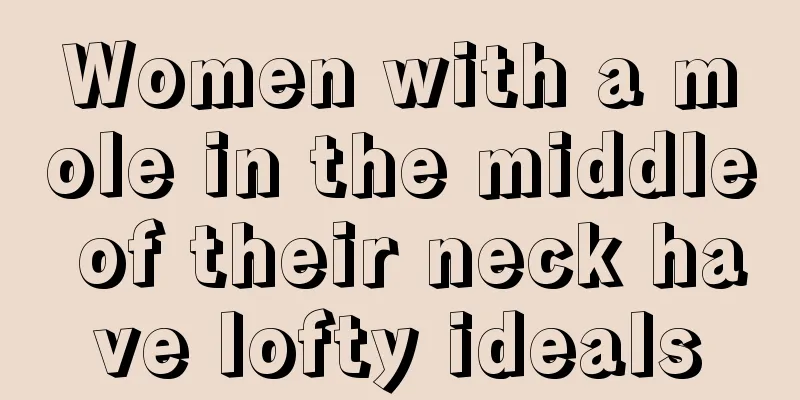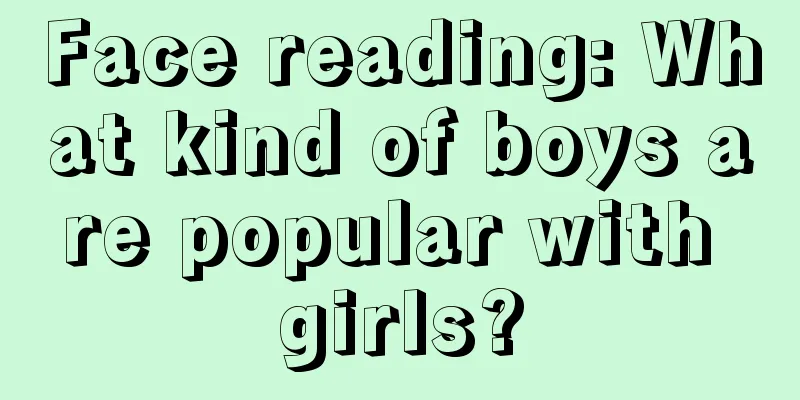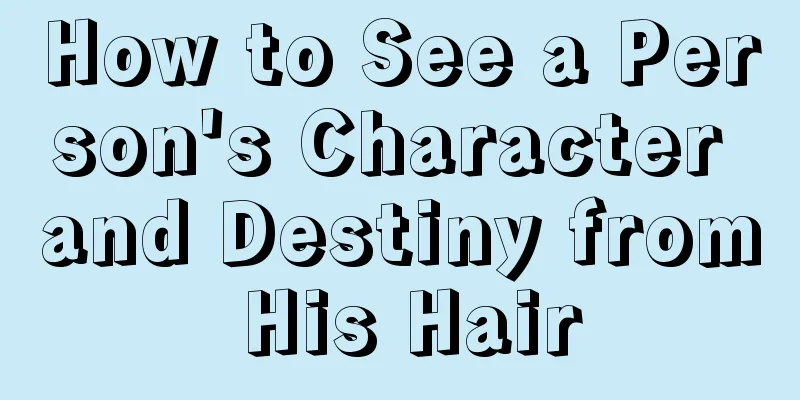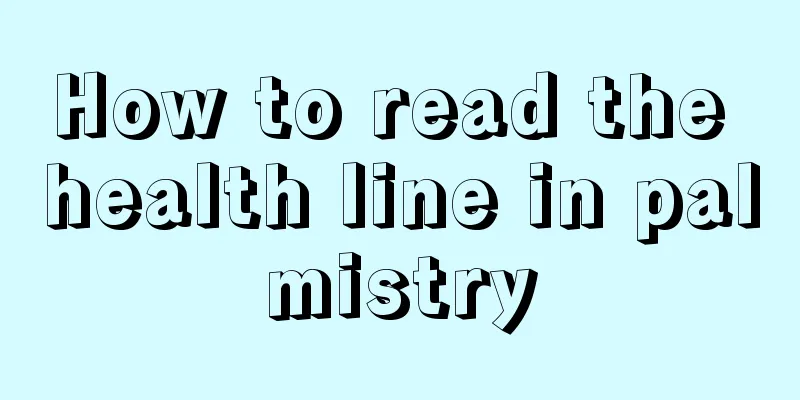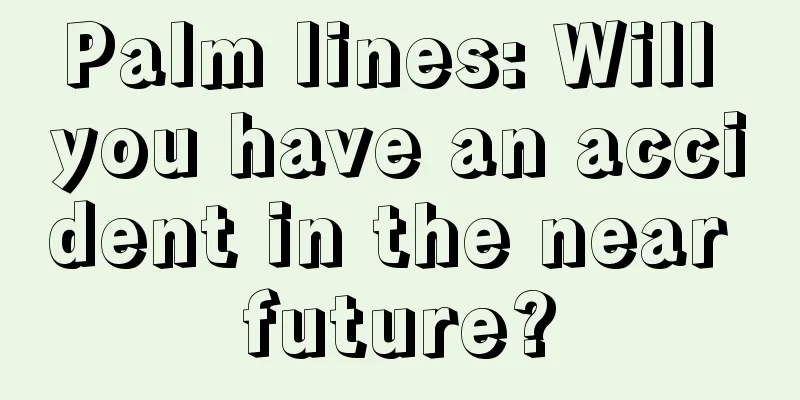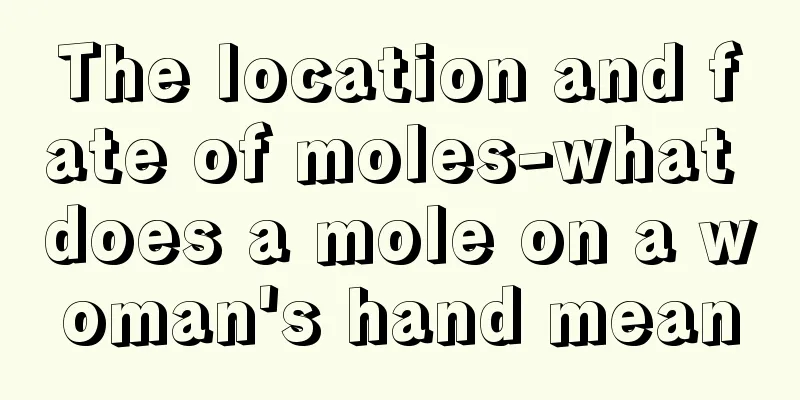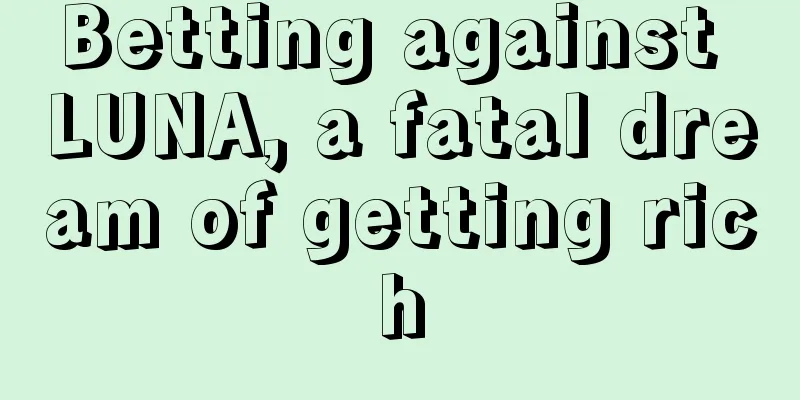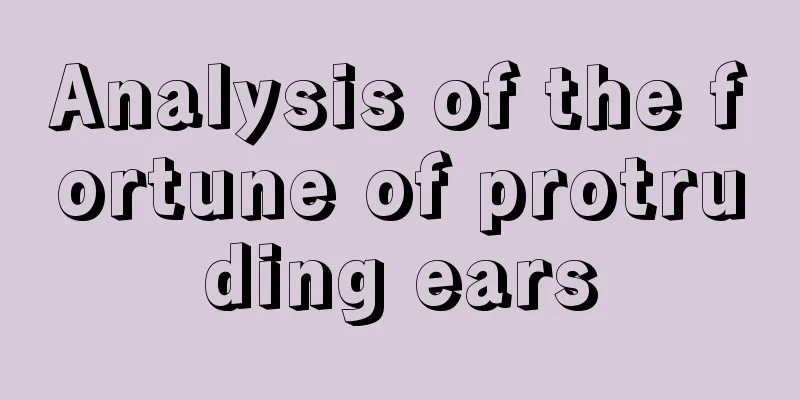UptimeRobot Free Website Monitoring Service Old and stable and reliable website status monitoring tool
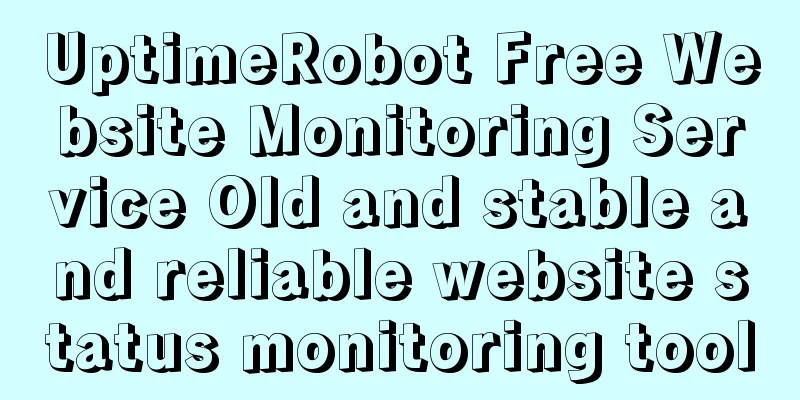
|
As the world's leading website monitoring service provider, UptimeRobot has provided stable and reliable website monitoring solutions to more than 2.1 million users. From personal blogs to enterprise applications, from GoDaddy to NASA, many well-known organizations choose to use UptimeRobot to ensure the availability of their online services. This article will explore in depth the various functions of UptimeRobot, usage tips, and how to maximize the use of its free services. Analysis of UptimeRobot's core functionsUptimeRobot provides four basic monitoring types, each targeting different monitoring needs:
Detailed comparison of free and paid versionsThe free version of UptimeRobot is sufficient for most personal users and small businesses, but understanding the differences between the free version and the paid version can help you make a more informed choice:
Advanced usage tips1. A clever way to achieve free SMS notificationsAlthough the free version of UptimeRobot does not directly provide SMS notification function, it can be achieved in disguised form through the following methods:
2. Create a public status pageUptimeRobot allows users to create public status pages, which is particularly useful for businesses that need to demonstrate service availability to their customers:
3. Use API to automate managementUptimeRobot provides a complete API interface that can achieve:
Solutions to common problems1. reCAPTCHA verification cannot be displayedIn mainland China, you may encounter the problem that reCAPTCHA cannot be displayed. You can solve it by the following methods:
2. Inaccurate monitoring resultsIf you find that the monitoring results do not match the actual situation, you can try:
Best PracticesBased on years of experience, we have summarized the following best practices:
Industry Application Cases1. E-commerce websiteA well-known e-commerce platform uses UptimeRobot to achieve:
2. Enterprise Intranet ServicesA multinational enterprise uses UptimeRobot to monitor:
Future development trendsWith the popularity of cloud computing and microservice architecture, the field of website monitoring is undergoing the following changes:
As an industry leader, UptimeRobot is actively embracing these changes and expects to launch more innovative features in the future to meet the growing needs of users. Through the detailed introduction in this article, I believe you have a comprehensive and in-depth understanding of UptimeRobot. Whether you are an individual user or an enterprise user, the reasonable use of UptimeRobot's monitoring service can significantly improve website reliability and reduce losses caused by failures. It is recommended to register an account immediately to start your website monitoring journey. |
<<: Freehostia 250M old PHP free cloud host application and use full guide
>>: AnonymSMS Free temporary mobile number to receive verification code SMS without registration
Recommend
Report: After BCH and BitcoinSV halving, more computing power will shift to BTC
According to AMBCrypto, CoinMetrics’ latest repor...
A brief discussion on the legal issues of blockchain crowdfunding
The third postscript of "Blockchain New Econ...
Wrinkles and Health
Medical research shows that different wrinkles ca...
What does a mole on a girl's belly mean? Where is the best place to have a mole?
In fact, women’s moles can be good or bad. Genera...
Resourceful Palmistry Wisdom Line Diagram
How to read the wisdom line diagram in palmistry?...
Tax or not? Japan's parliament discusses Bitcoin taxation
According to Japanese media reports, Tsukasa Akim...
Which type of palmistry makes women more likely to marry late?
Due to various reasons, late marriage is a common...
How to read a woman's eyes
The eyes are the windows to the soul. In physiogn...
Jamaica to pilot CBDC later this year
Jamaica plans to launch a central bank digital cu...
What are the characteristics of a narrow-minded woman's face?
A narrow-minded woman usually has a sour face. So ...
What does it mean when a man has big gaps between his teeth?
What does it mean when a man has big gaps between...
What are the advantages and disadvantages of men with phoenix eyes?
In many martial arts novels, sword-like eyebrows ...
Clear Lake Fisherman: Bitcoin's Monetary Complex
Bitcoin So far, whether Bitcoin can play the role...
Bitwise: Cryptocurrency has already won, and no matter who is in Washington, there is nothing that can stop it
There is not much left to say about the November ...
Is it good for a woman to have big hands? What does it mean?
Is it good for a woman to have big hands? 1. Wome...