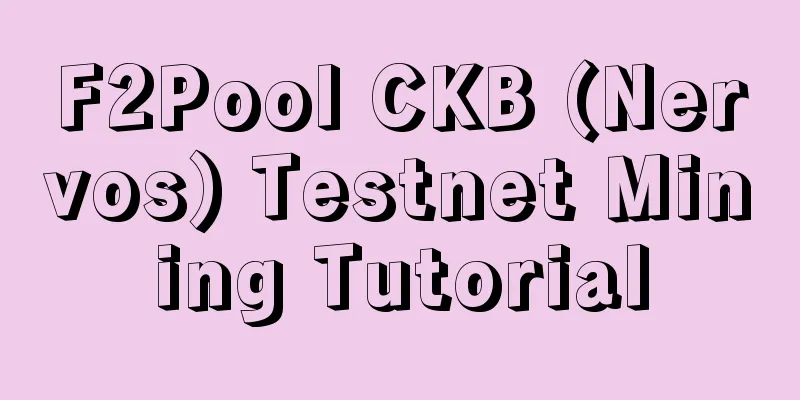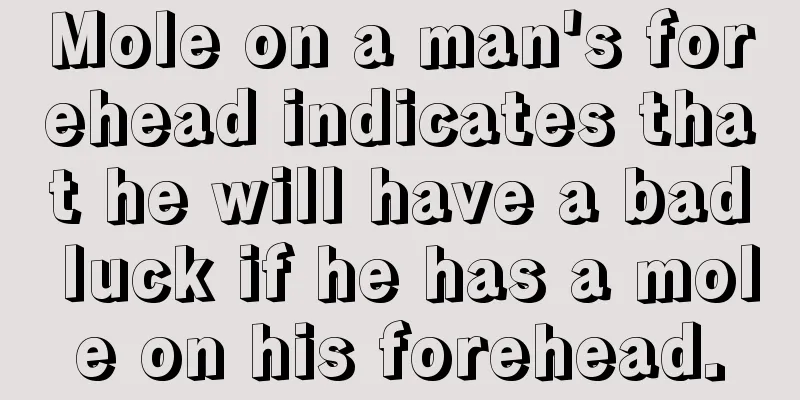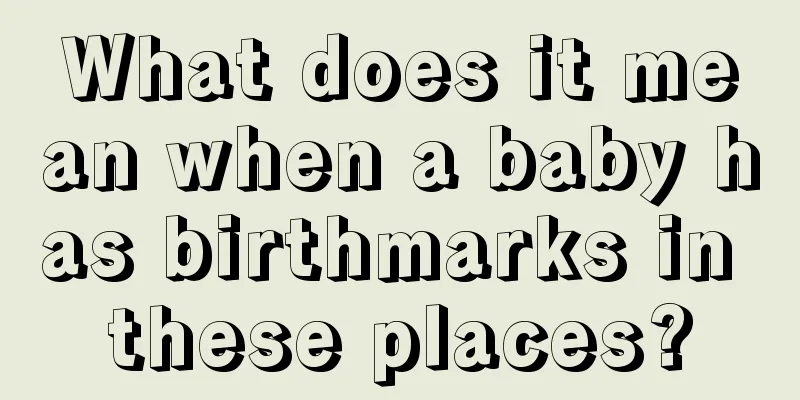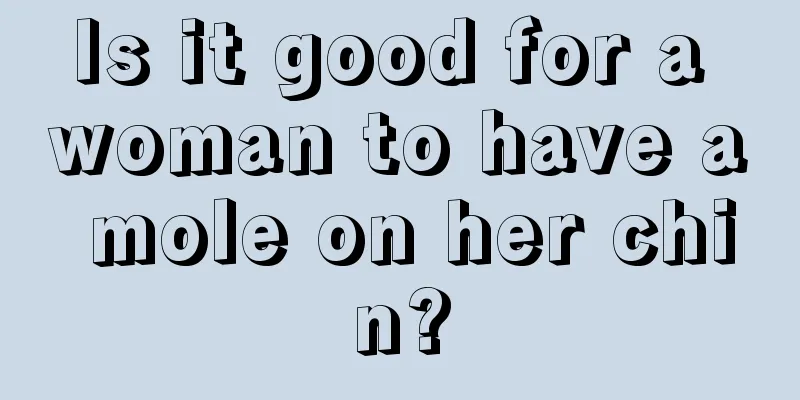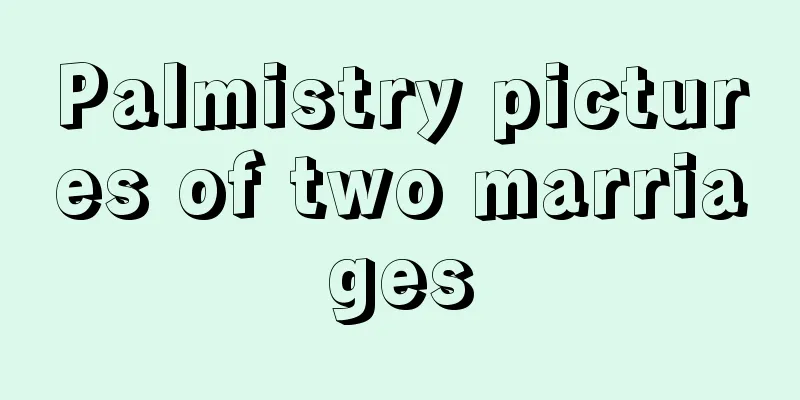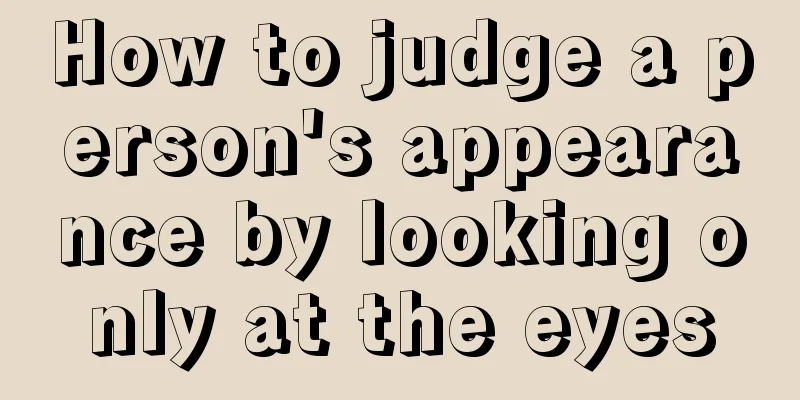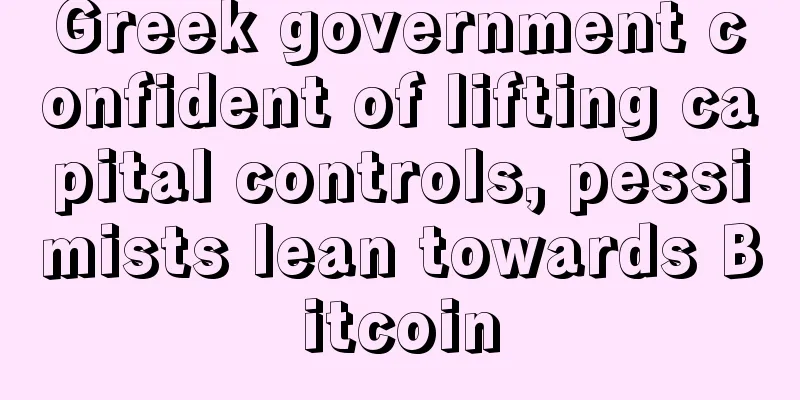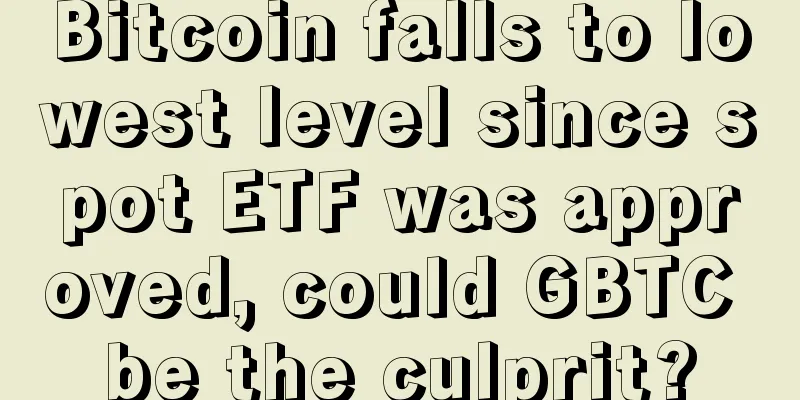Avalon Miner A741 Detailed Tutorial on Mining Bitcoin on F2Pool
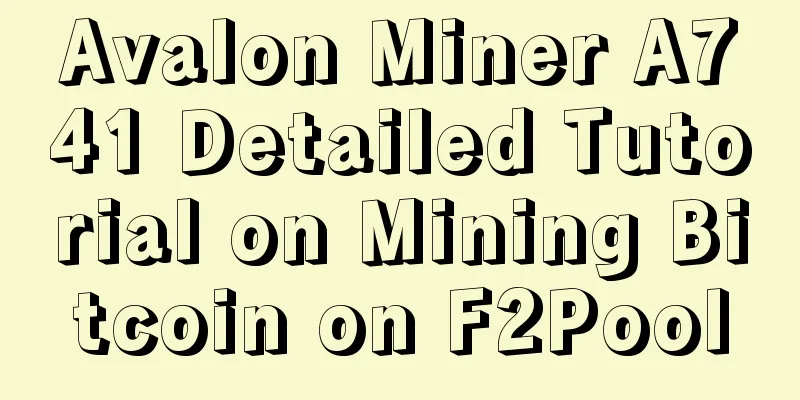
|
Avalon A741 product: http://www.wabi.com/product/10.html
1. Mining machine assembly The box includes a mining machine, an AUC adapter, and a data cable (about 40CM long). It is relatively simple to connect the mining machine to the power supply, so I will not explain it in detail. You can install it yourself. Then plug the two ends of the data cable into the mining machine and the AUC adapter respectively, as shown in the figure below. The following components are also required. The controller of Avalon A7 uses Raspberry Pi, and up to 5 Avalon A7 can be connected in series through AUC adapters). Each Raspberry Pi can be connected to 4 AUC adapters, so that one Raspberry Pi can control about 20 mining machines. Connect as shown below: Then connect one end of the network cable to the Raspberry Pi and the other end to the router. Connect the power supply of the Raspberry Pi and you can start debugging. 2. After the mining machine is installed and powered on, the mining machine automatically assigns an IP address. First, you need to check the IP address of the mining machine. There is a relatively simple method as follows. 1. Open the management address of the router in the browser (in the manual or on the label on the router), and find the IP address of the latest connected device, that is, the IP of the newly connected mining machine. There are many kinds of routers. Now take the 360 router as an example. The principles are similar. Log in to the 360 router management address http://luyou.360.cn and enter the management password. After logging in, click on "Who is online": According to the online time and device name of the network device, we can determine which one is the mining machine that has just been connected, and its corresponding IP is the mining machine IP we are looking for. 2. Use 360 to find the local IP address of the mining machine. Open 360 Security Guard, enter the function list, enter "traffic firewall" in the search bar, and press Enter. In the "Traffic Firewall" window, click "Anti-freeloading". After a while, the devices connected to the network will appear. The IP address of the unknown device is the IP address of the mining machine. 3. Check whether the IP of the mining machine and the computer are in the same network segment. For example, if the computer is 192.168.1.1 and the mining machine is 192.168.1.105, it means that the two are in the same network segment; if the computer is 192.168.1.1 and the mining machine is 192.168.0.6, it means that the two are not in the same network segment. If the two are in the same network segment, proceed directly to the following steps. If the two are not in the same network segment, complete the fourth step below first, and then proceed with the following steps. 1. Open the browser, enter the mining machine IP found above into the browser address bar, press Enter, and the following window will appear. The default username is root, no password is required, just click "Login" to log in. 2. After logging in, find Status/CGMiner Configuration and set up three mining pools respectively. Mining address: fill in the F2Pool mining address stratum+tcp://stratum.f2pool.com:3333, stratum+tcp://stratum.f2pool.com:25 (see the figure below). When the pool 1 address cannot be connected, it will automatically connect to pool 2. Worker: Create a miner name in the format of username.numbers or lowercase letters (username is the username filled in when registering on F2Pool). Password: miner password (can be set at will). After setting up the three mining pools, click “Save&Apply” in the lower right corner. 3. After the settings are completed, it will start running in about tens of seconds. Go to Status/CGMiner Status to see the real-time status of the mining machine. If all indicators are normal, you can wait to receive the coins. 4. If the mining machine and the computer are not in the same network segment, the mining machine backend cannot be accessed. You need to change it to our network segment and then proceed to step 3. Take the existing network segment 192.168.1.1 and the mining machine network segment 192.168.0.86 as an example. 1. Enter the router and change it to the same network segment as the mining machine. 2. After the router restarts, enter the miner backend 192.168.0.86. Change the miner to our previous network segment, and click "Save&Apply" in the lower right corner after modification. 3. Re-enter the router and change the temporary network segment back to the original network segment, so that the IP of the mining machine becomes 192.168.1.68. 5. If you need to set other items, please read on. If not, just go to step 4. 1. Network settings: After modification, click "Save&Apply" in the lower right corner. 2. Network Diagnosis: In the Ping address column, enter the mining address stratum.f2pool.com:3333, select IPv4 or IPv6 according to your network, and click "Ping" to get the diagnosis results. No packet loss and low time consumption indicate a good network. Avalon A741 product: http://www.wabi.com/product/10.html |
>>: Litecoin Miner A4 firmware flashing and mining tutorial
Recommend
What does a dimple on the face mean?
Dimples are an uncommon facial feature, and peopl...
The face that will reflect in the dead of night
Many times, people always reflect on their own be...
What kind of face does a woman have?
It is difficult to tell whether some women are fi...
Is it good to have drooping eyes?
Eyes are the windows to the soul and represent a ...
Are people with broken palms ambitious?
Are people with broken palms ambitious? Broken pa...
What is the impact of ear piercing on your fortune?
Some people love beauty, so they want to wear ear...
Is a protruding chin a good sign? What is the personality of a person with a protruding chin?
Woman with protruding chin If a woman has a protr...
Is the fate of a man with shaggy eyebrows good? Can you marry a man with shaggy eyebrows?
Men with shaggy eyebrows have bad relationships I...
Two ears with different contours have different destinies
Facial features include many aspects. Depending o...
Bitcoin smart contract security expert proposes new Bitcoin expansion solution
On March 31, Bitcoin blockchain smart contract se...
What does a woman without forehead wrinkles look like? Is life good or bad?
Many people have forehead wrinkles, but some peopl...
Opinion: Is the current DeFi governance really “decentralized”?
Do we really believe in censorship resistance and...
Why is it said that having a mole on the forehead means you will not have enough children?
There is a lot of information that can be learned...
Face analysis: the most favorable face characteristics for love luck in 2013
Face analysis: the most favorable face characteri...
The size of the gap between your fingers determines your future
There is a gap between the index and middle finge...