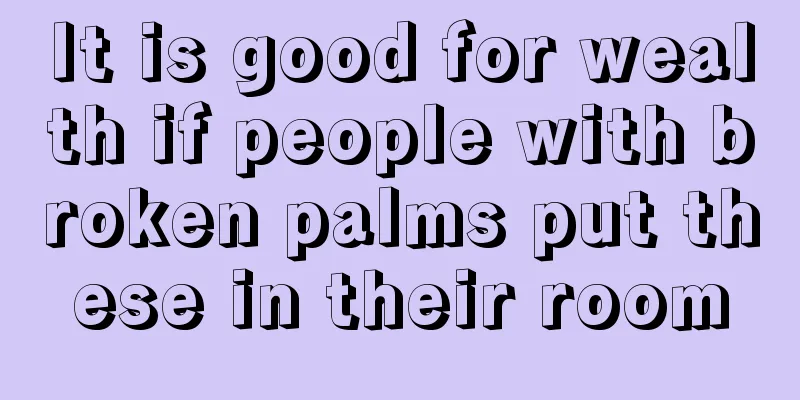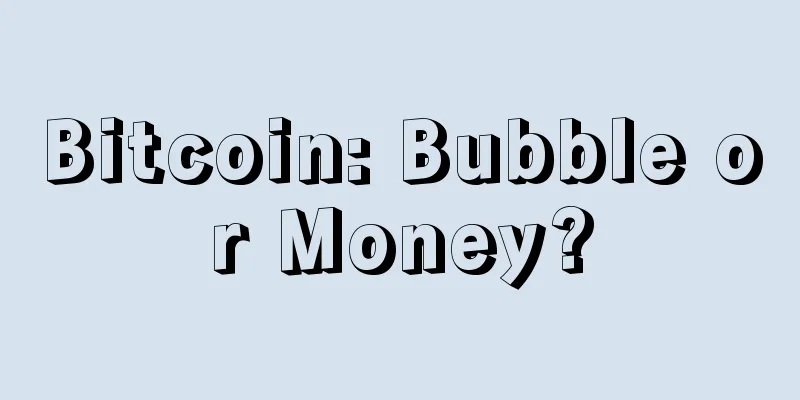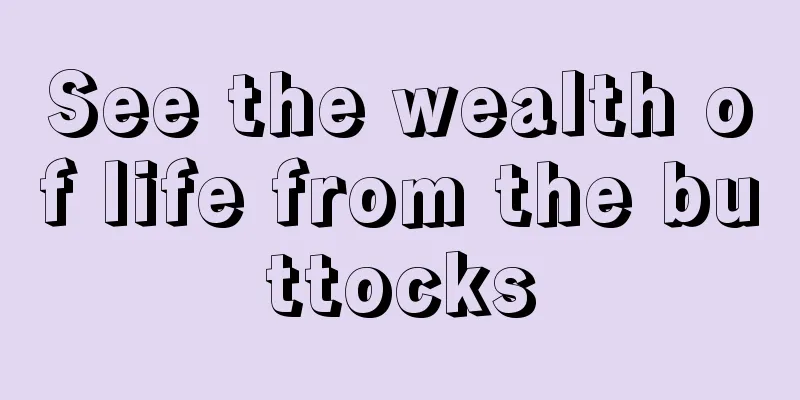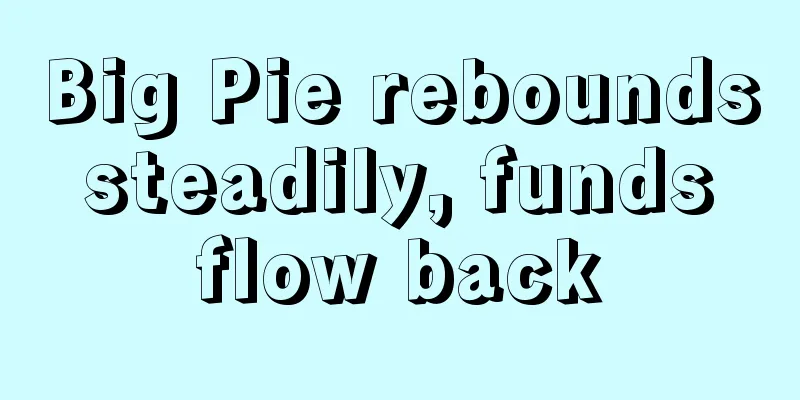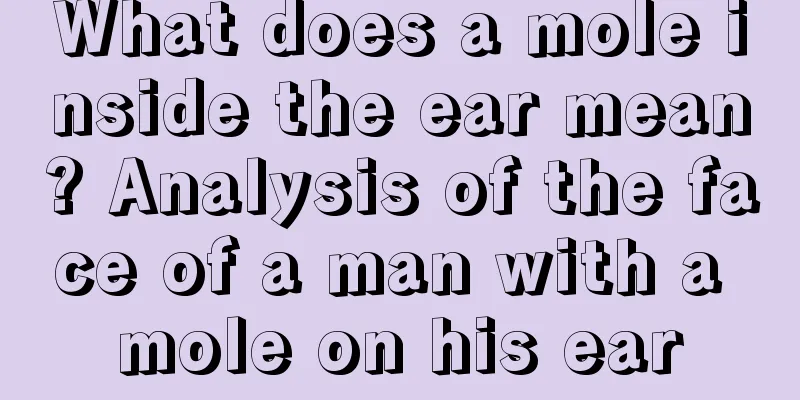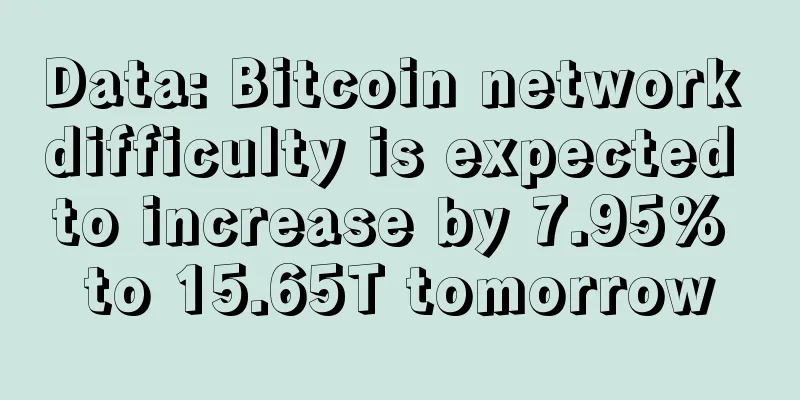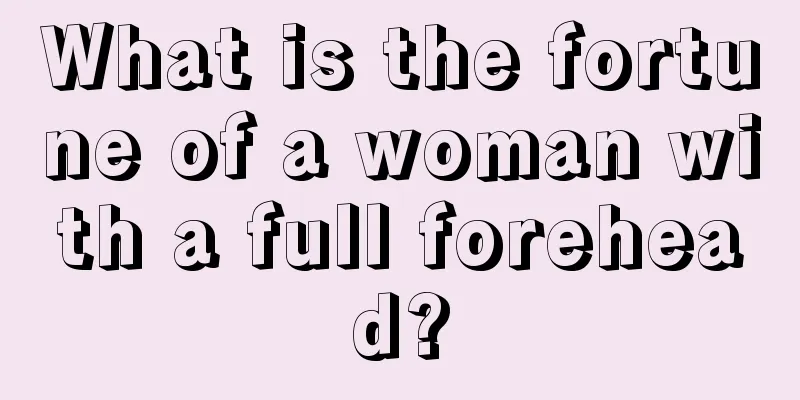F2Pool CKB (Nervos) Testnet Mining Tutorial
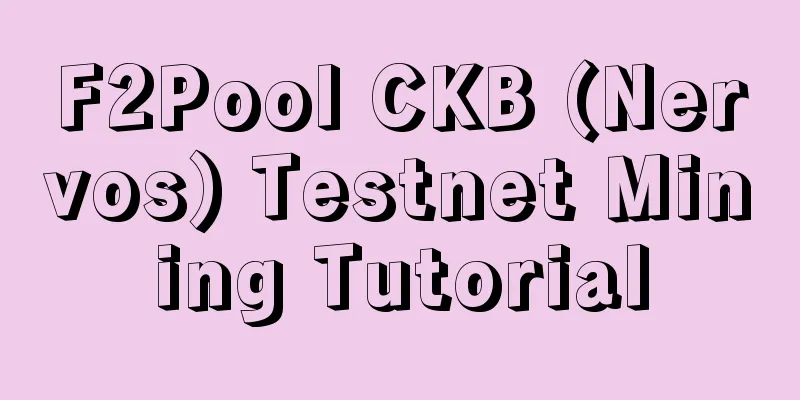
|
CKB is the token on the Nervos chain. This is the fourth test network mining tutorial. The mining algorithm is Ealgesong. Currently, only N cards are supported. Bminer mining software must be used for mining. The official CKB Miner is not supported. This mining activity starts at 14:00 on September 7th, Beijing time, and ends at 14:00 on September 21st. Introduction to testnet mining activity: https://talk.nervos.org/t/nervos-ckb-request-for-comment/3485 1. Generate wallet address1. Download the wallet CKB currently only has a command-line wallet. To generate a wallet address through the command line, first download the wallet from the following link. Official GitHub: https://github.com/nervosnetwork/ckb/releases Select the wallet version according to your system. The following takes Windows system as an example . For Windows 64-bit system, download " ckb_v0.19.2_x86_64-pc-windows-msvc.zip". 2. Enter the unzipped wallet folder through cmd and run the wallet After the wallet is downloaded, unzip it and enter the unzipped wallet folder through cmd. Note: Chinese characters cannot be used in the folder name. For example, store the decompressed folder ckb_v0.18.0_x86_64-pc-windows-msvc (not renamed) on the desktop at the path C:\Users\ray\Desktop\ckb_v0.18.0_x86_64-pc-windows-msvc (if saved in other folders, you can get the folder path from the following location. The path cannot contain Chinese characters) Press and hold the "Windows+R" keys, enter cmd, and click "OK" to run cmd. Taking the above path as an example, follow the steps below and press "Enter" to confirm each time you enter a command: 1) Enter c: (Enter the specified drive letter. If the folder exists in drive D, enter d:) 2) Enter dir (to view the files and folders in the current directory) 3) cd+space+folder name (to view the specified folder directory) To view the specified folder directory, you can enter cd+space+folder name, open them one by one, and press Enter after each entry. Using the above path as an example, continue with the following steps: Then enter As shown below. For a more detailed process of entering a folder through cmd, please refer to How to Enter a Folder Using cmd. 3. Create a wallet Enter Enter the password after password and repeat password and press Enter. The password you entered will not be displayed on the screen. Just make sure you enter the same password twice and remember it, such as 123456. Press Enter. You will get the following code: $ ckb-cli account newPassword:Repeat password:address: mainnet: ckb1qyqyz82dk3htdyylvc3sn4p7xykh6mupgfts083sx9 testnet: ckt1qyqyz82dk3htdyylvc3sn4p7xykh6mupgftsjz002e lock_arg: 411d4db46eb6909f662309d43e312d7d6f814257 lock_hash: ~ Copy and save the part below address for later use. 4. Export wallet private key enter Enter the password you just set, such as 123456, and then a privkey file will be generated locally, which contains your private key (first line) and the chain code for generating the hardware wallet (second line). At this point, the wallet has been created. 2. Get mining softwareThe mining software is still under development and testing and is not yet available for download. This tutorial will be continuously updated, so stay tuned! F2Pool official CKB exchange group: 756116672. |
<<: Is Tron's popularity declining? Tron's tweets dropped to a historic low after Buffett's lunch
>>: F2Pool CLO (Callisto) Mining Tutorial
Recommend
The IRS asks Congress for authorization to regulate cryptocurrencies and will expand the crypto tax enforcement budget and hire experts and contractors to provide support
At a Senate Finance Committee hearing on June 8, ...
The way a boy sits reveals his personality
The way a boy sits reveals his personality Fill t...
If $13,000 to $9,000 is not a bear market, will the history of bull market reversal repeat itself?
Just after the two hearings on Libra in the U.S. ...
The characteristics of a woman's ears that indicate poverty. Will a woman with protruding ears be poor?
Before determining whether a woman will look poor...
How to see the parents' situation
A person’s facial features can not only reveal hi...
A face that shows no ambition or success
In life, there are many people who work hard for ...
What does a prominent eyebrow bone represent?
In physiognomy, people with prominent brow bones ...
What are the facial features of a man who is afraid of his wife? Whatever his wife says is the truth.
Some people think that men who are afraid of thei...
Is it good to have drooping eyes?
Eyes are the windows to the soul and represent a ...
Palm reading for women with unhappy marriage
Palmistry of a woman with unhappy marriage 1. In ...
What kind of face will bring good fortune to women?
As one of the traditional physiognomy techniques, ...
What kind of eyebrow shape is the most reliable man?
Today's society is rather impetuous, with mor...
What does a woman who dies early look like?
Life is neither long nor short, and everyone hope...
Microsoft re-enables Bitcoin payments, transaction fees and stability become big issues
This week, Microsoft stopped accepting Bitcoin pa...
What is the fate of people with Buddha eyes? What is the meaning of Buddha eye lines?
Palmistry refers to the characteristics of our pa...