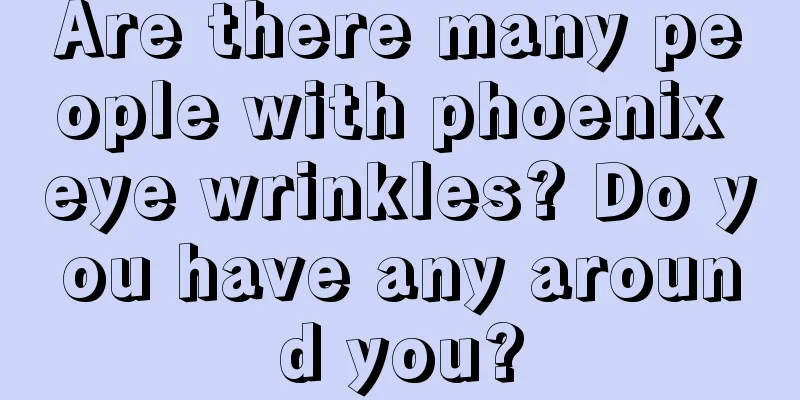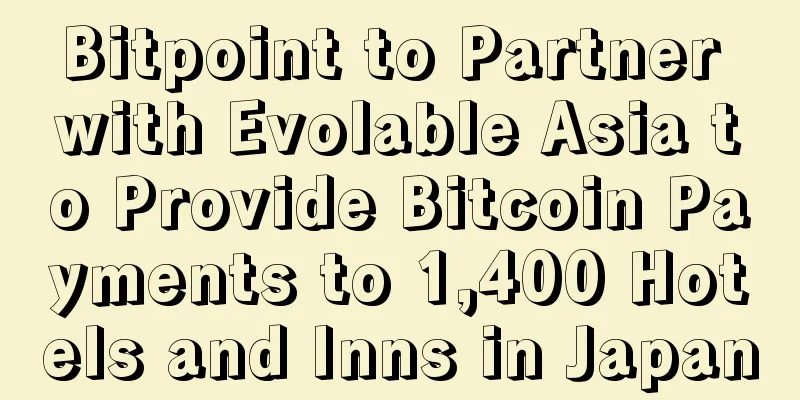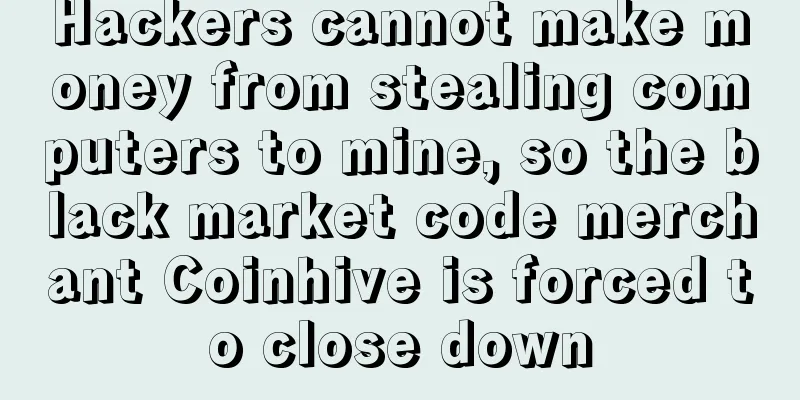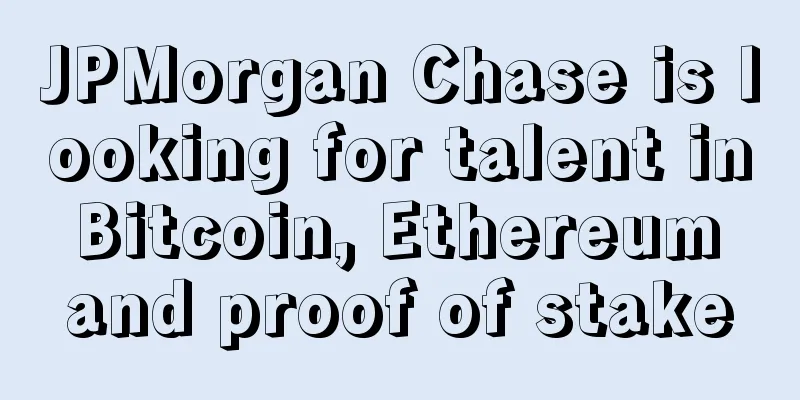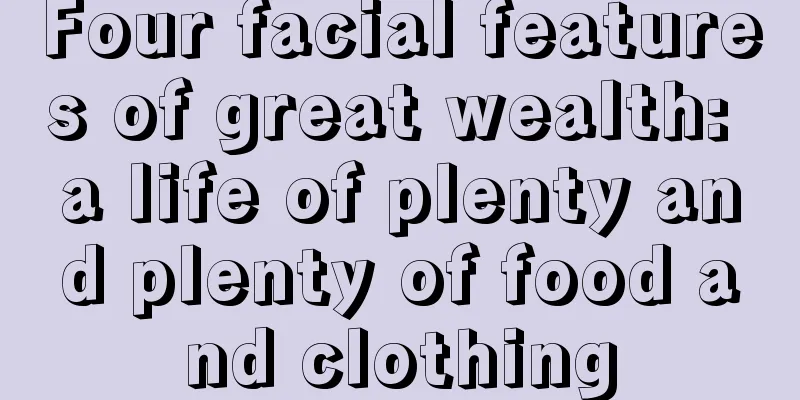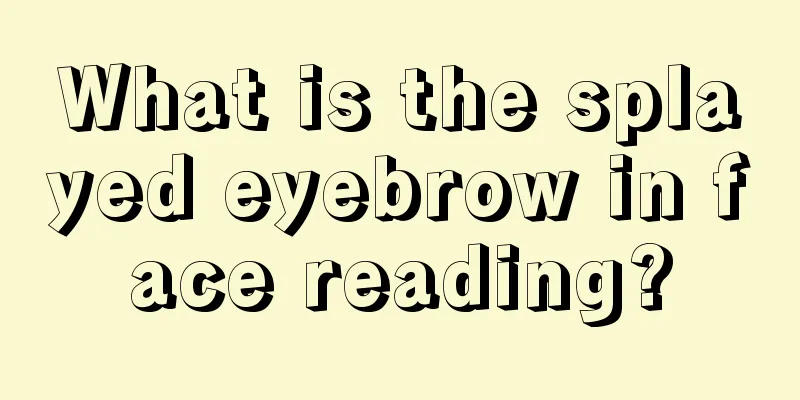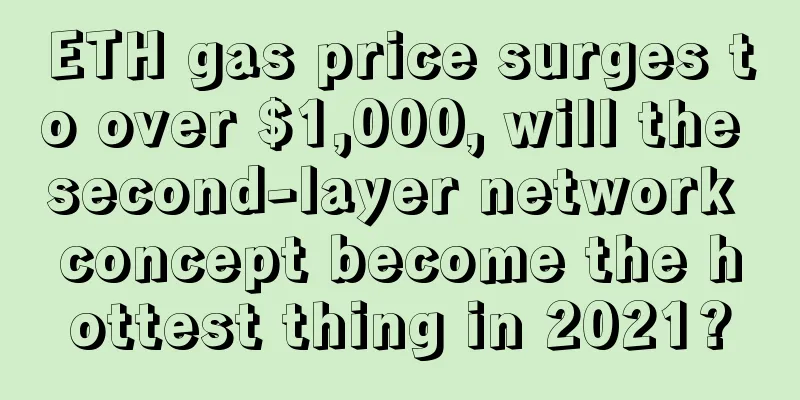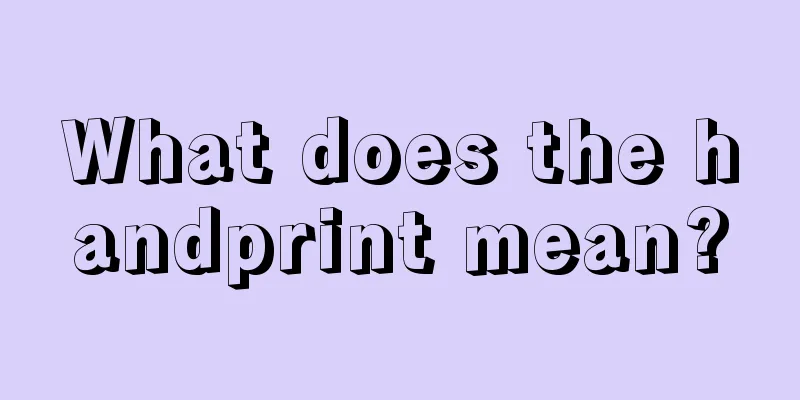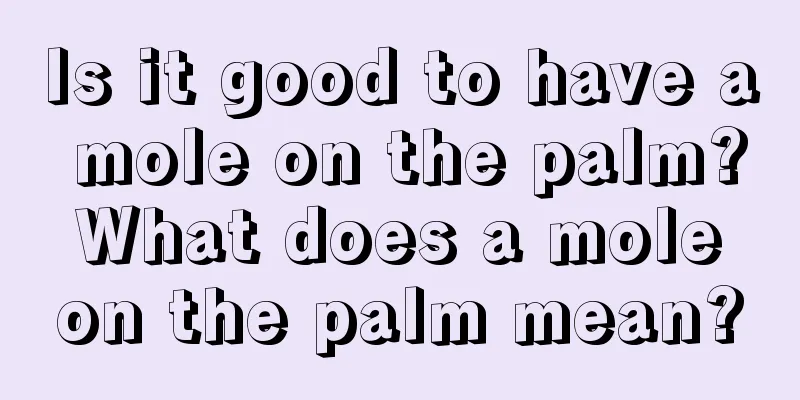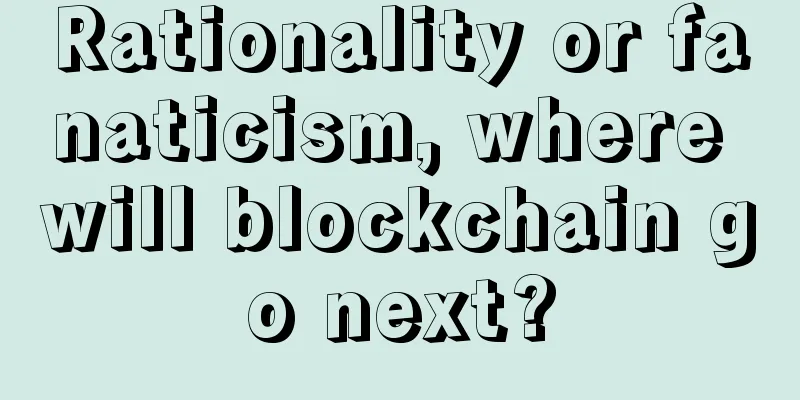Storj mining, IPFS mining exercise
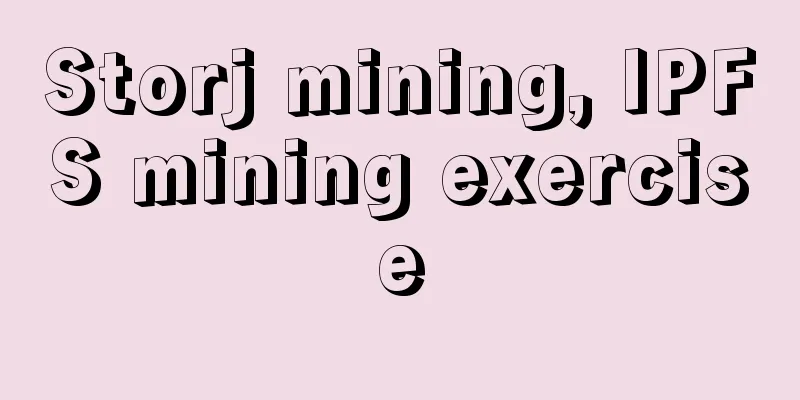
Why StorjAmong the distributed storage virtual currencies that have been deployed, Storj is the one that is relatively stable and has the mining model closest to IPFS. It can be simply understood as the blockchain version of Baidu Netdisk. Of course, there are broader application prospects in the future. It has reached cooperation with many network companies including blockchain, such as the famous open source FTP software FileZilla. Since July 2017, you can use FileZilla's client software to directly upload files to Storj's network, which is very convenient. The recent cooperative blockchains include SONM, DOC.AI, BitClave, etc. Our goal is to verify whether our hardware and network are capable of the upcoming IPFS mining, among which network optimization is the key. Storj mining does not require collateral and has no penalty mechanism. It can be mined at any time and abandoned at any time, which is very convenient to get started. Mining incomeWhat is most criticized now is that its payment system and storage system are separated, which means that the settlement of mining is still manual. At the beginning of each month, a Google online form is published in the official chat channel for everyone to check the previous month's income ( calculated in US dollars ), and then the money is transferred in the middle of the month. The income is converted into Storj tokens based on the market price before the mid-month transfer. This compromise is bound to cause dissatisfaction and doubts. The official promised that an algorithm will be used to achieve automatic settlement later. The income situation is different every month, which is related to the data you store and download that month. If you simply look at the amount of data stored, the income data will vary greatly. Take myself as an example. In November, my average storage was about 37T of data. The table shows that the income was $670, an average of $18 per T per month. In December, my average storage was 40T, but the salary table showed that my income was $260. The storage data increased slightly from the previous month, but the income was less than 40% of the previous month. What is the reason for this? Let's first look at the official income calculation formula: paymentModelFunction = function(gbHours, downloadedBytes) { HOURS_IN_MONTH = (24 * 365) / 12 ## Average number of hours in a month STORJ_USD_RATE = 2.20 ## This is determined by value reported on https://coinmarketcap.com/ at time ## of payout calculation. gbHoursScaled = sapply((gbHours - median(gbHours)) / sd(gbHours), function(x) ifelse(x < 0, 0, x)) downloadedBytesScaled = sapply((downloadedBytes - median(downloadedBytes)) / sd(downloadedBytes), function(x) ifelse(x < 0, 0, x)) ## Both gbHoursScaled and downloadedBytesScaled can not be less than 0 to ## ensure everyone gets at least the base payout amount. downloadedBytesFlag = as.numeric(downloadedBytes > 0) gbHoursFlag = as.numeric(gbHours >= 730) isQualifiedFlag = sapply(gbHoursFlag + downloadedBytesFlag, function(x) ifelse(x > 0, 1, 0)) ## At least one of the above criteria must be met to qualify for a payment. basePayout = (1.50 / STORJ_USD_RATE) * isQualifiedFlag ## The current base payout is set to $1.50 USD. ghHourPayout = 4.3536 * gbHoursScaled * isQualifiedFlag downloadedBytesPayout = 3.0060 * downloadedBytesScaled * isQualifiedFlag payoutAmountSTORJ = ghHourPayout + downloadedBytesPayout + basePayout payoutAmountUsd = payoutAmountSTORJ * STORJ_USD_RATE cbind(payoutAmountSTORJ, payoutAmountUsd)}Attached is the official salary form for November and December for download Don’t understand? No problem, I don’t understand either. You just need to know some key points:
By comparing the tables, we found that the difference comes from DownloadedBytes. In November, I provided users with a total of 1.4T downloads, while in December I only provided 5G. Therefore, only when users download more data can I get more benefits. Assuming that we are storage users, we will not always keep downloading files from the network disk. Storj has plans to open public downloads. At that time, files can be shared, and miners can get more traffic benefits. Click to visit PC byte calculation converter Preparation
Mining SettingsHow to use the Windows interface versionDownload Storj interface version mining program 64 bit 7.3.1 Download Storj interface version mining program 32 bit 7.3.1 Download the time synchronization tool NetTime3.14
hk.pool.ntp.orgjp.pool.ntp.orgkr.pool.ntp.org0.asia.pool.ntp.org
After the installation is complete, click Start Setup. The first step is to fill in the wallet address. Step 2: Set up your mining data storage folder The third step is to set the size of the folder, and the unit can be changed later. Step 4: If Reachable is not checked by default, it will be connected via UPNP After completion, we can see that the bridge has been connected. Delta is displayed as a green delay number, indicating that it is normal. The random orange tunnel on the port also indicates that upnp is working properly. Finally, we need to use the official API to confirm whether our node has entered the mining queue. Copy a string of the NodeID list and put it in the following address to query https://api.storj.io/contacts/yourNodeID For example, my demonstration If you see "responseTime":10000," this parameter means everything is normal. If not, delete the node and add it again. How to use the Windows command line versionFor players with high performance requirements, this method is recommended because there is no interface display and no graphics rendering is required. In this way, even if you use a graphics card for mining, it will not affect the graphics card speed. Secondly, it is not limited by the CPU thread of the GUI version, and you can establish nodes unlimitedly, but each node requires at least 1G memory support , which is slightly more complicated than the interface version. Download Git 2.15.1 64-bit Download NodeJS 8.9.4 64-bit
node --versionnpm --version If the version number is returned, everything is normal
In the command line that opens, enter Time synchronization is installed and set up in the same way as the interface version above Close PowerShell, reopen cmd, and enter After the installation is complete, enter Create a directory on your computer. For example, my example here is the folder linkcoin.net1 on the C drive. Then enter Enter Enter Type Finally, remember to query the Node running status of the official api according to the URL of the windows interface version above How to use Linux Here we take Debian/Ubuntu as an example. Follow the steps below to execute the command. wget -qO- https://raw.githubusercontent.com/creationix/nvm/v0.33.3/install.sh | bashExit the command lineOpen a new temporary command linenvm install --ltsRestart the command linesudo apt-get update && sudo apt-get dist-upgradesudo apt-get install git python build-essential -ynpm config set user 0npm config set unsafe-perm truenpm install --global storjshare-daemon Create a new folder in the root directory, such as linkcoin.net. Because I am using the vultr server for demonstration, it is an external network and does not require UPNP and forwarding ports, so directly enter the direct connection command (please replace your own wallet address, IP address and directory location): After pressing Enter, a configuration file editing box pops up, enter Enter The Linux system does not need to synchronize time. Enter
Advanced OptimizationDownload Peanut Shell official client
We can see that the port running in the default upnp mode shows a yellow Tunnel, while the direct connection shows a green TCP. Just from the color, we know that green is definitely the best state. This is true. Upnp will take up extra resources to keep the connection stable. Direct connection is the best choice for performance. IPFS will also encounter this situation. After reading this article, you will know how to deal with it. The following assumes that you have a dynamic IP address on the external network (home broadband is basically dynamic, not fixed IP address). You can do the following to achieve direct connection. If you use a modem to dial directly, you only need to apply for a free dynamic domain name to bind your dynamic IP. There are many businesses in China that provide free dynamic domain names. I will use Peanut Shell for demonstration. After installation, open the client and click Register to apply for a free account. After successful registration, you can get a second-level domain name without purchasing a paid domain name. After registration, log in to the client. No other operations are required. At this time, when you ping the secondary domain name provided by Peanut Shell, your public IP address will be returned. For friends who use router dial-up, we need to set up port mapping in the router background. First, we need to know our intranet address, open the command prompt, enter Open the network card settings. If your network card obtains IP automatically, you need to change it to manual according to the sequence in the figure below to fix the internal network IP. Then open the router backend. If you don't know the router backend address, you can look at the label on the back of the router. It will usually be written there. Because there are so many types of routers and the systems are very different, I can't show you all of them. I can only show you the configuration of my own router. Generally, there is a port forwarding function. You need to look carefully. Add the local IP as my intranet IP address in the forwarding list, and set the port at will, as long as it is the same as the one set in storj. I will show you the setting of 4000 here. You can choose BOTH as the protocol. Click Apply after adding. Now let's go to the final storj settings. Let's take the first node of the interface version as an example. In the settings panel, click Edit to edit. If you have not installed any third-party text software, you can open it with Notepad for easy typesetting. Fill in your Peanut Shell secondary domain name in Right click on the tray to exit the storj mining program and reopen it. Now you can see that the green TCP is displayed at the port. If you are not sure whether the port mapping is successful, you can open this port mapping website for testing. If the result is open, it means that the port mapping and dynamic domain name are both normal. Finally, I attached a comparison chart of NAT and TCP direct connection that I tested in a virtual machine for 14 hours. Of course, this difference can only be used as a reference, the time is not long enough.
{ // Set the ETH wallet address "paymentAddress": "0x4646fBd7323521929DC06b3Aff9DEb338a966ade", // Subscribes to the given contract topics // See https://storj.github.io/core/tutorial-contract-topics.html "opcodeSubscriptions": [> "0f01020202", "0f02020202", ], // An array of bridges to connect and accept contracts, // send exchange reports and discover network seeds. "bridges": [ "url": "https://api.storj.io", "extendedKey": "xpub6AHweYHAxk1EhJSBctQD1nLWPog6Sy2eTpKQLExR1hfzTyyZQWvU4EYNXv1NJN7GpLYXnDLt4PzN874g6zSjAQdFCHZN7U7nbYKYVDUzD42" { } ], // Known preferred seeds in form of a storj URI // Example: "storj://[ip.or.hostname]:[port]/[nodeid]" "seedList": [], // Direct connection needs to be set here. For static external IP, just write the IP. For dynamic external IP, write the dynamic domain name. For UPNP(NAT) mode, write 127.0.0.1 "rpcAddress": "89.180.103.39", // Port that needs to be set for direct connection. UPNP does not need to worry about it "rpcPort": 4000, // "tunnelGatewayRange": { "min": 0, "max": 0 }, // Number of times to retry joining the network and the wait time between "joinRetry": { "times": 3, "interval": 10000 // Temporarily stop sending OFFER messages if more than this number of shard // transfers are active }, "offerBackoffLimit": 4, // ECDSA private key for your network identity, your Node ID is derived from // this and it is used to sign and verify messages "networkPrivateKey": { "networkPrivateKey": 1, // Number of times to retry joining the network and the wait time between "joinRetry": { "times": 3, "interval": 10000 // Temporarily stop sending OFFER messages if more than this number of shard // transfers are active }, "offerBackoffLimit": 4, // ECDSA private key for your network identity, your Node ID is derived from // this and it is used to sign and verify messages "b9cd6834fc097ef00c3a3ddf46928cf10f60f7de8c4365d737041b03b932f532", // Log record details setting, you can set 0 to close the log // 4 - DEBUG | 3 - INFO | 2 - WARN | 1 - ERROR | 0 - SILENT "loggerVerbosity": 3, // Log save path setting, if not written, the default location is: // $HOME/.config/storjshare/logs/[nodeid].log "loggerOutputFile": "C:\\Users\\user\\.config\\storjshare\\logs", // Storage location of this node "storagePath": "C:\\Users\\storj", // The hard disk space prepared for this node, the unit supports B, KB, MB, GB, TB "storageAllocation": "7TB"} In addition to the above public configuration, there is also a hidden setting for the size of the received fragments. If a node crashes, the number in the Restarts column increases. You can adjust this parameter "storageAllocation": "2GB", // Max size of shards that will be accepted and stored // Use this and make this lower if you don't have a strong internet connection "maxShardSize": "100MB",
Example of executing commands Information of executing commandsstorjshare daemon Start the daemon processstorjshare start --config path/to/config.json Start the mining node configuration program in the specified directorystorjshare start --config --unsafe Run the node in unsafe mode and skip resource monitoringstorjshare stop --nodeid Stop the specified nodestorjshare restart --nodeid Restart the specified nodestorjshare status Check the node statusstorjshare logs --nodeid Node's latest logsstorjshare create --storj … Create a new nodestorjshare destroy --nodeid End the specified nodestorjshare killall End all node processes and stop the daemon storehouse help logs Show the help command of the logsstorjshare save Save the running node snapshotstorjshare load Load all nodes from the snapshot troubleshooting
Solution: Enter the system firewall settings to add release, enter the firewall in the start menu to open, enter the advanced settings, and add the storj process in the inbound rules Final ThoughtsDue to the small number of network nodes in China and even fewer uploaders using Storj, the mining income in China is not considerable. Even most of my friends who have tested it told me that it is still not enough to beat the electricity bill. I suggest that you use it to test the mining environment and practice. It is not recommended to mine this coin with a large investment. If you have any operational problems, you can leave a message in my community https://bbs.linkcoin.net/d/3 |
<<: EOS Super Node Competition - Blockchain Version of Game of Thrones
>>: Storj Miner Advanced Configuration Linux Edition
Recommend
Guangdong police cracked the country's first USDT money laundering case. What is the impact on USDT holders?
Wu Blockchain learned that according to media rep...
What does it mean if there are two love lines on your palm?
For most of us, there is only one love line on our...
What kind of woman is a good wife and mother?
What kind of woman is a good wife and mother? A r...
What does it mean to wear a ring on the middle finger?
Rings have had different symbolic meanings since ...
What are the differences between the faces of women with dimples?
The features in facial features can directly affe...
Blockchain Platform WAVES Partners with Bitcoin Wallet Company Mycelium
Rage Review : WAVES is an open blockchain platfor...
What does the eyebrow physiognomy knowledge represent?
What does the eyebrow physiognomy knowledge repre...
The central bank held a meeting to discuss digital currency, and Bitcoin surged in response
Bitcoin, which has been quiet for a while, has re...
Does a mole on a man's shoulder mean he has no place to live?
What does a mole on a man's shoulder mean? As...
Which moles indicate that you are suitable for developing in a foreign country?
On the road of struggle in life, everyone will ha...
Men with moles on their eyes, are they lucky?
It is said that eyes are the windows to the soul....
Learn about the latest information about Filecoin Plus (Verified Customer Data Mechanism) in one article
At 1:00 a.m. on Wednesday, November 11, Beijing t...
What does it mean for people with crooked marriage lines?
In fact, we can also see a person's fortune d...
Transcript of interview with Professor Xu Zhe (Part 2): How do miners use options to increase their profits?
The following article is from Deribit's tradi...
The face of a person who loves to poke people's soft spots
We all say, as the saying goes, don't hit peo...