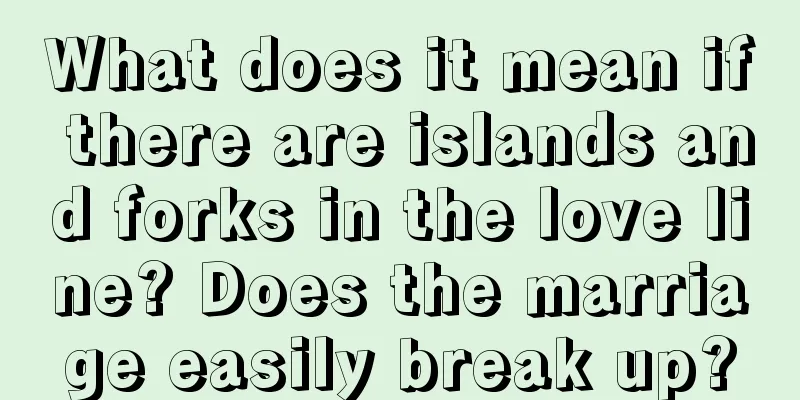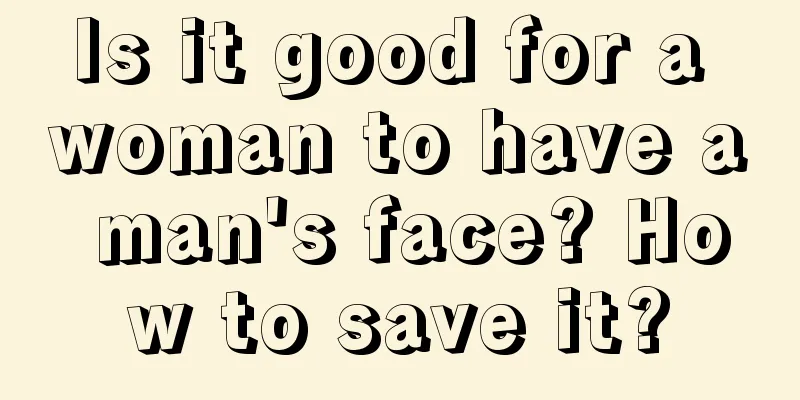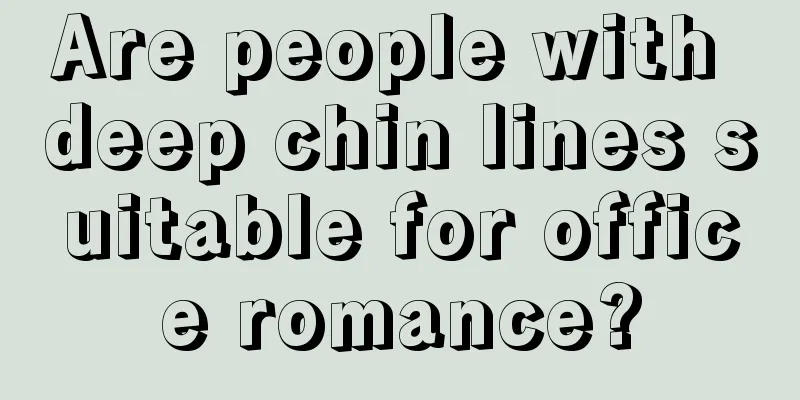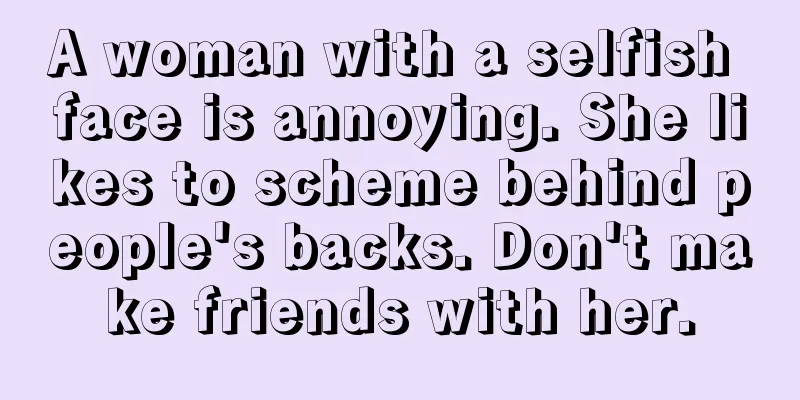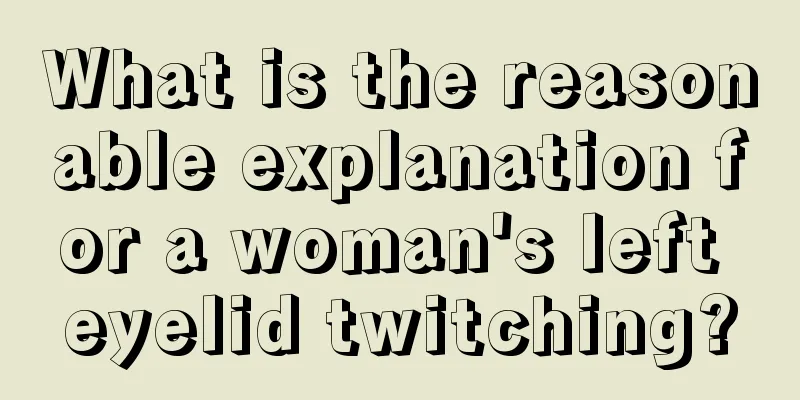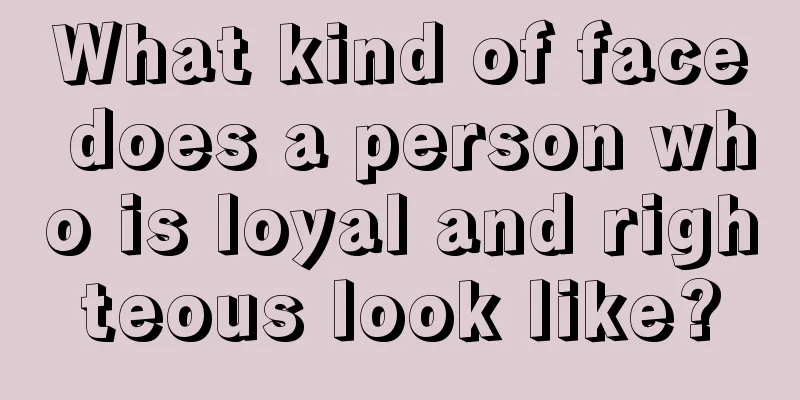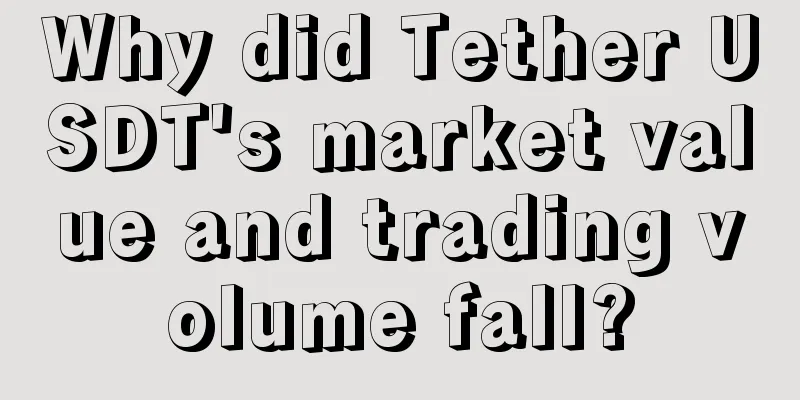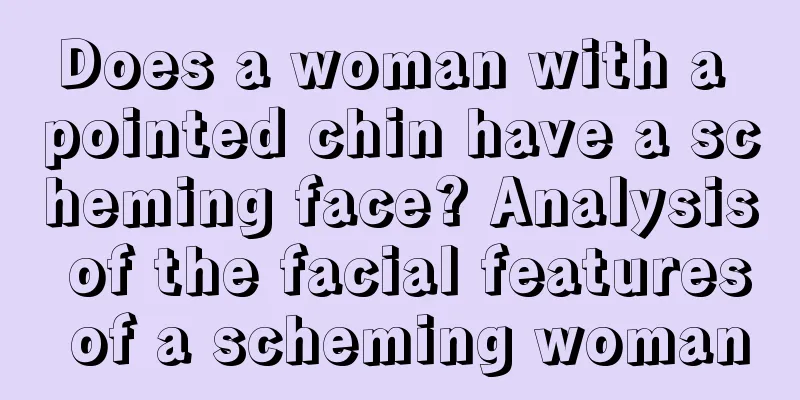Zcoin (XZC) Mining Tutorial
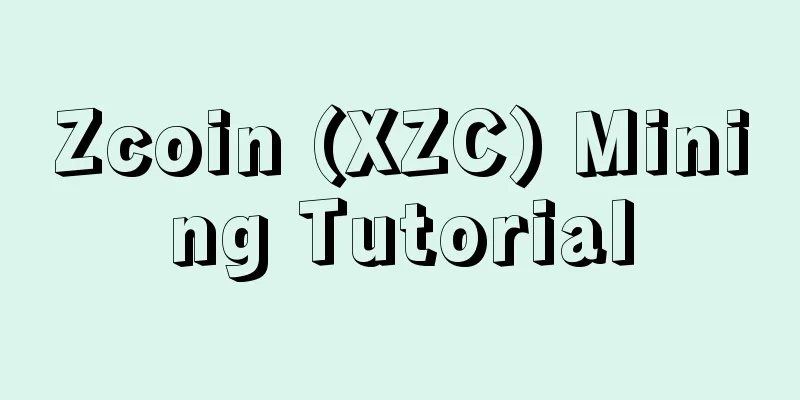
|
Zcoin (XZC, official website: https://zcoin.io) is a digital currency that uses the lyra2Z algorithm for mining. It uses a zero-knowledge proof mechanism and focuses on privacy protection. It can be mined using CPU and GPU. The following is a brief explanation of how to use CPU and GPU for mining. 1. Get the wallet addressAs with all other cryptocurrency mining processes, you first need to have a wallet address to receive XZC mining revenue. You can obtain it through the following ways: Full Node Wallet: https://zcoin.io/get-zcoin/ Light wallet: 【Cobo wallet】 Cobo is a wallet application that focuses on providing virtual currency storage. It is easy to use, stable and secure, and is recommended for use. 2. Get mining softwareXZC can be mined using CPU and GPU. The mining software can be obtained from the following link: F2Pool Version (CPU & NVIDIA & AMD): Link: https://pan.baidu.com/s/1Levb3M9pp0-CeL7CSn-bg Password: o1g5 (Baidu Netdisk) https://mega.nz/#F!MFATxZwB!TJN2N1cUd kiE1TO pUibw (MEGA Cloud Disk) Original miner software: CPU miner software: https://github.com/JayDDee/cpuminer-opt/releases NVIDIA Miner Software: https://github.com/djm34/ccminer-msvc2015/releases/ (djm34 version) https://github.com/tpruvot/ccminer/releases (tpruvot version) AMD Miner Software: https://github.com/djm34/sgminer-msvc2015/releases ( It is recommended to download the original miner software and configure the mining parameters according to the tutorial) 3. Set the parameters in the mining software and start mining1) Nvidia card miningDownload the N card mining software and choose to unzip the ccminer.rar file to the current folder, as shown in the figure below: Right click on "start.bat" and select Edit: In the start.bat file, the parameters are set as follows: ccminer -a lyra2z -o stratum+tcp://xzc.f2pool.com:5740 -u wallet address.miner number -px As shown in the figure below. Check the XZC mining pool address and set the miner's own XZC coin receiving address and miner number. If there are multiple machines, the miner number is used to distinguish different machines, so don't miss that point. When modifying, only change the corresponding characters, and do not delete spaces and punctuation. After the modification is completed, click Save. The specific parameters are described as follows: ccminer This means you want to run the mining software in this folder directory -a is the mining algorithm to be called -o is to set the mining pool server address and port number to be linked. The address can be an IP or domain name. Here the default is to fill in the F2Pool mining pool address And the port number is stratum+tcp://xzc.f2pool.com:5740 -u is the mining username and worker number. This is of utmost importance. If you fill it in incorrectly, you may not get any benefits. Here you need to set an XZC wallet address and worker number. For formal mining, please replace the wallet address with the recharge address given to you by the exchange or your own wallet address. Don't worry about the following parameters. After setting the mining parameters, save the "start.bat" file, double-click it to run, and start mining. 2) A card miningAfter obtaining the mining software, decompress the mining software and find the "start.bat" file. Right-click "start.bat", select Edit, open the file, and set the mining parameters as follows: sgminer.exe --no-submit-stale --kernel Lyra2z -o stratum+tcp://xzc.f2pool.com:5740 -u wallet address.miner number -p password -w 16 -I 16 As shown in the figure below, check the XZC mining pool address and port number, and set the miner's own XZC coin receiving address and miner number. Then, save and run the "start.bat" file to start mining. Note: If you get the miner software from the original link, the original software calls the Lyra2h algorithm. If it does not work, change the called algorithm to Lyra2z and it will run normally. 3) CPU MiningAfter getting the CPU mining software, unzip the file and find "start.bat". Right-click the "start.bat" file, select Edit, open the file, and set the parameters as follows: cpuminer-avx2 -a lyra2z -o stratum+tcp://xzc.f2pool.com:5740 -u wallet address.miner number -p password As shown in the figure below, replace your own wallet address and save the file. Note : The bat file selects "cpuminer-aes-avx" by default as the target application to run mining. Miners can read the description in "README" carefully, test the mining speed of other applications, and choose the application that best matches their CPU for mining. To choose a different way to run the program: replace "cpuminer-aes-avx" with the file name of the program to be run. As shown below: 4. Mining machine monitoring and profit viewing methodsTo check the operating status and daily income of the XZC mining machine, you can visit the official website of F2Pool (https://www.f2pool.com). Enter the XZC address for mining in the search box on the page and click View. You can view the mining machine status and revenue. 5. How to set the mining program to start automatically when the computer is turned onAdd the batch processing tool in the mining software to the startup items so that it can be automatically started when the machine restarts. Set up the mining software according to the above requirements. Select "Create shortcut" to create a shortcut for the mining software, and then paste this shortcut to the C:\ProgramData\Microsoft\Windows\Start Menu\Programs\StartUp folder. (The ProgramData folder is a hidden file. You need to select Show hidden folders in View to view it.) Then, restart the computer and the mining software will start automatically. |
>>: Verge Coin (XVG) Mining Tutorial
Recommend
The consequences of children getting married when their parents are 51
When getting married, you need to consider not on...
Interpretation of the fate of a man with a broken palm
According to physiognomy, a man with a broken pal...
How to see women's faces and destiny
Our facial features and destiny are closely relat...
Will Bitcoin finally break $10,000? Here are three things to consider
Original link: Cointelegraph Source: Cointelegrap...
What is the personality of people with low nose bridge? Is your fortune good?
In physiognomy, the nose is very important. The h...
Do people with thick hair have a hard life?
Do people with thick hair have a hard life? The a...
The face of a woman who is prone to peach blossoms
The face of a woman who is prone to peach blossom...
What does it mean when the Yin Xi lines grow?
Yin Xi lines are actually a kind of good lines, w...
Bitcoin Mining Revenue Analysis - Mining Development Direction
Mining development direction The development of m...
The Dual Nature of the Ten Gods
The Ten Gods is a traditional Chinese numerology ...
Are women with wrinkled lips gossipy? Are they naturally curious?
Everyone has their own curiosity, and when they s...
How to read the career line in palmistry? The career line tells your destiny
How to read the career line in palmistry , the ca...
How does a crooked mouth look like?
1. A new perspective on the physiognomy of a croo...
Can't see the truth and like to guess other people's faces
Not being able to see the truth is what we call a...
How to tell your children from their faces
Our facial features can not only reveal our own f...