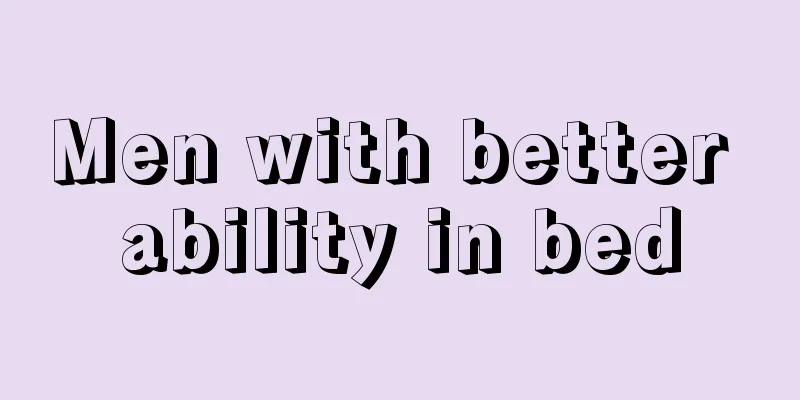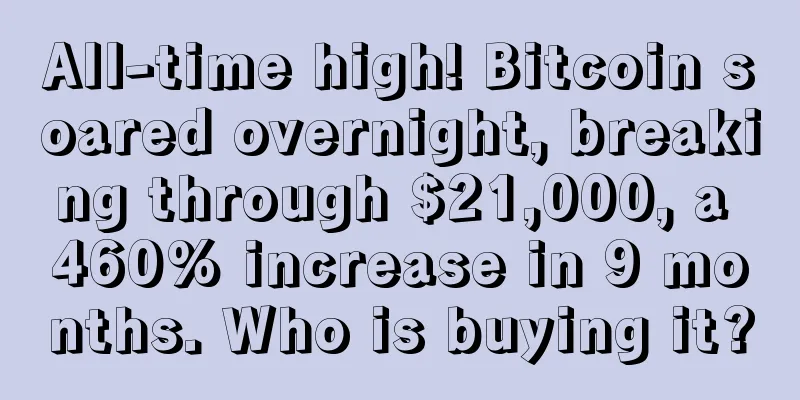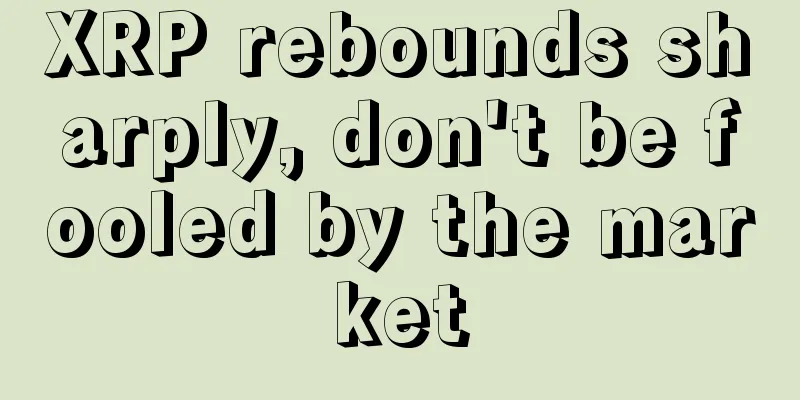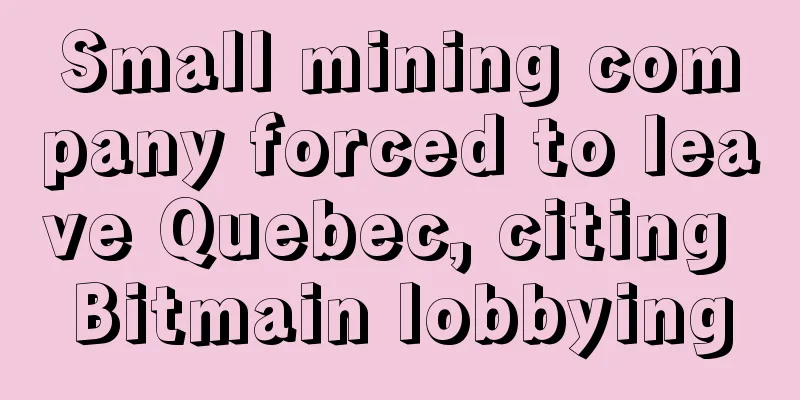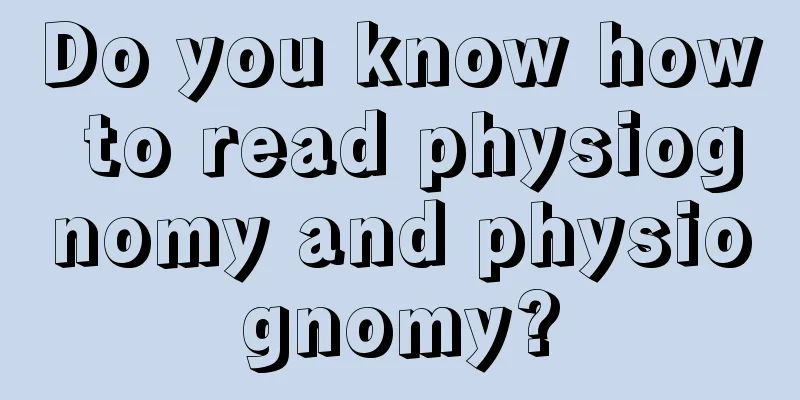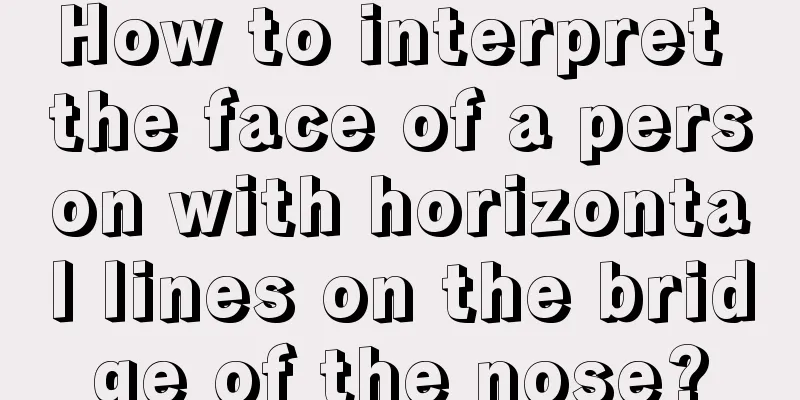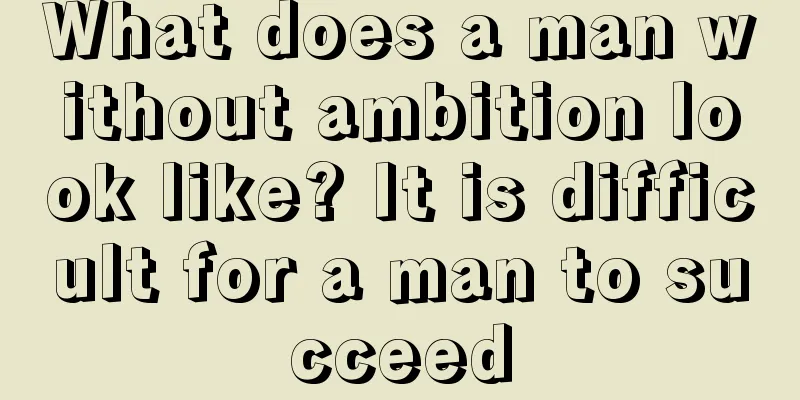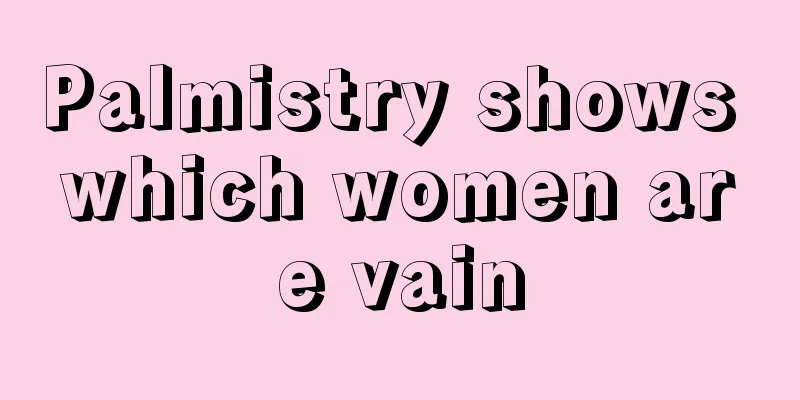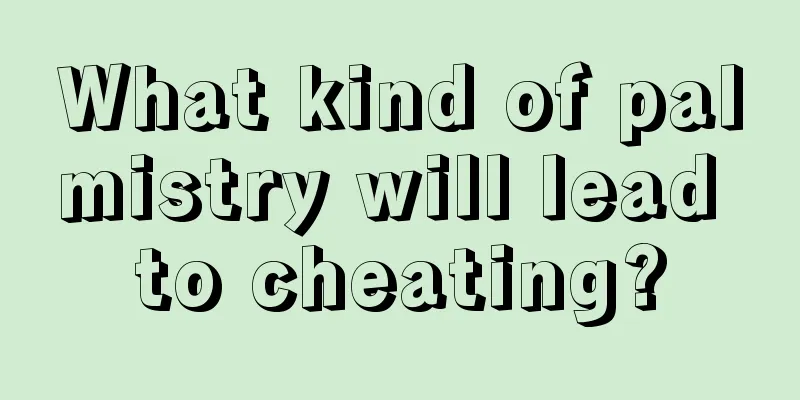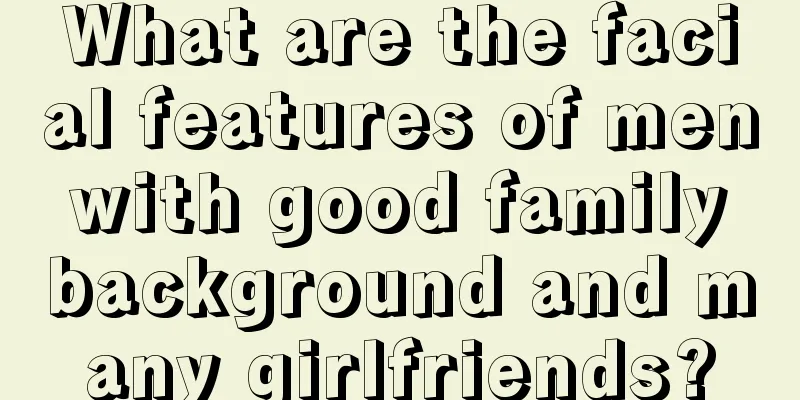GIN Mining Tutorial

|
GINcoin, or GIN for short, is designed to provide cryptocurrency investors with an easy way to create and deploy their own masternodes. GIN uses the Lyra2Z algorithm and can be mined by CPU and graphics card miners. It supports N cards and A cards. The CPU mining efficiency is too low and is not recommended. Both Windows and Linux systems can mine. The simple mining tutorial is as follows: 1. Get the wallet address and mining software Ø GIN official information: 【Official website link】:https://gincoin.io/ ØHow to get a wallet: 【Full Node Wallet】:https://gincoin.io/#wallet 【Exchange】: CryptoBridge; Cryptopia. Note: Different countries have different regulatory policies on exchanges, and the relevant risks are borne by the miners themselves. ØHow to obtain mining software: F2Pool version ( including N card and A card ) 【Baidu Netdisk】: https://pan.baidu.com/s/1A_uftsq2mAOTeVQa7_hkmQ Mega Cloud Disk: https://mega.nz/#F!ZJJBhKTa!BSLui9RyYgK0A8mSfUowng Developer original version: 【Download link】: Sgminer (A card): https://github.com/djm34/sgminer-msvc2015/releases Ccminer (N card): https://github.com/tpruvot/ccminer/releases For Linux miners, you can download the Linux version of the mining software through the original link. 2. Mining Settings 【ccminer】Mining settings (N card): After obtaining the mining software from the relevant link, unzip the file. Find the "start" file, as shown below: Right-click the "start" file, select "Edit", and add the following command line to the opened text file: ccminer -a lyra2z -o stratum+tcp://gin.f2pool.com:20012 -u wallet_address.worker_name -px worker_name is customizable and can be any number or letter. The worker_name and wallet_address are separated by a period (."), as shown in the following figure: After setting the parameters, save and exit the "start" file, then double-click to run "start" to start mining. 【sgminer】Mining settings (A card): After obtaining the mining software from the relevant link, unzip the file. Find the "start" file, as shown below: Right-click the "start" file, select "Edit", and add the following command line to the opened text file: setx GPU_FORCE_64BIT_PTR 0 setx GPU_MAX_HEAP_SIZE 100 setx GPU_USE_SYNC_OBJECTS 1 setx GPU_MAX_ALLOC_PERCENT 100 sgminer.exe --no-submit-stale --kernel Lyra2z -o stratum+tcp://gin.f2pool.com:20012 -u wallet_address.worker_name -pc=MCT -w 16 -I 16 worker_name is customizable and can be any number or letter. The worker_name and wallet_address are separated by a period (."), as shown in the following figure: After setting the parameters, save and exit the "start" file, then double-click to run "start" to start mining. 3. Check the income ØHow to check earnings: Go to the official website of the mining pool: http://www.f2pool.com/, enter the wallet address in the search box, and click "View" to monitor the mining machine and check the account earnings. ØBlock Explorer: https://explorer.gincoin.io/ , use the block browser to check the transfer progress. |
Recommend
Bitcoin Layer2 may explode as halving is imminent
On March 19, Bitcoin's second-layer network M...
The face analysis of the dragon in the human body shows that they are destined to be extraordinary people.
The dragon has a very important place in the hear...
Is it good to have a mole at the corner of the mouth? It is one of the typical facial features for achieving great things!
What does a mole at the corner of the mouth mean?...
ASUS launches a mining motherboard that supports 20 graphics cards, making mining a breeze
Computer hardware giant Asus has launched a new p...
'Bitcoin inventor' sued for $5 billion scam
Wright claims to be the inventor of Bitcoin Accor...
What kind of woman has a good fortune?
A woman’s destiny can be seen from her face; so, ...
What kind of palmistry indicates that people are born to be infatuated
1. There is a love line on the hand The so-called...
How to read a man’s love line? Analysis of men's emotional lines
In palmistry, the heart line is called the love l...
What kind of man has good fortune?
People with good fortune can also more easily obt...
What is the marriage line diagram
There are many lines on everyone's palm, and ...
The face of a man with a vulnerable heart
The face of a man with a vulnerable heart In life...
Monetary Authority of Singapore Monetary Policy Statement for April 2020
The Monetary Authority of Singapore released its ...
Beware! Many Binance Android APP transfer addresses have been modified to hacker addresses to precisely implant malicious code
Everything on your "Binance" Android AP...
The fate of having moles on the back
According to folklore, moles on the back represen...
The ins and outs of Three Arrows Capital’s “bankruptcy”: excessive use of leverage, suspected asset management for investment projects
This is the worst situation I have seen since I e...