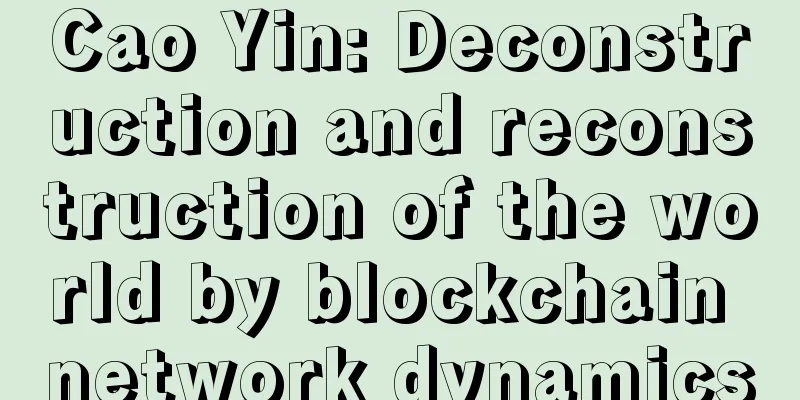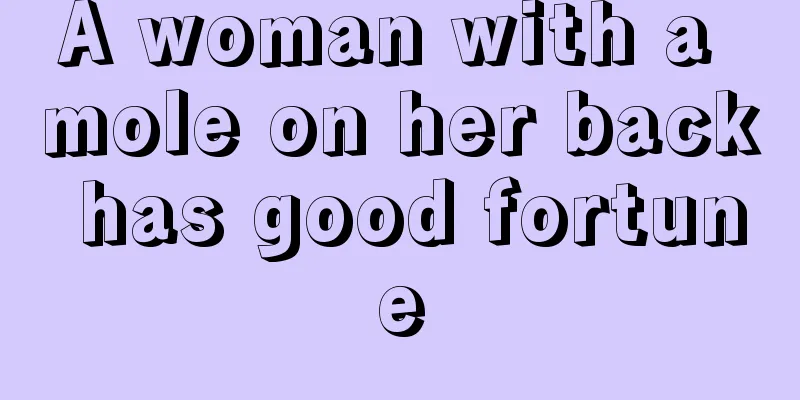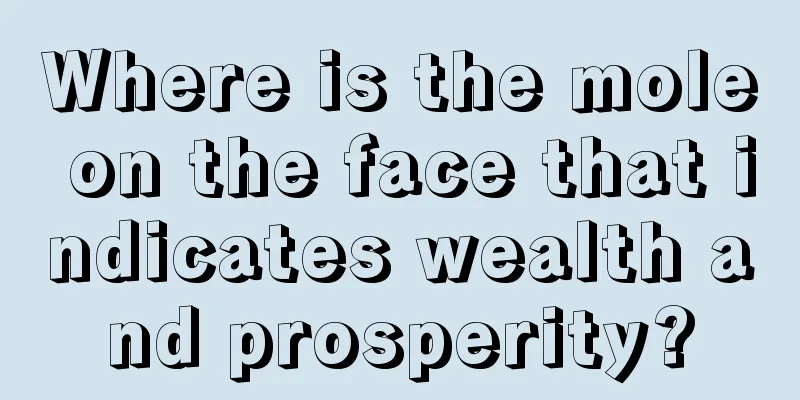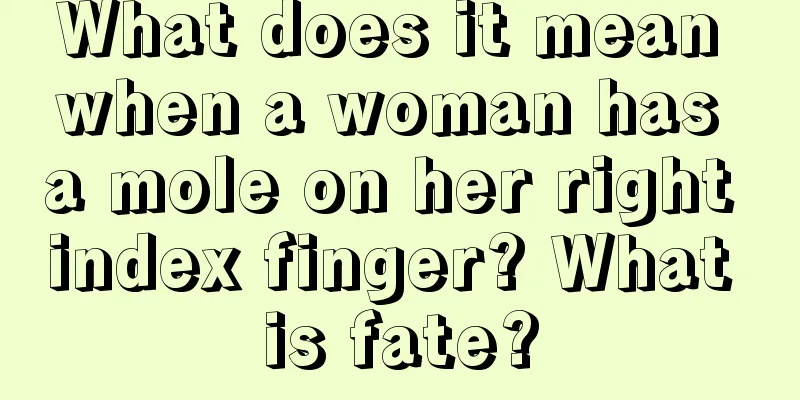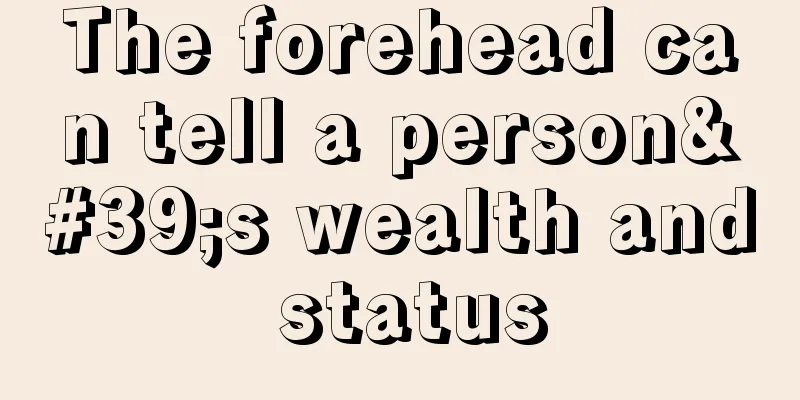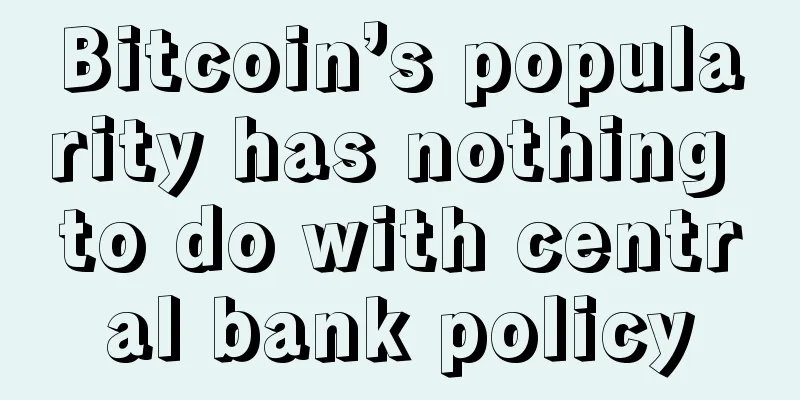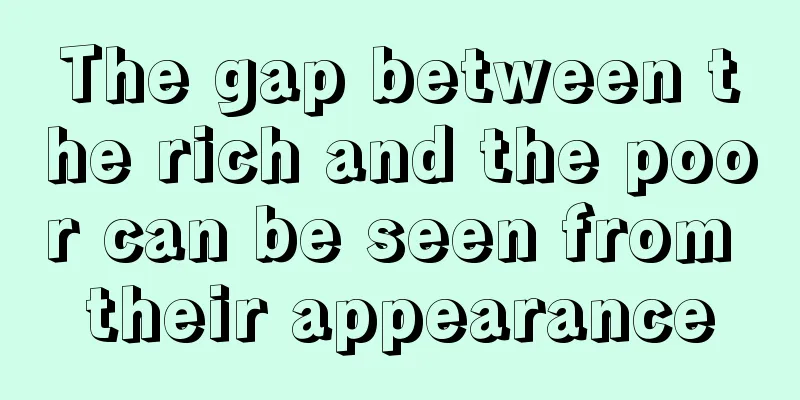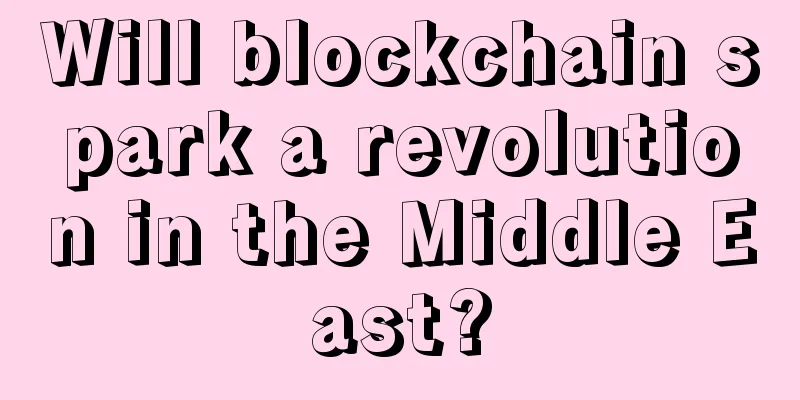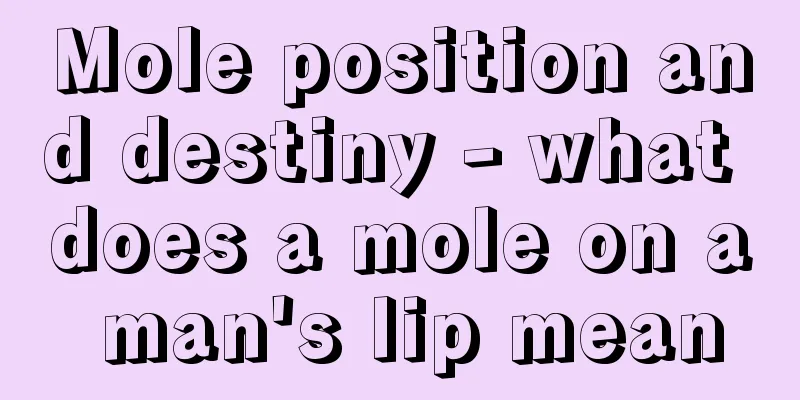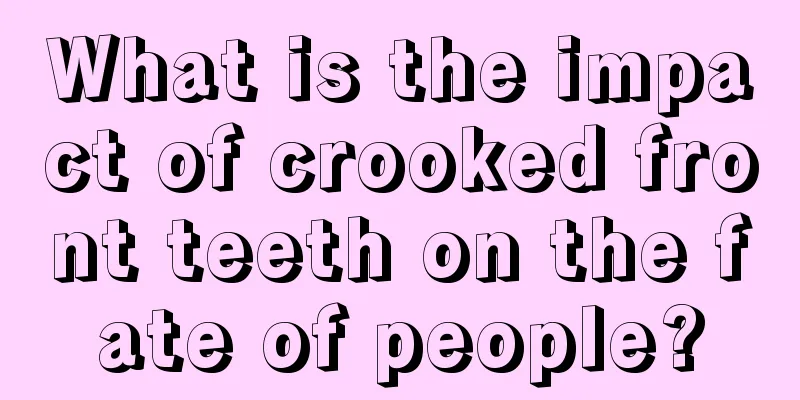Avalon Miner Card Edition Raspberry Pi Flashing Tutorial

|
Step 1: Prepare an 8G TF card and a card reader. Step 2: Prepare the Raspberry Pi firmware and flash the Raspberry Pi firmware tool How to obtain: 1. Log in to the Avalon official website to download (Technical Support - Firmware Download): http://www.avalonminer.shop/support_info_type?type=2&productNo=A841 2. Official after-sales telephone number: 0571-85163777 3. WeChat public account: AVALONMINER online customer service Step 3: Insert the TF card in the Raspberry Pi kit into the card reader and plug it into the USB port of the computer. Step 4: Unzip and flash the Raspberry Pi firmware tool 1. Open the Raspberry Pi firmware tool and open Win32Duskimager 2. Flash the Raspberry Pi firmware Please insert the TF card into the card reader, pay attention to the front and back. After inserting, connect it to the USB port of the computer. If your card reader is correctly connected to the computer, the software will automatically detect your TF card. As shown in the picture, my memory card is the E drive.
3. Click the small blue folder to select the Raspberry Pi firmware you just prepared and burn it to the TF card. 4. Find the location of the firmware and select the corresponding Raspberry Pi firmware (it is best to put the firmware on the desktop), and click Open. 5. Click Write to start burning 6. Click Yes to continue 7. Burning is complete! You can start connecting to the machine. Step 5 Raspberry Pi background settings IP Settings 1. After the mining machine is powered on, open the browser on the computer connected to the same router as the mining machine; 2. Enter the default IP of Raspberry Pi: 192.168.0.100 in the browser URL bar to enter the Avalon mining machine control interface. (Note: Before operation, you need to confirm whether the router IP is 192.168.0.X. If not, you need to change it to the same network segment before entering the backend. For specific operations, please contact customer service QQ: 800011515); 3. Click the Login button. The default password is blank and you can log in directly. Enter the following interface: 4. Click [Configuration] to enter the mining pool configuration; Click [Configuration] to enter the mining pool configuration (please fill in your own account, the example is as follows) It is best to fill up all three mining pools, because if the first mining pool is attacked, the mining machine can automatically switch to the second or third mining pool, so that the mining machine will not stop working; ★Pool 1 is the address of mining pool 1. Fill in the address of the fish pool here: stratum.f2pool.com:3333 ★ Pool 1worker fills in the absentee username, directly fill in the F2pool fish pool username, for example, the reference picture shows that the fish pool username is: XXXXXX ★ Pool 1password: fill in the absentee password, you can fill in any password, such as 1234; ★★Pool 2 is the address of mining pool 2. Fill in the backup mining pool address here: stratum.btc.top:8888 ★★ Fill in the user name of the miner in Pool 2 worker. Just fill in the backup user name. For example, my backup mining pool user name is: XXXXXX ★★ Fill in Pool 2password with your absentee password. You can fill in any password, such as 1234. ★★★Pool 3 is the address of mining pool 3. Fill in the backup mining pool address here: stratum+tcp://sz.ss.btc.com:1800 ★★★Pool 3 worker fills in the miner username, directly fill in the backup username, for example, my backup mining pool username is: XXXXXX ★★★Pool 3 password: fill in the absentee password, you can fill in any password, such as 1234; Example: [Pool 2 worker] refers to the miner username. Please fill in the username you used when registering your FishPool account. Example: FishPool username is: XXXXX [Pool 2 password] refers to the miner password, password example: 1234
5. Click [Save&Apply] in the lower left corner to save; 6. Click [Network] to enter the network settings, as shown below: 7. Finally, click [Save&Apply] in the lower left corner to save;
Note: When the mining pool settings and network settings are completed, the miner signal light will turn blue, indicating that the miner is running normally. You can view the running data through the cg interface. Step 6 Query the machine operation data 1. Enter the re-set IP in the browser URL bar to enter the Avalon mining machine control interface; 2. Click [Advanced Version] to enter the advanced interface;
3. In the advanced interface, find the [CGminer Status] machine parameter interface to learn the detailed operating parameters of the machine; Firmware Links: A921: 0301 Generation Link: https://share.weiyun.com/5cAWk7A 0301 Second Generation Link: https://share.weiyun.com/5LXepqW 0301 Three Generations Link: https://share.weiyun.com/5lsEp1E 0301MM Firmware Link: https://share.weiyun.com/5KJSnFN
A920P 0314 Generation Link: https://share.weiyun.com/569ObAl 0314 second generation Link: https://share.weiyun.com/5JpivyM 0314 Three Generations Link: https://share.weiyun.com/5pDBZbZ 0314 MM Firmware Link: https://share.weiyun.com/51Mjuvl
A920 1116 Generation Link: https://share.weiyun.com/5VSbDZX 1116 second generation Link: https://share.weiyun.com/5tJchVT 1116 three generations Link: https://share.weiyun.com/5NPlqEf 1116MM Firmware Link: https://share.weiyun.com/5Y103EO
A911 0412 Generation Link: https://share.weiyun.com/5dvZ8Ac 0412 second generation Link: https://share.weiyun.com/5A5xQhV 0412 Three Generations Link: https://share.weiyun.com/5O96aIz 0412MM Firmware Link: https://share.weiyun.com/5lQYKdc
A910 0426 Generation Link: https://share.weiyun.com/5Ngc4aC 0426 second generation Link: https://share.weiyun.com/5ojtXls 0426 Three Generations Link: https://share.weiyun.com/5oJyUoR 0426MM Firmware Link: https://share.weiyun.com/50ovAIy
A852 0610 Generation Link: https://share.weiyun.com/5sbkedl 0610 second generation Link: https://share.weiyun.com/5bhTvMN 0610 three generations Link: https://share.weiyun.com/5DuSZcQ 0610MM Firmware Link: https://share.weiyun.com/5K615Vk
A851 0404 Generation Link: https://share.weiyun.com/5xzoLk2 0404 second generation Link: https://share.weiyun.com/5uthaqR 0404 three generations Link: https://share.weiyun.com/5ARwwXQ 0404MM Firmware Link: https://share.weiyun.com/59bKYEo
A841 0430 Generation Link: https://share.weiyun.com/5NBc8DW 0430 Second Generation Link: https://share.weiyun.com/5spJOvE 0430 Three Generations Link: https://share.weiyun.com/5Unyn9Y 0430MM Firmware Link: https://share.weiyun.com/5Xd5Pl8
A821 0404 Generation Link: https://share.weiyun.com/5cw2UHw 0404 second generation Link: https://share.weiyun.com/5qvFkXd 0404 three generations Link: https://share.weiyun.com/5cL3jUK 0404MM Firmware Link: https://share.weiyun.com/5p5sU06 A761 0719 Generation Link: https://share.weiyun.com/5VDWu1Q 0719 second generation Link: https://share.weiyun.com/5ltwDEy 0719 Three Generations Link: https://share.weiyun.com/5f2CRAP 0719MM Firmware Link: https://share.weiyun.com/5kOLvK6
A741 0603 Generation Link: https://share.weiyun.com/5g0TiMw 0603 second generation Link: https://share.weiyun.com/5fs4HMv 0603 three generations Link: https://share.weiyun.com/5jbeIgi 0603MM Firmware Link: https://share.weiyun.com/5r7pCKR
A721 0603 Generation Link: https://share.weiyun.com/5w3HMTp 0603 second generation Link: https://share.weiyun.com/5g77DJk 0603 three generations Link: https://share.weiyun.com/5ETfJRp 0603MM Firmware Link: https://share.weiyun.com/59sumvu |
<<: Avalon Miner 7-9 Series General Operation Tutorial (Raspberry Pi without Card)
>>: Avalon Miner 1041 Mining Tutorial
Recommend
【IPFS Weekly Report-109】Filecoin mainnet is launched, Slingshot continues to compete
Protocol Labs compiled IPFS Force Zone LikeCoin T...
Argentina's electricity subsidy policy drives residents to turn to Bitcoin mining, with the electricity cost of the largest mining farm in South America being only 2 cents
According to BlockBeats, on June 1, Bloomberg rep...
Bloomberg analyst: Canadian Bitcoin ETF's assets under management are expected to reach $1 billion on Friday
North America’s first Bitcoin exchange-traded fun...
Is it okay for a woman to have a short pinky finger?
The hand is a very important part of our body. It...
Palmistry for wealth and good palm lines
Through the fingerprints, palm lines and shapes o...
Palmistry to see if your partner is rich
Palmistry to see if your partner is rich 1. There...
Why are there so few people with the trident palm? Is the Chuanzi Palm good?
The "川" palm is one of the many palm pri...
Hard Drive Mining Still Lurks in Data Centers
After Bitcoin mines were cleared out in many prov...
See through the body cues that women must understand
It is said that women's hearts are like needl...
People with short fortune lines have bad fortune and career.
What does a short wealth line mean? The money lin...
TokenInsight's top computing power - March online
/ One-on-one interview: Listen to Shenyu talk abo...
Which parts of the body have moles?
The moles on a person's body can reflect some...
R3CEV is negotiating Series A financing? Rumor has it that its valuation has reached $200 million!
According to people familiar with the matter, New...
How to tell how many relationships you have had by palmistry? Which palmistry has the best luck?
How can you tell how many relationships you have ...
Girls with intermittent career lines often don’t have very good career luck!
How to look at a girl’s career line? In palmistry...