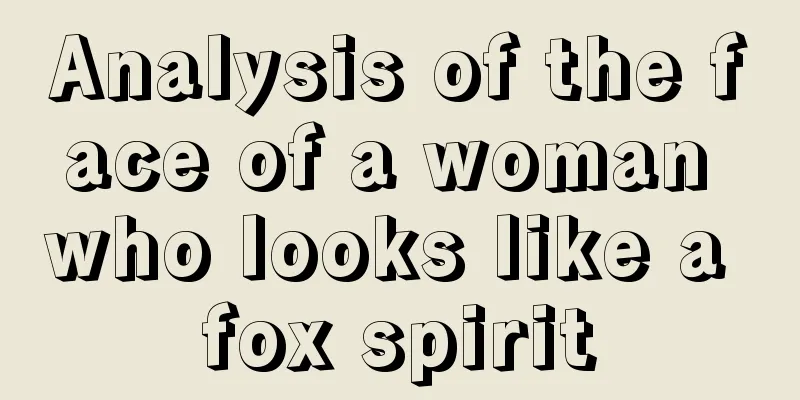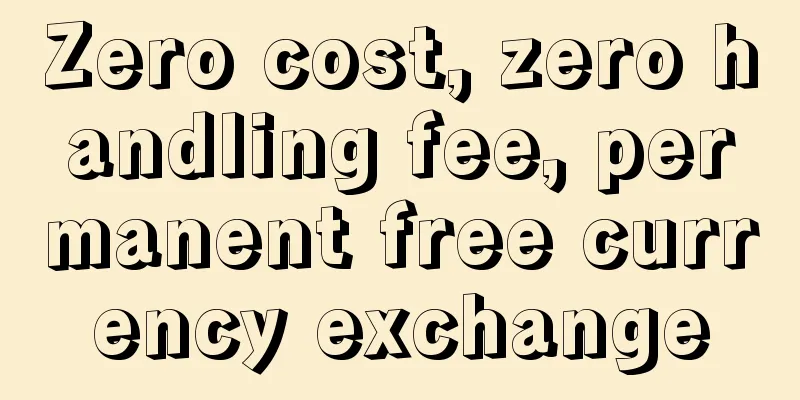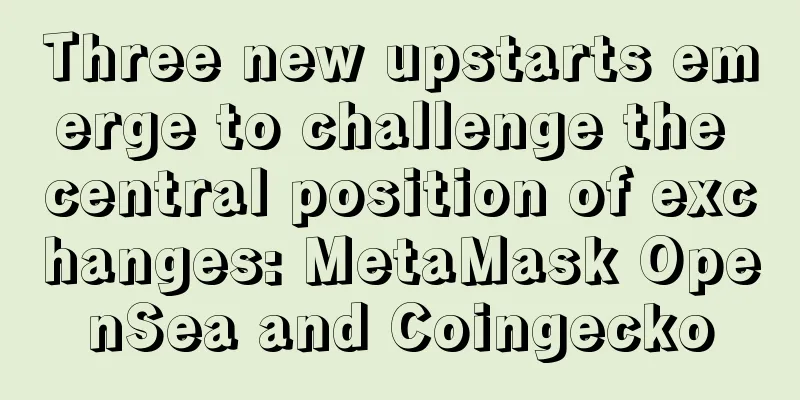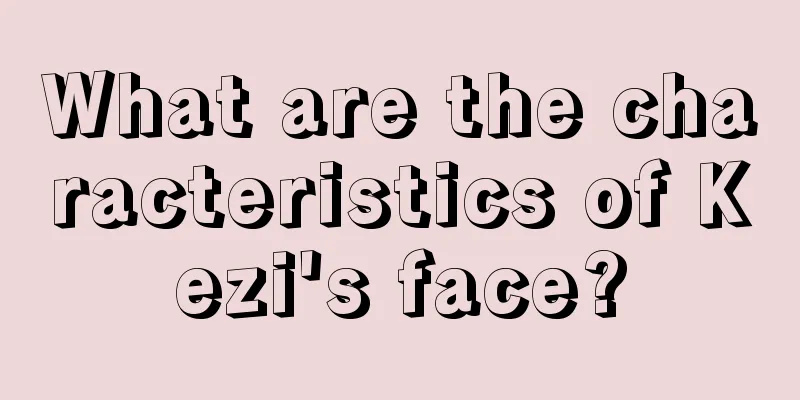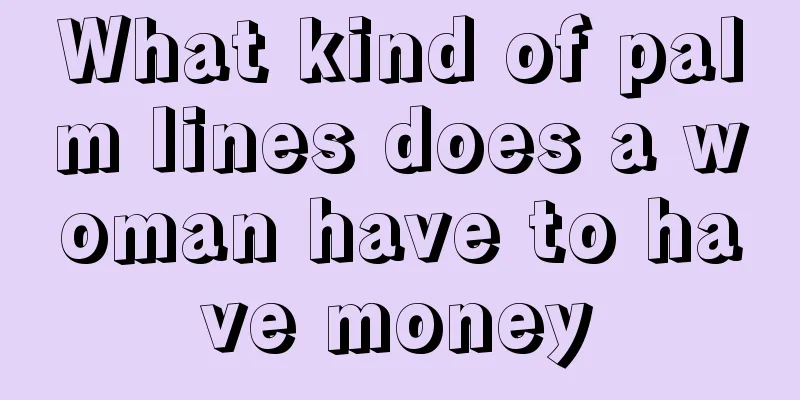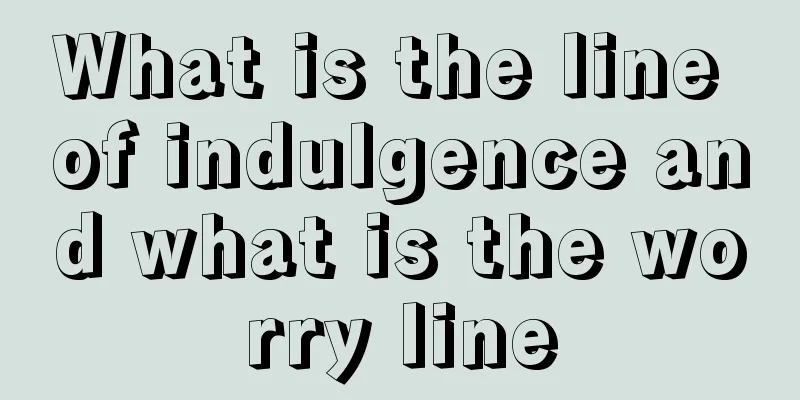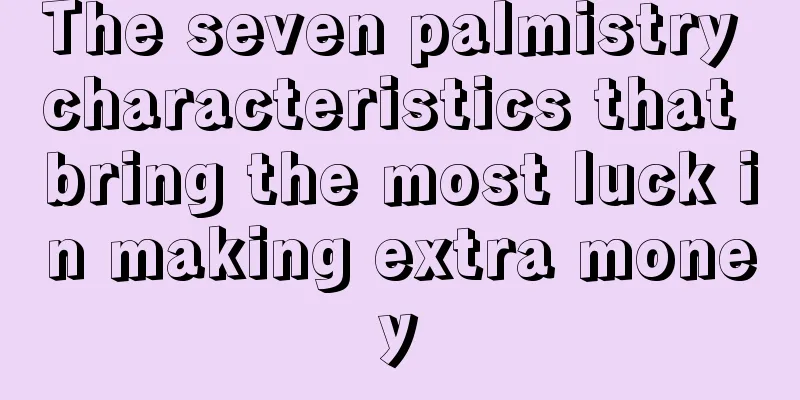Global online Ping DNS resolution query port status detection routing tracking tool PingSx
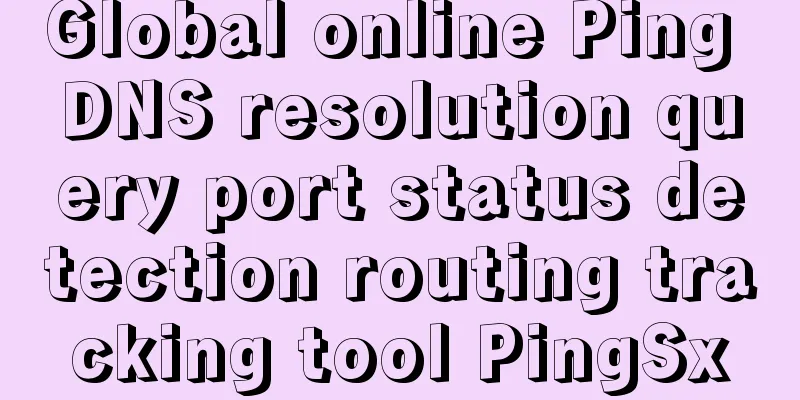
|
In today's Internet era, website and server performance monitoring has become an important part of the daily work of operation and maintenance personnel and webmasters. As a professional global network testing toolset, Ping.Sx provides comprehensive and convenient network diagnostic solutions for webmasters and developers. 1. Analysis of Ping.Sx core functions1. Online Ping TestPing test is one of the most basic and important tools for network diagnosis. Ping.Sx's online Ping test function allows users to initiate Ping requests from dozens of test nodes around the world at the same time to comprehensively evaluate the network latency of the target server. Key features of this feature include:
2. DNS resolution record queryDNS resolution issues are a common cause of abnormal website access. Ping.Sx's Dig tool simulates the dig command under Linux and can query the resolution records of a specified domain name from multiple DNS servers around the world. The advantages of this tool are:
3. Port status detectionThe open status of the server port directly affects the availability of the service. Ping.Sx's port detection function can simulate a TCP connection and verify the accessibility of the specified port around the world. The unique value of this feature:
4. Online TracerouteNetwork routing problems often lead to access delays or packet loss. Ping.Sx's route tracking function combines the advantages of traceroute and MTR to provide detailed routing path analysis. Key Features:
2. Technical advantages of Ping.Sx1. Global test node deploymentPing.Sx has deployed test nodes on five continents around the world, including:
2. Professional-grade testing engineThe platform uses a self-developed high-performance test engine with the following technical features:
3. Data visualizationPing.Sx pays special attention to the visual display of test results:
3. Typical application scenarios1. Website global access optimizationThrough Ping.Sx's multi-node testing, website administrators can:
2. Server Migration AssessmentWhen migrating servers or switching cloud service providers, Ping.Sx can help:
3. Network troubleshootingWhen network access problems occur, Ping.Sx can quickly locate:
4. Usage Tips and Best Practices1. Test parameter optimizationTo obtain more accurate test results, it is recommended to:
2. Result analysis methodProfessional result analysis needs to pay attention to:
3. Automated monitoring solutionFor important businesses, it is recommended that:
5. Comparison with other toolsCompared with traditional network testing tools, Ping.Sx has obvious advantages:
VI. Future Development DirectionAccording to the development trend of network technology, Ping.Sx may be enhanced in the following aspects:
In general, Ping.Sx, as a professional and comprehensive network testing toolset, has become an indispensable tool for website operation and server management. Its simple interface, powerful functions and reliable test results have made it widely recognized around the world. With the continuous development of Internet infrastructure, the importance of such tools will continue to increase. |
Recommend
Germany's largest mobile game developer Good Game announces support for Bitcoin in-app purchases
Recently, GoodGame, the largest mobile game devel...
Career Line Palmistry Career Line Deep Meaning
In palmistry, the part that is most related to ca...
What does a mole on the right sole mean?
Some friends have moles on the soles of their fee...
Such a woman is beautiful but loves to steal
There is nothing wrong with being beautiful, but ...
Bitmain selected as one of 21 nodes to process transactions on EOS
On Tuesday, Bitmain became one of 21 entities all...
Walle Finance | The 53rd live interview - Conversation with Kevin, the core developer of Mercurity.Finance
Walli Finance invites you to witness the blockcha...
I am most afraid of embarrassing my family.
There are many people in this world who love face...
Bitcoin wave structure is not easy to impact or consolidate at $270/$275
Despite the lack of progress, the continued buyin...
What does Ziwei in the life palace represent?
Ziwei Star is an imperial star, the emperor of al...
How to read the analysis of the noble lines on palmistry
We all know that there are many different lines i...
What kind of face will make a woman happy all her life?
Some people may not agree. What's so romantic...
How to read the palm of a woman's right hand
Palmistry is often related to the fortune in our p...
Does a woman with a small mouth look poor? How will her fortune be in her later years?
Poverty is something many people want to get rid ...
How to tell fortunes from eyebrows and predict marriage
Eyebrows are the palace of love in physiognomy, w...
What does it mean if a girl has a mole on her ankle?
It is actually very normal to have moles anywhere...