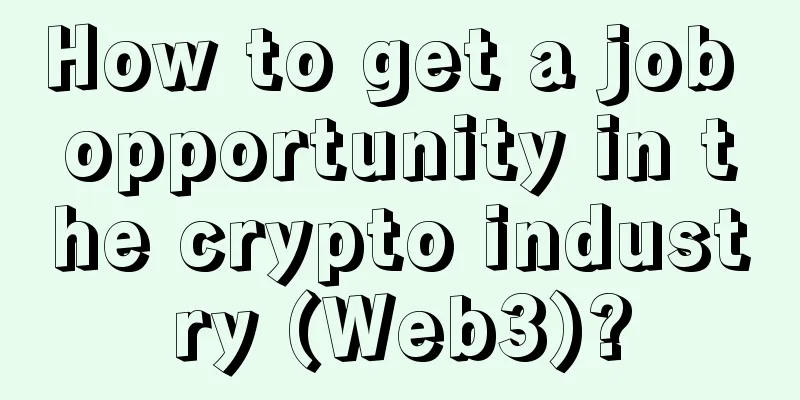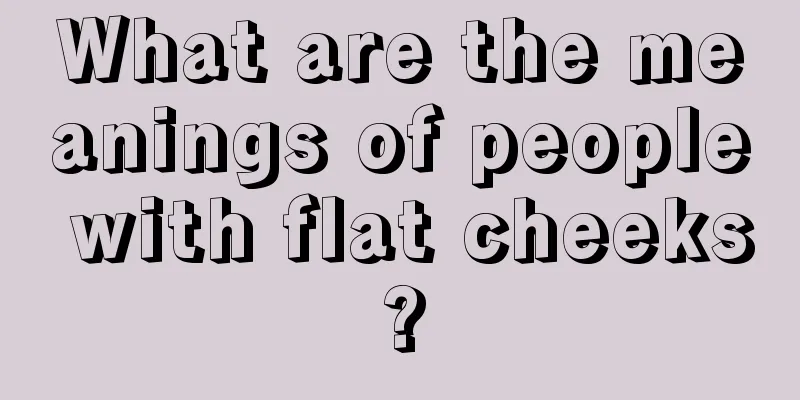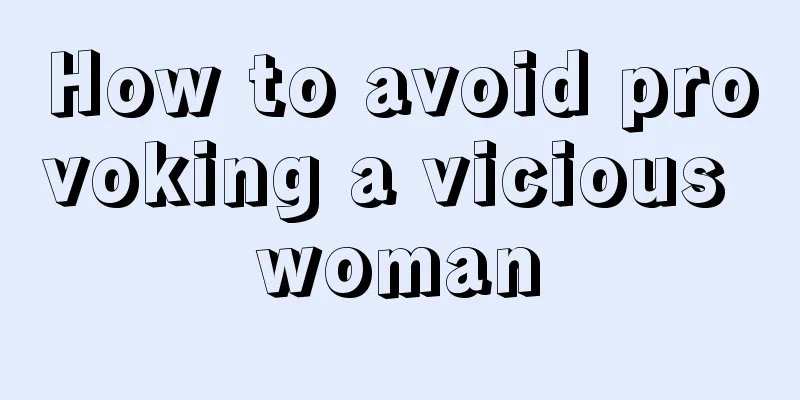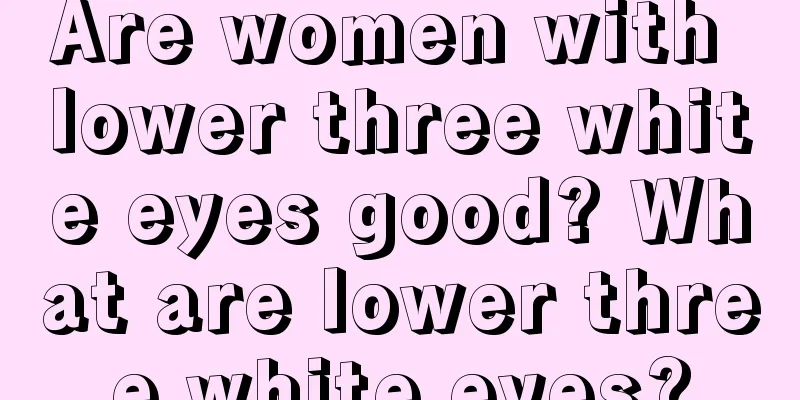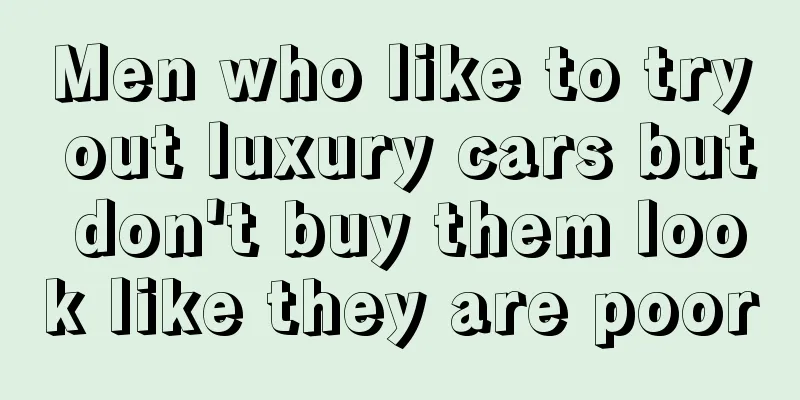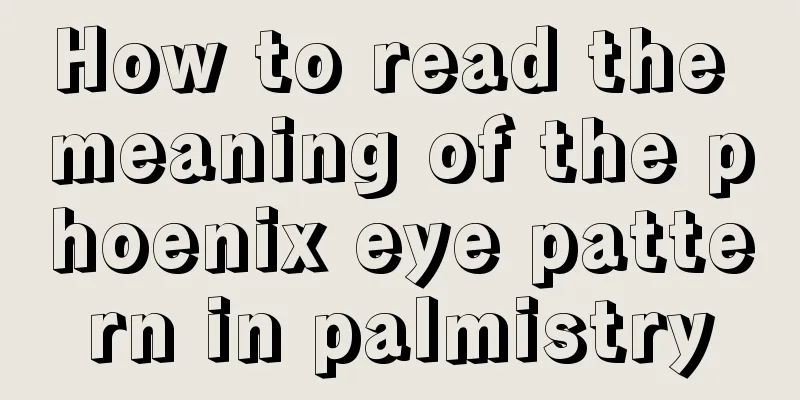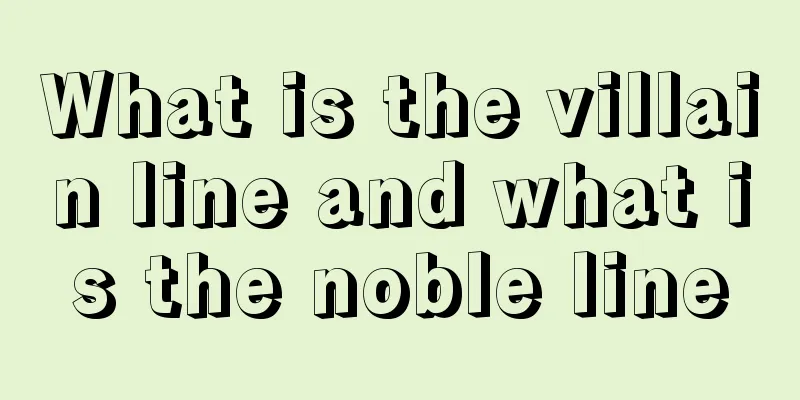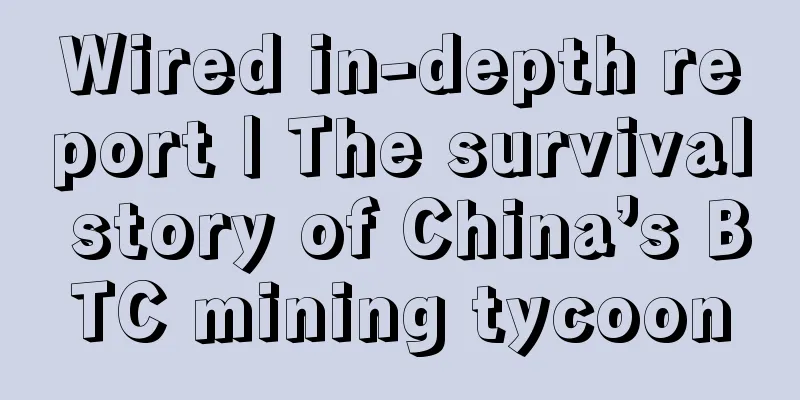Free 2G surveillance camera FTP storage space camera ftp cloud storage service
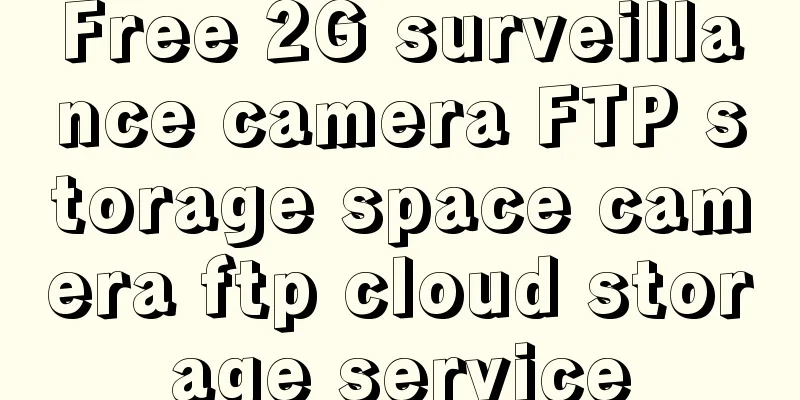
|
With the rapid development of smart home and security monitoring technology, remote monitoring has become an important part of modern home and enterprise security protection. As an innovative surveillance photo storage service, camera-ftp provides users with a convenient and efficient solution. This article will comprehensively analyze the functions, usage methods and precautions of camera-ftp to help you better use this service to protect your property safety. 1. Camera-FTP Service OverviewCamera-FTP is a photo storage service designed specifically for surveillance cameras. Its core function is to automatically upload photos of surveillance screen changes through the FTP protocol. This service is particularly suitable for users who need remote monitoring but do not want to invest a lot of money to build a professional storage system. Key features of the service include:
2. Technical Architecture and Server LocationThe servers of camera-ftp are located in the Volia data center in Kiev, Ukraine. Volia is a leading network service provider in Ukraine. Its data center has the following advantages:
The server uses FTP protocol for data transmission, which is a mature and stable file transfer protocol supported by most monitoring devices. The advantages of FTP protocol are:
3. Detailed Guide to Registration and Account SetupThe process of registering a camera-ftp account is very simple and only requires a few steps:
It is worth noting that since the reCAPTCHA service may not display properly in the country, users may need to adopt the following solutions:
After successful registration, the system will send an email containing a verification code, which is also your default login password. For security reasons, it is recommended to change the password immediately after the first login. 4. Detailed explanation of device connection and configurationAfter successfully logging into your account, you can add a surveillance camera by following the steps below:
In terms of camera configuration, the following optimization settings are recommended:
5. Mobile APP functions and usage tipsThe mobile APP provided by camera-ftp is an important part of its service. Its main functions include:
APP download address: https://camera-ftp.com/en/cc-informer.html To get the best experience, we recommend:
6. Storage Policy and RestrictionsThe storage strategy of camera-ftp is designed with the actual needs of most users in mind:
For users who need to save important monitoring records for a longer period of time, it is recommended that:
VII. Security and Privacy Protection MeasuresWhen using the camera-ftp service, please note the following security precautions:
Camera-FTP has taken a number of measures to protect user data security:
8. Common Problems and SolutionsProblem 1: Photo upload failed Possible causes and solutions:
Problem 2: Unable to receive mobile phone notifications Troubleshooting steps:
Problem 3: Poor photo quality Improvement methods:
IX. Service Limitations and AlternativesAlthough camera-ftp is useful, it has some limitations:
For users with higher demands, the following alternatives can be considered:
10. Summary and SuggestionsAs a free surveillance photo storage service, camera-ftp provides an economical and practical remote monitoring solution for individuals and small businesses. Its simple and easy-to-use features make it particularly suitable for users with average technical skills. To best utilize this service, we recommend:
As technology continues to develop, we expect camera-ftp to provide more enhanced features in the future, such as video support, longer storage period and larger storage space, to meet users' growing monitoring needs. |
<<: Hazteunsitio net 600MB free PHP virtual hosting space registration application guide
>>: Ukraine 250M free PHP virtual host Hostkoss free high-speed stable space
Recommend
What kind of people have a long-term vision?
Sometimes, some people are too short-sighted and ...
It’s scary to think about it. Will Bitcoin be safe in 10 years? Will miners be safe?
After nearly ten years of development, Bitcoin ha...
What is Etherparty? Why can non-programmers easily create smart contracts?
Etherparty, a platform that removes the complexit...
Should I remove the hairy mole? Are there any harms of having hairy moles?
Everyone has moles, so what do these moles mean? N...
She has a face that looks like a woman with a miserable life.
Face has a great relationship with our destiny, a...
Mining giant Todis Fund invests tens of millions in 73 Street Trading Platform
According to IT Weekly, mining giant Todis Fund i...
If the price of Bitcoin does not rise after the 2020 halving, will a super mining accident occur?
More and more people are concerned about whether ...
Is it good for a woman to have no eyebrows?
The face is divided into twelve different parts i...
3 Winners and 2 Losers from the Ethereum Merger
The Ethereum merger is expected to take place aro...
What moles indicate a second marriage? Everyone should know
Marriage is very important to each of us, and of ...
What is a fret line? What do the worry lines on your hands mean?
What is a fret line? What do the worry lines on y...
Facebook refuses to stop Libra, positioning itself to compete with Alipay and WeChat
On June 18, the news that the US social networkin...
The market sentiment remains greedy after the volume surged and the market fell back under pressure
Blockchain Secondary Market Report for Week 51, 2...
Face analysis: what is the fate of people with straight noses?
People with straight noses like to take the lead ...
Standard Chartered Bank uses blockchain to complete cross-border payment in ten seconds
Rage Comment : Standard Chartered Bank, a long-es...