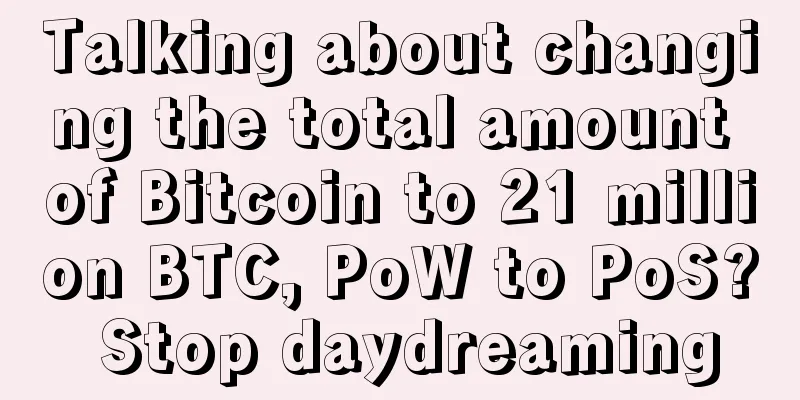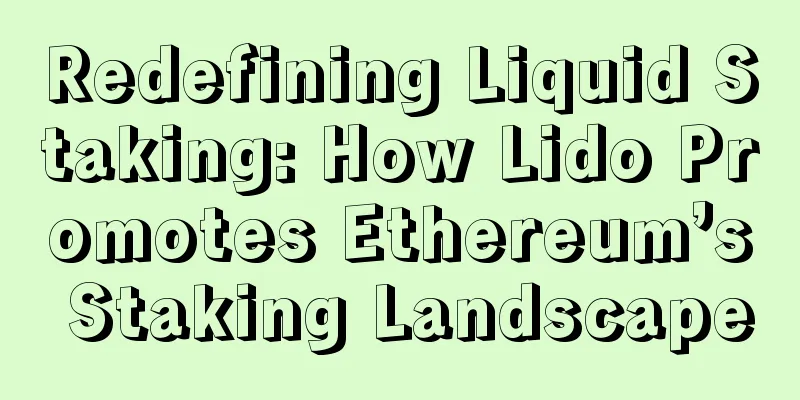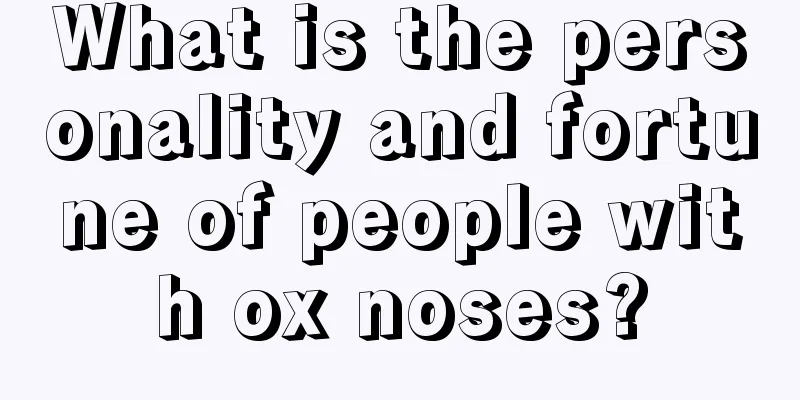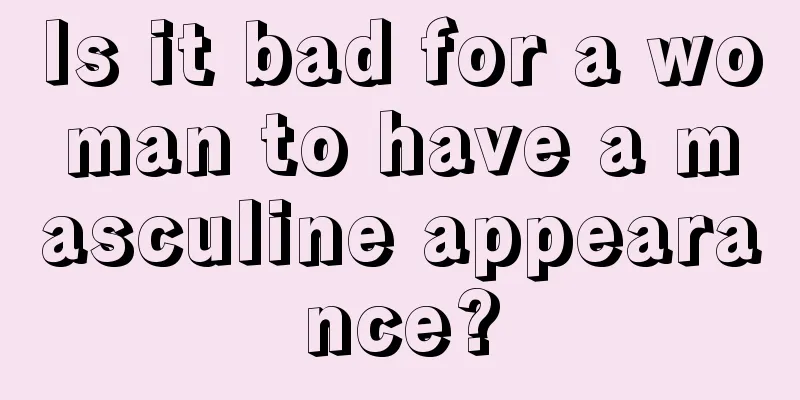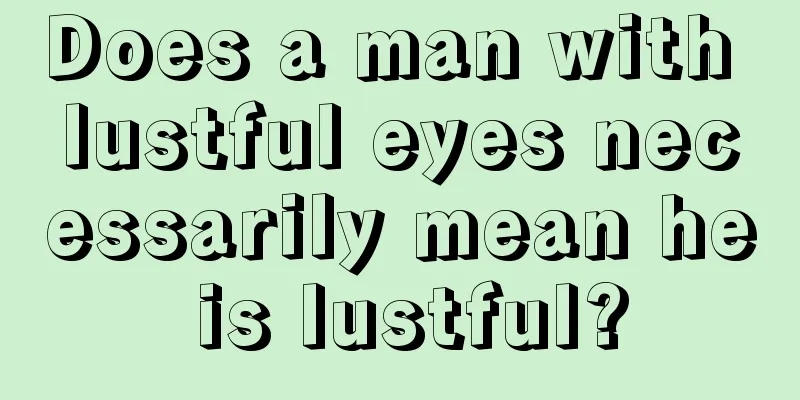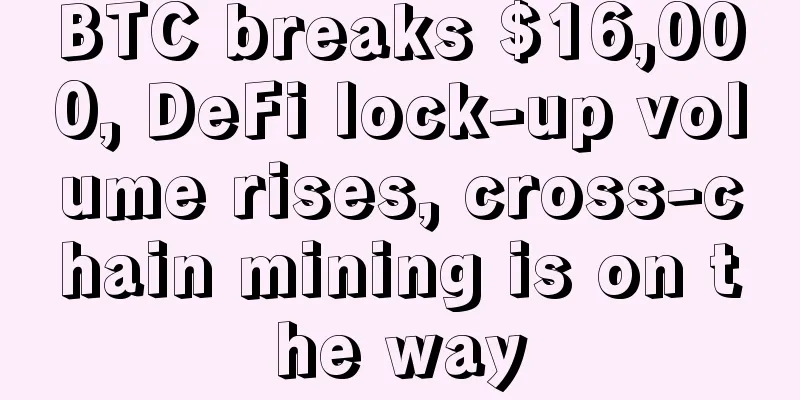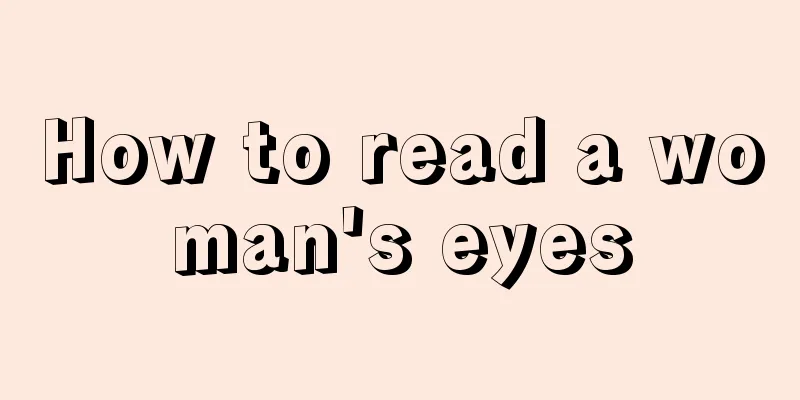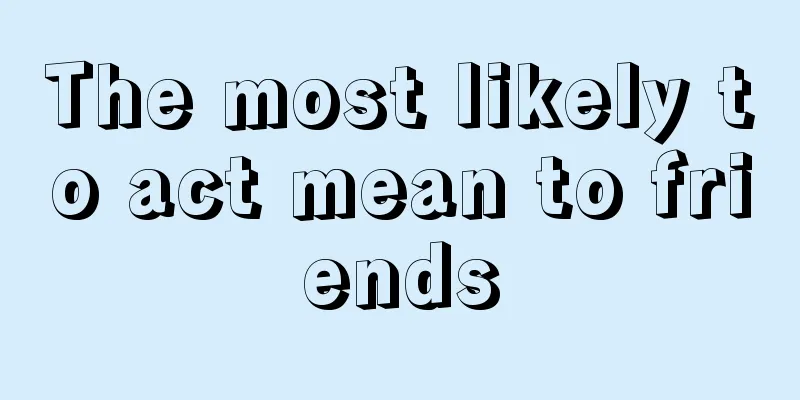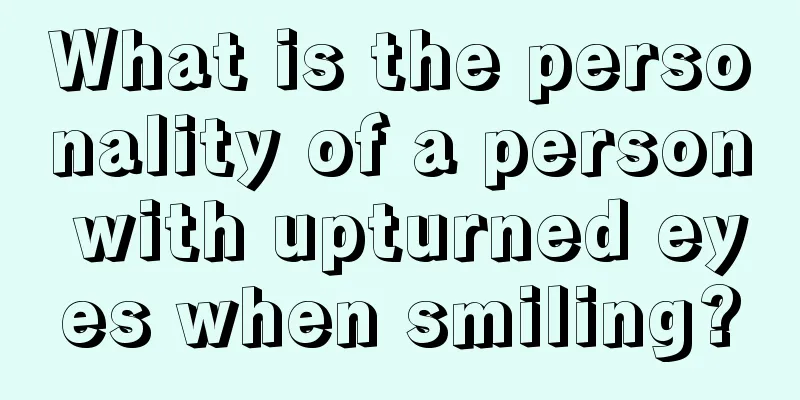Antminer batch scanning management setting software
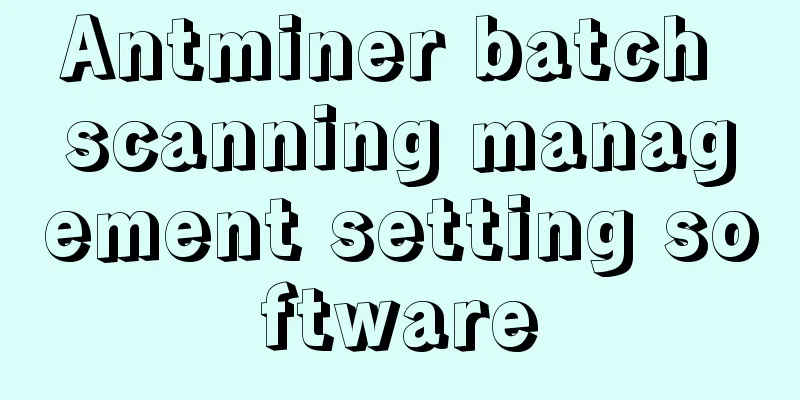
|
To facilitate individual and family miners, as well as the operation and maintenance management of small mining farms, Bitmain has developed a streamlined mining machine management software. The latest version of the software is V0.16. I will briefly explain how to use it here. 1. Batch scanning mode: batch detection of mining machine computing power and miners Open the software, click "Mining Pool Related", enter your IP segment, then click OK, and then click "Detect Mining Machine Information", and the scanning mode will begin. The scan results can be exported to Excel, through which sorting can be achieved to find out low-computing-power mining machines and non-working mining machines for easy maintenance. If your mining machine IP segment is not continuous, you can use the "Import IP list" function 2. Batch setting mode: Batch setting of mining pools and miners Open the software, click "Pool related", enter your IP segment, then click OK, fill in pool 1 pool2 and other information, click "Start Setting", and you can batch set the miner pool information. Special attention: 1. Worker Here, if your miner name is liyingfei, just fill in liyingfei. (Note the dot behind, it must be filled in. If the format of the mining pool is underlined, then fill in liyingfei_), then click the IP behind The miner set up in this way will be different for each mining machine. For example, if the mining machine IP is 192.168.1.99, then the miner name is liyingfei.1×99. If you click none at the end, the miner of each machine will be the same. 2. Do not fill in the prefix of mining pool stratum+tcp:// http://! Just write solo.antpool.com:3333 or stratum.f2pool.com:3333. Writing the prefix will cause the change to fail. Welcome to Bitmain's official mining pool: www.antpool.com 3. Batch restart, set voltage, scan frequency, set frequency Open the software, click "Frequency & Voltage", enter your IP segment, and click OK Other functions: set voltage; restart; scan frequency; set frequency. Mining machine scanning software This software can quickly scan the LAN mining machines and is a good helper for you to find mining machines and check miner numbers. Download address: www.liyingfei.com/file/bitmain-tool-v0.16.zip If it does not work, please install the Microsoft dependent environment: .net framework 4.0 |
<<: La'Zooz's blockchain-based decentralized ride-sharing app
>>: IBM Fellow Calls on Governments to Assess Bitcoin Blockchain’s Potential as Soon as Possible
Recommend
Is it better for a woman to be fat or thin? What does a woman who can make money look like?
Nowadays people like slim girls, so from the persp...
Central banks around the world are beginning to change their attitude towards Bitcoin
Author: GTong The rise of Bitcoin has led central...
The face of a person who has no patience and often gives up halfway
Giving up halfway is actually a waste of energy a...
The facial features that are destined to be out of reach of the rich
The facial features that are destined to be out o...
What to do when willow wood encounters the aspect of husband-killing? How to resolve the aspect of husband-killing
What we call a husband-killing face in our daily ...
What kind of women are not suitable for men?
What kind of women are not suitable for men? 1. W...
Weekly Mining News 0711-0717
1. According to Huanqiu.com, the second instance ...
What does Tan Lang in Fude Palace represent?
Tan Lang is the main star of Ziwei Class A. In th...
What does wide cheekbones mean for a woman?
In physiognomy, we can judge a woman's person...
Ethereum EIP-1559 upgrade is imminent, but derivative indicators show that traders are not optimistic
Derivatives data shows that traders are not as bu...
SegWit2x signal support rate exceeds 80% activation threshold, code Beta version released at the end of June
With the signal support from BTCC and BATPOOL min...
The type of palms of people who have been poor all their lives and have very rough palms
In fact, for a person, palmistry can easily revea...
People with shiny foreheads are greedy.
In fact, everyone is very greedy. If you think so...
Filecoin is online, is this really the end?
The following article is from the vernacular bloc...
Analysis: Both old and new Bitcoin mining machines are profitable. What impact will this have on the price of the currency?
According to NewsBTC on September 10, during the ...