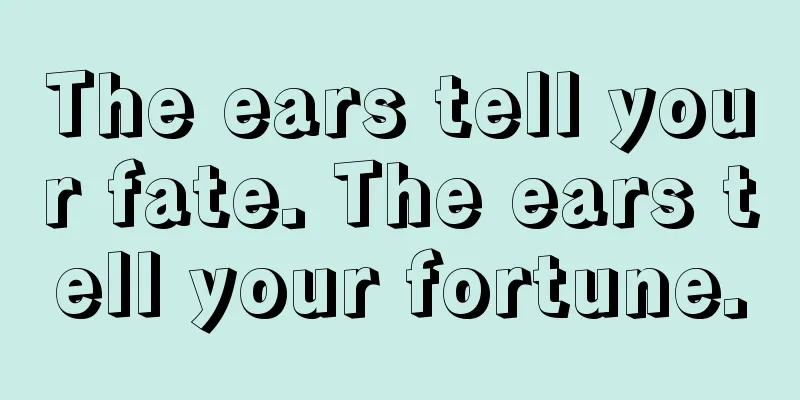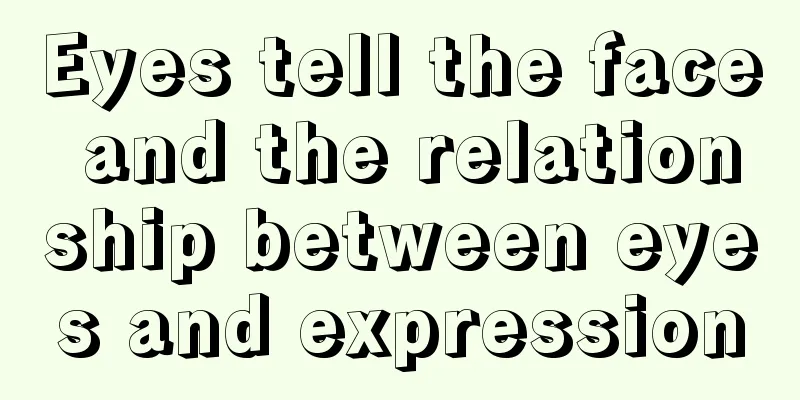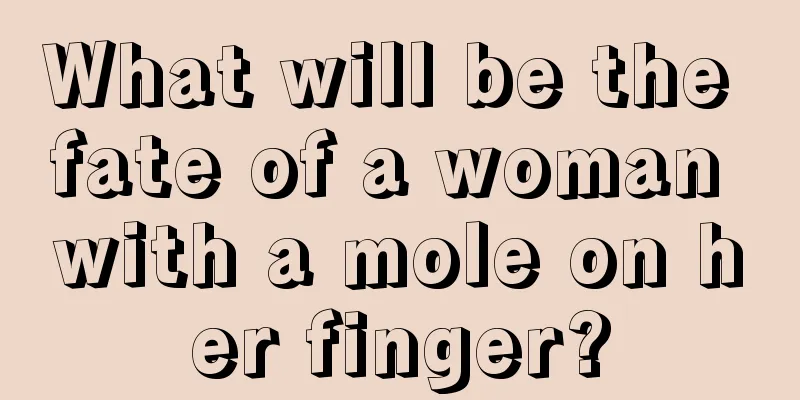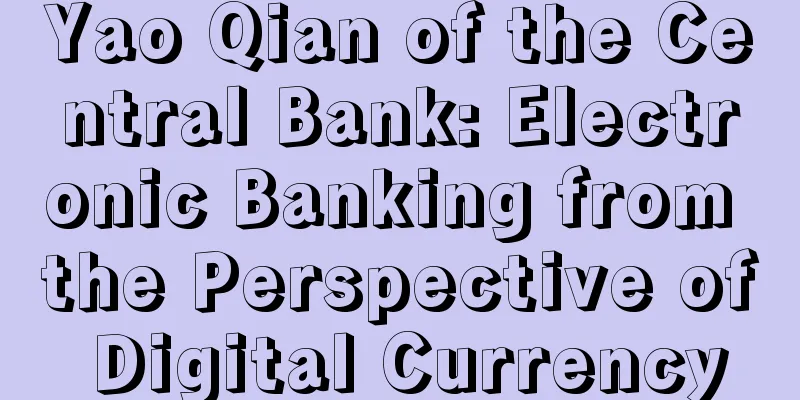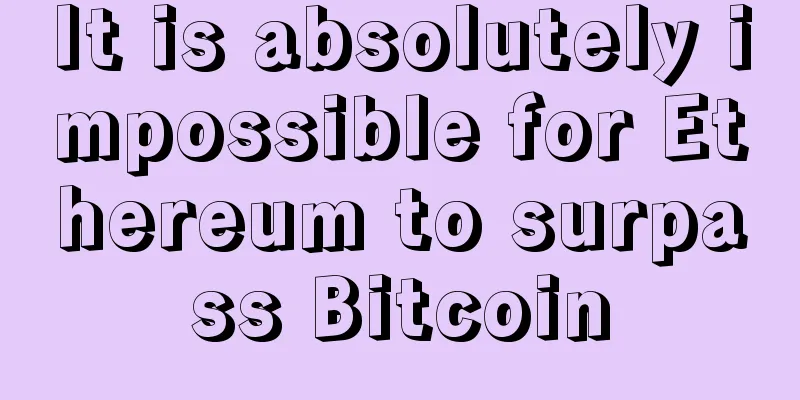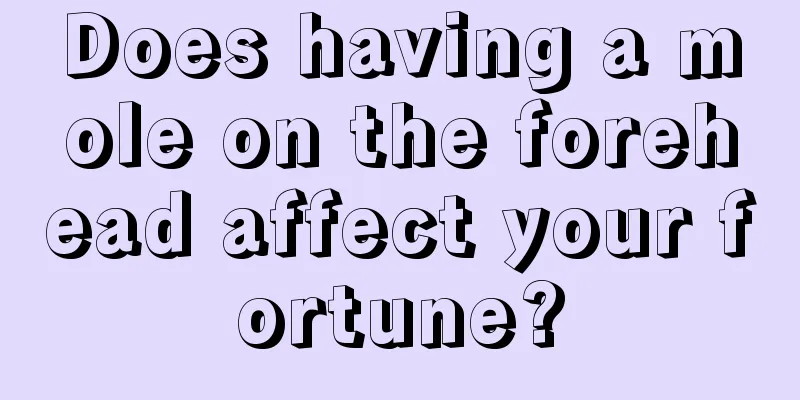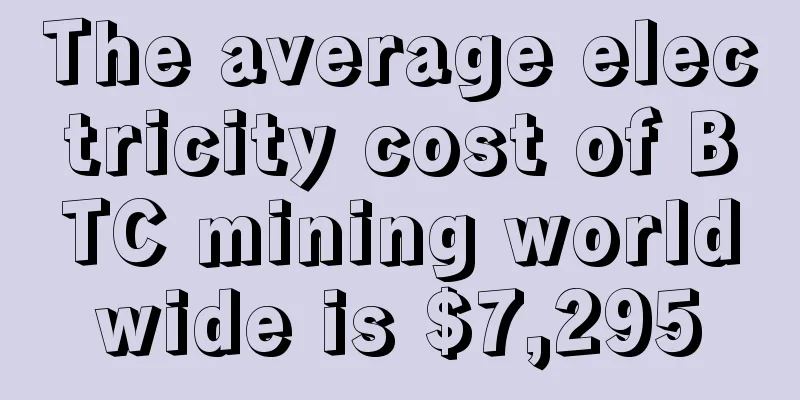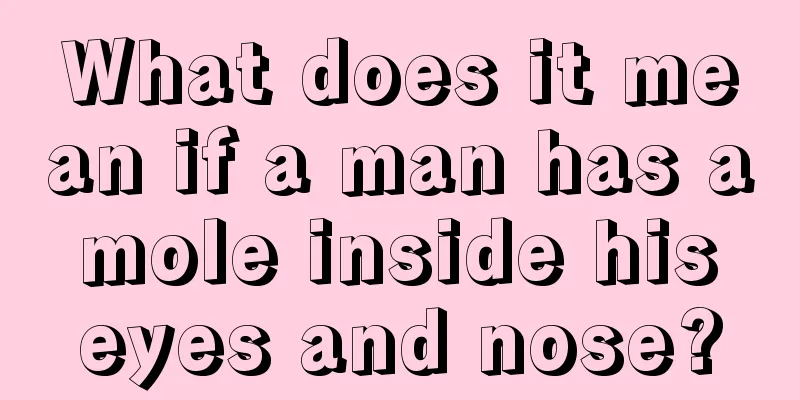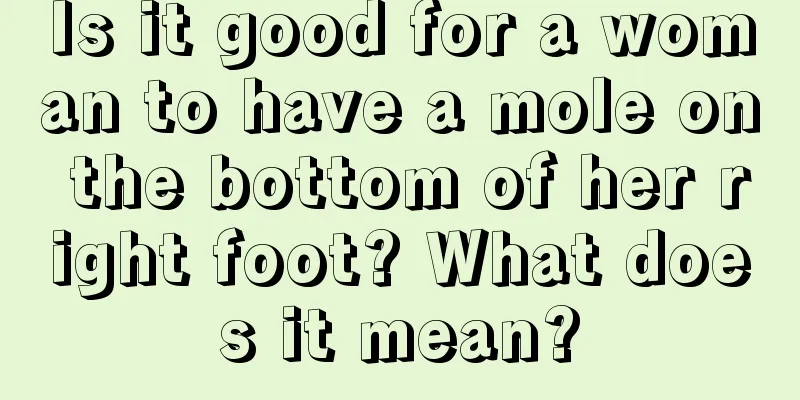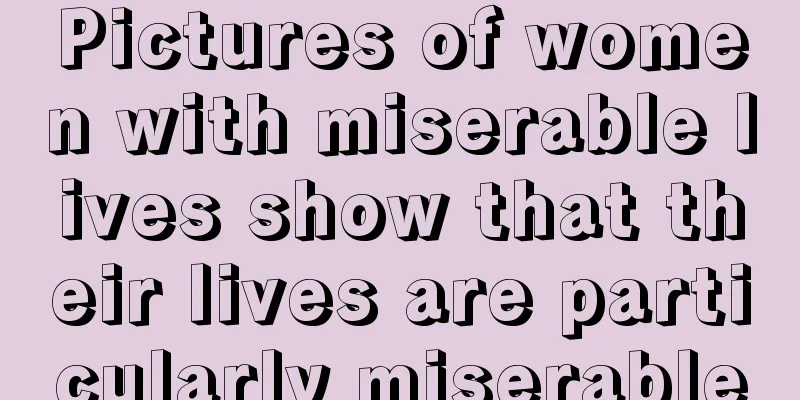Ethereum Serial (VII): Installation and Customization of Ethereum C++ Client (I)

Ethereum C++ client: cpp-ethereumQuick Start
Detailed descriptionProject RestartThe project is going through a reboot under new leadership. At the time of writing, we have a lot of moving parts. Please be a little patient with us. We've simplified project naming in Homestead, although some traces of past naming still remain, and there was an in-depth C++ development update from Christian in May 2016. The next critical step is the upcoming git repo, which will restore our code to the cpp-ethereum repository. We are also working on relicensing the codebase to Apache 2.0, which will be the culmination of a long-term plan to liberalize the core. In 2015, a campaign to relicense the cpp-ethereum core to MIT was started, but never completed. This is a reactivation of the campaign, especially seeing the potential for collaboration with the Linux Foundation Hyperledger project. Current situation (squares are applications, circles are libraries) Target reconstruction: The history of codingThe C++ Ethereum project was started by Gavin Wood, the former CTO of the Ethereum Foundation, in December 2013. It is the second most popular client, far behind the dominant geth client, also built by the Ethereum Foundation. Many of the original C++ developers moved to the Slock.it and Ethcore projects in late 2015 and early 2016, shortly after funding for C++ development was cut by 75%. These funding cuts were part of an effort to control costs for the Foundation, and they happened just before the recent spike in ETH’s value, which put the Foundation in a healthier financial position. View the full list of contributors who contributed to the coding effort portabilityThe Ethereum C++ client code is very portable and has been used successfully on a range of different operating systems and devices. We continue to expand the scope and keep pull requests open to add support for additional operating systems, compilers, and devices. Validated operating systems
– Alpine Linux – Arch Linux – Debian 8 (Jessie) – Fedora 20 – Fedora 21 – Fedora 22 – openSUSE Leap 42.1 – Raspbian – Sailfish OS 2.0 – Ubuntu 14.04 (Trusty) – Ubuntu 14.10 (Utopic) – Ubuntu 15.04 (Vivid) – Ubuntu 15.10 (Wily) – Ubuntu 16.04 (Xenial) – Ubuntu Touch – Ubuntu 15.04 MATE
– FreeBSD
– OS X Yosemite (10.10) – OS X El Capitan (10.11) – OS X 10.10 (Yosemite Server 4.0) – OS
– Windows 7 – Windows 8 – Windows 8.1 – Windows 10 – Windows Server 2012 R2 Operating Systems - Work in Progress
– Maemo – MeeGo – Tizen
– iOS – tvOS – WatchOS • Android Proven equipment
– 64 bit (reassembled binary) – 32 bit (unofficial support, but available)
– Linux * Jolla Phone * Meizu MX4 Ubuntu Edition * Nexus 5 (SailfishOS 2.0)
– Linux * BeagleBone Black * Odroid XU3 * Project CHIP * Raspberry Pi Model A * Raspberry Pi Model B+ * Raspberry Pi Zero * Raspberry Pi 2 * Raspberry Pi 3 * Wandboard Quad Equipment - Work in Progress
– Linux * Samsung Gear S2 – BSD * Apple Watch
– Linux * Nokia N9 (MeeGo) * Nokia N900 (Meemo) * Samsung Z1 * Samsung Z3 – Android * Samsung Galaxy S3 * Samsung Galaxy S4 – BSD * iPhone 3GS * iPhone 5
– Linux * Samsung RD-210 * Samsung RD-PQ * Samsung TM1
– Android * Samsung Galaxy Tab S 10.5 * Nexus 7 – BSD * iPad Air 2
– Linux * DragonBoard 410c * Intel Curie * Intel Edison * Intel NUC * Minnowboard Max
Binary InstallationThe cpp-ethereum development team and the wider Ethereum community release many different binary distributions for various platforms. This chapter aims to provide a complete list of those distributions. If you know of other third-party package efforts, please let us know in the cpp-ethereum gitter channel and we'll add them to this list. Ubuntu PPA (Personal Package Archive)We have set up PPA instances for the Ubuntu versions below.
We only support 64-bit architectures. It is also possible to make the client work on 32-bit Ubuntu by building from source and disabling VMJIT and other features. We may accept pull requests to add such support, but will not invest any time in dedicated development support for Ubuntu 32-bit architectures. Install the "eth" command-line tool Warning: The ethereum-qt PPA will upgrade your system-wide Qt5 installation, from 5.2 on Trusty and 5.3 on Utopic, to 5.5. Latest stable version:
If you want to use the bleeding-edge developer version:
Installing Mix IDEInstall it on Ubuntu as a developer PPA (see above). Simply follow the steps above, then:
Windows InstallerWe generate a Windows installer for each release. It runs on Windows 7, Windows 8/8.1, Windows 10 and Windows Server 2012 R2, although our automated compilation is based on a Windows 8.1 host. If runtime errors occur reporting missing msvcr120.dll or msvcp120.dll files, install the Visual C++ Redistributable Packages for Visual Studio 2013 from Microsoft. We only support 64-bit architectures. It is also possible to make the client work on 32-bit Windows by building from source and disabling VMJIT and other features. We may accept pull requests to add such support, but will not invest any time in dedicated development support for Windows 32-bit architectures. Most individuals using Windows now have 64-bit hardware. Windows Chocolatey NuGet PackageAlthough we have done this before, at the time of writing we do not generate Chocolatey packages. For those who are not familiar with this technology, it is essentially apt-get for Windows - a global, silent tool installer. We'd like to support Chocolatey again in the near future, for the same reasons we support Homebrew on OS X and a PPA for Ubuntu. For technically-savvy users, this is a handy command line interface:
OS X DMG (disk image)We generate OS X disk images for each version. We only support the latest two OS X versions: • OS X Yosemite (10.10) • OS X El Capitan (10.11) We only support 64-bit architectures. If your system is not supported by either of these OS X versions, then you are out of luck! OS X Homebrew PackagesWe generate Homebrew packages on our auto-build system. We only support the latest two OS X versions: • OS X Yosemite (10.10) • OS X El Capitan (10.11) We only support 64-bit architectures. If your system is not supported by either of these OS X versions, then you are out of luck! All OS X architectures require that you have the Homebrew package manager installed beforehand. If you want to start from scratch, this is how to uninstall Homebrew. To install the Ethereum C++ components from Homebrew, execute the following instructions:
Or...if you also want to build AlethZero and Mix IDE, do:
To start the application, enter one of these commands in a terminal window:
Here is the Homebrew formula describing in detail all supported command line options. Raspberry Pi, Odroid, BeagleBone Black, WandboardJohn Gerryts of EthEmbedded creates binary images for various SBCs at major milestones, in addition to instrumenting and maintaining the architecture description language for these devices. EthEmbedded was a devgrant recipient in May 2015. He creates binaries for both eth and geth. This is the Homestead binary from EthEmbedded. Linux ARM cross-platform for mobile phones, wearables, SBCsBob Summerwill of doublethinkco cross-architected ARM binaries to work on a wide variety of hardware, from phones to wearable Linux distributions (Sailfish OS, Tizen OS, Ubuntu Touch) to the same SBCs that EthEmbedded targets. Doublethinkco was a BlockGrantX recipient in February 2016. See the cpp-ethereum-cross README file for a full matrix of platforms and known statuses. Here is the cross-build binary from doublethinkco: Released – Homestead’s cross-build eth binary ArchLinux User Repository (AUR)Arch Linux packages are community maintained by Afri Schoedon. Check out the following packages at aur.archlinux.org.
To create and install this package, follow the AUR package installer instructions:
You can also use AUR helpers like yaourt or pacaur to install packages directly on your system. References:For links to the list in the article, please refer to "Ethereum Homestead Documentation" page 18 1.2.3 cpp-ethereum In the next article we will introduce "Ethereum Serial (VIII): Installation and Customization of Ethereum C++ Client (II)" Thanks to Azure and Bob from the Chaoxi team for participating in the translation and proofreading of "Ethereum Homestead Documentation". |
Recommend
Mining machine price market weekly report (2021.3.12-2021.3.19)
“If you want Bitcoin, you have to learn how to mi...
Virtual currency scam using the name of Cambodian prince: under the banner of "digital bank", it is actually a pyramid scheme, and the police filed a case for fraud
Source: 21 Finance Intern Wu Shuang, reporter Zho...
What to do when Pilihuo encounters a husband-killing phase? How to resolve the husband-killing phase?
In the sixty-year cycle of the five elements, peo...
Poor people's moles that you must not have will make you suffer all your life.
We work hard every day in order to live a better ...
How to tell from his face whether a man is cheating? Which kinds of men are more likely to cheat?
In fact, a person's face contains a lot of in...
About AntPool Official Overclocking Firmware Statement
Ant Pool makes the following statements regarding...
Is it bad to smile with your mouth tilted to the left?
When talking about outstanding facial features, p...
Japan plans to stop collecting consumption tax on Bitcoin purchases next year
Source: Weiyang.com Japan plans to stop collectin...
Is it good for a woman to have a big nose?
In physiognomy, the nose mostly represents wealth...
What is the personality of a person with sunken eyes?
If a person's eyes are sunken, it means that ...
What does an empty marriage palace represent?
There are empty houses in the twelve zodiac signs...
What are scowls? What is the fate of a man with shaggy eyebrows?
What are "Shaped Eyebrows"? Looking at t...
People with certain facial features have poor relationships with the opposite sex
1. Small eyes, small mouth and upturned eyebrows ...
UK explores blockchain for tracking tax payments
Rage Comment : According to Reuters, the British ...
What does a mole on a woman's chest mean?
Mole appearance is a part of physiognomy, and it ...