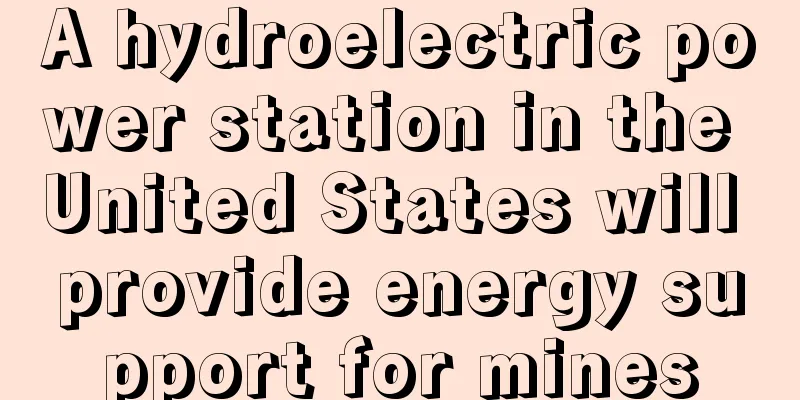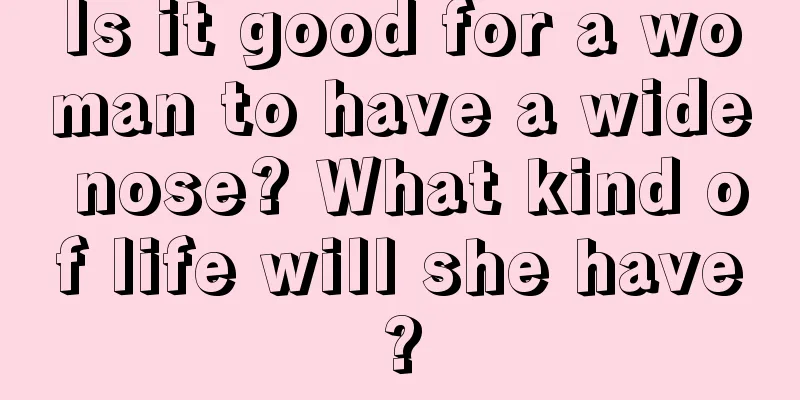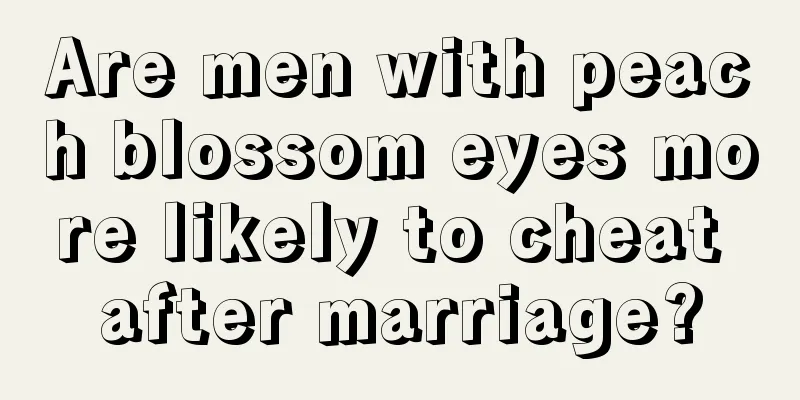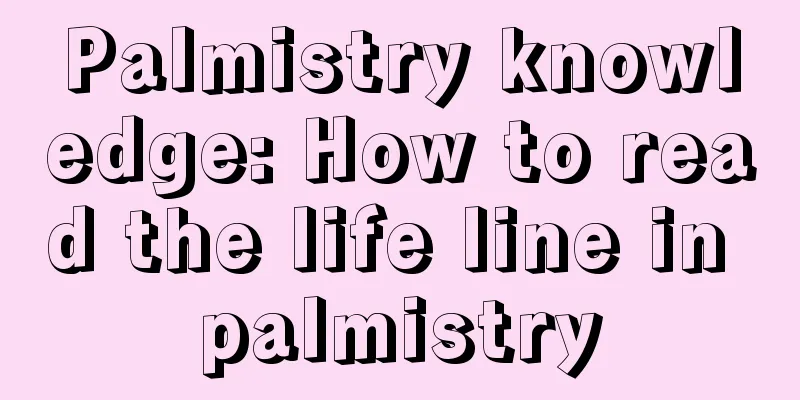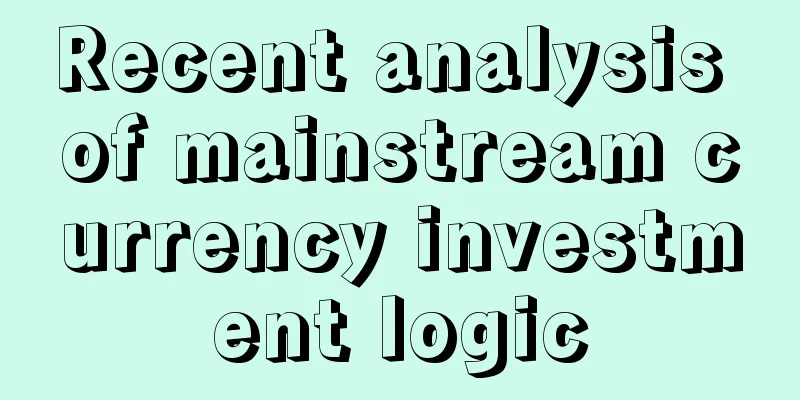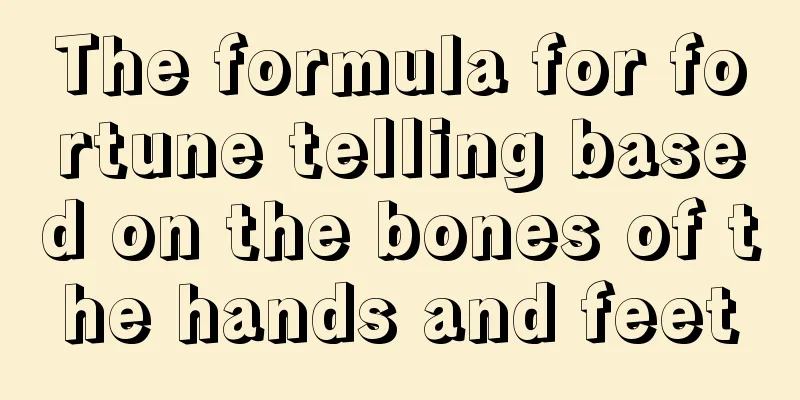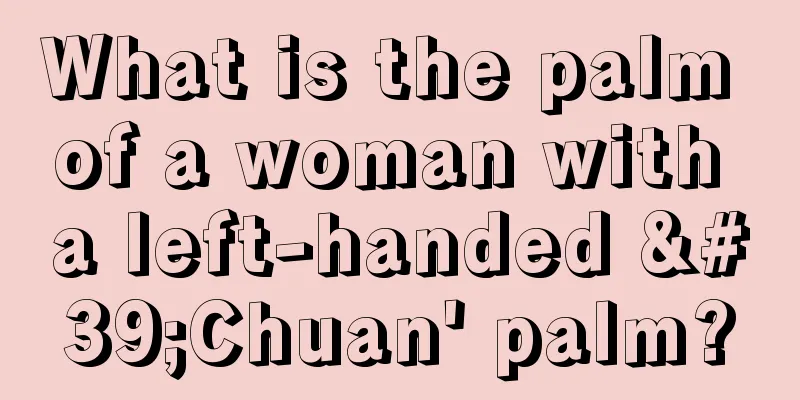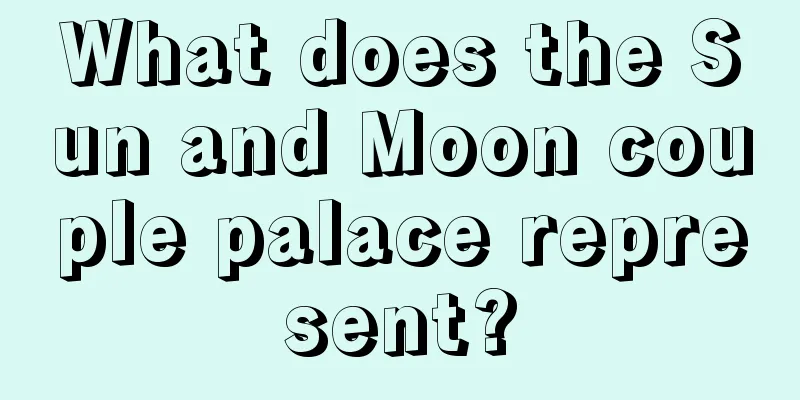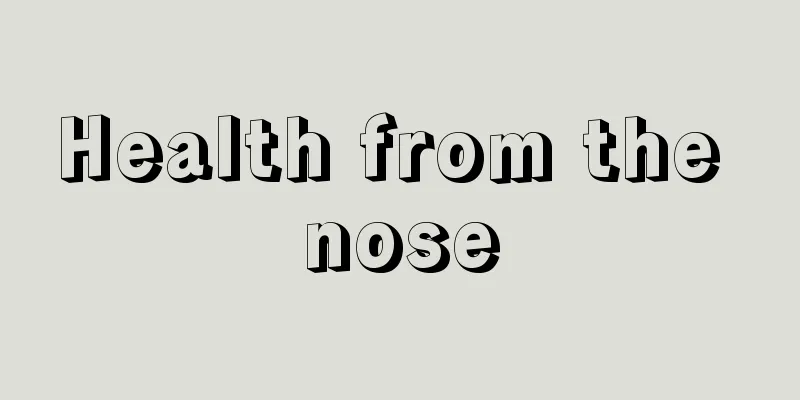In three minutes, you can buy Bitcoin
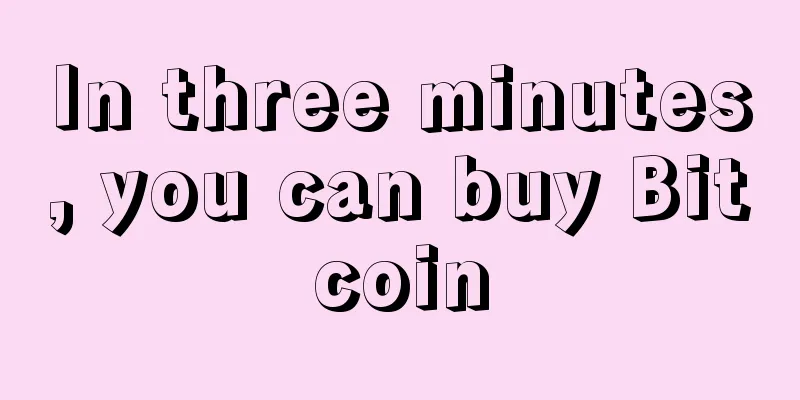
|
I believe that everyone is familiar with Bitcoin, and related news of all sizes is everywhere around us. Many people just glanced over it and chose to turn a blind eye. There are also many people who try to understand it, but the information they find online is either too professional or too bloated, and there is too little effective information. Today we are simple and rough, and want to teach those who are interested how to quickly buy Bitcoin through this graphic tutorial. Old players please ignore it. At present, the best Bitcoin wallet in China is HaoBTC, which is also the Bitcoin wallet with the most users. Let's take HaoBTC as an example to explain the process of buying Bitcoin in three minutes. 1. Enter the official website: www.haobtc.com, click Register in the upper right corner, you can use the default mobile phone to register, or choose to register by email, enter the mobile phone number/email, login password, confirm, click Create a new account to enter the verification step, enter the verification code received by mobile phone and email, and click Confirm, and your account will be established. 2. We then enter the security settings and complete the account information. In the default pop-up wallet page, follow the prompts to set the payment password and account information. In three minutes, you can buy Bitcoin 3. According to the national anti-money laundering law and other regulations, the purchase of Bitcoin requires real-name verification, so we still need to patiently proceed to the third step: identity verification. Click Settings-Identity Fill, fill in the identity information truthfully to recharge and buy coins (if you want to withdraw cash later, you still need to verify your identity): In three minutes, you can buy Bitcoin In three minutes, you can buy Bitcoin 4. For those who are quick-witted, it will take less than a minute to get here. Congratulations, you can now recharge and buy coins. Click the recharge button on the wallet interface to enter the recharge interface: Fill in the recharge amount (I tried to recharge 100 yuan), select the payment method, click Recharge, and you can enter the payment stage. After the remittance is successful according to the pop-up page prompts, click the Payment Success button. Soon, the 100.61 yuan we recharged will be credited to the account (this step takes about 1.5 minutes). 5. In the last 30 seconds, we continue to click the Buy Bitcoin button on the wallet interface. In the pop-up page, you can drag the progress bar to set the purchase of the corresponding number of Bitcoins. After setting, click Buy Now. The first close contact with encrypted digital currency assets in your life is completed! It's very simple, right? In three minutes, you can buy Bitcoin. Come and experience it! |
>>: Nearly 700,000 Bitcoins were stolen from a man’s account without him receiving any notification
Recommend
Ziwei Doushu Fate Palace to see your destiny
Ziwei Dou Shu is known as "the best astrolog...
Coin Zone Trends: Bitcoin Price Trends Based on Big Data This Week (2017-03-13)
The price of the currency stabilizes slightly and...
Filecoin Knowledge Popularization: Wallets and Lending Platforms
01 Filecoin Wallet In cryptocurrency, everyone kn...
What do rich people look like?
A person's facial features can often determin...
What are the facial features of homosexuals?
What are the facial features of homosexuals? Anal...
How much money has MicroStrategy made from Bitcoin?
MicroStrategy’s bitcoin buying spree has netted i...
Dr. Cao Feng: Talking about blockchain from "Brexit" and "The DAO Theft" - On consensus, forks, decentralization and security
Brexit and the DAO hack On June 23, 2016, the Uni...
Where are the bad places to grow moles? You should pay attention to these places where you grow moles
Everyone has some moles on their body, but some p...
"All or Nothing" introduces elements of the cryptocurrency circle and the currency with the same name is gaining popularity
On August 5, the anti-fraud crime film "All ...
Zimbabwe is caught in a military coup, and the domestic Bitcoin transaction price exceeds $14,000
Bitcoin prices on Zimbabwean exchanges have risen...
People with horizontal wrinkles in their philtrum do not like to make friends
People with horizontal wrinkles on their philtrum...
Binance responds to investigation by the U.S. Department of Justice and the IRS: Will cooperate with regulatory and law enforcement agencies in investigations
According to Bloomberg, the U.S. Department of Ju...
Hair reflects your fortune. Look at your hair to see your recent fortune changes
Hair becomes smooth If you find that your hair ha...
Facial features of late marriage
Facial features of late marriage What are the cha...