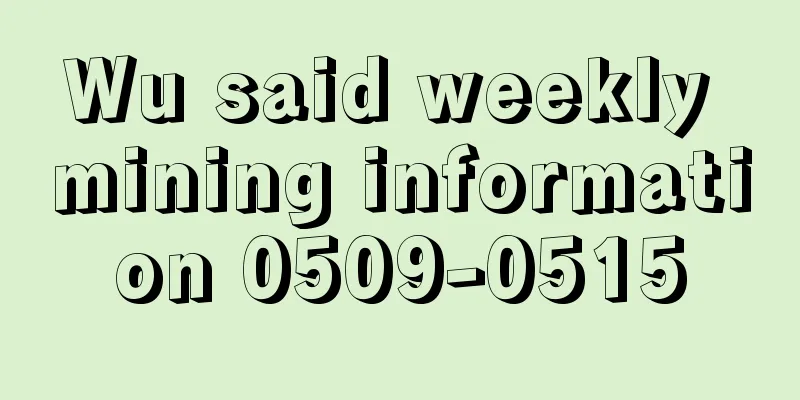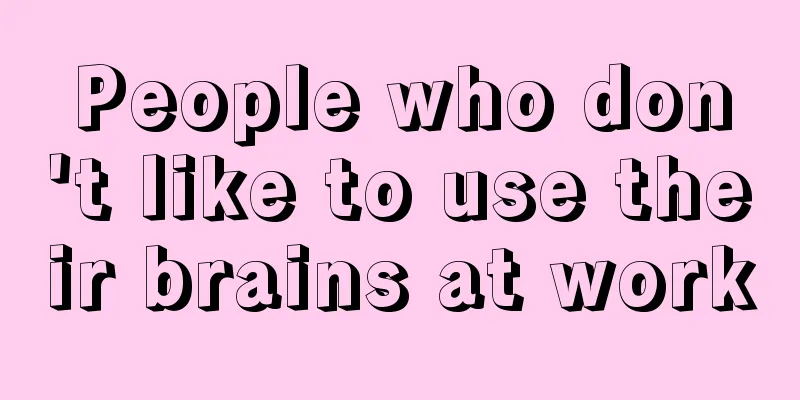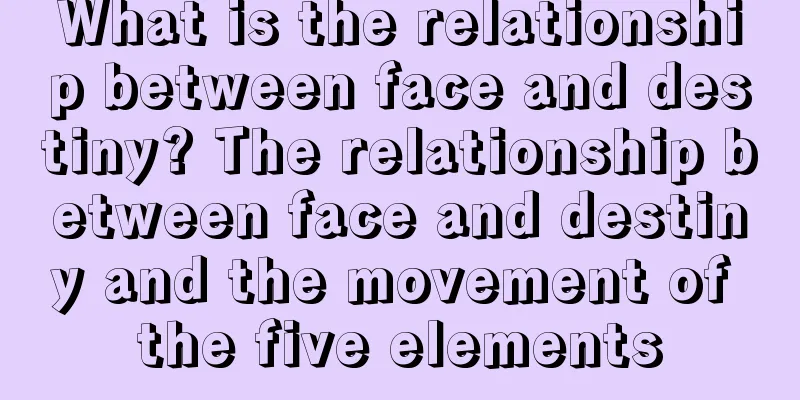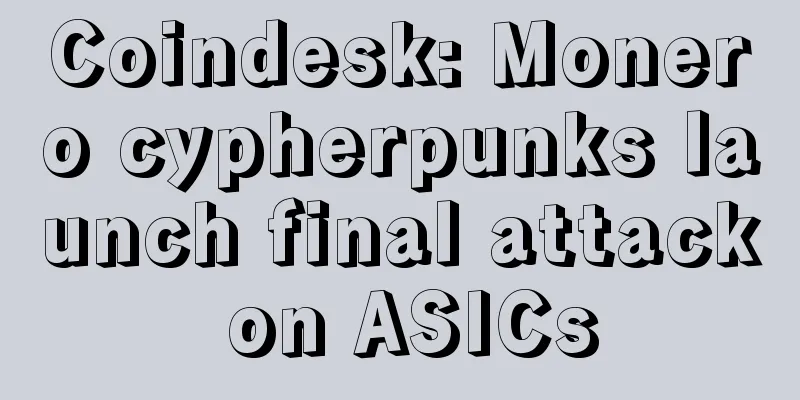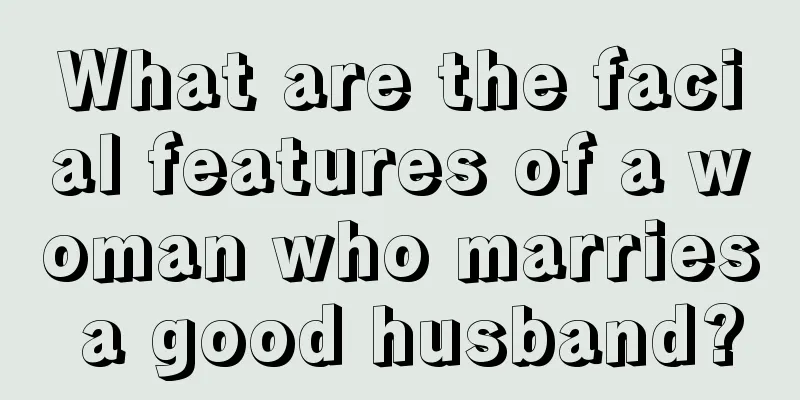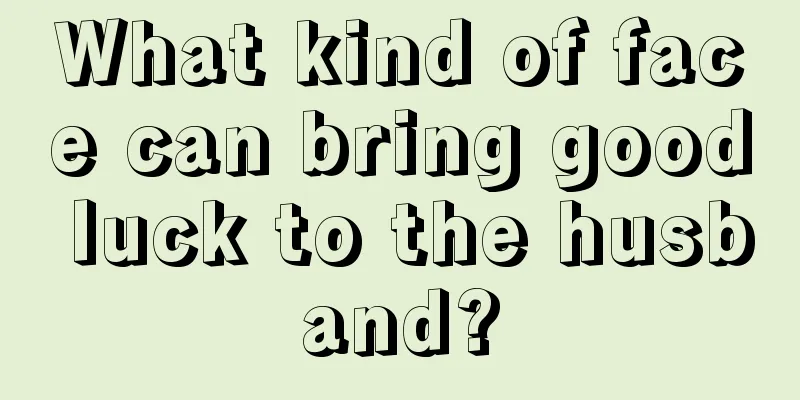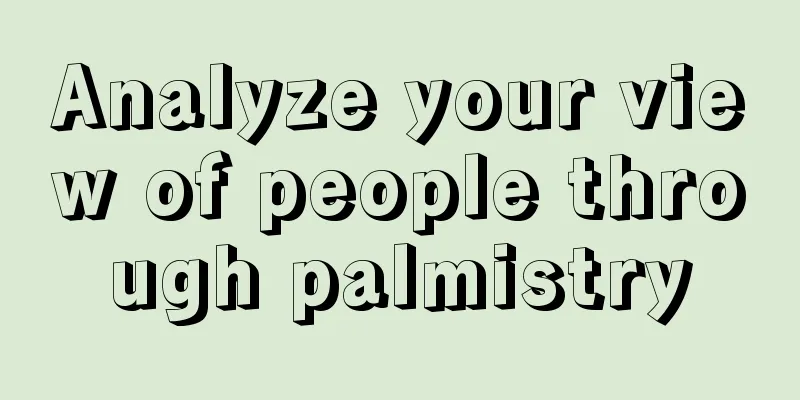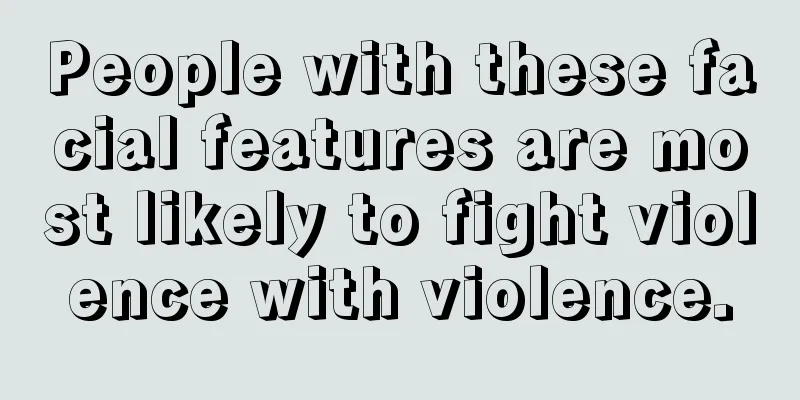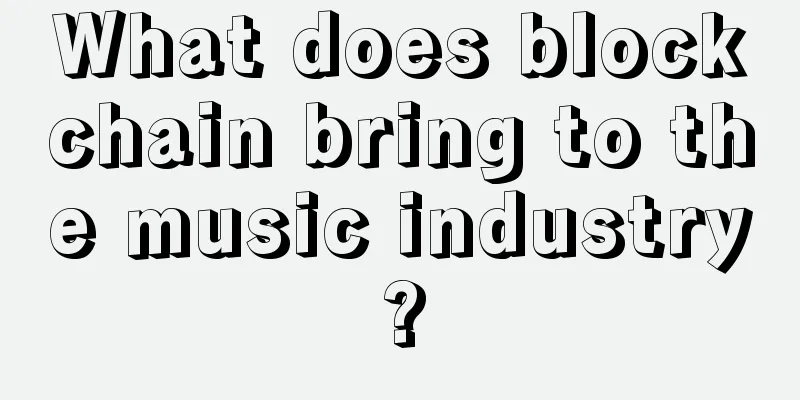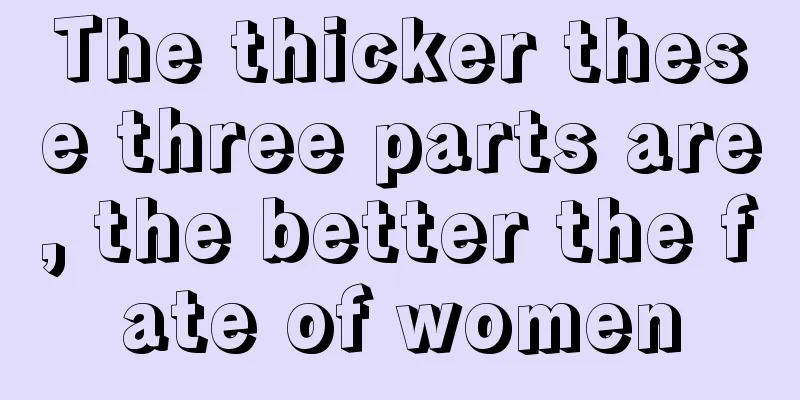Antminer S9i Firmware Upgrade Instructions

|
In order to better serve Antminer users, the official website has updated the corresponding firmware for S9i related issues that have been reported by customers. If S9i has the following problems, you can try to upgrade the firmware. Machines without problems do not need to upgrade the firmware. a. Cannot find machines in batches; b. Very slow to connect to the mining machine backend; c. Unable to modify IP; Specific instructions for use are as follows. 1. Use a router to build an independent network and connect the computer and mining machine to this independent network. 2. Download the firmware Firmware download link: https://shop.bitmain.com/support.htm?pid=00720180521133514945ealigFcp0718 fix_mac.tar.gz This firmware can fix MAC address duplication. Special attention: a. Make sure the mining machine has started normally before upgrading; b. Only applicable to WINDOWS system, not applicable to other systems; c. Make sure the computer and mining machine are in the same network; d. When you open the software for the first time, it will ask for network permission, which you must agree to; e. The mining machine upgrade process takes about 2 minutes. Do not power off during the upgrade process, otherwise the system files will be lost and the machine will not work. f. After the upgrade, check whether the MAC address has changed. If the address has changed, the upgrade is successful. g. Machines without problems do not need to upgrade the firmware. 3. Find the machine IP address Tutorial on how to find the machine IP using IP report software, please refer to the link: https://cnforum.bitmain.com/bbs/topics/3187 4. Log in to the mining machine backend Enter the mining machine IP address in the address bar of Google or Firefox browser, username/password: root/root 5. Upgrade firmware Click the Upgrade option to enter the upgrade interface. Remove the check mark in the small box behind Keep settings (to upgrade the firmware without keeping the configuration). Select the firmware to be upgraded and click Flash image, as shown below. 6. After the upgrade is successful, the interface will be displayed as shown below System upgrade succeeded |
>>: Judgment and solution of high temperature protection of mining machine
Recommend
Blockchain investment looks good
In recent years, blockchain has become one of the...
What does it mean to have a mole on the temple or in front of the ear?
Moles are very familiar to people, and different ...
How to tell fortune from palmistry
As the saying goes, money makes the world go roun...
What kind of man has the best fortune according to his face?
Wealth, to a certain extent, is a symbol of a per...
Ethereum 2.0 is about to be released, but how long will it take before it is officially put into use?
Original title: "Ethereum 2.0 Is Set to Laun...
What eyebrows tell you what fate you have?
Messy eyebrows In fact, a person's eyebrows h...
What are the characteristics of three moles in a triangle under the armpit?
Moles can be found in many parts of our body. Dep...
Which people's faces are unfavorable to family and friends?
A person's appearance not only affects himsel...
Men with this facial feature have a life full of failures.
No one wants his life to be full of failures, but...
41 Show TIME丨Qingbo.com users exceed one million, SEA brings gifts around the world
It is said that one day in the cryptocurrency cir...
How to see the diseases a person is prone to from the love line
The love line dominates a person's emotional ...
Buffett, who once called Bitcoin 'rat poison', now has $1.2 billion invested in crypto assets
Warren Buffett has been clear about his dislike f...
Is it good for people without earlobes to have good looks?
If a person has no earlobes, or their earlobes ar...
Major holders ready to liquidate? Bitcoin faces potential selling pressure
Bitcoin (BTC) faces potential selling pressure as...
Wide eyes and a sunken nose, with average to low luck in relationships
What is a good face? It is a face that can bring ...