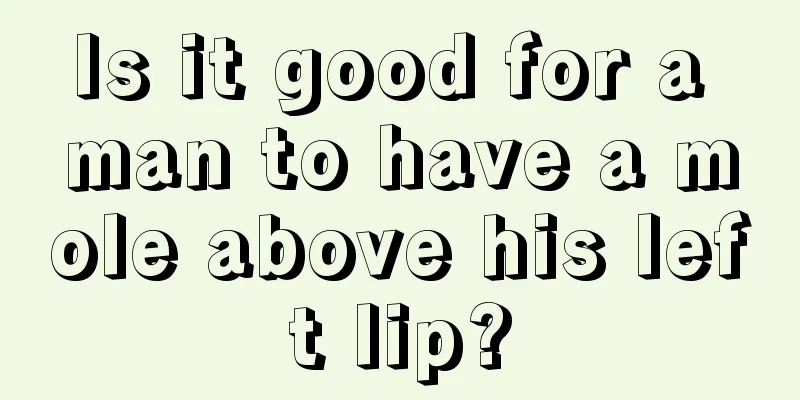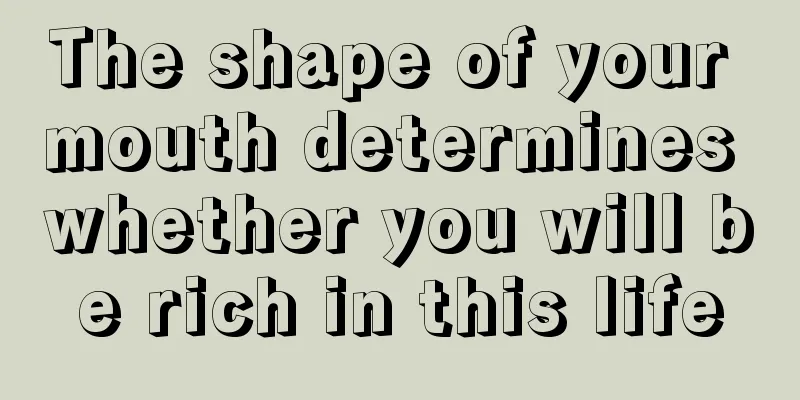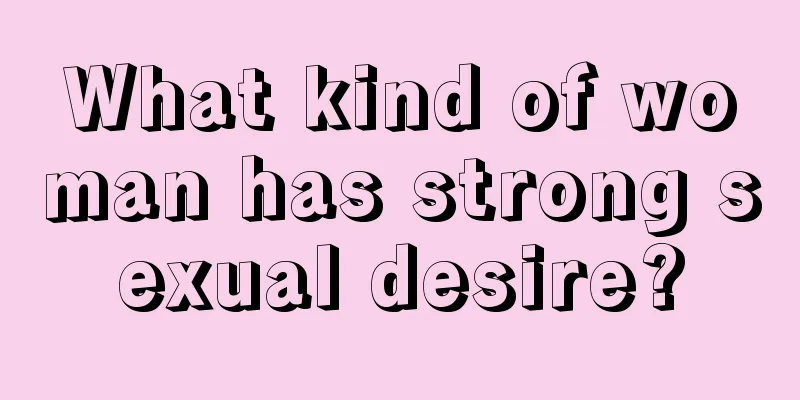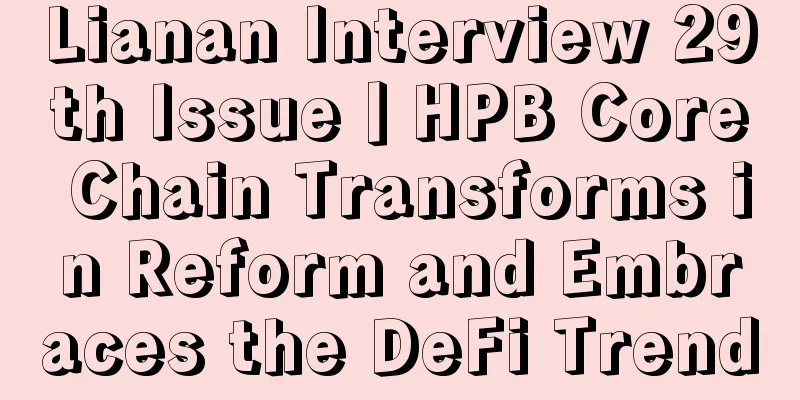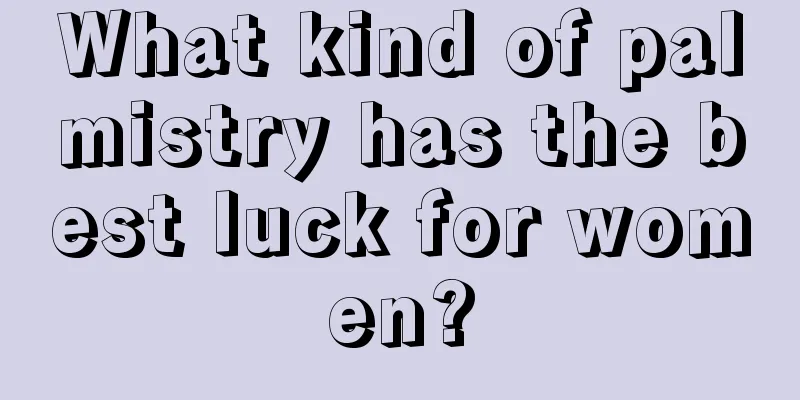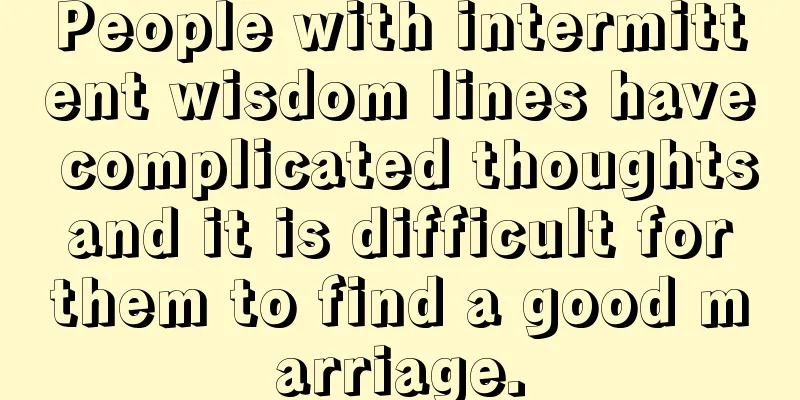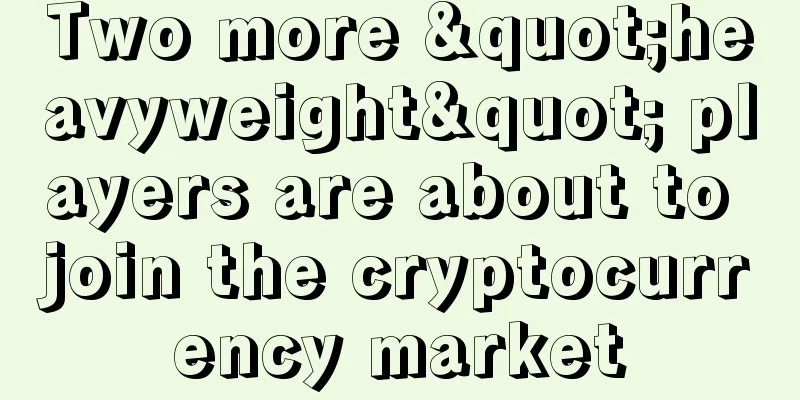Judgment and solution of high temperature protection of mining machine
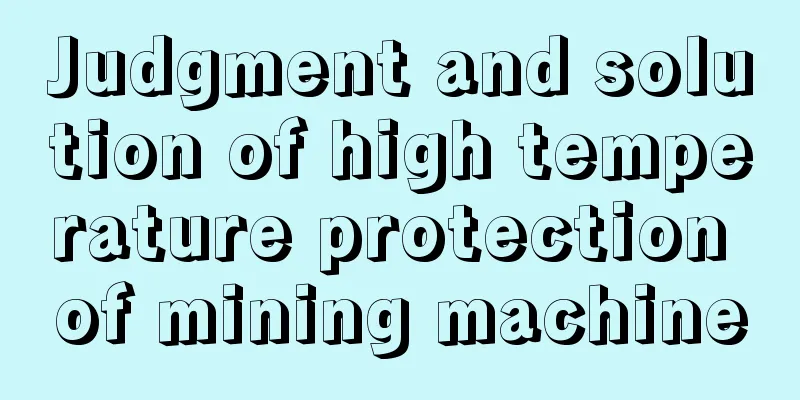
|
In the hot summer, many users reported that their machines had no computing power. The reason may be the machine's high temperature protection. The following is how to identify high temperature protection. 1. Enter the mining machine IP address in the address bar of Google or Firefox browser, username/password: root/root 2. Open the mining machine backend and click "Kernel Log" 3. If the following information is displayed in the log, it means the machine is overheated. a. Temperature is higher than 85 'C for 1 time b. Temperature is too high! c. Temp Err! Please Check Fan! Will Disable PIC! High temperature protection solution: a. Increase ventilation volume, specifically by increasing the number of fans and the area of the air inlet and outlet; b. Reduce the inlet air temperature, specifically by adding a water curtain; c. Check whether the heat sink of the mining machine is blocked by dust, catkins, etc., and make sure to clean the dust regularly. |
<<: Antminer S9i Firmware Upgrade Instructions
>>: In order to fight against Bitmain, ETN hard fork killed itself
Recommend
Chinese regulators say Bitcoin will play an important role in the future
The latest news that has been all over the intern...
Does the on-chain data release a peak signal?
In this article, we will focus on the crypto mark...
The character of a man with both hands in the shape of a Sichuan character
When the three main lines on our hands do not int...
Stablecoins gain traction in Asia: But challenges remain
At the Singapore Fintech Festival in November, on...
How will your family and career be like in middle age?
As the saying goes, it takes ten years to grow a ...
What are the characteristics of a trustworthy person?
Some people in life are worthy of trust, but some...
A woman's lucky mole
A woman's lucky mole A woman with a mole on h...
Analysis of moles on the inside and outside of the nasolabial folds
As one of the traditional physiognomy techniques, ...
What does a mole on a woman's chest mean?
Mole appearance is a part of physiognomy, and it ...
If the ETF resolution is officially passed, what impact will it have on the price of Bitcoin?
Been studying this Bitcoin price infographic toda...
Moles that indicate you are destined to be rich
1. Moles on the Palace of Migration In physiognom...
What are the advantages of a man with white eyes?
Eyes are one of the indispensable facial features...
How to analyze the crooked mouth in facial features
The mouth is one of the five facial features. In ...
What are the facial features of women who enjoy the blessing of their husbands?
Some women have a unique charm. Although they don...
What does the hanging nose that represents wealth look like?
In physiognomy, the nose represents wealth and fo...