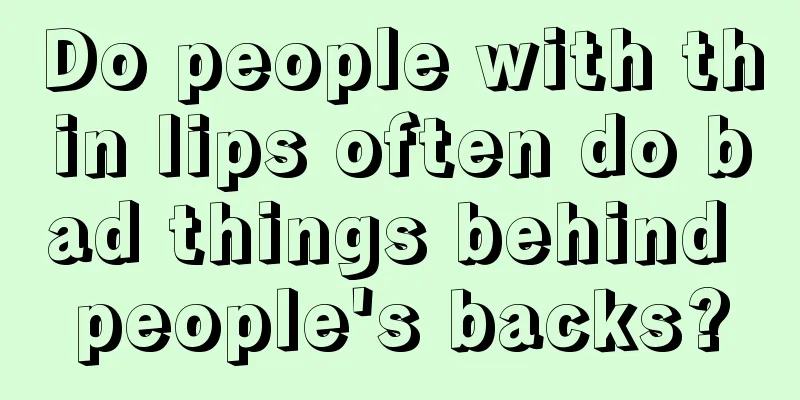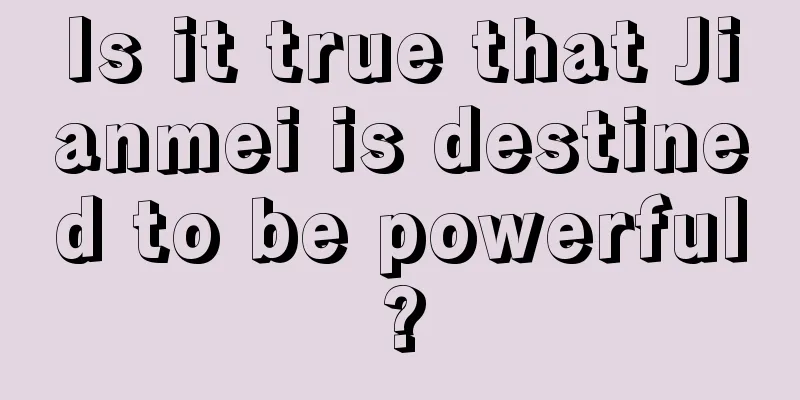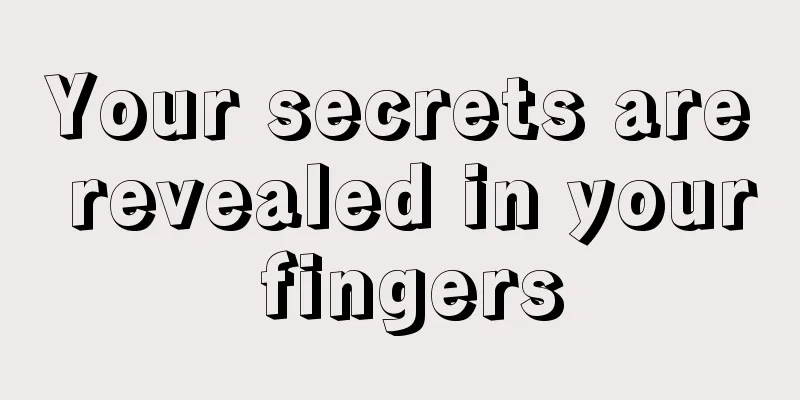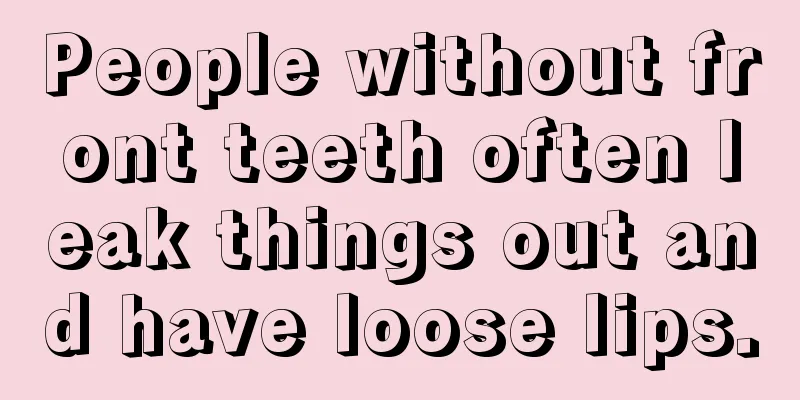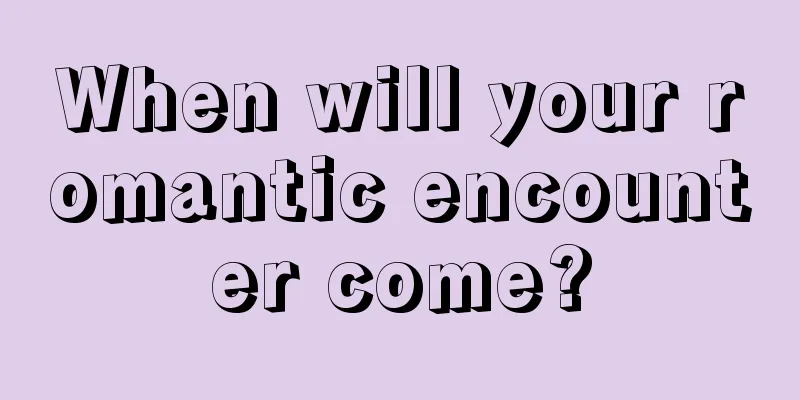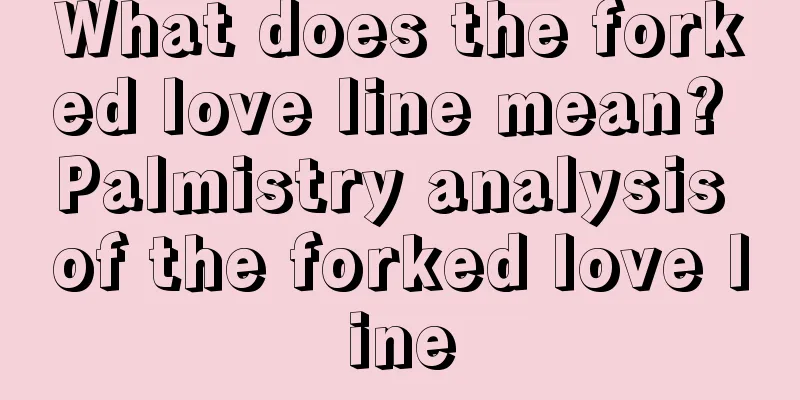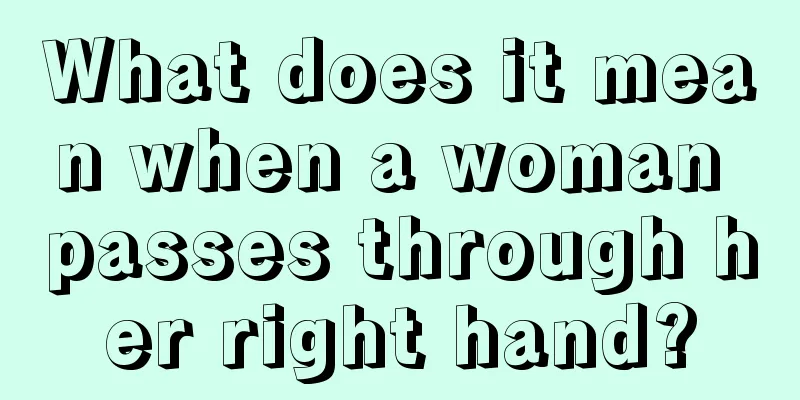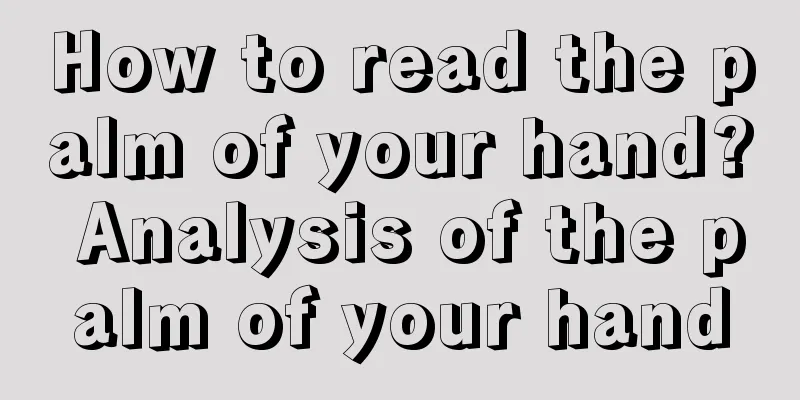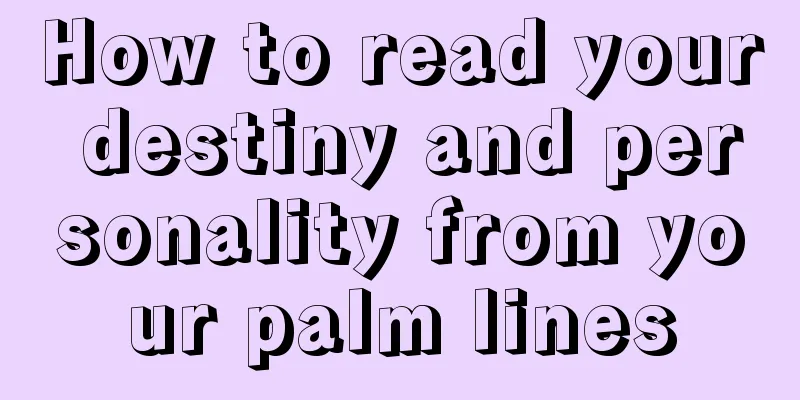XMY Multi-Coin Mining Tutorial

|
Myriad, referred to as XMY, Chinese name: Colorful Coin, was officially released in February 2014. It is the first cryptocurrency that supports 5 mining algorithms, including SHA256d (Bitcoin mining machine), Scrypt (Litecoin mining machine), My-Groestl (white card X10 and graphics card mining machine), Skein (white card X10 and graphics card mining machine), Yescrypt (CPU mining machine). All five algorithms can be mined in F2Pool. The following is a brief introduction to the mining methods. The simple mining tutorial is as follows: 1. Get the wallet address Ø XMY official information: 【Official website link】: http://myriadcoin.org ØHow to get a wallet: 【Full node wallet and other third-party wallets】: http://myriadcoin.org 【Exchange】:Bittrex, Cryptopia. Note: Different countries have different regulatory policies on exchanges, and the relevant risks are borne by the miners themselves. 2. Mining Settings 1. SHA256d algorithm (Bitcoin mining machines such as S9, Shenma M10, Innosilicon T2T, etc.) Take the Antminer as an example. Get the IP address of the miner, enter the miner IP in the browser, jump to the miner backend, and fill in the following information: Pool URL: stratum+tcp://xmy-sha256d.f2pool.com:11210 User/Worker: wallet address.worker number (wallet address and worker number are separated by a period "."; worker number is customizable and can be a combination of numbers or letters) Password: You can set it at will As shown below: Fill in the above information correctly, save the settings, and after a while, the mining machine will start running and you can enjoy the benefits. 2. Scrypt algorithm (Litecoin mining machines such as L3+, A4, A6, etc.) The Scrypt algorithm is basically the same as the SHA256d algorithm above in terms of operation steps. Enter the mining machine backend and fill in the following information: Pool URL: stratum+tcp://xmy-scrypt.f2pool.com:11211 User/Worker: wallet address.worker number (wallet address and worker number are separated by a period "."; worker number is customizable and can be a combination of numbers or letters) Password: You can set it at will Check that the above information is filled in correctly, save the settings, and after a while, the mining machine starts running. 3. My-Groestl algorithm (white card X10 mining machine) After the machine is connected to the network and powered on, search the software from your router or Baikal's IP (https://pan.baidu.com/s/1i7KB3b03u2IcoCqZmHGrIA ) Find the IP corresponding to the machine. After confirming the mining machine IP, enter the mining machine IP from the browser and jump to the following interface: The password is lowercase "baikal". After entering the password, jump to the management interface and click "Miner" in the navigation bar at the top of the page. Enter the mining pool settings interface, as shown below: 1) The factory default dash mining pool and 3 smart pools. In the pools area, set the parameters as follows: URL: stratum+tcp://xmy-groestl.f2pool.com:11212 Algo: MGroestl User: wallet address. worker number (e.g. MFQ3sTE16N7ckEELAoPyY1cxZmhmrPbg6XDGB.123) Pass: x Extranonce: Uncheck Priority: Select the highest priority and fill in: 0 After the settings are completed, select "reload pools", the new mining pool is added successfully, and XMY mining begins. You can now return to the home page to check the mining machine's computing power. 4. Skein algorithm (white card X10 mining machine) Skein algorithm can also be used with the white card BK-X10 mining machine for mining. The relevant operation steps are basically the same as the above " 3. My-Groestl algorithm ". The parameter settings are as follows: URL : stratum+tcp://xmy-skein.f2pool.com:11213 Algo: Skein User : wallet address.worker number (wallet address and worker number are separated by a period "."; worker number is customizable and can be a combination of numbers or letters) Pass: x Extranonce: Uncheck Priority: Select the highest priority and fill in: 0 After the settings are completed, select "reload pools", the new mining pool is added successfully, and XMY mining begins. You can now return to the home page to check the mining machine's computing power. 5. Yescrypt algorithm (CPU mining machine) First, get the cpuminer mining software: Baidu Netdisk , cpuminer original mining software (recommended) Get the mining software compressed package from the above link. Take the Baidu network disk version as an example. After decompression, find and select the "start" file, right-click, and select "Edit", as shown below: Replace the wallet address with your own, save and exit "start", then double-click to run the "start" file. When the software page displays "Accepted", the mining is successful. 3. Check the income Ø Query income: Go to the official website of F2Pool: www.f2pool.com, enter the wallet address set by the mining machine or mining software in the search bar in the upper right corner, select the corresponding algorithm, and click View to obtain the mining machine computing power and mining income. ØBlock browser: http://insight-myr.cryptap.us/ Check the transfer progress through the blockchain browser. |
<<: Court orders Russian church to pay higher electricity bills for mining
>>: Washington town to stop cryptocurrency mining next year
Recommend
Physiognomy: What does it mean for a woman to have long bodies and short legs? Is she destined to be miserable?
1. Women with long bodies and short legs are not ...
Bitcoin ecosystem traffic competition: dogs and pizza take the lead
The Runes protocol of the Bitcoin ecosystem is ex...
Do you know what fate a woman with thick eyebrows will have?
Many of the facial features of women are actually...
Why are some people prone to villains?
If you encounter a villain in life, you will be g...
Palm lines and health: palm lines can tell your health
Palm lines and health, look at the palm lines to ...
What does a birthmark on the ear mean?
Legend has it that birthmarks are God's seals...
Banks begin tracking Bitcoin transactions to combat human trafficking
That shift, which occurred in the summer of 2015,...
Cryptocurrency on-chain transaction volume hits record high after May correction
According to data from The Block Research, multip...
Fengshui Investigation Notes: Mining is just a financial product for small miners
"Small miners like me only need to transfer ...
Sichuan floods caused some mining farms to be flooded, and the Bitcoin network computing power dropped sharply
Recently, Mianyang, Guangyuan, Chengdu, Aba, Meis...
The shape of your hands shows your character and destiny
The shape of your hands shows your character and ...
Where is the marriage line on the hand? What kind of marriage line is best?
How to read the marriage line on your hand? There...
Why L2 Scaling May Be More Important Than Eth2.0 Merger
L2 is probably the most important part of Ethereu...
US Marshals Service: The last 40,000 Silk Road Bitcoins may be auctioned this year
On September 5, the United States Marshals Servic...
Have you been hit by the four major wealth kicks?
Have you been hit by the four major wealth kicks?...