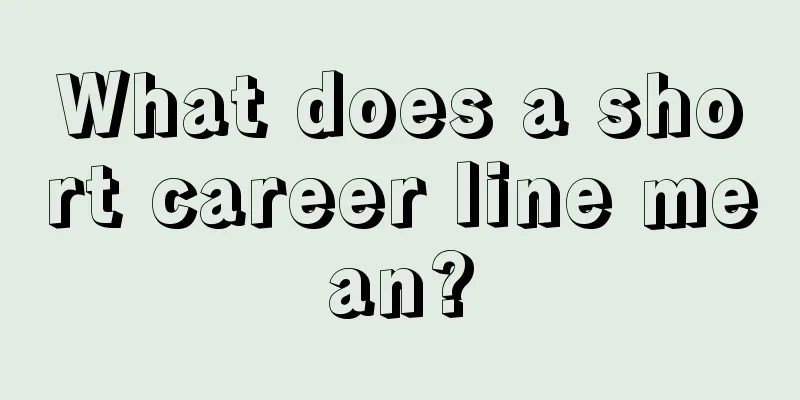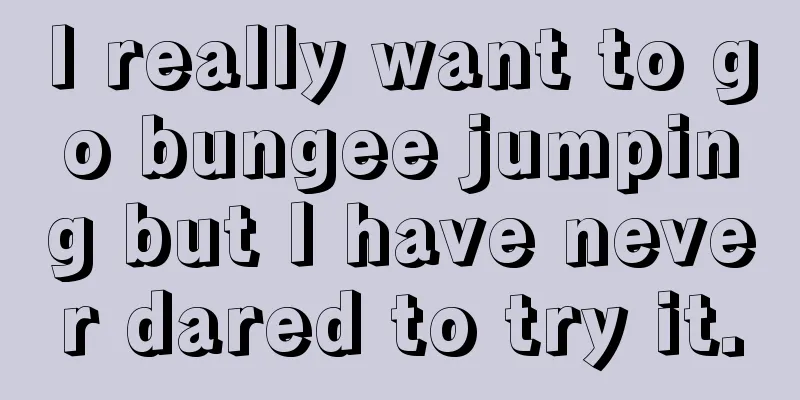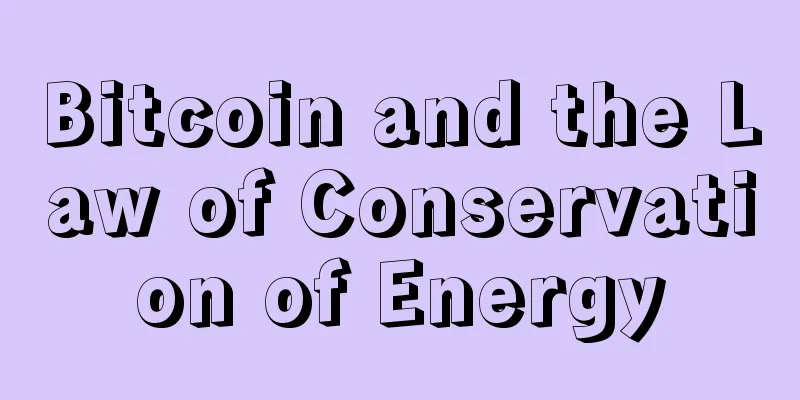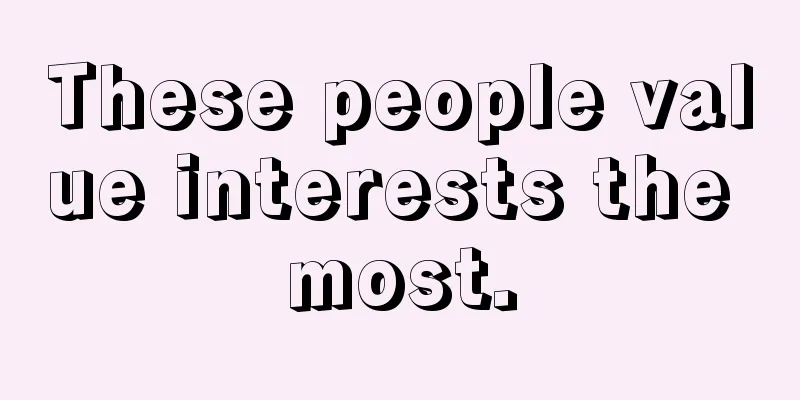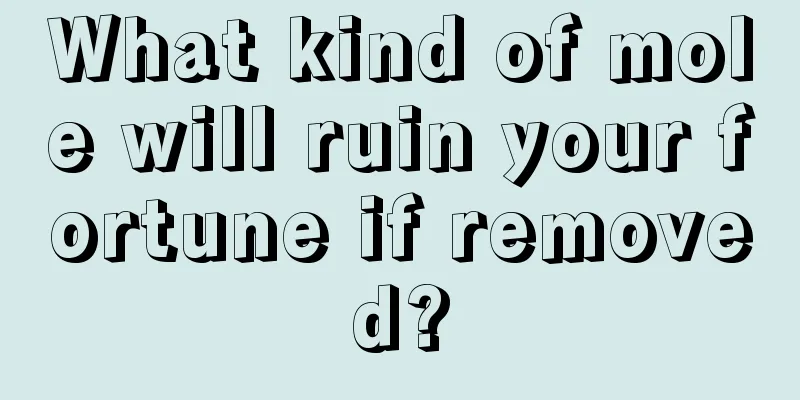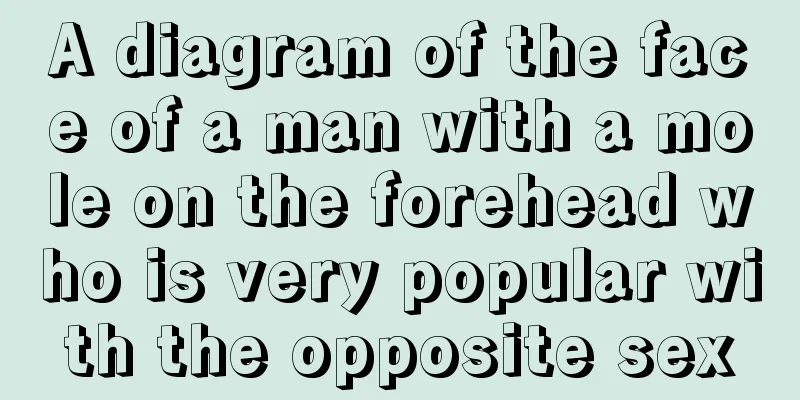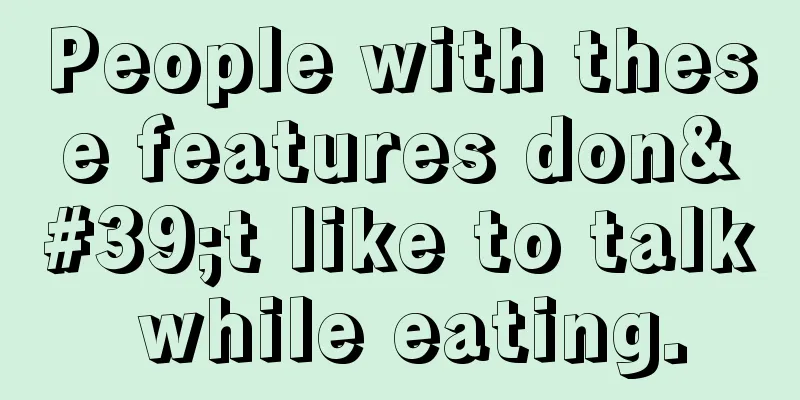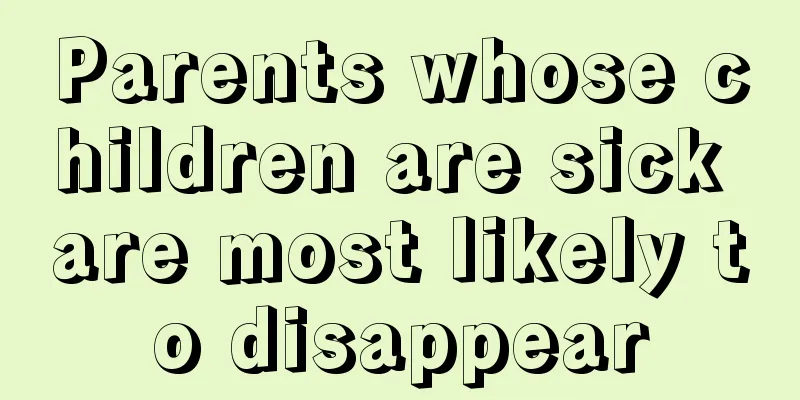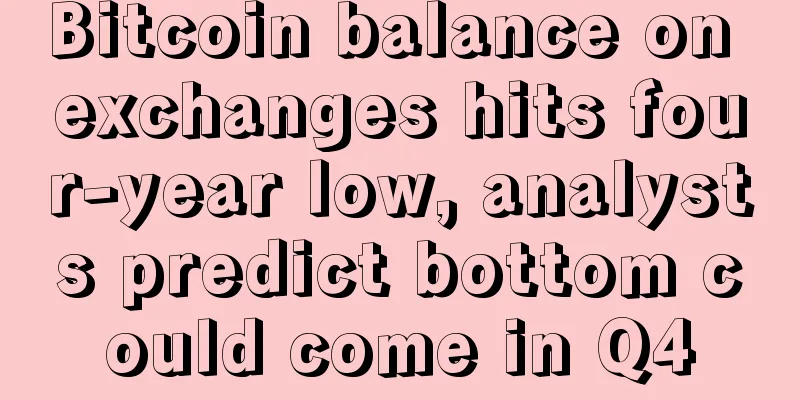Siacoin original chain (SiaClassic) full node wallet setup method
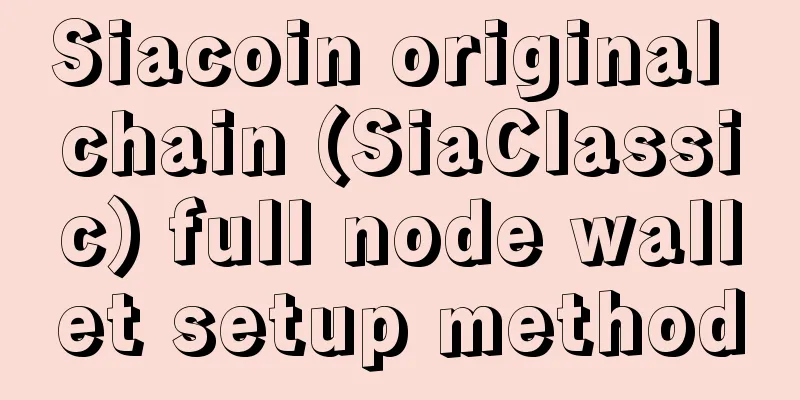
|
SiaClassic has not yet released an official wallet. SiaClassic can temporarily store it in the 1.3.4 version of the Siacoin full node wallet. The specific setting method is as follows: 1. Get the wallet clientYou can download the wallet client of “ Sia-UI v1.3.4 ” through the following link. 【Wallet download address】 Once the download is complete, unzip the file. 2. Create a wallet or restore a wallet using SeedOpen the wallet folder, find "Sia-UI" and run the program. Double-click it to open the wallet, create a new wallet or restore the wallet using the original Seed. For specific setting methods, please refer to the SC full node wallet setting method in the "Enjoy the Profit" section of F2Pool. 3. Modify the SiaClassic official node and synchronize SiaClassic node dataAfter completing the above steps, the wallet address you obtained can be used for mining. However, using the wallet's own node, the synchronized data can only reach the 179,000 block height, and the SiaClassic node data after the fork cannot be obtained, and the SiaClassic coins received later cannot be credited or transferred out normally. Therefore, you need to replace the wallet's node information with the SiaClassic node and synchronize the SiaClassic node data. The specific method is as follows: 1) Open the Sia-UI client and select the “Terminal” function. It will open as shown below. 2) In the opened interface, enter the gateway command in the bottom input box to import the SiaClassic node. The command line format is as follows: gateway connect 68.183.104.42:9981 The gateway connect indicates that the following node is to be added, "68.183.104.42" is the node IP, and "9981" is the node port. Currently, the node port of SiaClassic is "9981". The official node IP has been announced for some time. Here are some of them for you to choose from: 68.183.104.42
142.93.143.238
206.189.130.127
159.65.109.243
139.59.148.135
138.197.175.123
209.97.133.120
206.189.92.44
178.128.63.151
178.128.58.80
178.128.58.201
178.128.50.19
(NYC)178.128.133.200
(AMSTERDAM)178.128.136.54
(BLR, India)139.59.55.137
(SFO)165.227.242.208
(FRA)139.59.204.81
(TOR)104.248.104.113
(LON)206.189.245.87
(Singapore)104.248.99.133
(Singapore)104.248.99.134
(Singapore)104.248.99.136
(Singapore)104.248.99.137
(Singapore)104.248.99.1353) After entering the command line for adding the node, press Enter to execute the command. As shown below, the node is added successfully. 4) You can add nodes as needed and synchronize SiaClassic’s node data. 4. Synchronize data using SiaClassic nodeAt this point, the wallet has communicated with the new SiaClassic node to obtain data. 5. Enjoy using your SiaClassic walletOnce the node data is synchronized, you can use your wallet to obtain SiaClassic from the Siacoin fork, or receive SiaClassic mining revenue, and transfer coins. When SiaClassic officially launches its own version of the new wallet, the wallet will be updated and used separately. |
<<: [Fishpool] SC original chain (SiaClassic) mining tutorial
>>: Texas Securities Commission urgently halts Australian cloud mining company
Recommend
What does a person with a small and pointed chin represent? What does a person with a short chin represent?
1. People with small and pointed chins Generally,...
Does a man with droopy eyes look cruel and ruthless?
The drooping eyes face refers to a face in which ...
Vitalik's speech revealed two important Ethereum plans
On May 20, at the online ETHshanghai conference, ...
What does it mean if there are vertical lines between the eyebrows?
When people make expressions, lines will appear o...
Like to use their own values to bind other people's appearance
It is precisely because everyone has different op...
How to read the characteristics of a remarried man's palm
A happy and fulfilling marriage is the wish of ea...
The 7 most blessed noses
Wealth lies in the nose. You can tell whether a p...
What is the fate of a girl with thin upper lip and thick lower lip?
Facial features have a great influence on the dev...
The most likely man to deceive feelings
When it comes to love, there is the beauty of lov...
What kind of woman would be willing to return to her family?
When it comes to returning to the family, some pe...
What does a bad marriage line look like and what are the characteristics?
In palmistry, different lines represent different...
Analysis of the facial features of frivolous and dissolute women
As one of the traditional physiognomy techniques, ...
How to explain the fortune of people with small ears
Ears are the key to a person's fortune. Wheth...
BI Intelligence forecasts: Blockchain technology will no longer be just a fad in 2016
BI Intelligence, a research institute under the U...
It is difficult to satisfy people with this face type who desire a better quality of life.
Human desires are endless. When you get something...