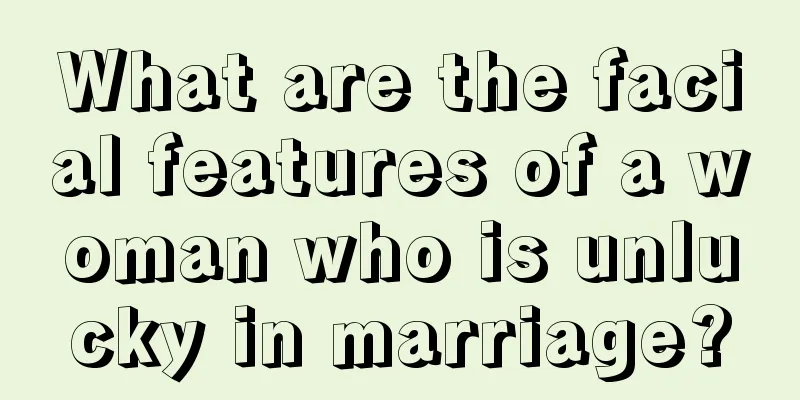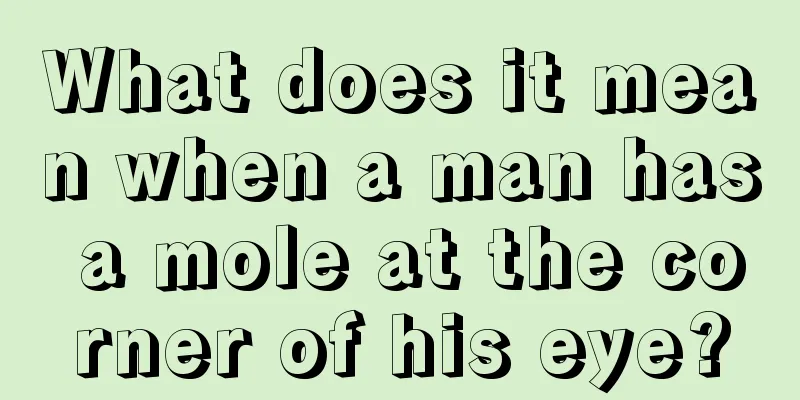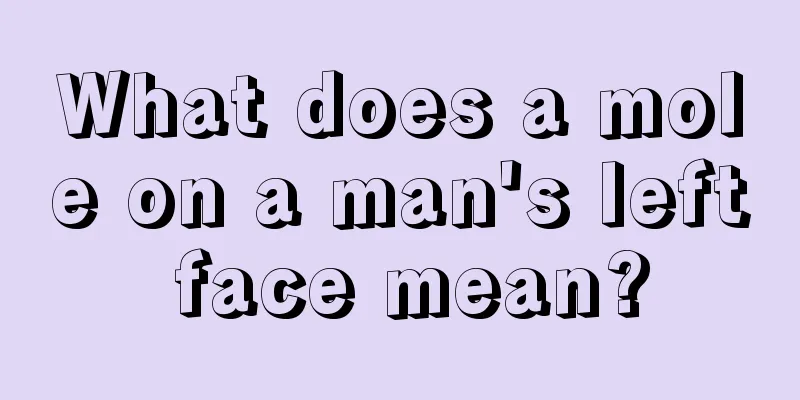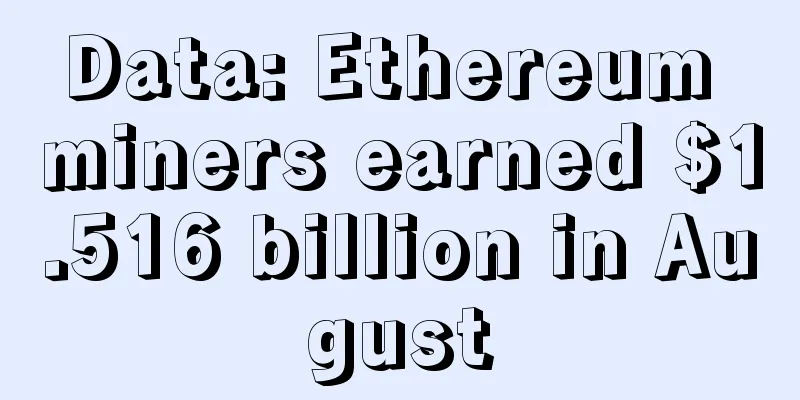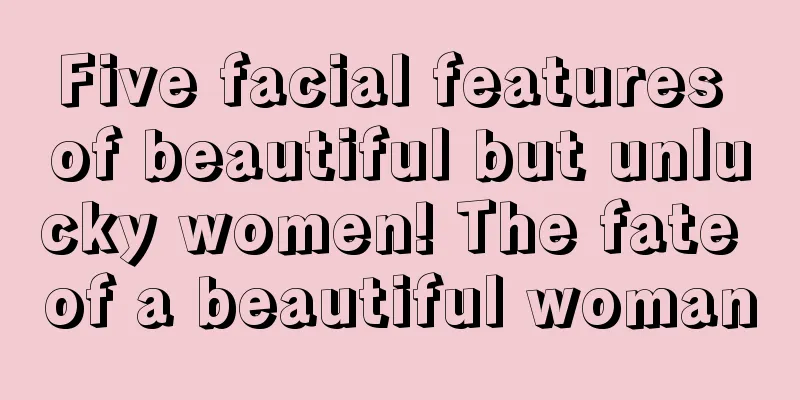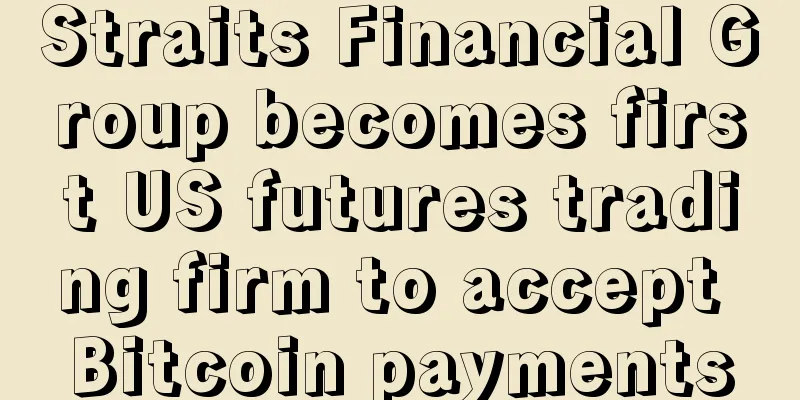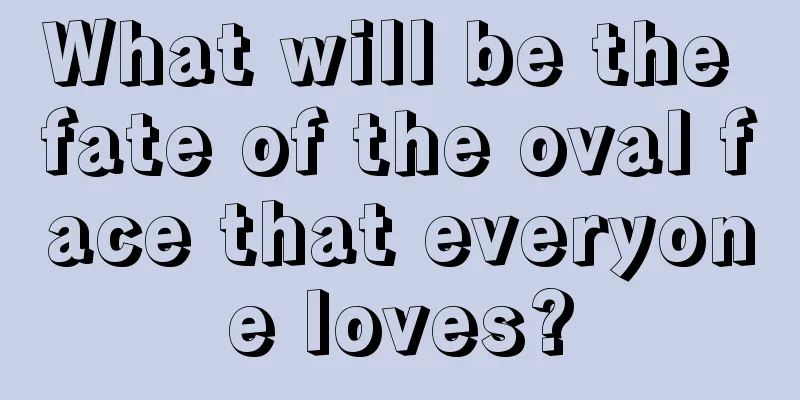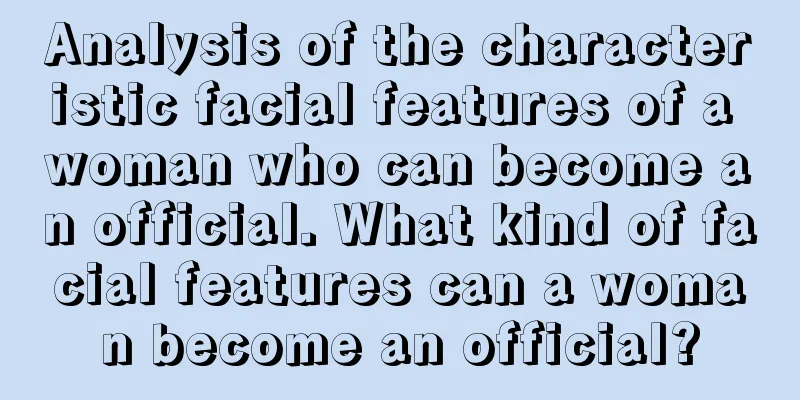Solution to the error of mining ETH with A card
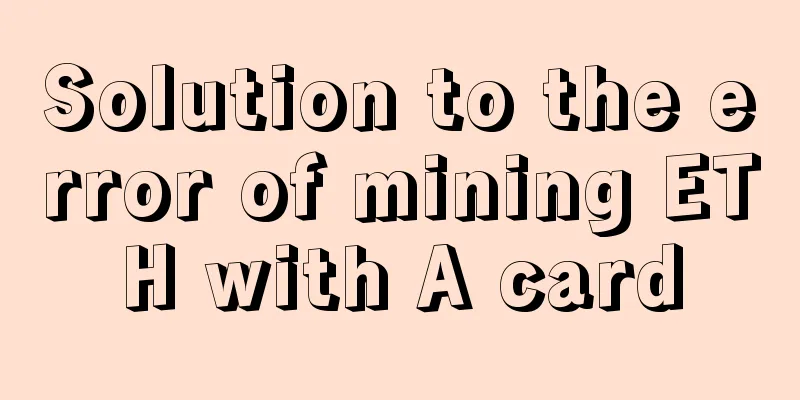
|
For ETH mining, A card is undoubtedly the most suitable choice with high cost performance. If you only want to mine ETH, then choosing A card is undoubtedly the wisest choice. However, in the process of using A card for mining, many difficult problems often arise, affecting the efficiency of mining. A large part of the reason is due to the characteristics of A card itself. Many people will encounter such a situation when using A card to mine ETH: it runs normally for a period of time at the beginning, but after running for a period of time, it starts to report errors, resulting in failure to mine normally. This is because A card has the feature of automatic update. Therefore, before using A card to mine ETH, you must first disable the automatic update function of A card to prevent A card from automatically updating. The specific operation process is as follows: 1. Download AIMiner mining software, download address: aiminer.cc 2. Download the graphics card driver uninstaller and uninstall the previous driver. 3. Install the latest graphics card driver 4. Then, press Win+R to open the Run box and enter "gpedit.msc" to open the Group Policy. Find: Computer Configuration-Administrative Templates-System-Device Installation-Device Installation Restrictions, as shown in the figure. 5. Then find "Prevent installation of devices using drivers that match the following device setup classes" on the right, right-click "Edit" or double-click to open the settings dialog box. Check "Enabled" and click "Show" the class GUID of the input device (one thing to note here: do not check "Also applies to matching installed devices"), as shown in the figure. 6. As for how to get this class GUID? Here is how to teach you. Right-click "My Computer" and click "Manage". In the opened "Device Manager", find the device you want to prohibit updating. For the convenience of testing, I will take an HDMI audio device that I have not used yet as an example. As shown in the figure. 7. Right-click to open the "Properties" dialog box. Go to the Details tab and find the corresponding data in the "Properties:" drop-down list. Simply enter the value in the group policy. As shown in the figure. 8. Return to the Group Policy dialog box that has been opened, enter the class GUID value of the device and click OK. Now we can test the driver update. The effect is as shown in the figure. Is it no longer possible to update? In this way, there is no need to worry about the new driver being incompatible.
|
<<: XRP is coming, CoinCola doubles the benefits and gives back
>>: AE coin Ubuntu mining tutorial (including Ubuntu installation tutorial)
Recommend
What does it mean to have a mole on a finger? Which finger is best to have a mole on?
Most people have moles on their faces or legs, an...
Analysis: Where is the Yintang and which part is it?
In TV dramas, there is often a scene where someon...
Which people make money the fastest? They will never be poor.
We work hard every day and make money so that we ...
A rare good nose
A rare good nose The nose is very important in ph...
Analyzing the hidden meaning in eyebrows
The word "eyebrows" means brightness. I...
A woman born with good fortune
A woman born with good fortune Among wealthy wome...
What does a woman born rich look like?
Life and death are determined by fate, wealth and...
Is a fat round face with a flat nose a good sign for a wealthy face? An analysis of a fat round face with a flat nose a good sign for a wealthy face
Is a fat, round face, flat nose, and a face that ...
Will a woman with reverse-growing eyebrows be unlucky in marriage?
In terms of facial features, many parts of the fa...
When will you have good luck?
When will you have good luck? Have you ever thoug...
How to tell a person's personality from his cheekbones
In physiognomy, we can judge a woman's person...
Facial features that make you favored by your elders
Facial features that make you favored by your eld...
The EIP-1559 update document proposes to record the position of Ethereum miners and take it into consideration
According to Bibi News, 2Miners tweeted: EIP-1559...
The ten-year history of mining industry (Part 2) - Mining machines will eventually come to an end, but mining will last forever
Let’s go back to the story in 2013 in the previou...
Coin Zone Trends: Bitcoin Price Trends Based on Big Data This Week (2017-08-02)
The price of the currency fell as expected, but t...