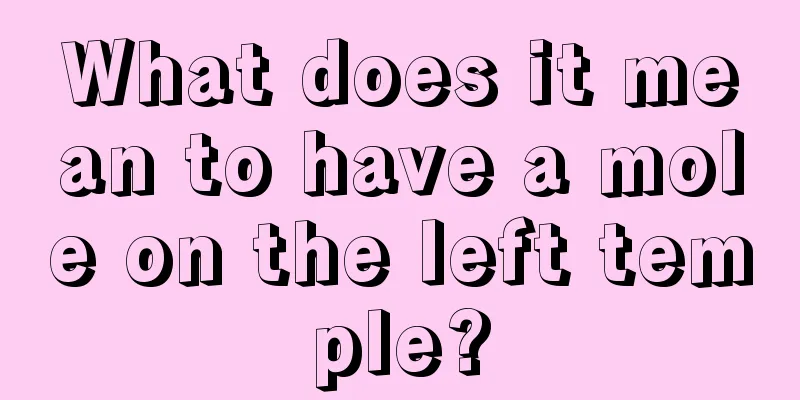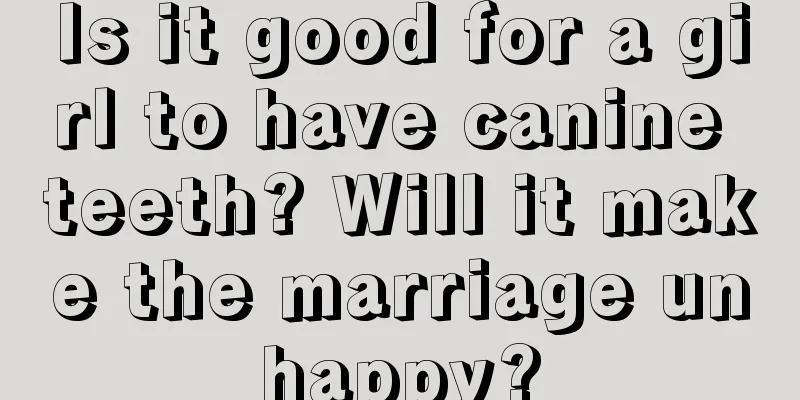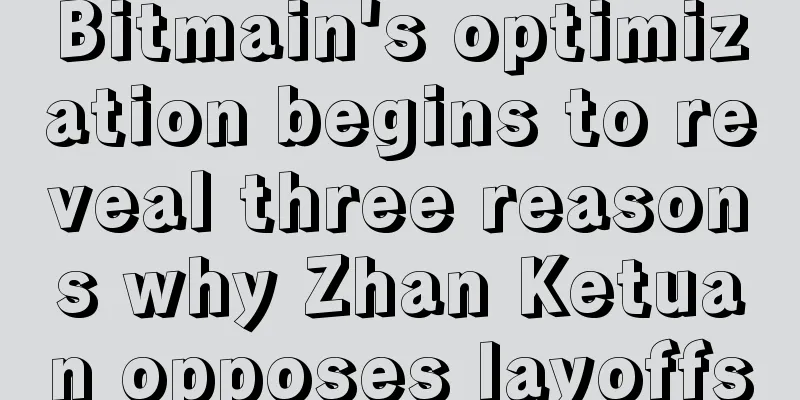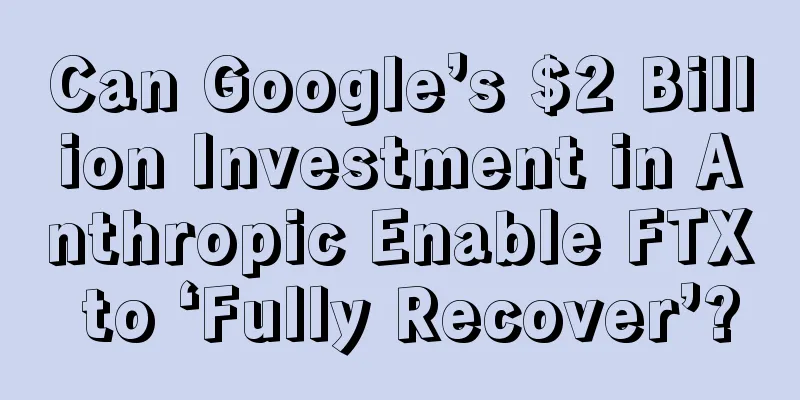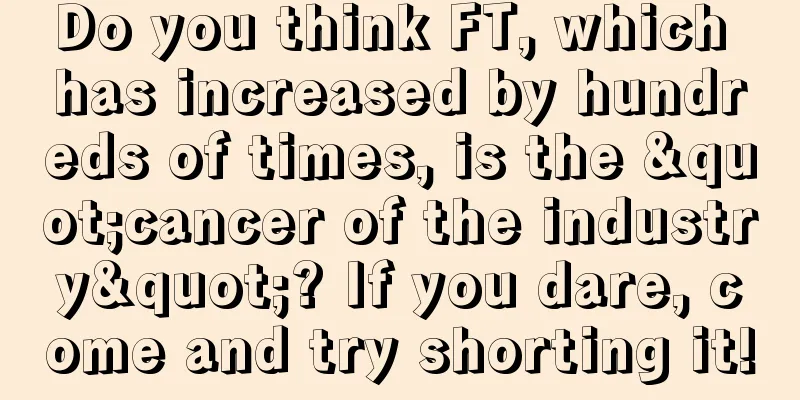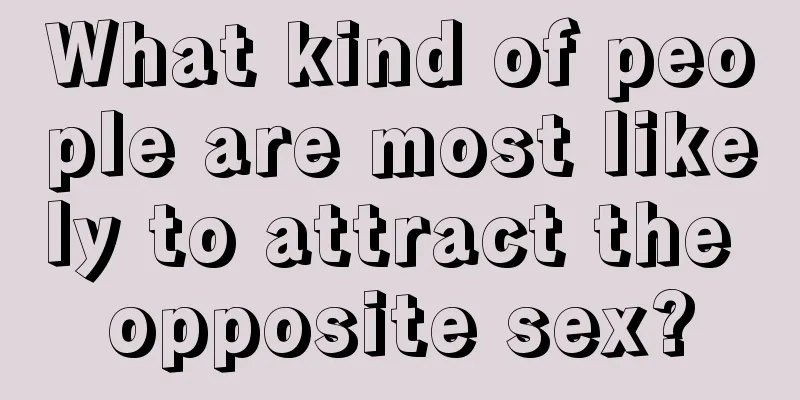LUX (LUXCoin) Mining Tutorial
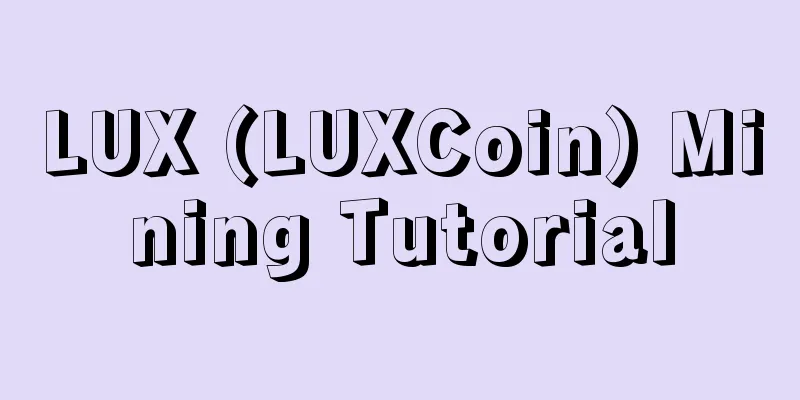
|
LUXCoin, referred to as LUX, uses PoW+PoS consensus, with the PoW mining algorithm being PHI2. It supports GPU (A card, N card) mining. Mining is possible under both Windows and Linux. 【LUX official website】 【LUX Block Browser】 1. Get the wallet addressLike all other cryptocurrency mining processes, you first need a wallet address to receive LUX mining income, which can be obtained through the following ways: Full Node Wallet ( Windows & MacOS & Linux ) : https://github.com/lux-core/lux/releases Exchange: 【 Cryptopia 】 Note: Different countries have different regulatory policies on exchanges, and the relevant risks are borne by the miners themselves. 2. Get mining softwareThe mining software can be obtained through the following link: F2Pool Version (NVIDIA & AMD): 【 Baidu Netdisk 】 【 Mega Cloud Disk 】 Original miner software: NVIDIA Miner Software: 【 ccminer 】 【 z-enemy 】 AMD Miner Software: 【 sgminer 】 The original miner software requires miners to create batch files by themselves and configure them according to the following parameters; The F2Pool version has created a batch file for miners. The default mining pool is F2Pool. Just replace the wallet address in the configuration parameters with your own LUX wallet address and save the settings. Linux miners can obtain the corresponding mining software through the above original link. 3. Set mining parameters and start mining3.1 ccminer mining settings (N card) After downloading the mining software, select "Extract files to current folder" and find the "start.bat" file, as shown in the figure below: Right-click "start.bat" and select "Edit". In the start.bat file, set the parameters as follows: ccminer-x64 -a phi2 -o stratum+tcp://lux.f2pool.com:5780 -u wallet_address . worker_name -px As shown in the figure below. Set the LUX mining pool address, and set the miner's own LUX coin receiving address and miner number. If there are multiple machines, setting the miner number can be used to distinguish the machines. The wallet address and miner number are separated by an English period ".". When modifying, only modify the corresponding characters, and do not add or reduce spaces or punctuation. The specific parameters are described as follows: ccminer-x64 means to run the "ccminer-x64" program in the folder directory -a is the mining algorithm to be called -o is to set the mining pool server address and port number to be linked. The address can be an IP or domain name. Here the default is to fill in the F2Pool address and port number stratum+tcp://lux.f2pool.com:5780 -u This is the most important thing. If you fill it in incorrectly, you will not get any mining benefits. Here you need to set your own LUX wallet address and miner number. After setting the mining parameters, save and run the "start.bat" file to start mining. 3.2 z-enemy mining settings (N card) After obtaining the mining software, decompress the mining software and find the "start.bat" file. Right-click "start.bat", select Edit, open the file, and set the mining parameters as follows: z-enemy -a phi2 -o stratum+tcp://lux.f2pool.com:5780 -u wallet_address . worker_name -px -i 19 As shown in the figure below, check the LUX mining pool address and port number, and set your own LUX coin receiving address and miner number. Then, save and run the "start.bat" file to start mining. 3. 3 sgminer mining settings (A card) After obtaining the mining software, decompress the mining software and find the "start.bat" file. Right-click "start.bat", select Edit, open the file, and set the mining parameters as follows: .\sgminer.exe -k phi2 -o stratum+tcp://lux.f2pool.com:5780 -u wallet_address . worker_name -w 256 -I 23 -px As shown in the figure below, check the LUX mining pool address and port number, and set your own LUX coin receiving address and miner number. If mining fails, try adding the parameter “–gpu-platform 1”; Currently recommended to use 18.9.3 The graphics card driver of the previous version does not perform well under version 18.11.2; Setting the mining intensity parameter "-I 22" or above can increase the computing power. The specific value needs to be tested and compared by yourself to find the value that best suits your mining machine. If the error "initializing GPU" is reported, you need to lower this value. 4. Mining machine monitoring and profit viewing methodsAfter the machine runs for a while and submits data to the mining pool, you can check the operating status and income of the mining machine. You can visit the F2Pool ( https://www.f2pool.com ) official website, enter the wallet address in the search bar in the upper right corner, and click View to view the mining machine status and income. You can also log in through the F2Pool App ( click to download ), select "Quick View" in the lower right corner of the login page, and enter the LUX wallet address set in the mining software to log in. |
<<: Analyzing the economic principles of "Bitcoin mining" from three dimensions
Recommend
Wu said weekly mining information 0502-0508
1. North American mining listed company Marathon ...
Which women have unhappy marriages?
The so-called unhappy marriage generally refers t...
Do women with moles behind their ears have good fortune? What does a mole behind the ear mean?
Moles not only affect people visually, but also i...
Friend.tech continues to be popular, but doubts cannot hide the market's enthusiasm
On August 10, the Friend.tech invitation beta ver...
Russian blockchain startup Exscudo aims to connect traditional finance and cryptocurrency markets
Baozou Comment : Although the cryptocurrency mark...
What is the future of digital currency as regulation continues to increase?
Digital currency is ushering in the long-awaited ...
Mole location and fate-what does a mole in the private part mean
It is very common to have moles on the body. We u...
Women with broken palms on both hands have good luck with noble people
We can also have some ways to analyze the state o...
Is it good to have a pair of "wolf eyes"?
When the sun sets and the lights are dim, don'...
Understand what kind of men have good fortune and make money easily and get rich
Money is what people want most in life. Some peop...
What is a teardrop mole? What do the three positions of a teardrop mole represent?
Tear moles are usually located below the corners ...
Data: South Korea's top cryptocurrency exchanges have higher average daily trading volume than the country's stock market
On Sunday, trading volume in South Korea’s digita...
What does a woman's high nose bridge mean?
According to physiognomy, women with high nose br...
Project owners do business in a bear market and speculate on coins in a bull market. Judging from the recent frequent projects, next year's performance
From 2017 to now, many people have discovered tha...
What does a red mole on the face mean?
When looking at a person's face, one mainly l...