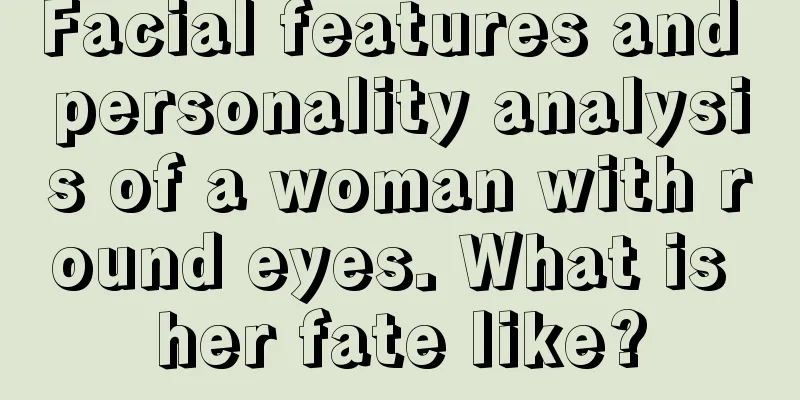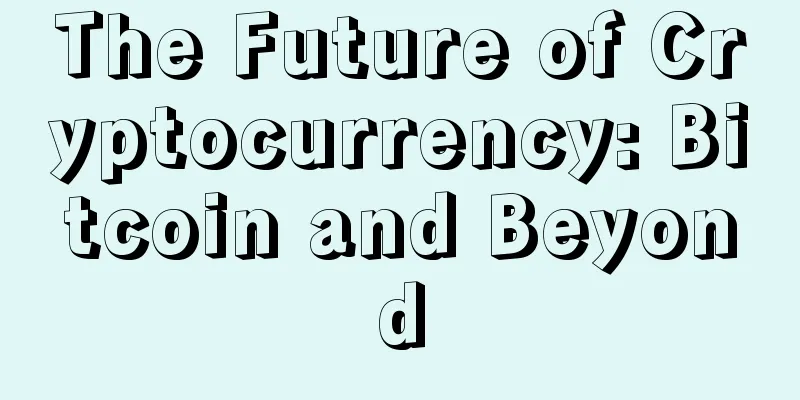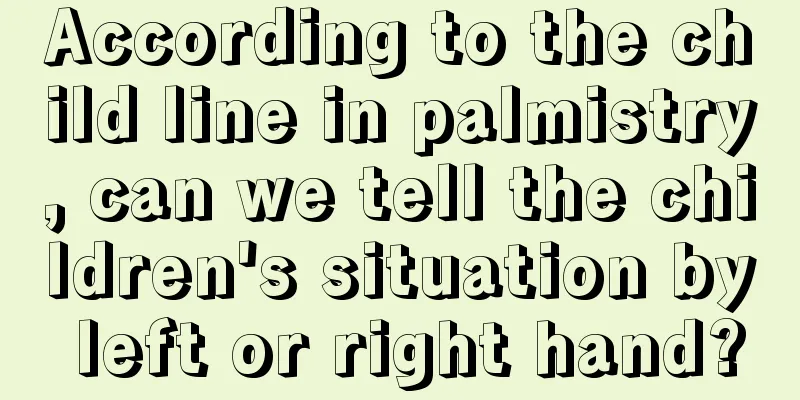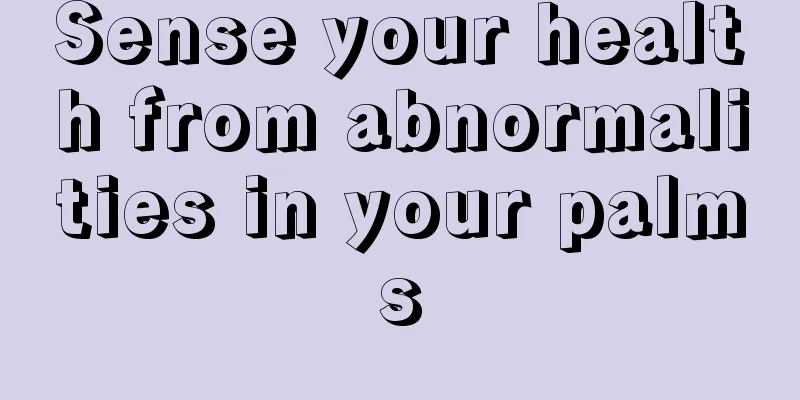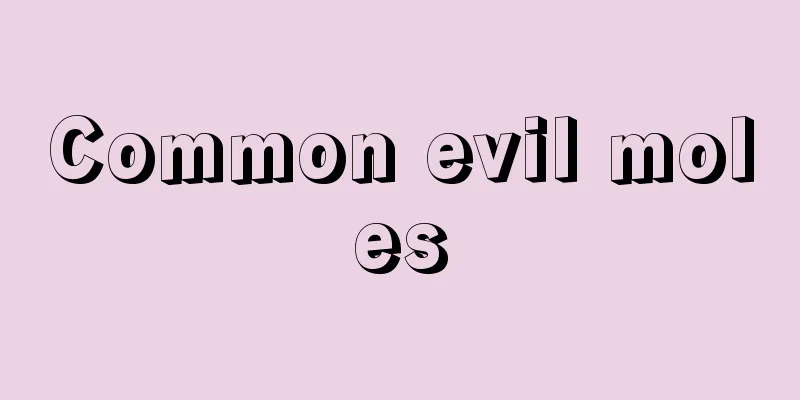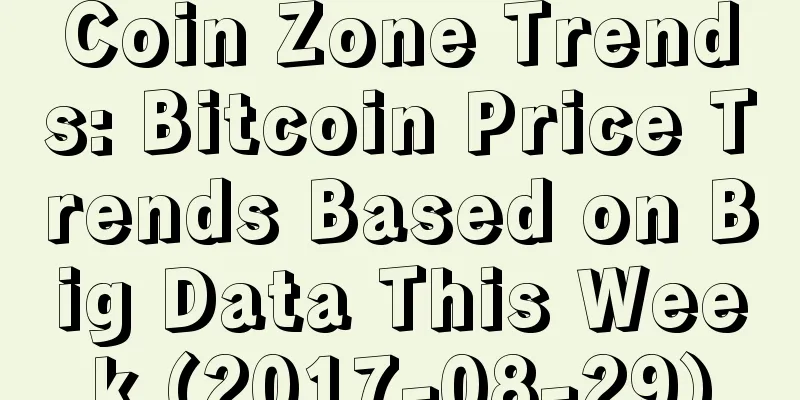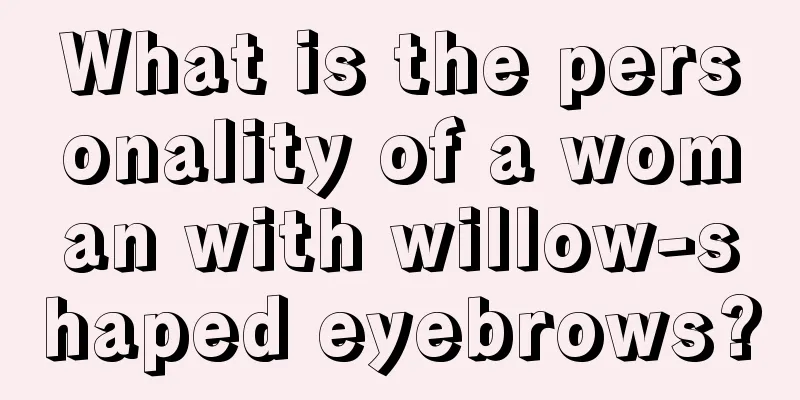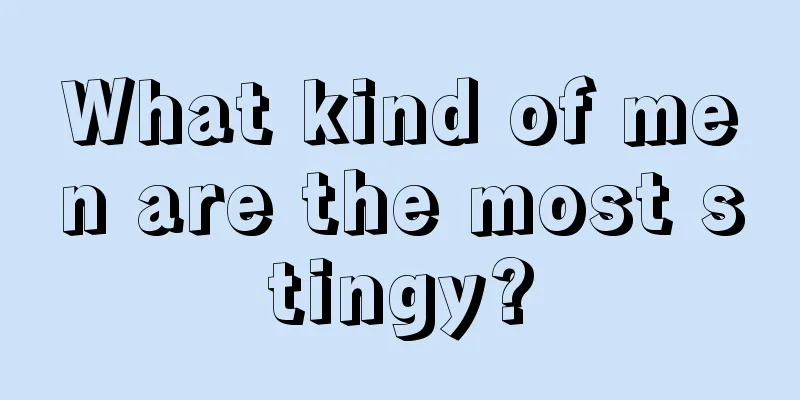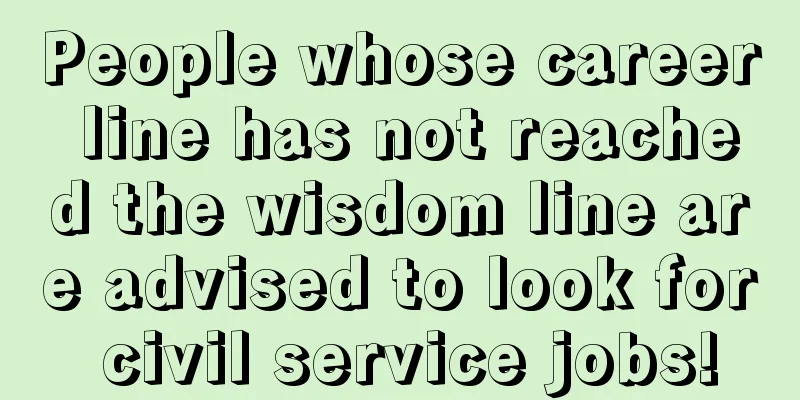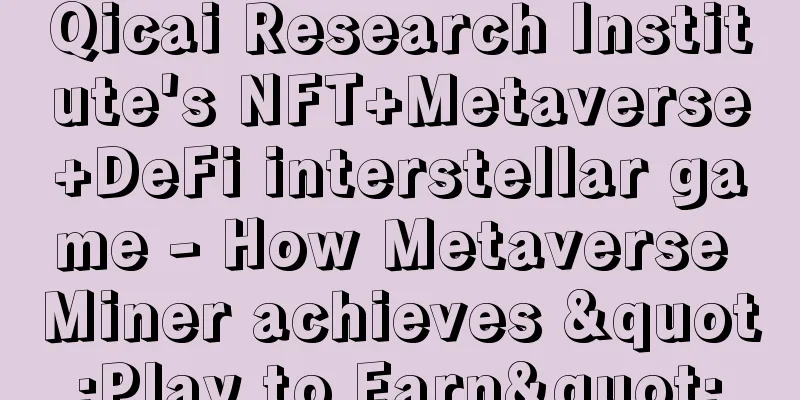BTC.com Mining Pool Grin Coin Mining Tutorial
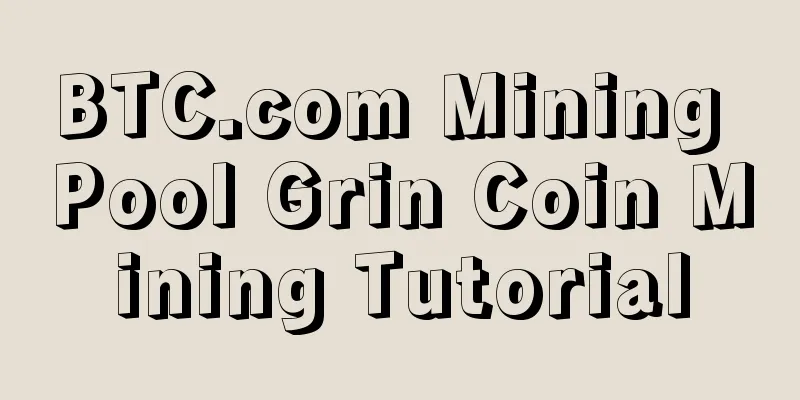
|
Currently, the Grin mainnet has not yet been launched (expected to be launched at 2:00 am on January 16, 2019, Beijing time). The following operations are all performed on a test network called floonet. The following is a list of common graphics cards and the mining software for their platforms. BTC.comgrin mining address: cn-grin.ss.btc.com:1800 cn-grin.ss.btc.com:443 cn-grin.ss.btc.com:25 cn-grin.ss.btc.com:3333 Mining software for Windows 1. Download and install .Net Core 2.2 basic software Download address: https://dotnet.microsoft.com/download/thank-you/dotnet-runtime-2.2.1-windows-hosting-bundle-installer 2. Download GrinGoldMiner mining software Download address: https://github.com/mozkomor/GrinGoldMiner/releases/download/2.3b/GGM_Mainnet_Win64_RC1.zip Unzip the software to a local disk directory. 3. Run the mining software GrinGoldMinerCLI.exe 4. After selecting the mining pool to run, wait a few seconds to check the system device (graphics card). When the prompt to select the mining pool appears, enter 1 in the program interface, press Enter, and select the custom mining pool. 5. Enter the mining server address as prompted (North China Unicom mining server address: cn-grin.ss.btc.com:1800, please visit https://pool.btc.com/dashboard to create a Grin currency address), and press Enter 6. When asked whether to use TLS, enter the letter n and press Enter. 7. Enter "Subaccount. Mining machine name" as prompted (please visit https://pool.btc.com/dashboard to create a Grin mining address) and press Enter. 8. You will be prompted to enter a password. You do not need to enter a password here. Just press Enter to complete the mining configuration. After pressing Enter, the window will automatically close and the mining configuration is completed. 9. Run the mining software GrinGoldMinerCLI.exe again. If you see the green CONNECTED, it means you have been connected to the mining pool. GPU0 indicates that a graphics card is found. Mining at 0.00 gps represents computing power information The software starts mining normally. The mining configuration is now complete. Congratulations. Common problems with Windows version mining software: 1. What should I do if the mining pool is configured incorrectly? A: Delete config.xml in the directory and re-run the GrinGoldMinerCLI.exe software. 2. What should I do if I can’t see the green CONNECTED? A: Please check whether the mining server address and subaccount match and whether they correspond to the region. 3. What to do if there is no computing power for a long time? A: Please check whether the graphics card meets the minimum requirement of 5.5G video memory. |
<<: [Breaking News] BTC.com mining pool will launch Grin mining simultaneously on the mainnet!
>>: Grin wallet configuration tutorial
Recommend
Align Commerce opens Brazilian market, targeting this year's Summer Olympics
Blockchain payment service startup Align Commerce...
Why are most merchants reluctant to accept electronic money?
Bitcoin is currently in a unique position to help...
What kind of personality do people with wind-type hands have?
The palm shape of the Wind Type hand is the same ...
No matter what, he will never give up halfway.
In fact, if you give up halfway when doing anythi...
Powell's dovish speech temporarily stabilizes the market
Author | Hashipi Analysis Team...
What does a mole on the left side of a man’s neck mean? Can I remove the mole on the left side of my neck?
Moles sometimes play hide-and-seek with people li...
Personality analysis of different chins
Everyone's face is different, and each organ ...
What makes a good partner
What makes a good partner 1. Don’t look sideways....
Where are the moles of wealth located?
Where are the moles of wealth located? 1. A mole ...
How to tell if someone is smart by palmistry
From a person's palm, we can see a person'...
Bitcoin prices rose slightly in Asian trading
Bitcoin prices rose slightly in the Asian session...
Force Research | Filecoin is still in its dividend period, how to maximize profits?
This article was originally written by IPFS Force...
Is it true that two career lines on the palm mean that one will abandon his family?
What do two career lines on palmistry mean? The c...
Beware of Baidu Cloud, quickly check if your Bitcoin has been stolen
Bitcoin Home News, July 24 Sina Weibo News: Domes...
3 Types of Women Who Are Prone to Cheating
A romantic woman has three distinct facial featur...