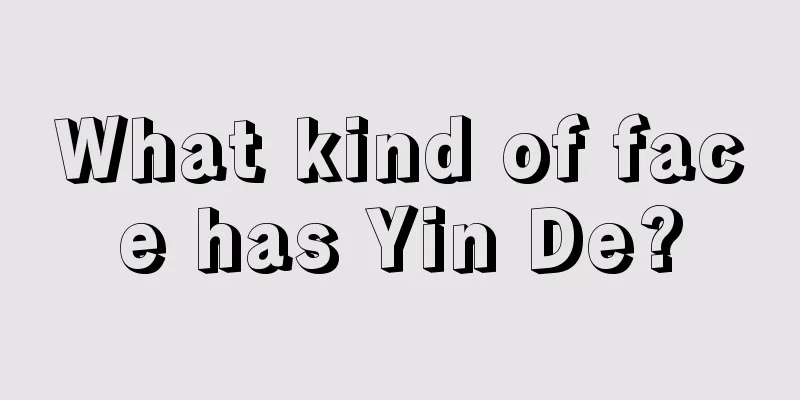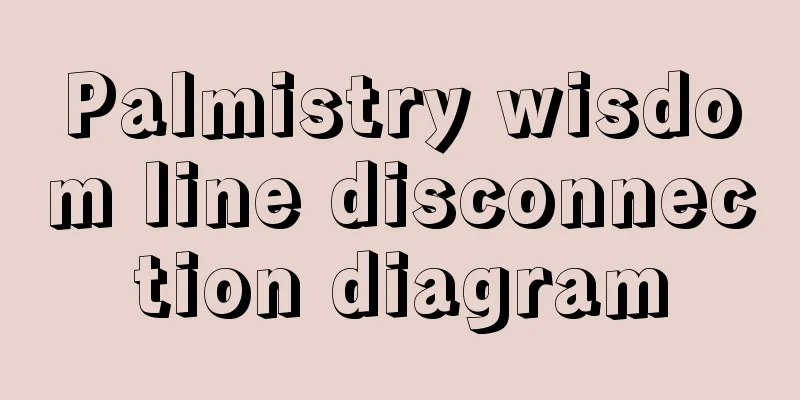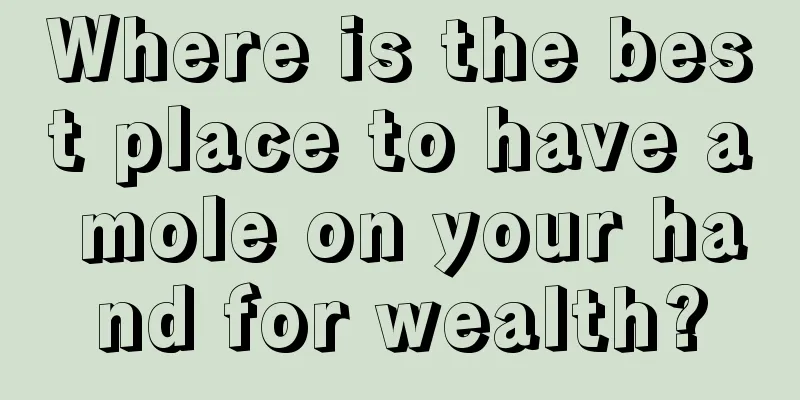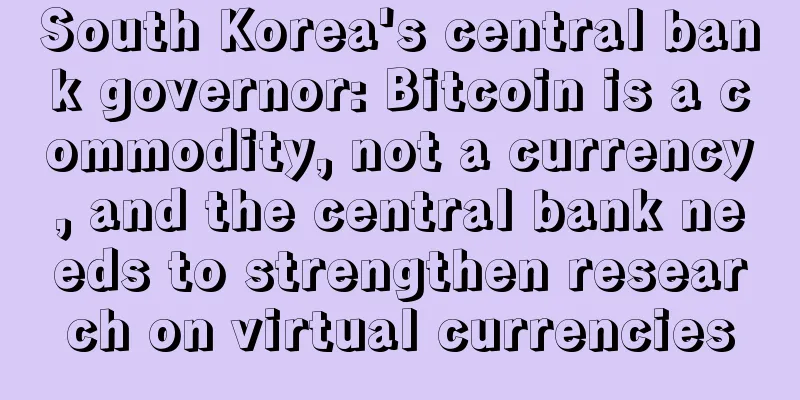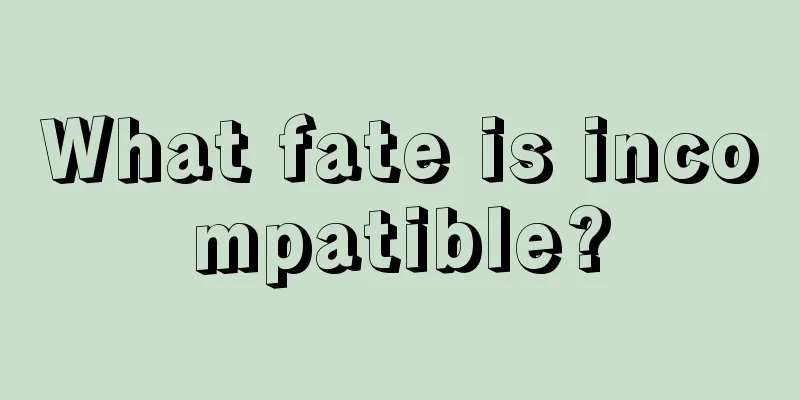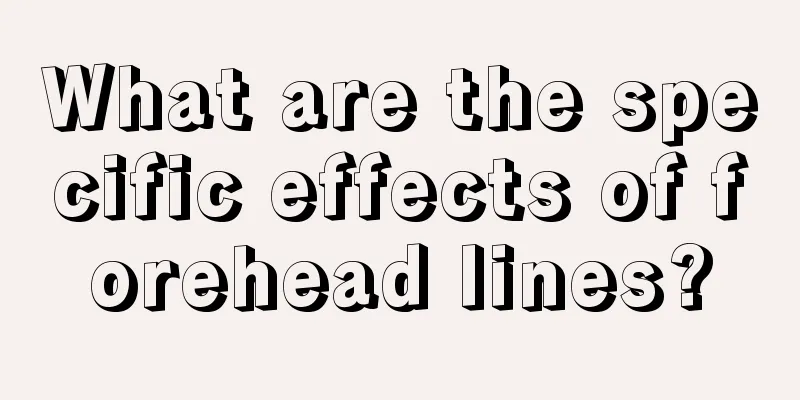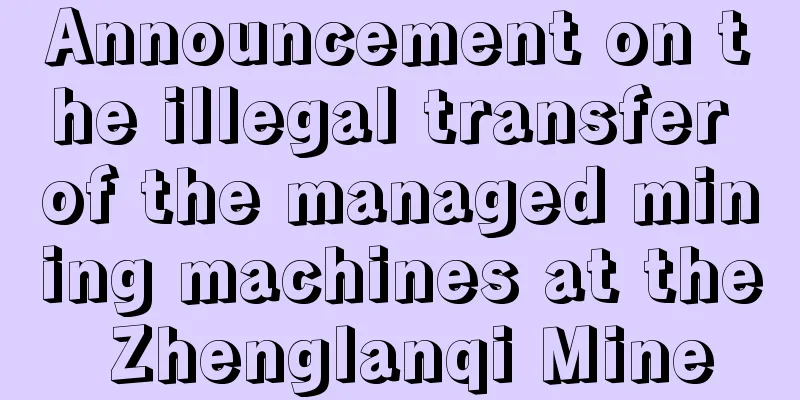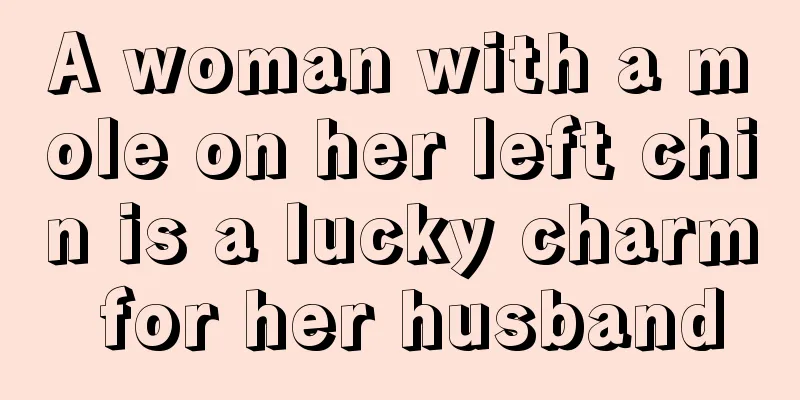BCD (Bitcoin Diamond) Mining Tutorial
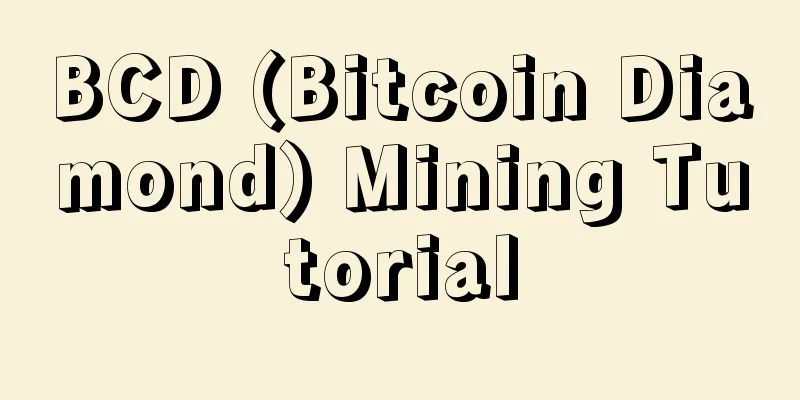
1. Mining equipment and mining environmentMining equipment: GPU (any mainstream N card is acceptable). Operating system: Windows, Linux, Mac. Mining software: minerOS (N card) Easy Miner (N card) Ccminer (N card) 2. Get the wallet addressExchange wallet: BCD officially lists supported exchanges Register and log in to the exchange, find BCD recharge, and you can get the BCD wallet address. Note: Different countries have different regulatory policies on exchanges, and the relevant risks are borne by the miners themselves. Official full node wallet and App wallet: https://www.bitcoindiamond.org/download/ The official full-node wallet currently requires at least 203GB of storage space to synchronize data. If the hard disk space is insufficient, you can use an exchange or App wallet. Other third-party wallets : Bitpie (http://bitpie.com/), Kcash (https://www.kcash.com/), BitGo (https://www.bitgo.cc/), etc. 3. Get mining softwareThe mining software can be obtained through the following link. F2Pool Version (Nvidia & AMD): 【Baidu Netdisk (extraction code yf2p)】 【Mega Cloud Disk】 The F2Pool version has created a batch file for miners. The default mining pool is F2Pool. You only need to replace the wallet address in the configuration parameters with your own BCD wallet address and save the settings. Original miner software: minerOS: https://www.mineros.cn/index.php/zh/, is a graphics card mining machine management system developed based on Linux, which supports cloud batch management of mining machines. The system ROM supports USB and diskless installation, and has built-in third-party original mining software such as Claymore, Bminer, ccminer, EWBF, etc. Easy Miner: http://www.qskg.top/, supports 70+ currencies, can batch switch mining pools, currencies, wallets with one click; batch upgrade kernel, software, and drivers with one click; batch overclock with one click, no need to rely on small aircraft. Ccminer: http://ccminer.org/ 4. Set mining parameters and start mining4.1 Mining settings using minerOS For users who are using minerOS for the first time, please refer to the tutorial: https://www.mineros.cn/index.php/zh/course/primary Create a BCD mining template, select the fish pool and fill in the wallet address, and apply it to the mining machine, as shown below: 4.2 Use Easy Miner to set up mining After downloading and installing, run Easy Miner and set it up as follows: Miner Name: Give the miner a name to distinguish the miner. It can be a combination of numbers or letters. Currency: Select BCD. Wallet address: Set your BCD wallet address to receive mining income. Mining Pool: Select F2Pool. After the settings are completed, click "Start Mining". 4.3 Mining settings using Ccminer Download the ccminer mining software, select "Extract files to current folder", and find the "start.bat" file, as shown below: Right-click "start.bat" and select "Edit". In the "start.bat" file, set the parameters as follows: ccminer -a bcd -o stratum+tcp://bcd.f2pool.com:5610 -u wallet_address.worker_name -px When using the F2Pool version of the mining software, you only need to replace the wallet address in the "start.bat" file with your own BCD wallet address, save the settings and run the "start.bat" file. Wallet_address (wallet address) and worker_name (miner number, name the machine, custom such as number or letter combination) are separated by an English period. When modifying, only modify the corresponding characters, and do not add or subtract spaces or punctuation. If you use the original miner software, you need to create a batch file yourself according to the above commands. After verifying that the information is correct, save and exit the "start.bat" file, then double-click to run the "start.bat" file to start mining. 5. Check the incomeAfter the machine runs for a while and submits data to the mining pool, you can check the operating status and income of the mining machine. You can visit the F2Pool ( https://www.f2pool.com ) official website, enter the wallet address in the search bar in the upper right corner, and click View to view the mining machine status and income. You can also use the F2Pool App ( click to download ), select "Quick View" on the login page, enter the BCD wallet address set in the mining software, select BCD as the currency, and log in. If you have any questions about BCD mining and need help, you can add the QQ group, F2Pool official BCD exchange group: 720058624. Attached are the commonly used links for BCD mining: Official website: http://btcd.io/ Block Explorer: http://explorer.btcd.io/ Total network computing power and mining difficulty: https://cointomine.today/calculator/coin/BCD/ |
<<: Bitcoin, mainstream coins, and altcoins, how should you choose?
>>: SERO (Super Zero) Mining Tutorial
Recommend
Second only to Huawei HiSilicon, Bitmain has become China's second largest integrated circuit design company!
In recent years, digital virtual currencies repre...
Analyst: 3 Reasons Why BTC Price Is at a “Cycle Top”
BTC prices have fallen 2.25% over the past 24 hou...
What is the fate of a man with broken palm lines on both hands?
Some people have a broken palm, some have a Sichu...
The concept of new Bitcoin mining machines in the future
Providing Thermodynamic Boost to a New Generation...
Ebang Communications announces the launch of three new E-11 series mining machines
Ebit, one of the world's leading ASIC mining ...
Women with different-sized eyes are destined to remarry.
Is the life of a woman with different-sized eyes ...
The market and the Nasdaq diverge, beware of high-level traps
Author | Hashipi Analysis Team...
What is the fate of a man with crow's feet? Analysis of the personality and fate of men with crow's feet
Man with crow's feet By looking at a man'...
What does a woman's chin mean?
When it comes to a woman's physiognomy, the c...
Scar on nose, what does scar on nose mean?
Scars on the face are a sign of ruining everyone’...
Palmistry characteristics of loyalty in love
The five hands are the most loyal to love 1. Peop...
What is the personality of a woman with high cheekbones?
1. Being lonely and selfish Women with high cheek...
Do you have the face of a woman with the temperament of a queen?
In life, you will meet lovely women and domineeri...
Invesco analyst: Bitcoin bull market is not over, the crypto industry will hit new highs in 2025
Invesco is a leading global independent investmen...
A Woman's Love from Her Face
There are no two leaves in the world that are exa...