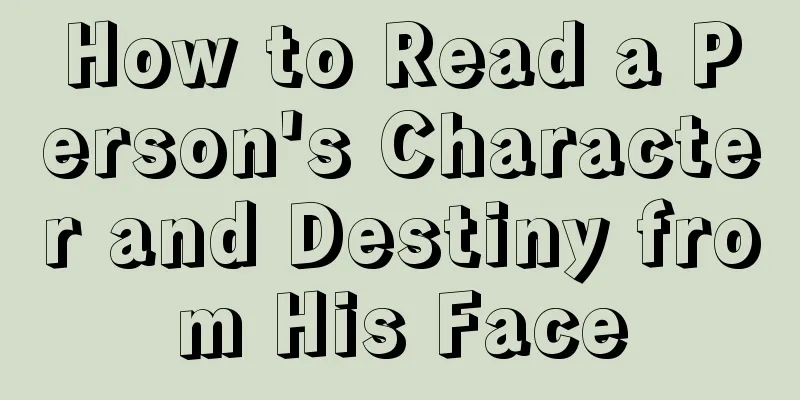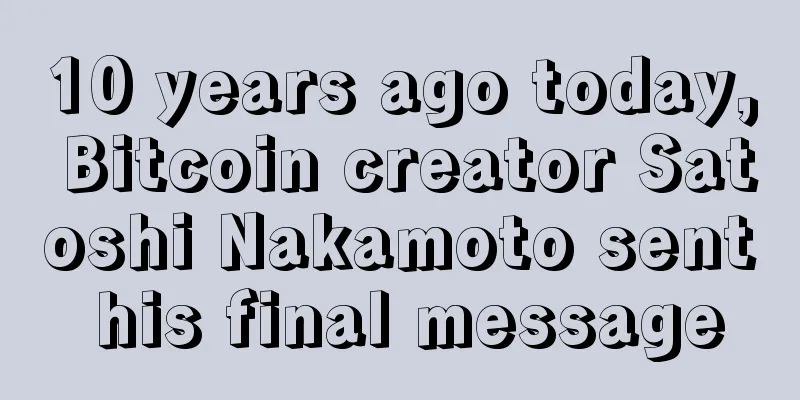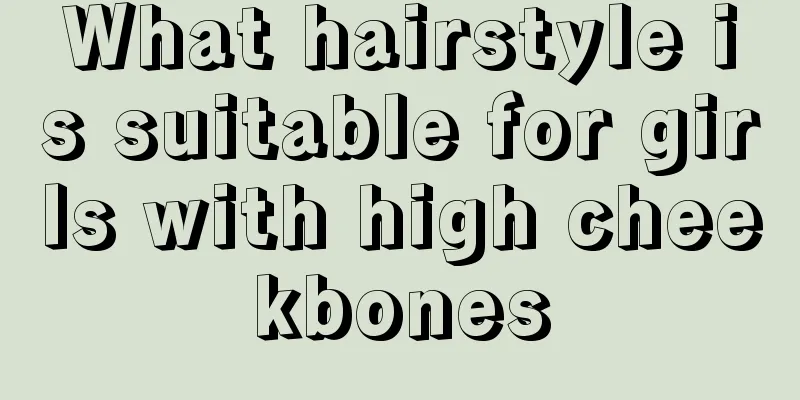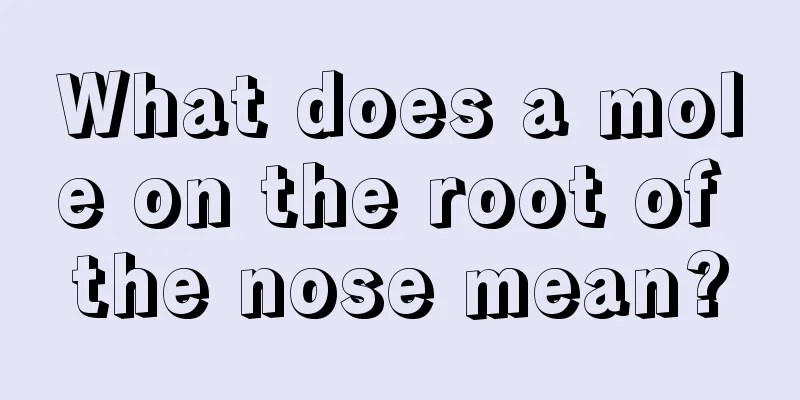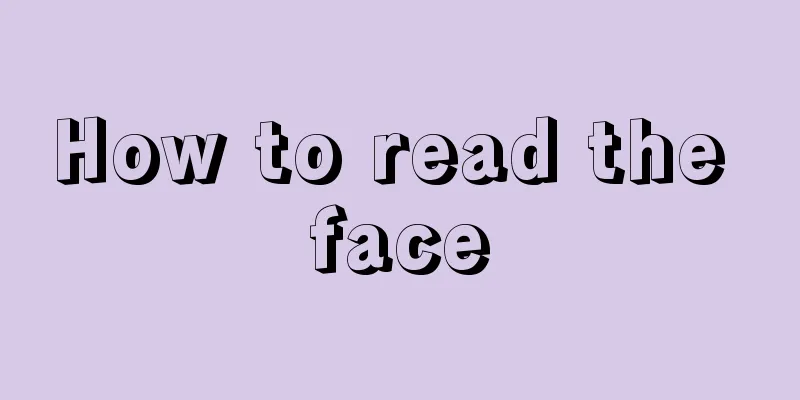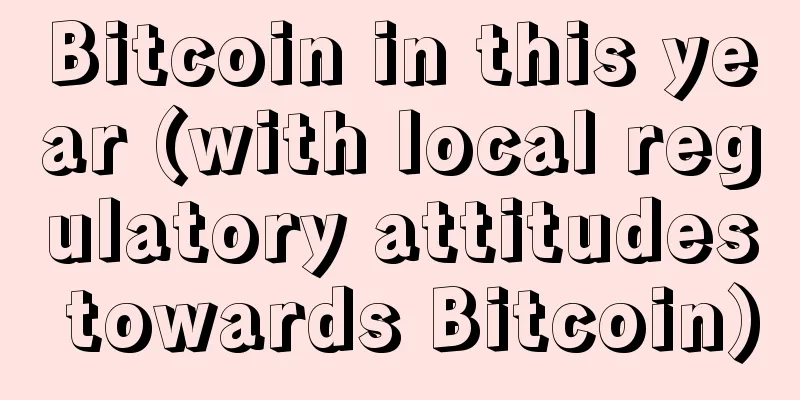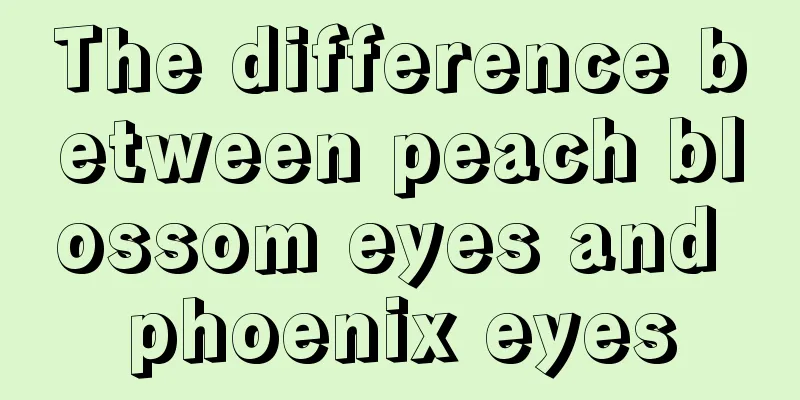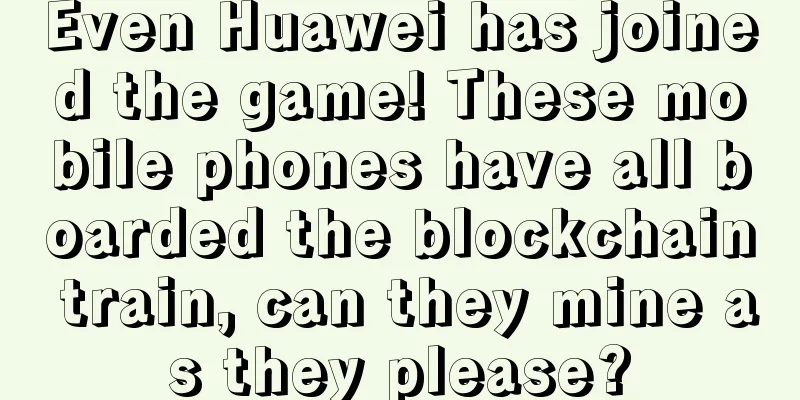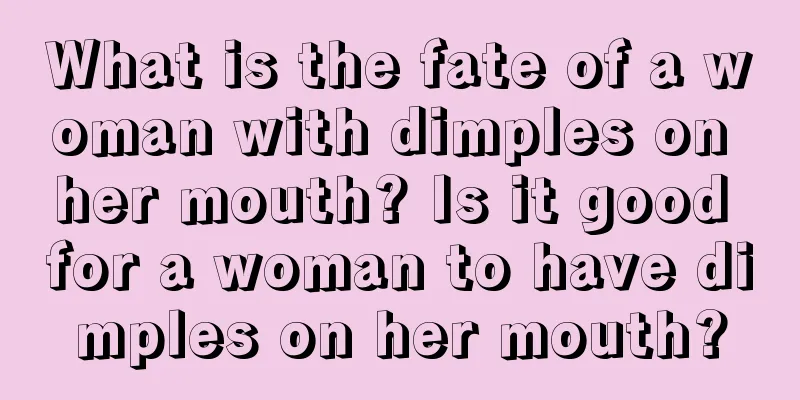Ant Pool officially launched ckb this week, with a 0-fee mining fee for the first month, and the activity will last until December 19. ckb is a token on the Nervos chain, and the algorithm uses Eaglesong. Users can directly use the wallet address and corresponding software to perform dual mining in Ant Pool, and check the income on the homepage.
CKB mining algorithm: Eaglesong Mining equipment: Currently supports GPU (N card, A card) mining. CKB official website: https://www.nervos.org CKB Block Explorer: https://explorer.nervos.org/ CKB Antpool mining address: stratum+tcp://ckb.antpool.com : 9018 Bminer ( N card ) : Bminer supports various algorithms including Equihash, Ethash, Cuckoo-Style, etc., and can mine currencies such as BEAM, ETH, ZEC, GRIN, etc. Currently, it only supports ETH/CKB dual mining. Official download address :
https://www.bminer.me/zh/releases/
NBMiner (A card, N card ): NBMiner supports algorithms such as Tensority, ETHash, Cuckarood, and supports CKB single mining or ETH/CKB dual mining. Official download address : https://github.com/NebuTech/NBMiner/releases
In addition, there are other commonly used mining management software on the market as follows. Please choose according to your needs. Easy Miner: http://www.qskg.top/download.html Very Miner: http://www.veryminer.com/ Wondermole: https://www.wondermole.com/ Yanmao Miner: http://www.ymminer.com/#/ minerOS: https://www.mineros.cn/#/ Minebao OS: https://www.minerbabe.com/pc.html/#/
1. Official website wallet: Download address: https://docs.nervos.org/getting-started/wallet.html Huobi Global: https://www.huobi.br.com/zh-cn/ BIKI: https://www.biki.com (The risks associated with choosing different exchanges are borne by the miners themselves. ) 3. Other light wallet software that supports CKB recharge Download address of Baidu Netdisk AntPool version (B miner , NBMiner ) : Network disk link: https://pan.baidu.com/s/1-T554elqhRkJS-VfLGYe8A The network disk version uses the AntPool mining address by default. You only need to replace the wallet address in the configuration parameters with your own wallet address, replace the miner name with your own miner name, save the settings and run the software. 1. B Miner Mining ( N card): Currently only supports dual mining of ETH/CKB 1. Download the default Bminer mining software of AntPool , unzip it and open it, select the "mine_eth_ckb.bat" file, right-click and select "Edit". 2. In the bat file, change the wallet address and miner name according to the following parameters. Notice: No blank lines are used, and the wallet address and miner number are separated by a period ".": SETADDRESS=eth wallet address REM****Ethereum Wallet ADDR************ SETADDRESS_2=ckb wallet address REM****CKB ADDR********** SETWORKERNAME=worker name REM****Worker name of this miner********** 3. After the settings are completed, save and run the bat file to start mining. The hashrate will be displayed if the operation is successful. 2. NBminer (N card/A card): Single or double digging 1. Download the default NBminer mining software of AntPool, unzip it and open it. Select the "start_ckb.bat" file for single mining and the "start_ckb_eth.bat" file for dual mining, and right-click "Edit". 2. In the bat file, change the wallet address and miner name according to the following parameters. Note: No blank lines are used, and the wallet address and worker number are separated by a period “.”: nbminer-a eaglesong -o stratum+tcp://ckb.antpool.com:9018 -u ckb wallet address.miner name nbminer-a eaglesong_ethash -o stratum+tcp://ckb.antpool.com:9018 -u ckb wallet address.miner name -doethproxy+tcp://stratum-eth.antpool.com:8008 -du eth wallet address.miner name 3. After the settings are completed, save and run the "start.bat" file to start mining. View computing power and income Visit the official website of Ant Pool https://v3.antpool.com/home , enter the CKB mining wallet address used in the search box, and click View to view the computing power and income: Right-click the mining software you want to run and select "Create Shortcut". Then paste this shortcut to the C:\ProgramData\Microsoft\Windows\Start Menu\Programs\StartUp folder. (The ProgramData folder is a hidden file and you need to select Show hidden folders in "View" to view it) The settings are now complete. The next time you restart your computer, the mining software will start automatically. |