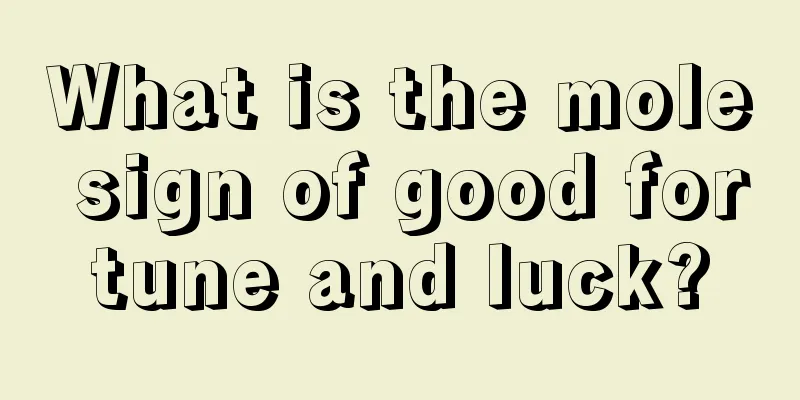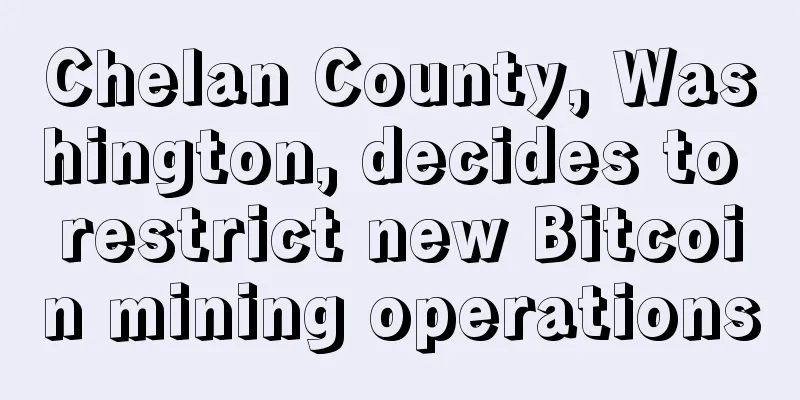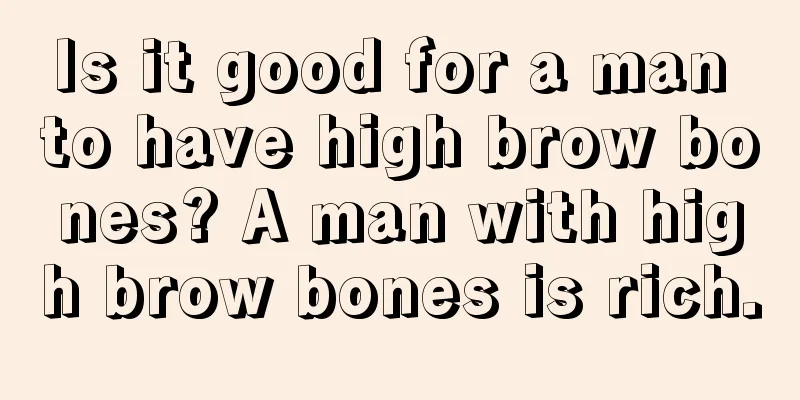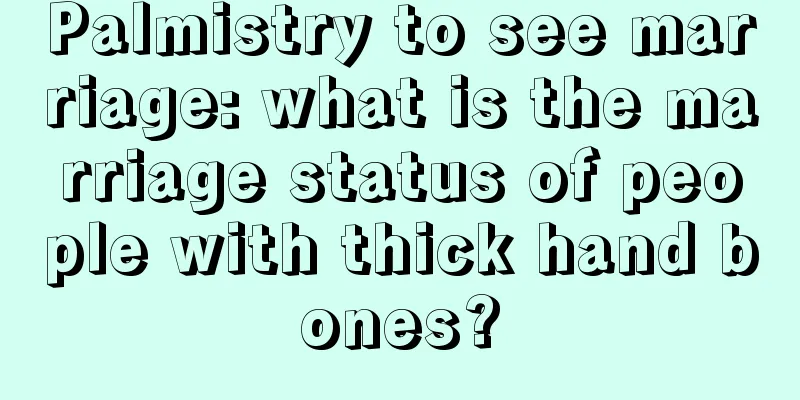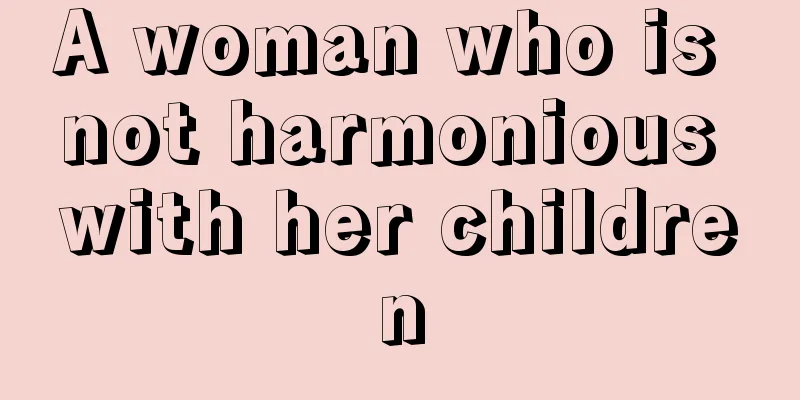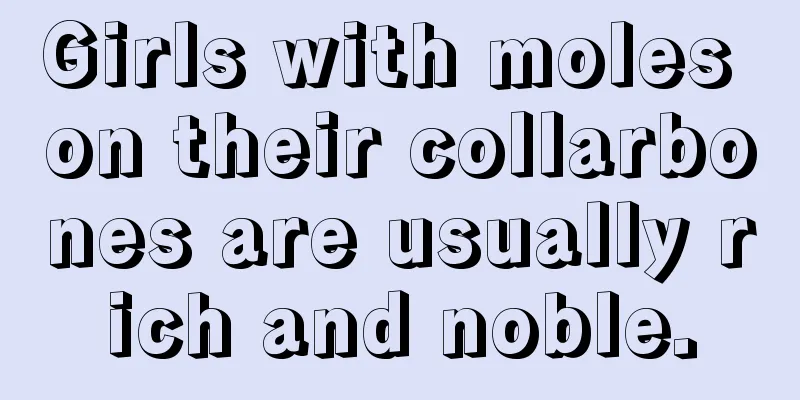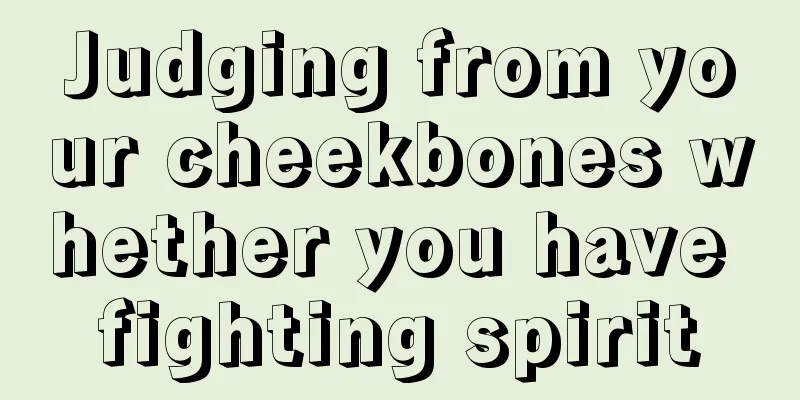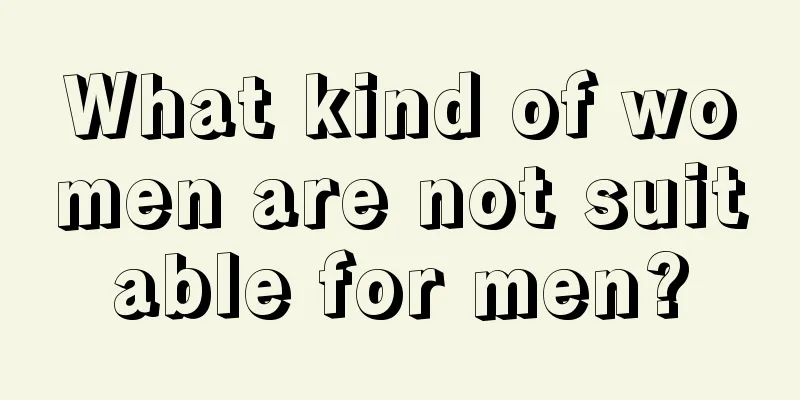Chia Mining Tutorial for Windows
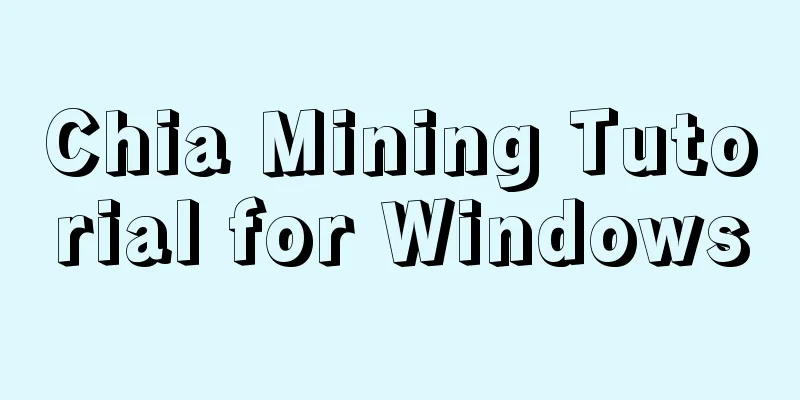
|
Abstract: Chia was created by Bram Cohen, the inventor of BitTorrent and the best network protocol engineer. Chialisp is Chia's new smart transaction programming language, which is powerful, easy to audit and safe. Currently available smart transactions include: atomic swap, authorized payee, recoverable wallet, multi-signature wallet and price limit wallet. This article introduces Chia's P disk tutorial in detail. What is Chia?Chia was registered in August 2017 to develop an improved blockchain and smart trading platform. We are building the Chia network to improve the global financial and payment system. Chia will be the first enterprise-level digital currency. Chia uses the first new Nakamoto consensus algorithm since Bitcoin. It is called "Proof of Space and Time" and was created by Bram Cohen, the inventor of BitTorrent, the best network protocol engineer currently. Chialisp is Chia's new smart transaction programming language, which is powerful, easy to audit and secure. The smart transactions currently available for reference are: atomic swaps, authorized payees, recoverable wallets, multi-signature wallets and price-limit wallets. Chia ParametersName: Chia Chinese name: Chia Abbreviation: XCH Is it ICO: No Pre-mining: 21 million as strategic reserve, please refer to the business white paper for details Revenue per block: 64 Chia rewards every 10 minutes Halving strategy: Halving every 3 years, 4 Chia every 10 minutes from the 13th year Differences from traditional miningUnlike BTC and ETH which use Proof of Work (POW), Chia uses "Proof of Space and Time" to mine using the remaining storage space in storage devices (computers, servers, NAS, Raspberry Pi). Before starting mining, you need to sow (plots) in the idle hard disk space, and then the farmer (farmer) looks for the best answer to the block explosion on the already sown P disk files (plots files). The essence of Chia hard disk mining is to write encrypted data to the hard disk first (plots process), and then the mining program looks for the best answer in the P disk file (farmer process), so the higher the total capacity of your P disk file relative to the total network capacity, the easier it is to explode blocks, and the corresponding mining income is also higher. The seeding process requires CPU, memory (each P disk thread requires 4G memory space by default) and hard disk temporary space (generating a seeding file with K = 32 specifications requires about 332G temporary space). Therefore, it is recommended to use a CPU with better performance, more than 16G memory and a solid state drive (M2.NVME protocol SSD with a total of more than 2T is recommended) for the seeding (Plots) process. Refer to the Plots platform hardware configuration table P disk file specification list The plots host configuration used by the author is as followsCPU: i9-10900k Memory: 64G SSD: 2X2T M2.NVME protocol SSD The mining process does not require too many system resources. In theory, any storage device that can run a farmer can be used for mining. Of course, the seeding (P disk) device and the mining device can also be the same machine. The following tutorial is to seed and mine on the same machine. See mining hardware. Mining Tutorial1. Download the latest version of Chia-Blockchain wallet. Download address: https://github.com/Chia-Network/chia-blockchain/releases Figure 1 2. Run the installer as an administrator Figure 2 3. After the installation is complete, the Chia wallet will run automatically. You need to create a new key for the first run. Figure 3 Figure 4: Secret key generation 4. Back up the mnemonic phrase. It is recommended to save it properly by taking a screenshot. The mnemonic phrase is one of the important ways to restore the wallet, so it is very important. Do not lose it or disclose it to others. Figure 5 5. After backing up the mnemonics, click Next and the wallet will run smoothly. Figure 6 6. Click the Plots menu on the left to enter the P disk management interface. In the P disk management interface, click the "ADD A PLOT" button to create a P disk task. Figure 7 7. Select K=32 for the P disk file format. For the first time seeding, it is recommended that you select 1 for the number of P disk files. Select SSD solid state drive for temporary storage space (1 P disk thread needs to occupy 332G of temporary space. Too little space will cause seeding failure). The final storage path for P disk files can be the partition of the mechanical hard disk. P disk files with K=32 specifications will eventually occupy 101.4G of hard disk space. Figure 8 8. After the P disk is completed and the wallet block is updated to the latest, the mining journey begins. Chia mining tutorial http://www.wabi.com/news/31337.html Chia FAQs http://www.wabi.com/news/31338.html Chia command line parameters http://www.wabi.com/news/31341.html Chia plot file size and specifications http://www.wabi.com/news/31342.html Chia halving schedule http://www.wabi.com/news/31343.html Chia multi-machine cluster tutorial http://www.wabi.com/news/31344.html |
<<: Following Tesla, Bitcoin miner Blockcap will also open an office in Austin
Recommend
Seoul to build a public service "metaverse platform"
Beijing, November 3 (Xinhua) -- The Seoul Metropo...
India's Bitcoin industry is booming and is catching up with China
Bitcoin is gaining a lot of traction in India, an...
Palmistry to see your fortune
Palmistry to see your fortune 1. Jupiter Hill rep...
What kind of woman is sentimental according to her face?
Throughout history, both in China and abroad, sen...
What kind of man has a lucky face?
If a man is blessed, it can be seen directly from...
Bitcoin network electricity consumption could be as high as Denmark's by 2020
According to Sina Technology, the US technology w...
Is it good for a woman to have a high philtrum? What is the relationship between the philtrum and female fertility?
The appearance of a person’s philtrum can directly...
What are men with splayed eyebrows like?
In the Eight Characters calculation, if a man has...
People with these 5 signs on their faces are prone to financial loss in life
Through facial features, we can know whether a pe...
Wrinkles on your face can predict your health
Wrinkles on your face can predict your health The...
Men with short careers
Face reading: men with short careers For men, the...
What are the facial features of people who can't save money?
1. Red sores on the nose The nose represents weal...
How to tell when to get married based on facial features
For some people who get married late, what kind o...
What kind of eyebrows are good for luck?
People with long eyebrows have good luck People w...
Two cryptocurrency exchanges closed within 48 hours!
The virtual currency industry has been hit hard, ...