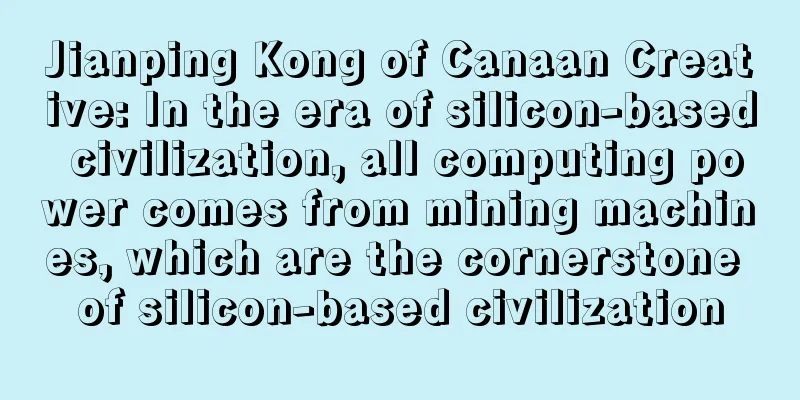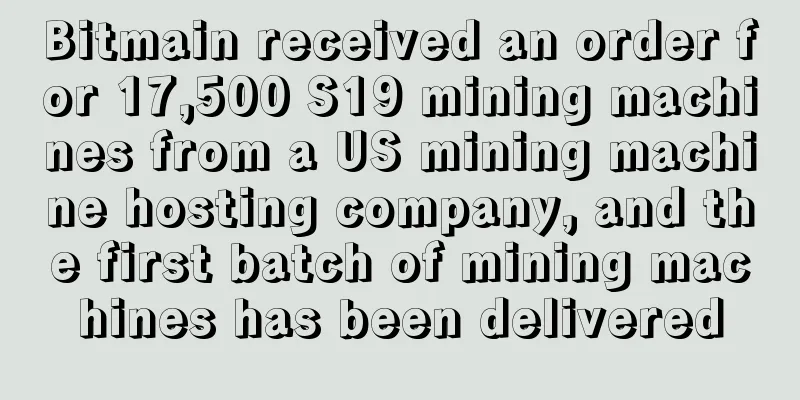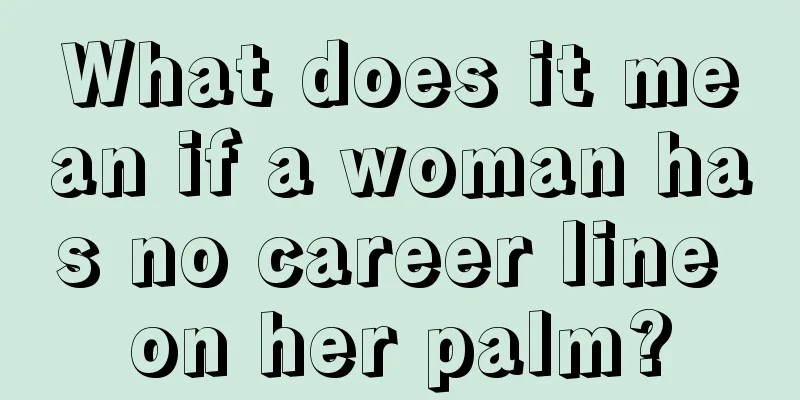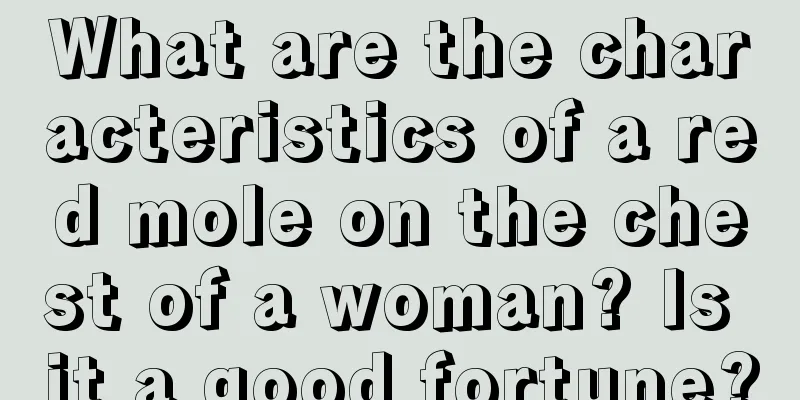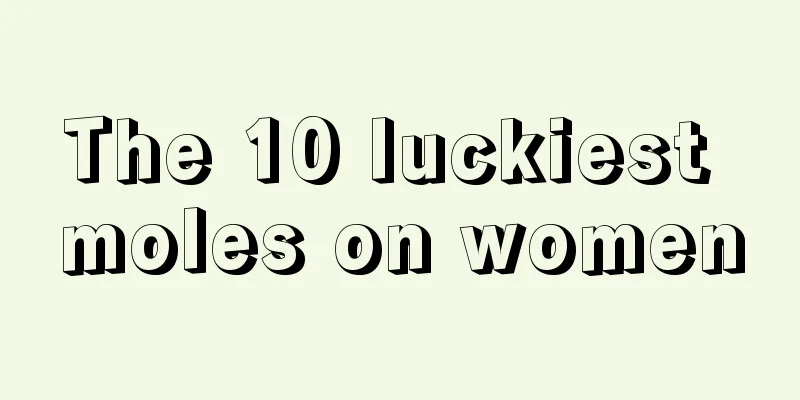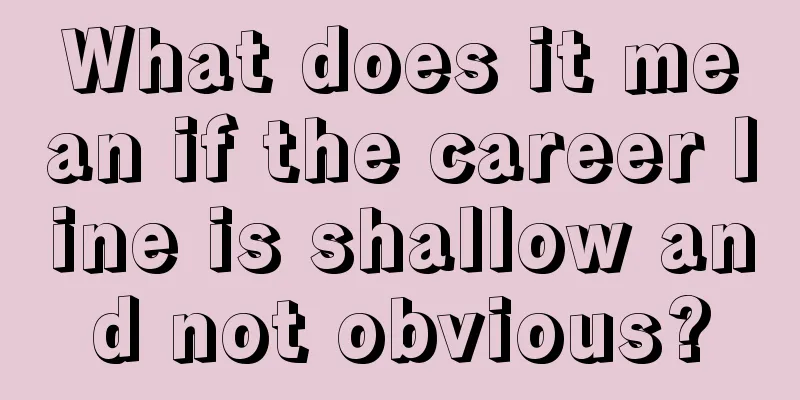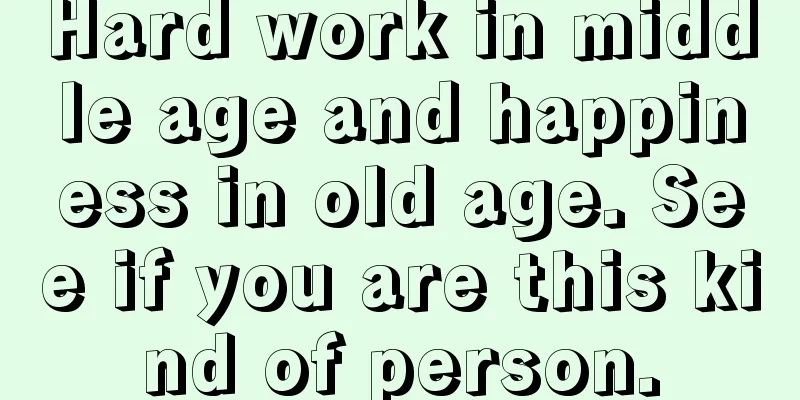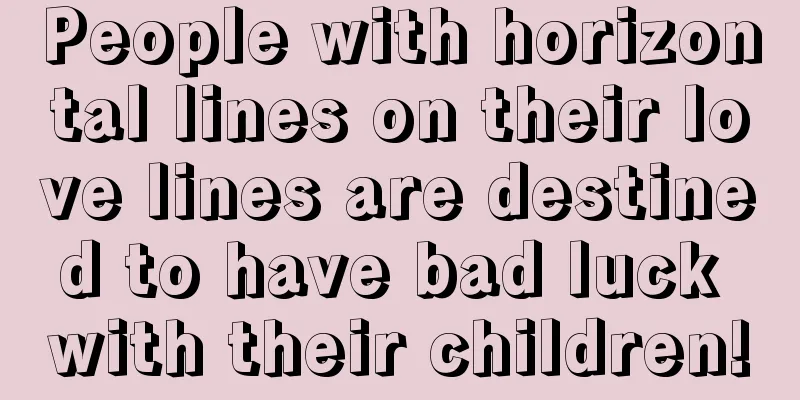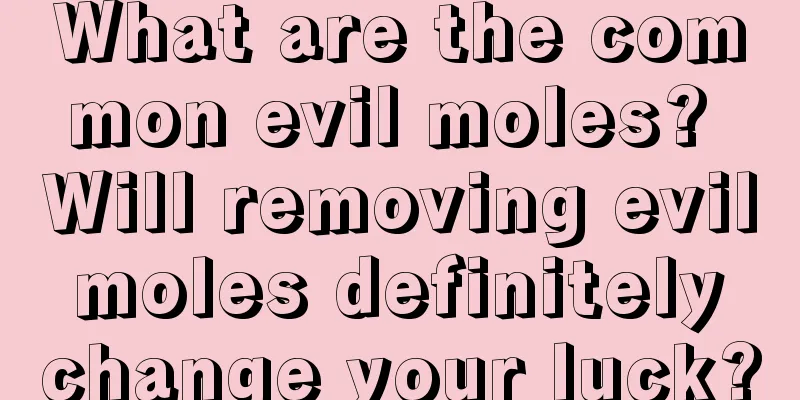Conflux GPU Mining Tutorial Document (v1.1.2)
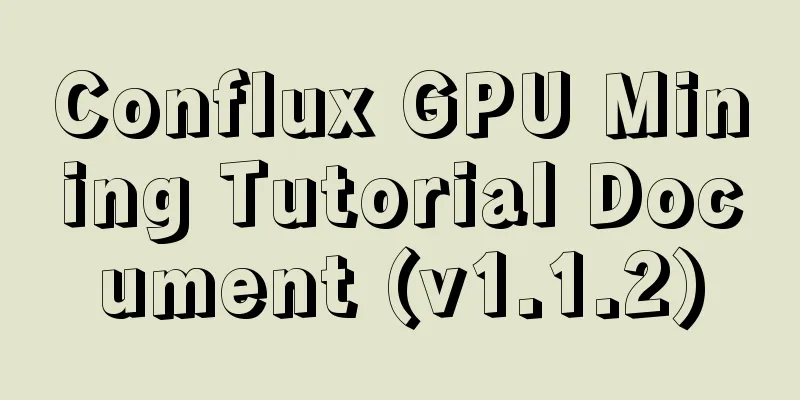
Test Description
v1.1.2 Update ContentFor details of v1.1.2 upgrade, please visit: https://github.com/Conflux-Chain/conflux-rust/releases 42 IMPORTANT: Trace data is not compatible with v1.1.1 or earlier, and old data may be incorrect. If you run your node with executive_trace=true, clear the data and resync the chain. Windows Testing NotesTest Instructions
Run the file
Run conflux Preparation
The directory structure is conflux └── run └── conflux.exe └── tethys.toml └── cfxmine.exe Configuration Instructions Versions after v1.1.2 mining_author="personal wallet address"
You can fill in the address in either the old or new format Notice: Previously, in Conflux-rust v1.1.1, when mining_author filled in a new address, it was necessary to use quotation marks to be recognized, such as mining_author='"cfx:aampumd7hpufe4krfpsur645xt1cewtkpybkhyn7fc"' The latest released Conflux-rust v1.1.2 will allow you to directly enter the address, such as mining_author="cfx:aampumd7hpufe4krfpsur645xt1cewtkpybkhyn7fc" Run GPU mining programThe Conflux GPU mining program cfxmine needs to be run together with the Conflux node program. Follow the steps below to start it:
cd conflux\run conflux --config tethys.toml --full 2>stderr.txt Start mining now
cd conflux cfxmine --gpu 1 Note: After fullnode synchronization is complete, the GPU command line is executed. Linux Testing NotesRun the file
Run conflux Preparation
The directory structure is conflux └── run └── conflux └── tethys.toml └── cfxmine Configuration Instructions Versions after v1.1.2 mining_author="personal wallet address"
You can fill in the old or new address format. Notice: Previously, in Conflux-rust v1.1.1, when mining_author filled in a new address, it was necessary to use quotation marks to be recognized, such as mining_author='"cfx:aampumd7hpufe4krfpsur645xt1cewtkpybkhyn7fc"' The latest released Conflux-rust v1.1.2 will allow you to directly enter the address, such as mining_author="cfx:aampumd7hpufe4krfpsur645xt1cewtkpybkhyn7fc" Run GPU mining programThe Conflux GPU mining program cfxmine needs to be run together with the Conflux node program. Follow the steps below to start it:
cd conflux/run ./conflux --config tethys.toml --full 2>stderr.txt Start mining now
cd conflux ./cfxmine --gpu 1 Note: After fullnode synchronization is completed, the GPU command line is executed. Tips:If the Conflux node program and cfxmine are not on the same machine, you can specify the IP address and port number of the remote Conflux node program when starting cfxmine (the default is 32525) ./cfxmine --gpu --addr ABCD or ./cfxmine --gpu --addr ABCD --port xxxx If you want to specify a remote node, you need to change stratum_listen_address="0.0.0.0" in the node configuration and remove # Note: After fullnode synchronization is completed, the GPU command line is executed. |
<<: Be careful when participating in USDT running and suspected of aiding and concealing crimes
Recommend
The meaning of a mole on a woman's left arm
Traditional physiognomy covers a wide range, among...
How is the marriage of a girl with a sad mole?
There are many girls who always wonder why they c...
MTNS coin - new virtual currency mining, mining and node mode! White card series mining machines can mine!
MTNS coin, new virtual currency mining, mining an...
What are the facial features and signs of a woman cheating?
Cheating is an extremely bad thing, no matter wha...
Ethereum regains USDT supply dominance. Who else is in the top five blockchains?
Ethereum has overtaken Tron as the largest blockc...
Physiognomy: The nose tells you your fortune
Physiognomy: The nose tells you your fortune The ...
Crypto fund outflows exceed $500 million in the past five weeks, BTC spot trading volume is at its lowest level in 6 months
As investors' risk appetite decreases, crypto...
What kind of face is difficult to get along with a woman
Some people in life have weird tempers, bad perso...
Which parts of a woman's body have the most auspicious moles that bring good luck to her husband?
Which parts of a woman's body have the most a...
What are the characteristics of a woman who will bring good luck to her husband? What kind of woman’s facial features will bring good luck to her husband?
In addition to the eight characters, facial featu...
Bitcoin mining machine weekly market analysis and quotation (2015-09-21)
The main models sold this week are Antminer S5 an...
Where is the mole of a heavy husband? Is the mole of a heavy husband good?
Usually, some moles will only affect specific peo...
A 15% plunge! Bitcoin broke through six barriers in early trading. Goldman Sachs may abandon its digital currency trading plan
The first release was at 23:22 on the 5th, and th...
Reserve Bank of India studies blockchain technology for trading
Rage Comment : HR Khan, Deputy Governor of the Re...
What does the depth of the marriage line mean?
What does the depth of the marriage line mean? If...