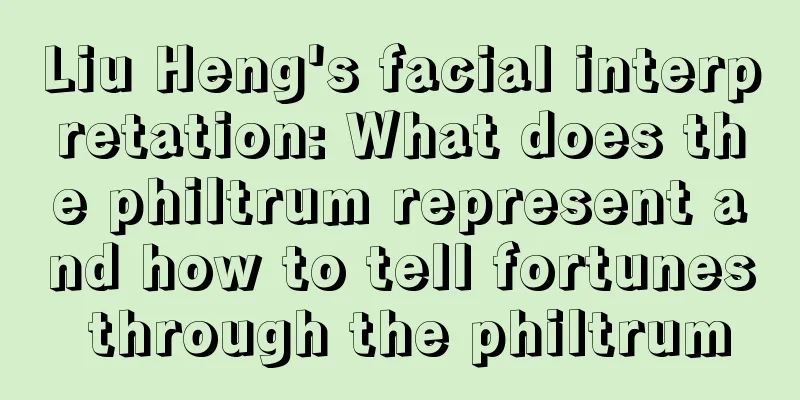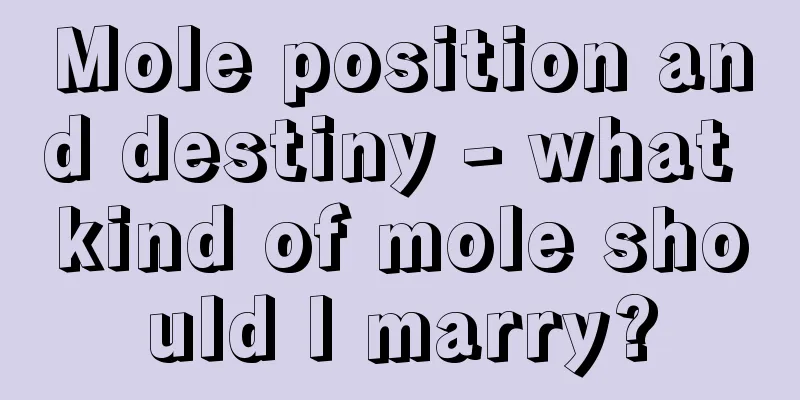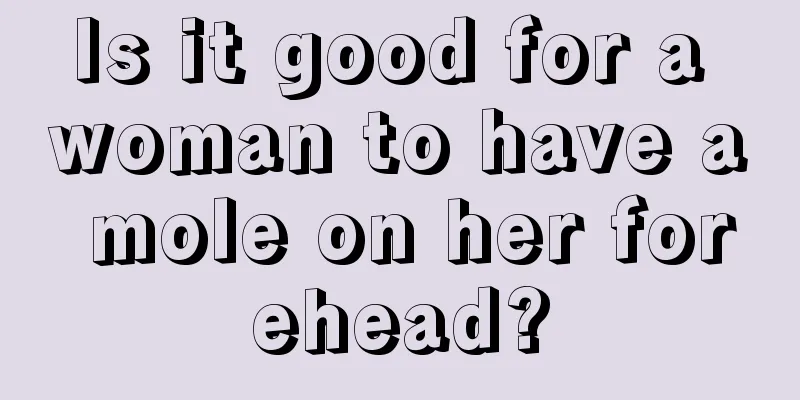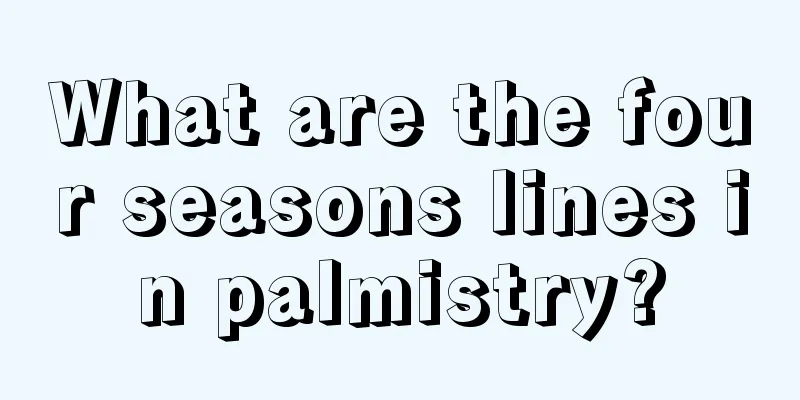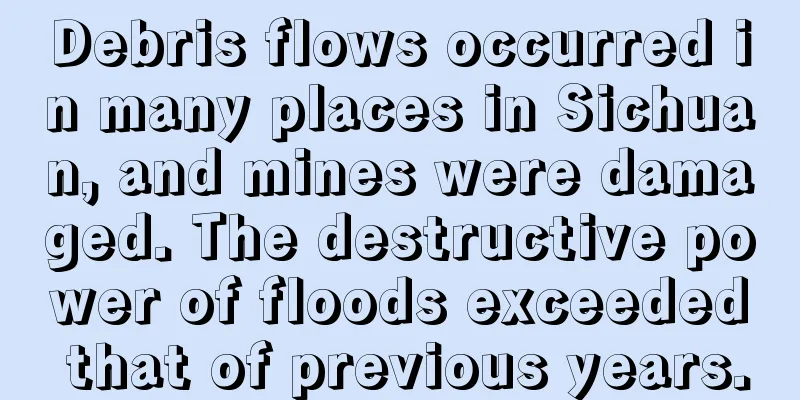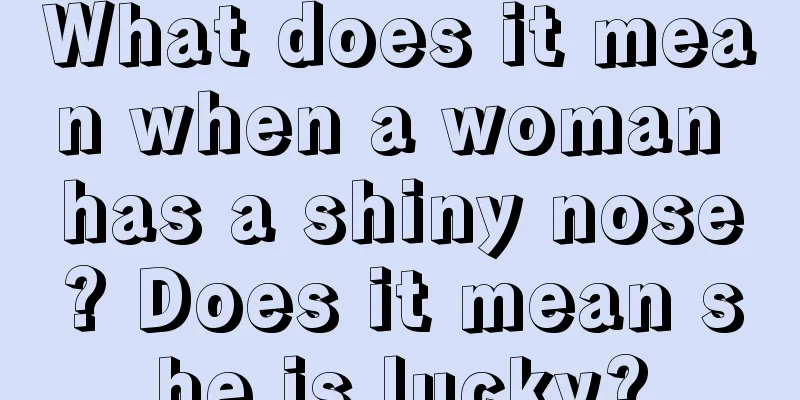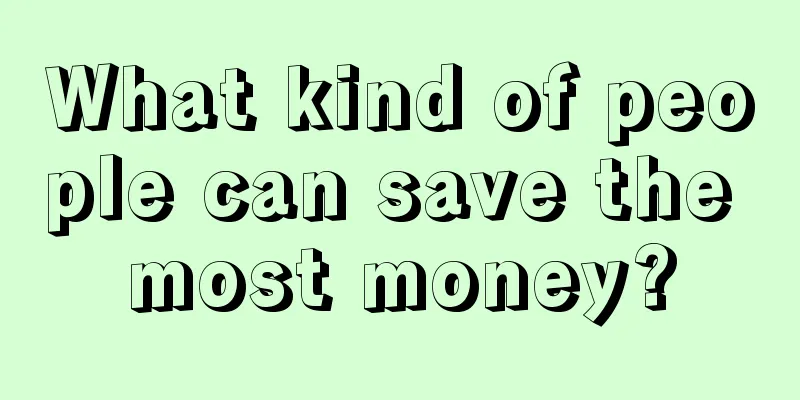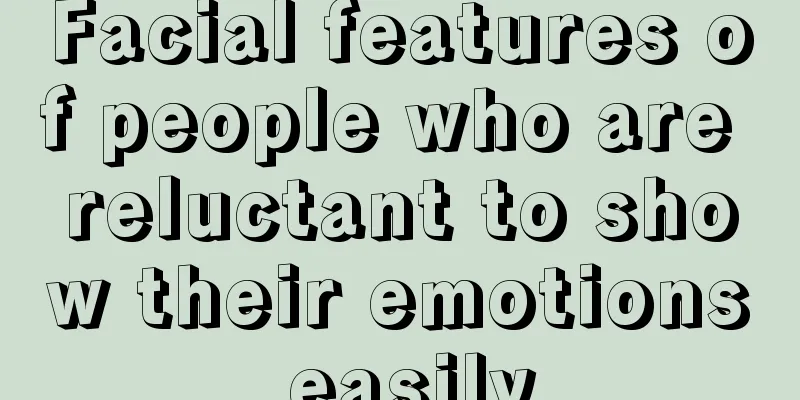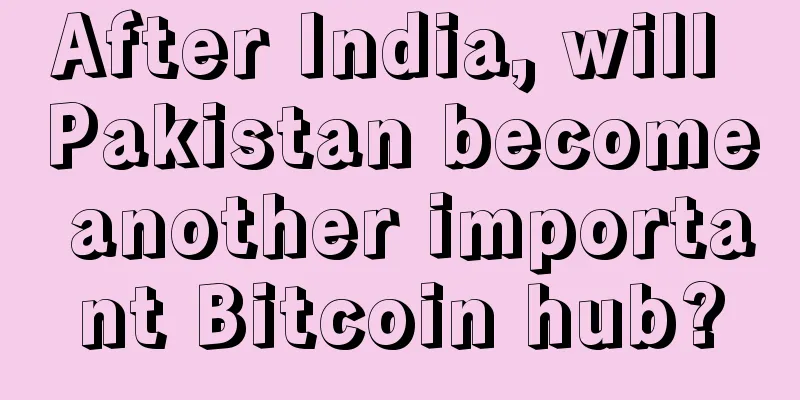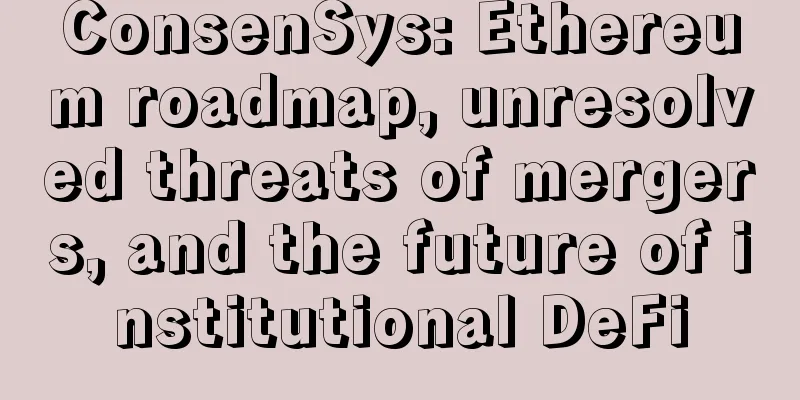Miners' self-help artifact, Antminer overclocking board review (supports S19 Pro, S19, T19)

|
1. Packing List
The actual packaging is shown in the figure below. (Note 1) Note 1: Due to different production batches, the actual overclocking maintenance kit received may have differences in color, appearance, etc. from the above picture. These differences do not affect the normal use of this kit. 2. Product Introduction When used with Antminer's S19 Pro, S19 and T19 models, this overclocking maintenance kit can enable these miners to run at a higher frequency, allowing the miners to achieve higher computing power and enable users to obtain more benefits. This overclocking maintenance kit is easy to install, has stable performance, and has multiple overclocking gears to choose from to meet the usage needs of customers in different environments. Since overclocking will significantly increase the power consumption of the mining machine, the temperature of the mining machine chip will rise significantly. Therefore, when using this overclocking maintenance kit, it is necessary to ensure good cooling conditions for the mining machine. The better the cooling conditions, the greater the overclocking space that can be obtained. 1) Applicable conditions a) Applicable models: Antminer S19 Pro, S19 and T19; b) Control board hardware version: AMCB07_4X1_4F_S c) Control board firmware version: (Note 2) d) Operating temperature: (Note 3) -10℃~40℃ (air cooling), -10℃~60℃ (oil cooling) Note 2: Due to the large number of official firmware versions, the firmware listed in this table is the firmware that has been verified to have no compatibility issues in actual testing, which does not mean that other versions of firmware cannot be used. For firmware that cannot be used in actual testing, please upgrade to the verified firmware in the table. Note 3: Since the power consumption of the mining machine will increase after overclocking, the temperature of the mining machine will rise. This operating temperature range can only ensure the normal operation of the overclocking kit, but cannot guarantee the overclocking amount. If you want to get a higher overclocking space, please be sure to increase the heat dissipation capacity of the mining machine and reduce the operating temperature of the mining machine. 2) Overclocking gear description There is an 8-bit DIP switch on the overclocking board, which is used to configure different overclocking gears. The switch is shown in the figure below. When adjusting or configuring the overclocking gear, the mining machine must be powered off first, otherwise it may cause irreversible damage to the overclocking board or the mining machine. The company is not responsible for any losses caused by this. The corresponding relationship between the overclocking gear and the DIP switch is shown in the following table. The factory default configuration is: Overclocking 1 Note 3: Due to the individual differences of chips, network conditions, mining pools and other factors, the actual overclocking increased computing power will be different from the table data. The table data is for reference only. Note 4: As the overclocking gear increases, the power consumption of the mining machine will increase significantly. Please select the appropriate overclocking gear according to the actual heat dissipation capacity and power output capacity of the mining machine. Overclocking gears that exceed the heat dissipation capacity or power output capacity of the mining machine may cause permanent damage to the mining machine or even cause a fire accident. Please use with caution. 3. Overclocking Maintenance Kit Installation 1) Disconnect the power supply of the mining machine and open the control panel cover of the mining machine to be overclocked; 2) Remove the three signal cables between the original control board and the hash board. The original cables are no longer needed. 3) In the oil cooling scenario, disconnect the cable connecting the fan and the control board, and remove the original fan; In the air cooling scenario, do not remove the fan, and do not disconnect the cable connecting the fan and the control board; 4) In the oil cooling scenario, insert the fan simulation board with the non-chip side facing up into the fan seat of the mining machine control board, making sure all pins are aligned and fully connected. The effect of the fan simulation board after installation is as shown in the figure below: In air-cooling scenarios, do not use a fan simulation board, and be sure to keep the original fan safely and reliably connected. 5) Install and connect the hash board signal line and power voltage regulator line according to the relationship in the following table: The following figure is a schematic diagram of the installation connection. Please be sure to connect each port in the manner and order shown in the figure below. The wrong connection order will cause the miner to fail to start normally. 6) Set the corresponding overclocking gear as needed, find the corresponding table of overclocking gear and DIP switch, turn the DIP switch to the corresponding position, and complete the overclocking gear configuration; 7) Install the upper cover of the mining machine control board, power on the mining machine, and start mining. At this point, the installation and configuration of the entire overclocking maintenance kit is complete. If you need to change the overclocking gear, please first remove the upper cover of the mining machine control board, disconnect the mining machine power supply, and then follow the above steps 6~7. 4. Prototype test data under oil cooling environment The following figure shows the overclocking test data of three prototypes at different oil temperatures in an oil-cooled environment (Note 5). The following tests are all based on the original official power supply test of the Antminer. In order to protect the power supply of the mining machine from damage due to overload, only the power consumption is less than 4400W. 1) T19-84T prototype measured data 2) S19-95T prototype measured data 3) S19 Pro-110T prototype measured data Note 5: The above test data is for reference only. Affected by different operating environments and individual differences of mining machines, the actual operating data of the mining machine may differ from the above test data. The company does not make any commitment to the above data. Purchase hotline: WeChat mobile phone 13995930116 |
<<: Weekly Mining News 0530-0605
>>: Professional mining box, made by Luban
Recommend
Is there a way to resolve the bitter mole?
Some people are smarter and know how to resolve t...
ETH breaks through a new high of $4,300, mining can reach seven times the profit, register to get 10T mining
Ethereum showed no sign of stopping after reachin...
Interpretation of FilecoinPlus's 10x computing power plan: The "mining machine bubble" will be squeezed again
Yesterday, Filecoin officials held an online disc...
The shape of the tongue shows who likes to say sweet words
Buddha said: People have six senses: eyes, ears, ...
ETC Announcement: ETC Mainnet will be upgraded to Spiral network
Spiral Network Upgrade The Ethereum Classic (ETC)...
Are women with sunken cheekbones submissive and non-aggressive?
Many things in life are the result of your action...
Canadian Pension Fund OMERS Ventures Plans to Invest in Bitcoin Industry
The Ontario Municipal Employees Retirement System...
The mystery of BTC’s “four-year halving”
Looking back at the price fluctuations of BTC, in...
How many marriages will a man with broken palms experience?
There are many sayings about men with broken palm...
Will a boy with a girlish appearance have a rough fate?
Sometimes, we say that a boy is very delicate and...
BTCC Miao Yongquan talks about block expansion: Please stay calm, we need to calm down and write code (Part 1)
Source/Bitcoin Magazine Translation/BTCC In recen...
Bitcoin's market value exceeds $11 billion, surpassing Twitter; Brexit may be a "booster"
As of press time, the price of Bitcoin has hit $7...
Do you know your butt?
With the continuous changes and development of ae...
From palmistry, which people can grow old together in love?
Love can be everlasting, or it can be something y...
When will your fortune decline?
When will your fortune decline? 1. Hanging needle...