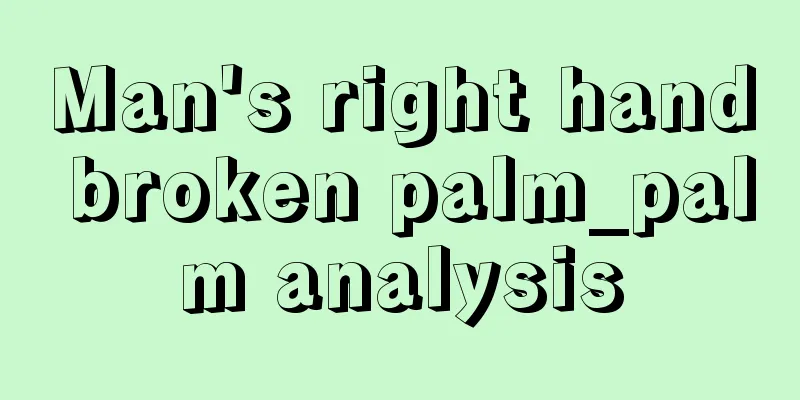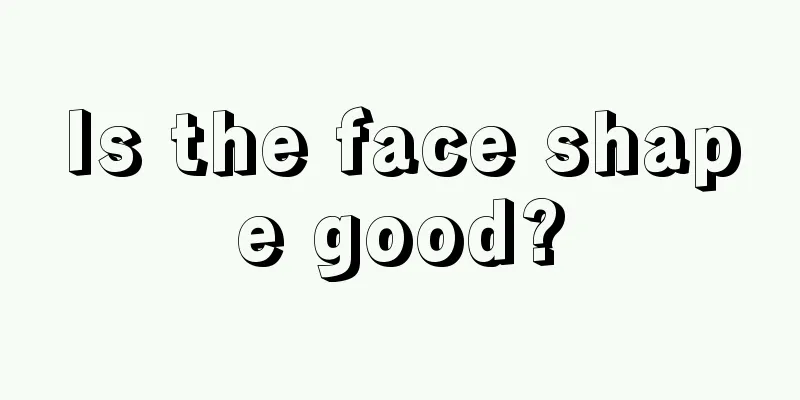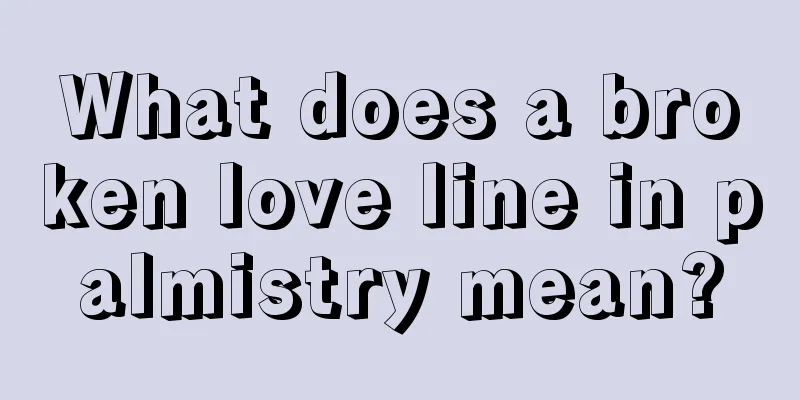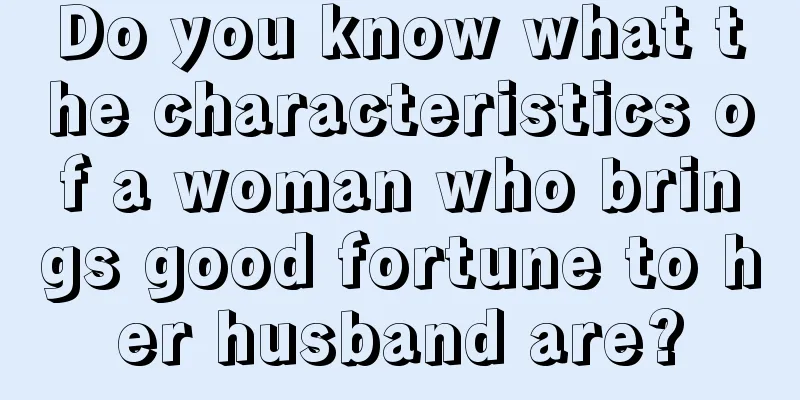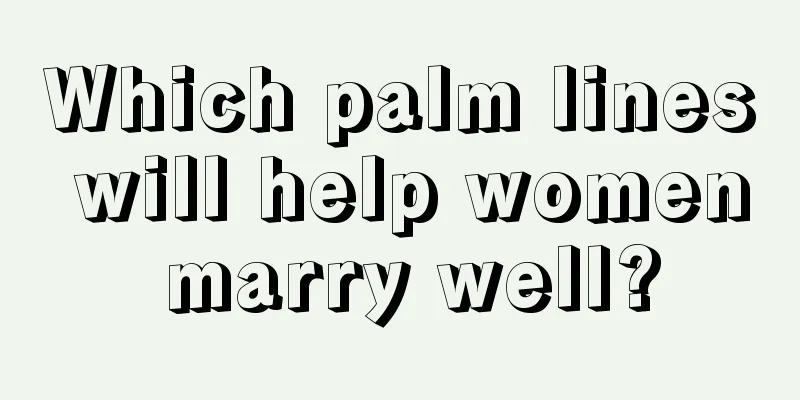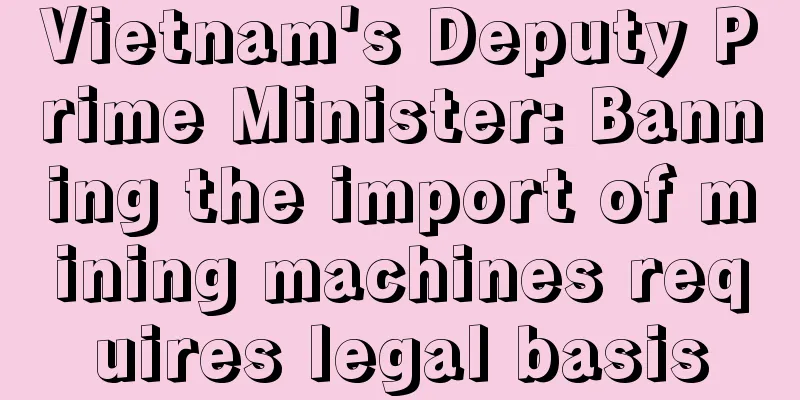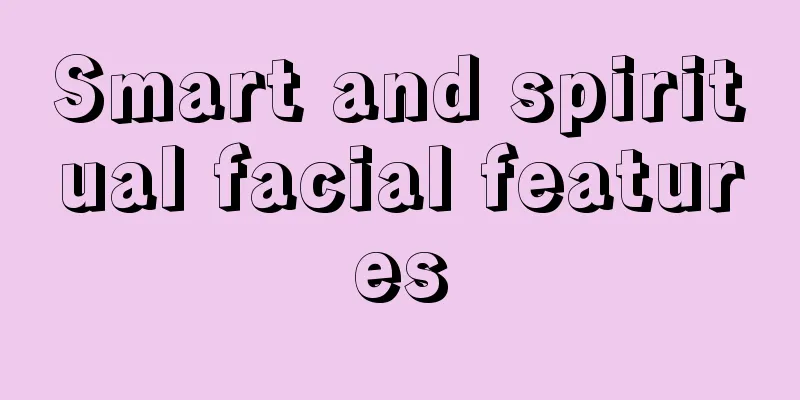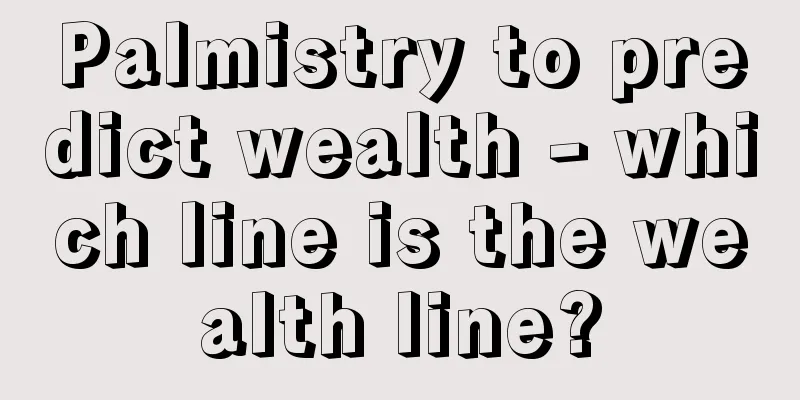ITDOG Free Webmaster Tools Website Speed Test Online Ping Route Tracing Detection

|
As a professional network monitoring tool, ITDOG has become a powerful assistant for many webmasters and network operation and maintenance personnel. It not only provides basic network connectivity testing, but also deeply analyzes various dimensions of network performance to help users fully understand the operation status of the website. Analysis of ITDOG's core functionsITDOG provides a series of professional network testing tools, each of which has its own unique application scenarios and technical advantages: 1. Online website speed testThis function can simulate the entire process of real users accessing a website, starting from DNS resolution, to TCP connection establishment, SSL handshake, server response, and finally page full loading. The test results will record the time taken for each link in detail, helping webmasters to accurately locate website performance bottlenecks.
2. Online Ping TestTraditional Ping tools are still indispensable in network diagnosis. ITDOG's Ping test not only provides basic connectivity checks, but also provides in-depth analysis of network quality:
3. Online TCPing testTcping is an enhanced version of Ping, especially suitable for environments where firewalls restrict ICMP protocols. ITDOG's Tcping test has the following features:
ITDOG's technical advantagesThe reason why ITDOG stands out among many network testing tools is mainly due to the following technical features: 1. Globally distributed test nodesITDOG has deployed a large number of test nodes around the world, covering major countries and regions, including:
This distributed architecture can truly simulate the access experience of users in different regions. 2. Multi-protocol supportITDOG fully supports various network protocols:
3. Professional data analysisITDOG not only provides original test data, but also conducts professional statistical analysis:
Application scenarios of ITDOGITDOG is applicable to a variety of network operation and maintenance scenarios: 1. Website performance monitoringThrough regular testing, you can:
2. Network troubleshootingWhen users report access anomalies, they can:
3. Server selection evaluationWhen choosing a server or CDN provider, you can:
Tips for using ITDOGIn order to give full play to the role of ITDOG, here are some practical tips: 1. Batch test setupITDOG supports batch testing of multiple URLs or IP addresses. Recommendations for use:
2. Regularly monitor settingsFor important websites, you can:
3. Result analysis methodWhen analyzing test results, please note:
The future of ITDOGWith the evolution of network technology, ITDOG is also constantly upgrading and improving:
As a professional network monitoring tool, ITDOG has become an indispensable assistant for webmasters and operation and maintenance personnel with its comprehensive functions, accurate testing and intuitive display. Whether it is daily monitoring or troubleshooting, ITDOG can provide strong data support to help users optimize network performance and improve user experience. |
<<: Tencent Enterprise Mailbox 1G Free Storage Register to Apply for Enterprise Mailbox Service
>>: Histats Free website traffic statistics and counter tools Old website data analysis service
Recommend
What does the "川" pattern on the palm mean?
The "川" pattern on palmistry, as the na...
Are all men with feminine features gentle on the outside but strong on the inside?
Although some people look particularly weak on th...
Does a woman with thin lips have little luck and wealth?
Everyone hopes to be blessed with great fortune. ...
What does a poor woman look like?
Some people go further and further in the pursuit...
Abra, a blockchain startup participated by China's Fenbushi Capital, released a blockchain remittance application in the United States
Rage Comment : Abra, a payment application startu...
How to tell if a person has a high nose bridge
In physiognomy, the nose is called the treasure h...
How to read the face of a newborn baby
How to read the face of a newborn baby 1. Look at...
Young people who are all in on cryptocurrencies
This article comes from the WeChat public account...
Guosheng Securities: Cryptocurrency-related exchanges, mining industry chain and other companies will be listed one after another
On March 10, Guosheng Securities released a weekl...
Do people with narrow foreheads have a miserable life? Why do people say people with narrow foreheads have a miserable life?
People with narrow foreheads are greedy From the ...
How to tell your IQ and lifespan from your ear shape
In physiognomy, ears are responsible for a person...
How to tell a person's true sexual ability from his/her face
How to tell a person's true sexual ability fr...
Megaupload founder: The market will collapse and you should buy gold and Bitcoin
FX168 News: Kim Dotcom, founder of Megaupload, re...
How to read a woman's face
How to read a woman’s face? A woman's every f...
Why has ETH been sluggish for a long time? Because ETH is in a historic "change of dealer" stage
ETH has been in a slump for a long time, so we st...