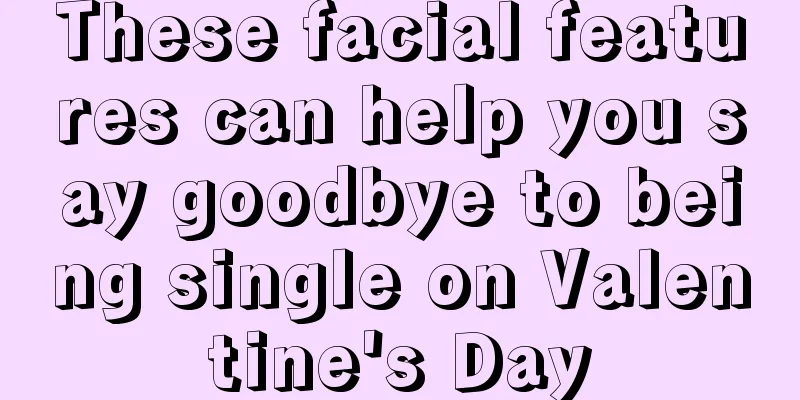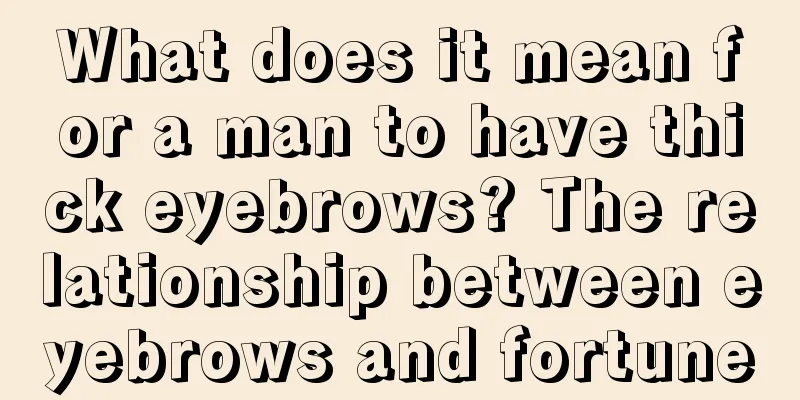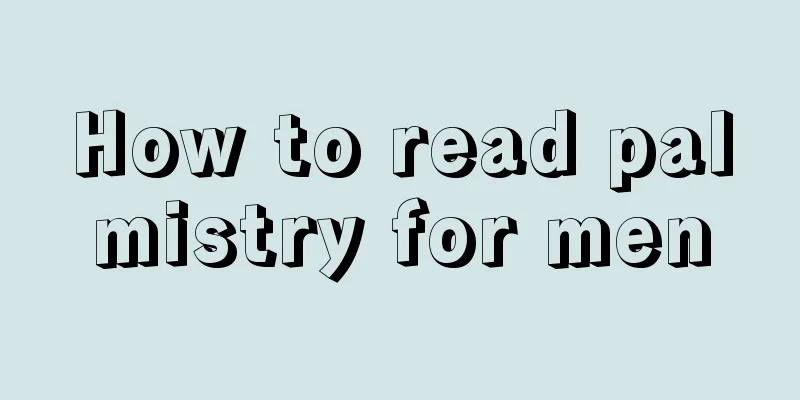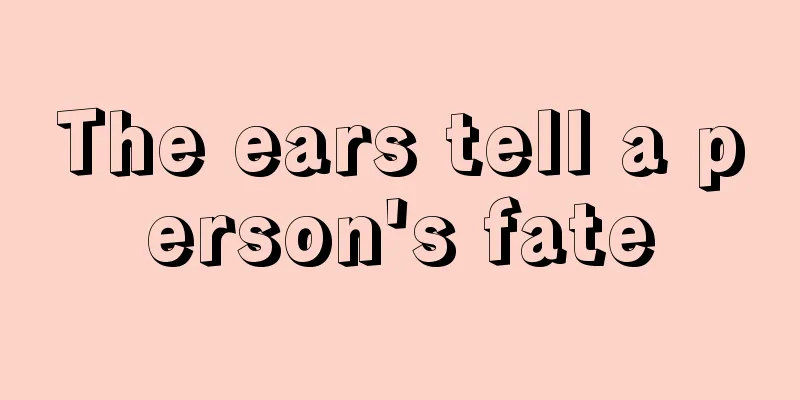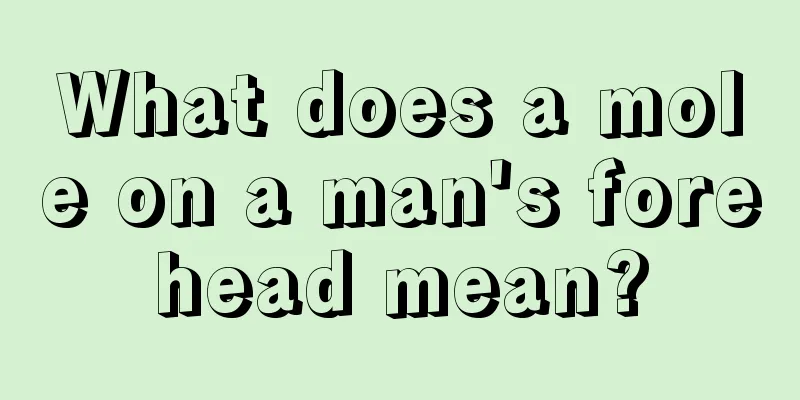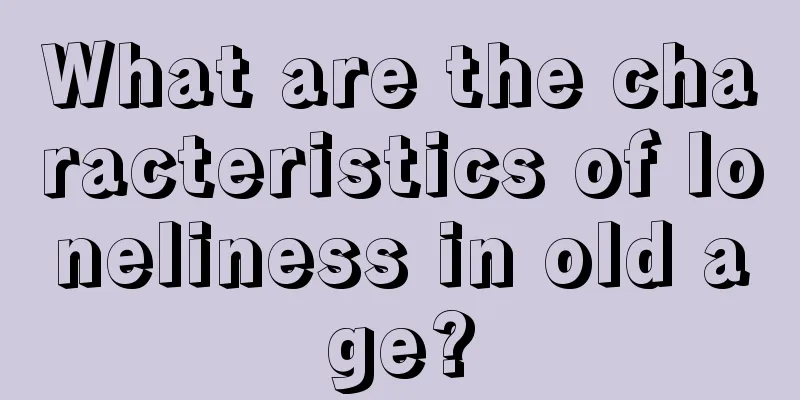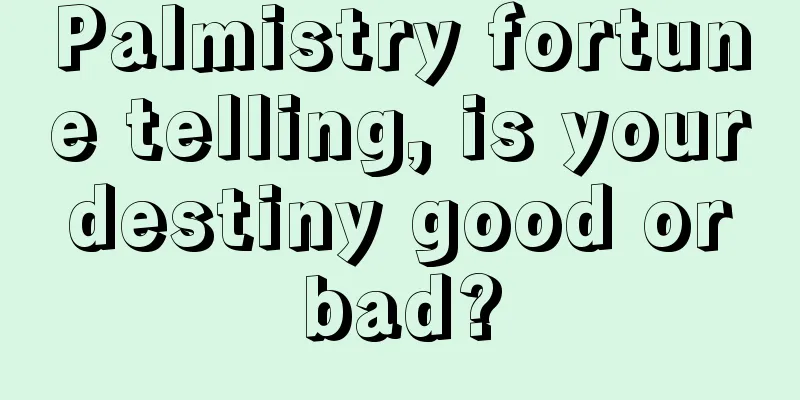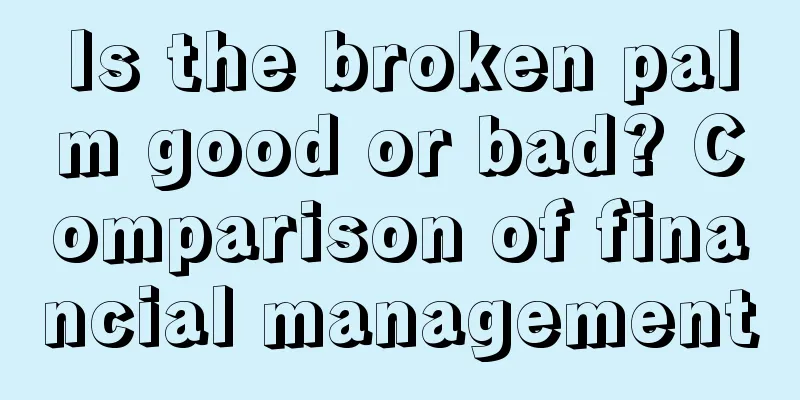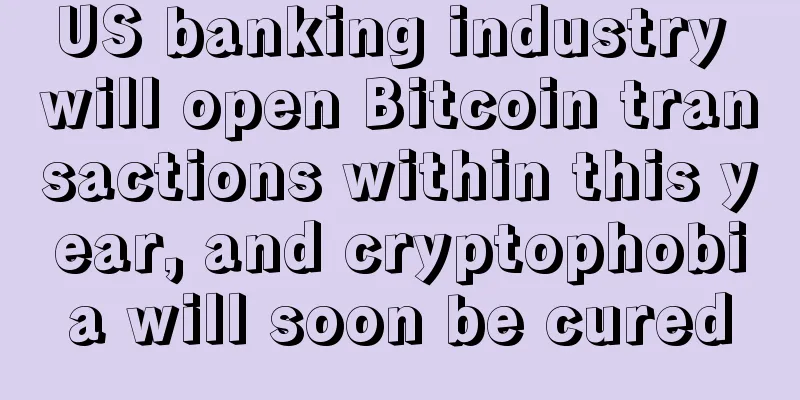removebg AI intelligent free online cutout tool to remove background images in one click
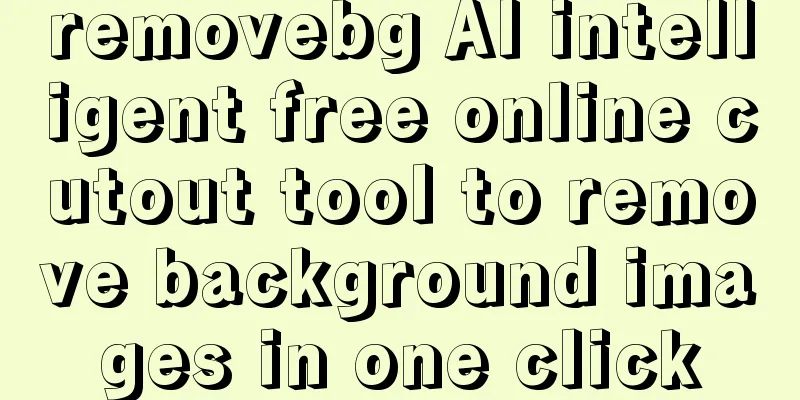
|
In today's digital image processing field, remove.bg is undoubtedly a revolutionary tool. This online service based on artificial intelligence technology has completely changed the traditional way of cutting out images, making complex image background removal easier and more efficient than ever before. Since its launch in 2018, remove.bg has accumulated 30 million active users per month, an astonishing number that fully demonstrates its leading position in the industry and market recognition. Core Technology AnalysisThe core competitiveness of remove.bg lies in its advanced AI algorithm. Through deep learning and computer vision technology, the system can automatically identify the foreground subject and background area in the image. Unlike traditional software such as Photoshop, which requires manual area selection, remove.bg's AI can intelligently determine the edge contours of various subjects such as people, products, animals, etc., and achieve accurate segmentation. It is particularly worth mentioning that remove.bg uses a convolutional neural network (CNN) architecture, which has been trained with millions of annotated images, making it perform well in dealing with traditional image-cutting problems such as complex hair, translucent objects, and fine edges. The system will also automatically select the optimal processing strategy based on the image content, such as using a specially optimized algorithm for portrait photos. Detailed explanation of features
Application scenario analysisremove.bg has wide application value in all walks of life. For e-commerce practitioners, they can quickly create professional product display pictures; photographers can use it to simplify the post-processing process; social media users can easily create creative avatars and backgrounds; designers can use it as an efficient design auxiliary tool. In the field of education, remove.bg is also widely used in courseware production; in marketing, it helps to create exquisite promotional materials; even individual users can use it to optimize resume photos, make holiday greeting cards, etc. Technical limitationsAlthough remove.bg performs well, there are still some technical limitations. When dealing with extremely complex backgrounds, low-contrast images, or objects with special materials, the AI may not be able to perfectly identify edges. In addition, the resolution of the free version output is limited to 500×500 pixels, and high-definition output requires a subscription to a paid service. Another issue worth noting is that the AI algorithm may not be accurate enough in processing certain artistic style images or abstract patterns, and it is necessary to use the manual correction tools provided by the platform to fine-tune them. Future Development DirectionWith the continuous advancement of AI technology, remove.bg is expected to achieve breakthroughs in the following aspects: real-time video background removal, 3D object recognition and processing, smarter edge optimization algorithms, and deep integration with AR/VR technologies. The platform is also actively exploring enterprise-level solutions and providing customized API services for large organizations. From the perspective of user experience, innovative features such as smarter batch processing, cloud-based collaborative editing, and intelligent background recommendation systems may be introduced in the future to further lower the threshold for professional image processing. Usage suggestionsIn order to obtain the best processing results, users are advised to:
For professional users, it is recommended to use the remove.bg API interface, which can directly integrate its functions into their own workflow to achieve automated processing. |
<<: Light PDF Free Online PDF Conversion Editing OCR Recognition AI Dialogue Tool
>>: 5 effective solutions to the problem that domestic reCAPTCHA verification cannot be displayed
Recommend
Often fighting with oneself
Sometimes, "fighting to the end" seems ...
The principle of POW hollowing blocks and the solution to the problem of hollowing blocks
POW Mining Principle Proof of Work (POW) mining i...
The most taboo facial features in a partnership business
The most taboo facial features in a partnership b...
Facial features of a man beating his wife
Facial features of a man beating his wife 1. Four...
Complete bone structure - Arhat bone
Complete bone structure - Arhat bone Also known a...
Is it good for a woman to have a wide nose?
Is it good for a woman to have a wide nose? Wide ...
Diagram of facial features of exposed nose
A nose with exposed stove indicates poverty Chara...
The current status of 5G network development in Russia Rambler free email service review
As an important player in the Russian Internet, Р...
A Suzhou man was sentenced for theft for stealing electricity to mine Bitcoin
Source: People's Court Daily Original title: ...
GELDUM (GDM) Mining Tutorial, Monero Algorithm
introduce - Geldum is a Cryptonote/Monero fork of...
What does a mole on the back of the right foot mean? Is it a good fortune?
Many moles occur in places that are not easily no...
North Korean hackers steal 100 million won worth of Bitcoin every month, South Korean cybersecurity firm confirms
Golden Finance News - Bitcoin has made great prog...
What kind of woman's face is unlucky for her husband and children?
A woman with a face that indicates she will bring...
Nose reading: where is the root of the nose
In physiognomy, the nose bridge represents a pers...
What does peach blossom eyes look like?
People's eye shapes are all different. In phy...