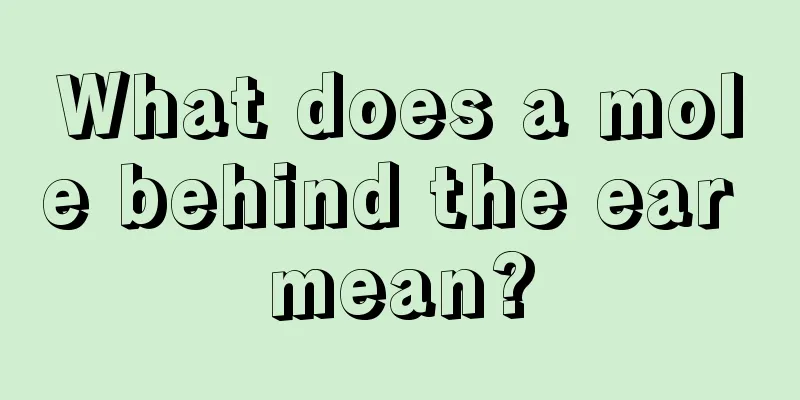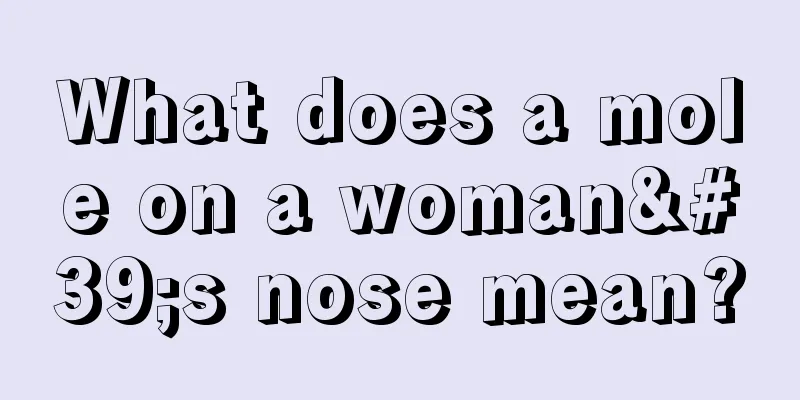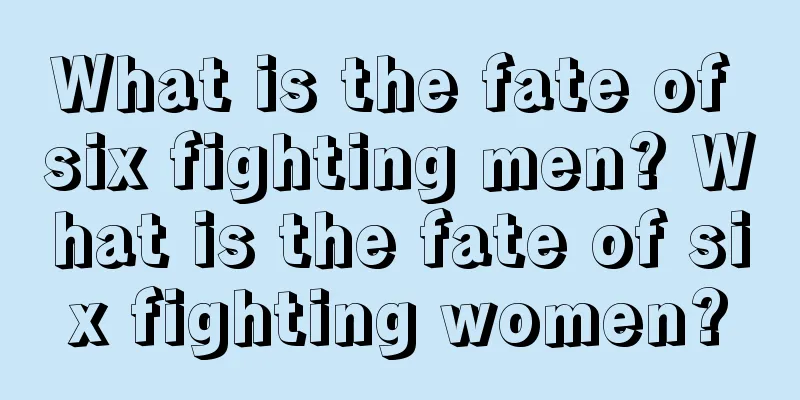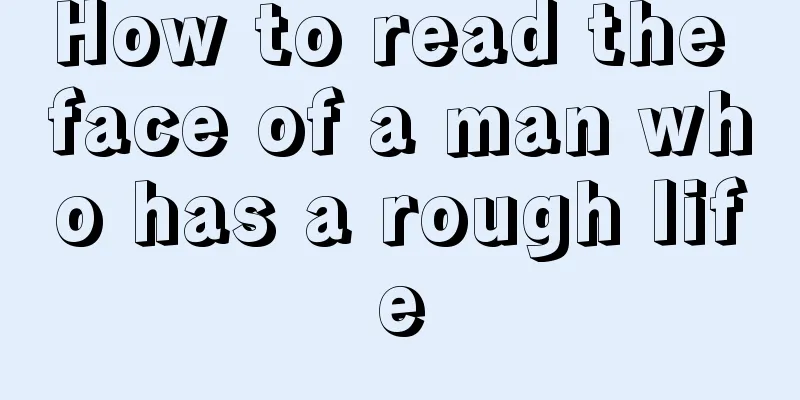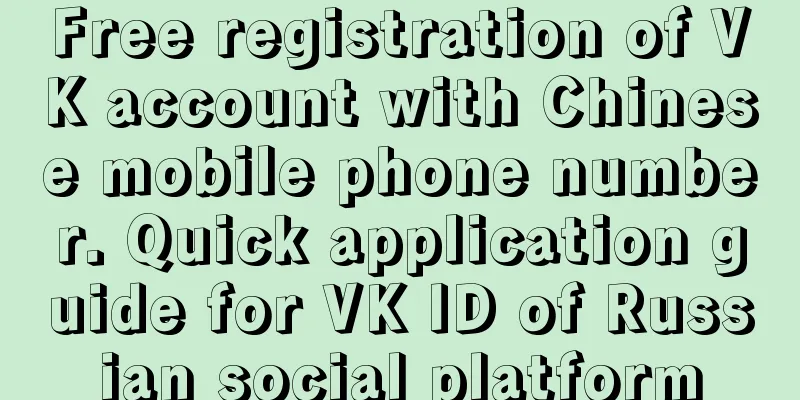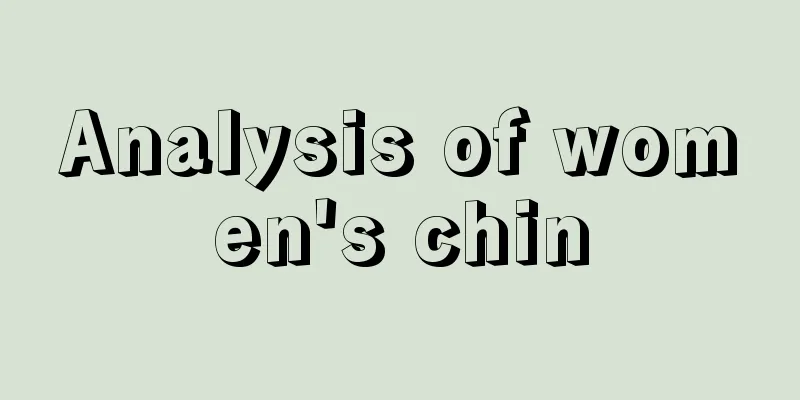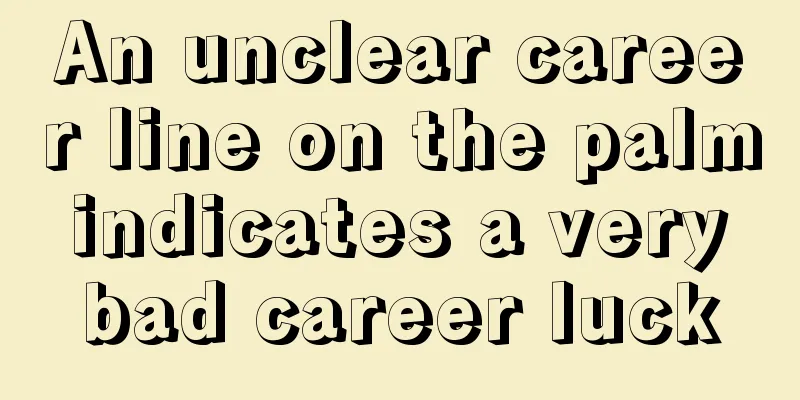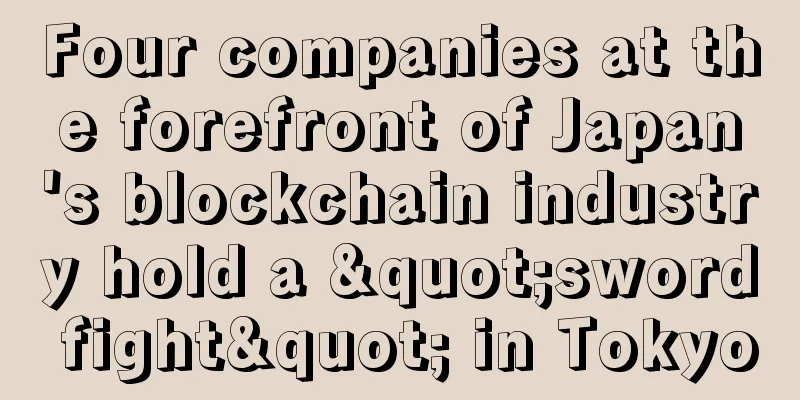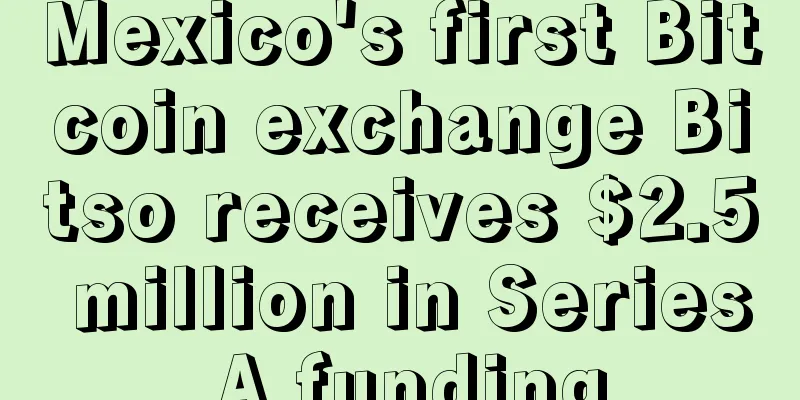Baota Panel Free Server Management Tool One-click installation Easy operation and maintenance Efficient and stable

|
As one of the most popular server management tools in China, Baota Panel has won the favor of many webmasters and operation and maintenance personnel for its simple and easy-to-use features. This server management panel developed by Chinese people is not only powerful, but also completely free, which truly makes server management within reach. The core advantages of Baota panelThe reason why Baota Panel has achieved 8 million installations in a short period of time is mainly due to the following advantages:
The main functions of the pagoda panel1. Website ManagementBaota Panel provides complete website management functions, including:
2. Server MonitoringThe running status of the server can be monitored in real time through the Baota panel:
3. Security ManagementThe Baota panel has multiple built-in security features:
How to install the pagoda panelBaota Panel supports a variety of Linux distributions and Windows Server systems, and the installation process is very simple: Linux system installation commandsCentOS installation command: yum install -y wget && wget -O install.sh http://download.bt.cn/install/install_6.0.sh && sh install.sh Ubuntu/Debian installation command: wget -O install.sh http://download.bt.cn/install/install-ubuntu_6.0.sh && sudo bash install.sh Windows InstallationWindows users can directly download the installation package for installation:
Tips for using the Pagoda panelIn order to help users better use the Pagoda Panel, here are some practical tips: 1. Back up regularlyBaota Panel provides a complete backup function. It is recommended to set up an automatic backup plan:
2. Performance OptimizationThe server performance can be easily optimized through the pagoda panel:
3. Multiple PHP version managementBaota Panel supports the installation of multiple PHP versions at the same time, and can allocate different PHP environments to different websites. Common problems of Pagoda panelsYou may encounter some problems during use. Here are some solutions to common problems: 1. Installation failedPossible causes:
2. Unable to access the panelSolution:
The future development of pagoda panelsWith the development of cloud computing and container technology, Baota Panel is also constantly evolving:
In general, Baota Panel is a very good server management tool, whether it is a personal webmaster or an enterprise operation and maintenance personnel, can get great convenience from it. Through the introduction of this article, I believe you have a comprehensive understanding of Baota Panel, now start to install and experience it! |
<<: Gcore free enterprise-level DNS load balancing intelligent resolution service
>>: Nethely Hungary 256M Free PHP Web Hosting Support
Recommend
The Hash War: Why Mining Is the New Frontier of Bitcoin Liquidity
The 2021 BTC bull run shows no signs of slowing d...
Trump 2.0: More than 5 of his cabinet members are crypto traders
It has only been two weeks since Trump was electe...
Is Bitcoin, which can make people rich overnight, really worth playing with?
Brother Qian once wrote an article titled "W...
What is the personality and destiny of people with double eyelids?
If a person has double eyelids, it means that thi...
Analysis of the face of women with cheekbones that harm their husbands
As one of the traditional physiognomy techniques, ...
What does Lu in the Palace of Illness represent?
Lu Cun Star, which belongs to the earth element i...
What does a man who is prone to cheating look like?
What does a man who is prone to cheating look lik...
What are the facial features of people who are not angry and are intimidating?
From the perspective of physiognomy, people with ...
What does a thick lower lip indicate?
The mouth is a reflection of a woman's sexine...
Infinite Coin is "resurrecting from the ashes", but the real intention is to sell mining machines?
Text | Kyle "Bitcoin is gold, Litecoin is si...
9 types of palm lines indicate a woman with a good fate and a lifetime of wealth
Some people have good palm lines and will be rich ...
Is digital currency really at a dead end based on monetary policy?
About the author : Hedy Bi, undergraduate degree ...
What is the fate of a woman with a broken palm? Dissatisfaction in marriage and love
1. Career fortune: In palmistry, if a woman has a...
Which palm lines have a high chance of having a happy relationship?
Which palm lines have a high chance of having a h...
Tic-tac-toe pattern appears on the palm
Palmistry with Tic Tac Toe Pattern Tic-tac-toe pa...