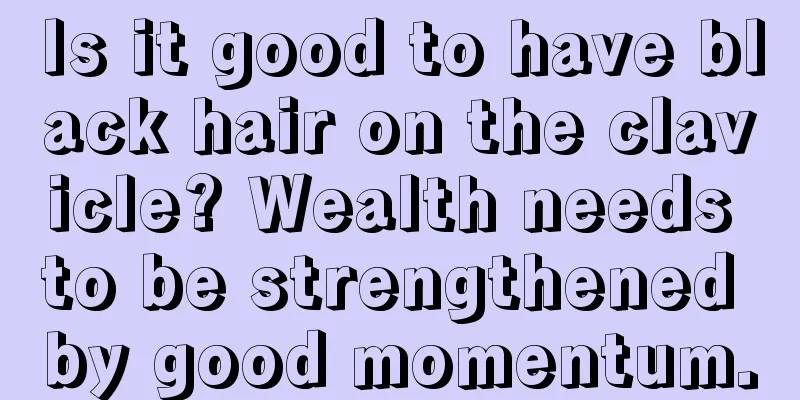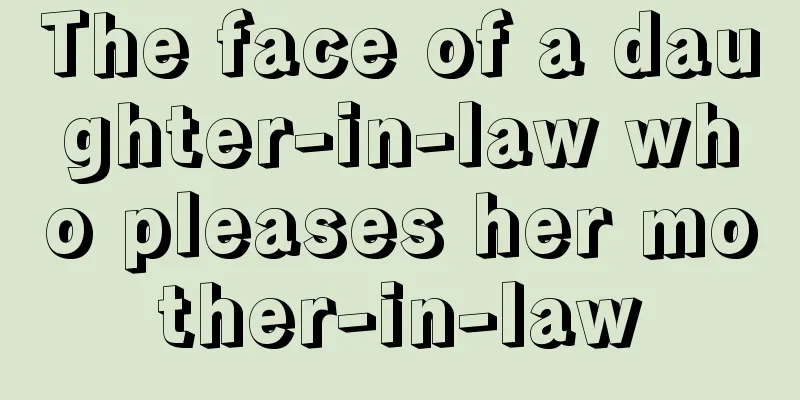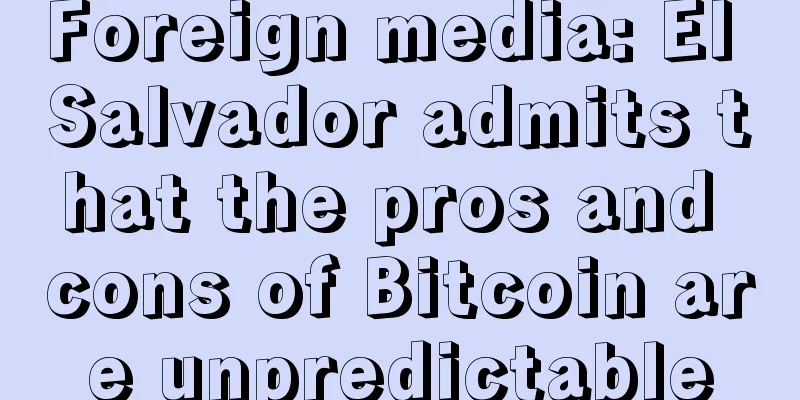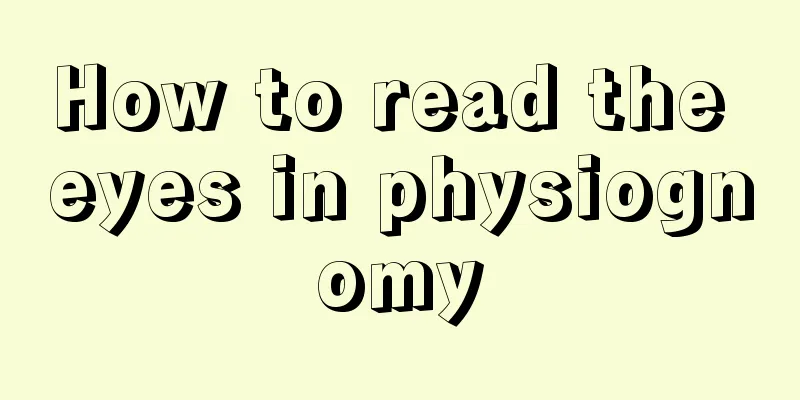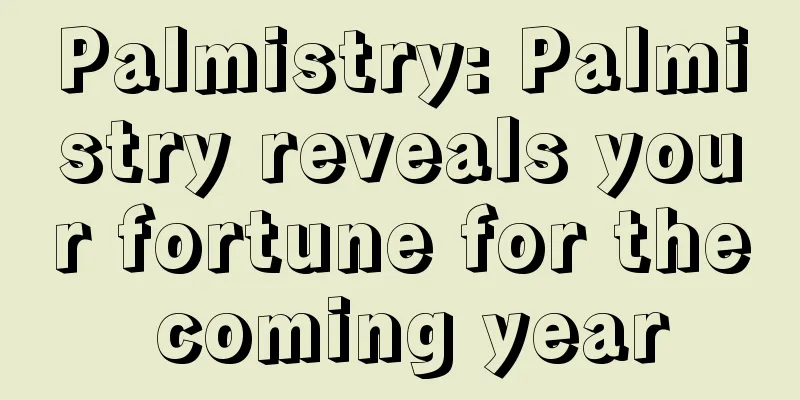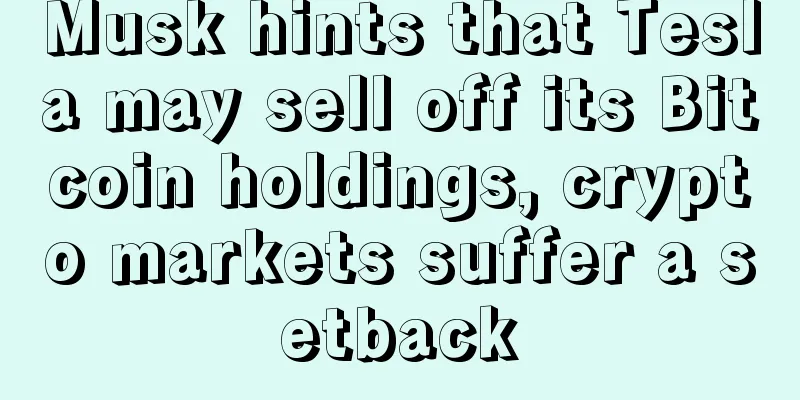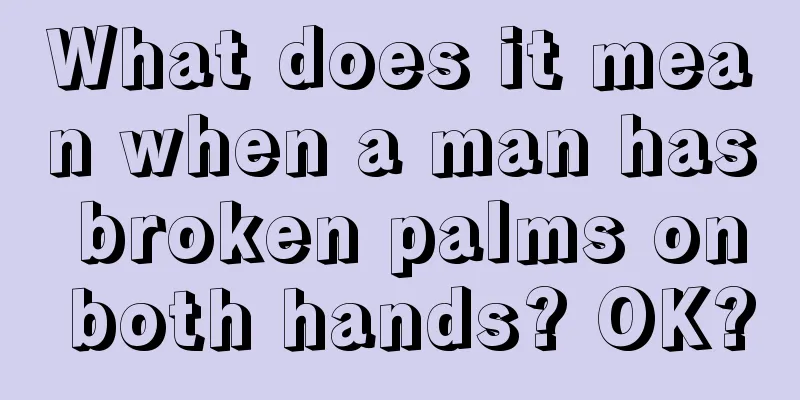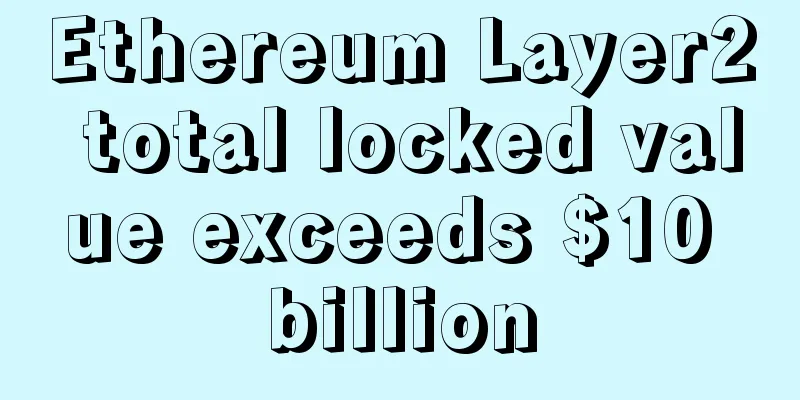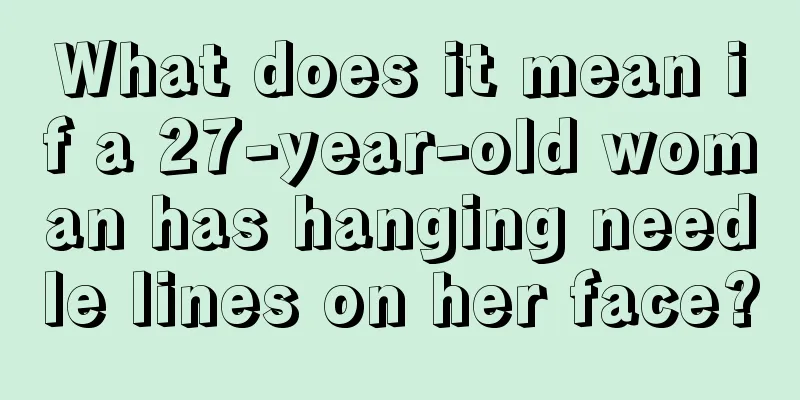Baidu Smart Cloud TrustAsia Free SSL Certificate One-Year Application Guide

|
With the continuous improvement of network security awareness, SSL certificates have become a standard for website operations. The TrustAsia free SSL certificate service launched by Baidu Smart Cloud provides a cost-effective security solution for webmasters. This article will introduce the application process, usage tips and precautions of this service in detail to help you easily obtain and deploy SSL certificates. Baidu Smart Cloud SSL Certificate Service OverviewThe free SSL certificate service launched by Baidu Smart Cloud in cooperation with TrustAsia is one of the few options on the market that still provides a one-year free certificate. The service has the following features:
Preparation before applyingBefore you start your application, please make sure you have completed the following preparations:
Detailed application stepsStep 1: Log in to the consoleVisit Baidu Smart Cloud SSL certificate application page: https://console.bce.baidu.com/cas/#/cas/apply/create You can choose to log in in the following ways:
Step 2: Select the certificate typeOn the certificate application page, you need to:
Step 3: Confirm the orderThe system may display a recommendation for a paid certificate. Please:
Step 4: Fill in the certificate informationAfter the order is submitted successfully, enter the certificate application form:
Step 5: Complete domain name verificationThis is the most critical step and requires you to:
Step 6: Wait for the certificate to be issuedAfter verification, the certificate status will change to "Awaiting CA Verification". Usually, the issuance will be completed within 5-10 minutes, and you will receive a text message and email notification. Certificate download and deploymentAfter the certificate is successfully issued, you can:
FAQQ: Do free certificates support wildcard domain names?A: No, the free certificate is only applicable to a single domain name. Q: How to renew the certificate after it expires?A: The renewal portal will be open 30 days before the certificate expires, and you need to renew manually. Q: Why does the DNS verification still show verification failure after verification?A: It may take time for the DNS record to take effect. Please wait for 10-15 minutes and try again. Best Practices
Through the above steps, you should be able to successfully complete the application and deployment of Baidu Smart Cloud TrustAsia free SSL certificate. As the policy adjustment on August 1 is approaching, it is recommended that users in need apply as soon as possible to enjoy the 1-year validity period. |
<<: Ukrainian free second-level domain name 1Gbua and CCua registration application guide
>>: Tawkto free online customer service system and knowledge base platform user guide
Recommend
Why do some parents have bad luck with their children? Maybe it's because of the mole that kills children
If a mole grows well, it can benefit you througho...
What are the five types of facial features that indicate a monk's fate?
Monks are compassionate, but in fact not everyone...
Analysis of the four auspicious moles on men's faces
As one of the traditional physiognomy techniques, ...
Are there many people with Buddha eyes? What is the palm reading of Buddha eyes like?
The characteristics of palmistry will affect us i...
What does a mole under the eye mean?
In medicine, a mole is a skin manifestation of an...
How does a man show his love for his wife?
Women, you will be happy only if you find a man w...
Bitcoin has soared to $9,000 again! If you haven't bought Bitcoin yet, hurry up and buy it!
Is buying Bitcoin really profitable? Are there an...
People with horizontal wrinkles in their philtrum do not like to make friends
People with horizontal wrinkles on their philtrum...
What does it mean that a man's hands are like claws and will never heal?
The shape of the hands is actually as important a...
Blockchain data platform Coinalytics receives $1.1 million in seed funding
Blockchain data platform Coinalytics announced th...
The difference between Tianzhu pattern and Xuanzhen pattern, don't be confused
The Difference Between Tianzhu Lines and Xuanzhen...
How to invest in mining during the flood season?
Hello, fellow miners. I am Kiki, the host of this...
Opinion: Despite record miner sell-off, BTC could revisit $40,000 in February
Bitcoin has experienced a lot of volatility over ...
Bloomberg: Gold, Bitcoin, NVIDIA—Why Everything Can Be an ETF?
Nearly $13 trillion is invested in exchange-trade...
What does nose wrinkles mean? Good or bad?
Everyone has a different facial feature. Some peo...