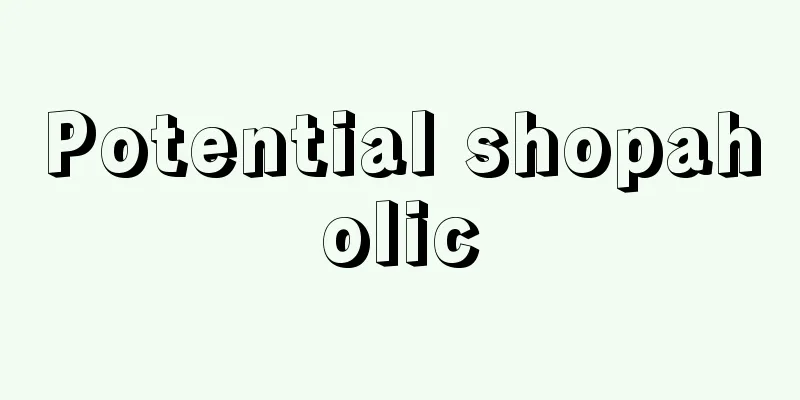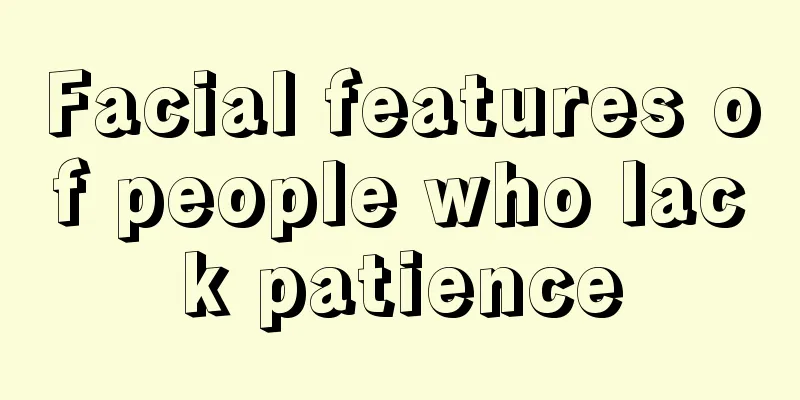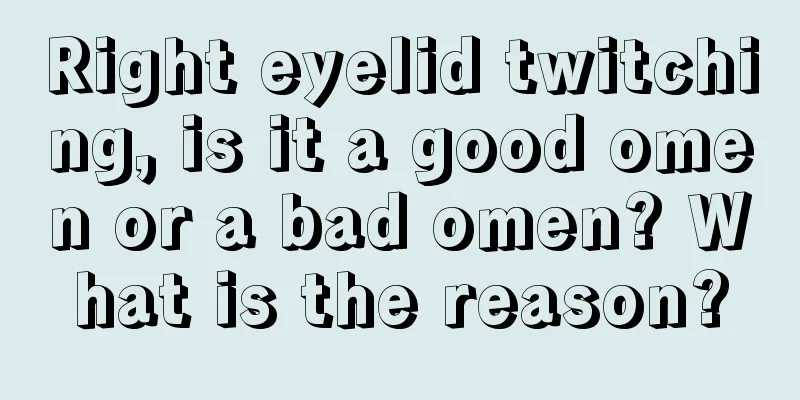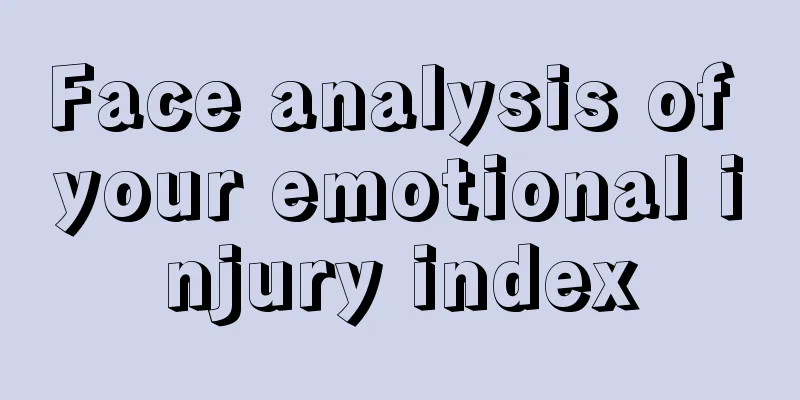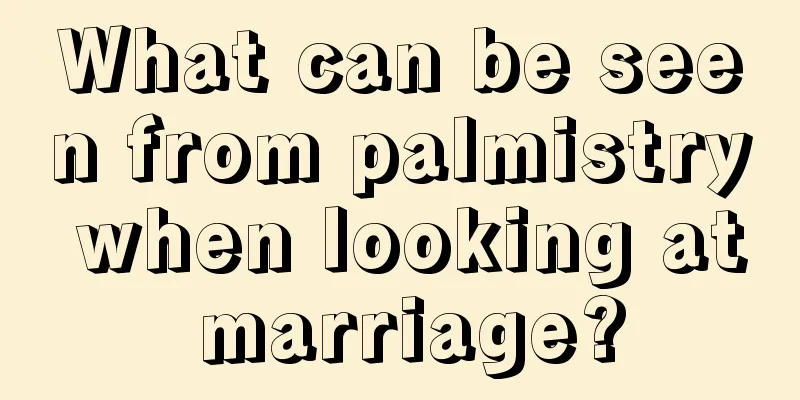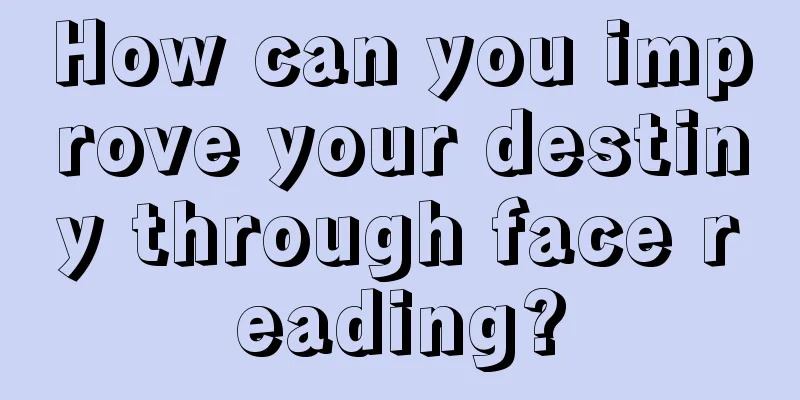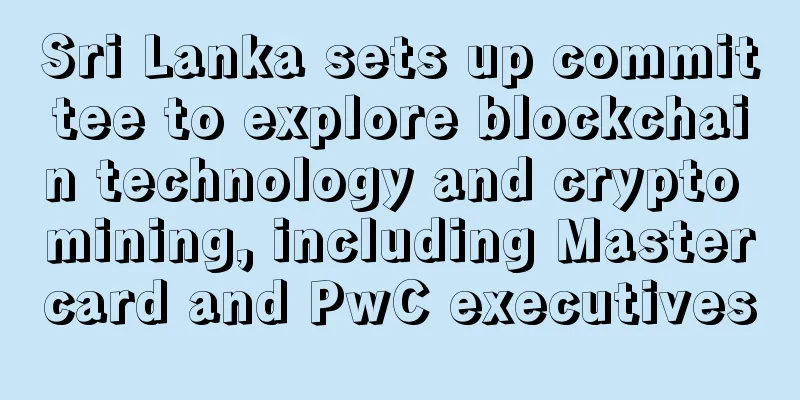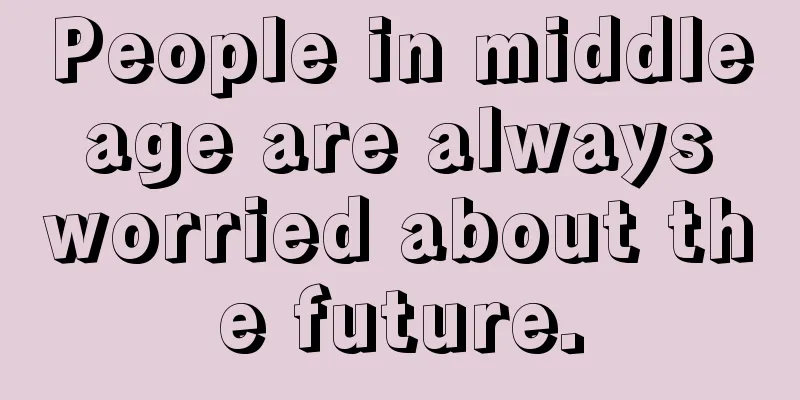EasyCounter Free website counter and data analysis tool Old brand traffic statistics service
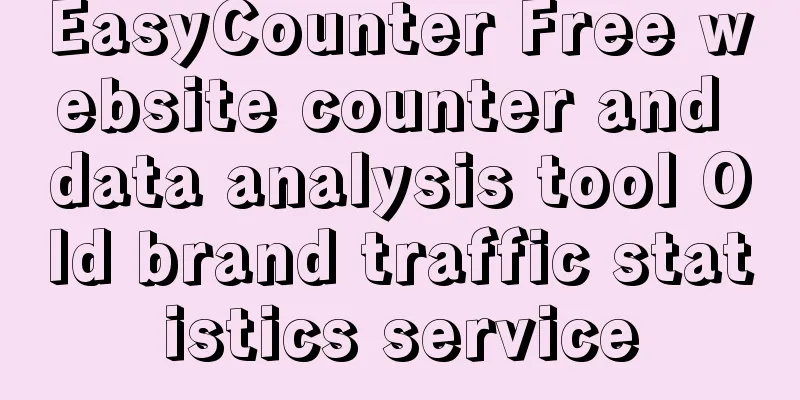
|
In the long history of the development of the Internet, there are many services that have quietly provided basic and important functions for website operators since their inception. EasyCounter Free Counter is such a classic example. It has been in operation for more than 20 years since its launch in 1998, which is rare in the ever-changing Internet industry. History and Current Status of EasyCounterEasyCounter was born in the golden age of the Internet, when personal websites were springing up like mushrooms after rain, and website counters were a must-have basic tool for every webmaster. In that era, a counter that could display the number of visits in real time was not only a practical tool, but also a symbol of showing off the popularity of the website. Today, EasyCounter has developed into a comprehensive website data analysis platform. In addition to retaining the traditional counter function, it also provides professional website analysis services similar to Similarweb. This development strategy of keeping pace with the times may be the important reason why it has survived to this day. EasyCounter's main features1. Classic counter functionEasyCounter provides 18 different styles of counters, from simple digital display to various creative designs, to meet the style requirements of different websites. These counters are implemented with simple HTML code, without complex JavaScript, and have little impact on website performance. The statistical functions of the counter include:
2. Website data analysis servicesEasyCounter's analysis functions are quite comprehensive, mainly including:
How to use the EasyCounterUsing EasyCounter's free counter service is very simple and only requires a few steps: Step 1: Visit the registration pageOpen the counter application page of EasyCounter: https://www.easycounter.com/FreeCounter3.html Step 2: Fill in registration informationIn the registration form, you need to fill in the following information:
Step 3: Select the counter styleEasyCounter provides 18 different styles of counters, including:
Step 4: Agree to the Terms of ServiceRead the EasyCounter terms of service carefully and click the "Agree" option after confirming that they are correct. Step 5: Create an accountClick the "Create My Account" button to complete the registration. The system will send a verification email to the registered email address, and you need to click the link in the email to activate the account. Step 6: Get the counter codeLog in to the EasyCounter backend and find the generated HTML code on the "Your Counters" page. This code is usually similar to: <a href="https://www.easycounter.com/"> <img src="https://www.easycounter.com/counter.php?yourusername" border="0" alt="Web Counter"> </a> Step 7: Embed on websiteCopy and paste this code into the appropriate location of your website's HTML, usually in the footer area. Save and refresh the page, and the counter will start working. Advanced Features of EasyCounterIn addition to the basic counter functionality, EasyCounter also provides some advanced options: 1. Privacy SettingsYou can set whether the counter is displayed publicly or only visible to yourself. This is useful for websites that do not want to make their visit count public. 2. Data ExportSupports exporting access statistics to CSV or Excel format for further analysis. 3. Custom stylesAdvanced users can customize the display style of the counter by modifying the code parameters, including:
4. Multi-Website ManagementOne EasyCounter account can manage counters for multiple websites, making it convenient for webmasters to view the access data of all websites in a unified manner. Advantages and disadvantages of EasyCounteradvantage:
shortcoming:
Alternatives to EasyCounterWhile EasyCounter is an excellent choice, there are other similar website counter services on the market: 1. StatCounterProvides more detailed access analysis, but the settings are relatively complex. 2. Google AnalyticsThe most powerful, but requires JavaScript support and has a steep learning curve. 3. HitWebCounterProvides a similar free counter, but with simpler functionality. 4. RevolverMapsThe feature is to provide a visual display of the geographical distribution of visitors. Future Outlook for EasyCounterWith the continuous development of website analysis technology, EasyCounter is facing the challenge of transformation and upgrading. In the future, improvements may be made in the following aspects:
EasyCounter is still a simple and practical choice for personal websites and small businesses. Its long-term stable operation proves its value. For those users who only need basic counting functions and do not want to configure complex analysis tools, EasyCounter is undoubtedly a reliable old service. |
>>: Czech Zonerama unlimited free photo albums, uncompressed photos, permanent storage space
Recommend
Mole analysis: What does a mole on the sole of the foot mean?
Everyone will have some moles on their body, and ...
Report: Merged Mining Could Mitigate Bitcoin and Litecoin’s “Reward Halving Shock”
Merged mining could mitigate the impact of the up...
The appearance of a person who is particularly thoughtful at work
At work, you can't get a promotion and a rais...
What does a mole on a woman's belly mean?
Mole appearance is a very important subject in tr...
How to read women's palms
A woman’s wealth, fortune and blessings can all b...
A man with a sunken nose
A man with a sunken nose Everyone's facial fe...
What does a cheating woman look like? Which women are not loyal?
The most important thing for a woman is to do her...
Palmistry for Women - Interpretation of Right Palm Lines
Even children may have heard of the saying that bo...
EU to regulate Bitcoin and other anonymous online payments after Paris attacks
A week after the terrorist attacks in Paris, home...
What does a mole on a woman's clavicle mean?
Everyone has a mole somewhere on their body. The ...
Bitcoin Solo Mining "Lottery Machine" Review
Recently, a kind of micro-computing mining machin...
2024 Alipay Consumption Festival Scan the QR code to receive a large red envelope promotion
As China's leading third-party payment platfo...
2016 Year of the Monkey: Good Luck in the Face
The Year of the Monkey 2016 is approaching, and I...
What is the fate of people with dimples outside the legal line?
1. There are many troubles In physiognomy, if a p...
Pay attention to these 5 aspects of a man when dating
When you go on a blind date, you know nothing abo...