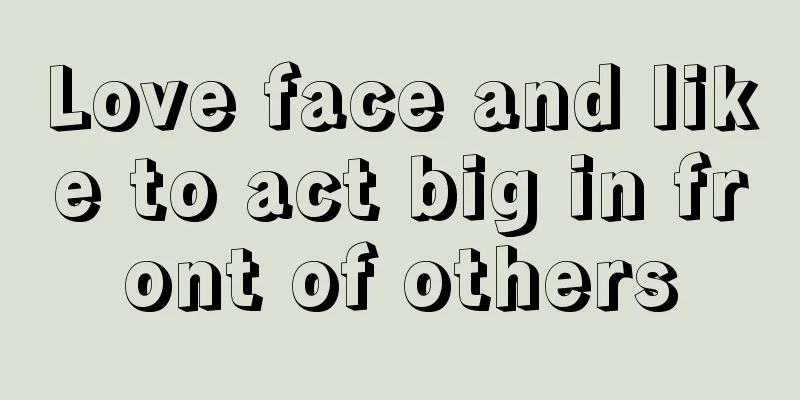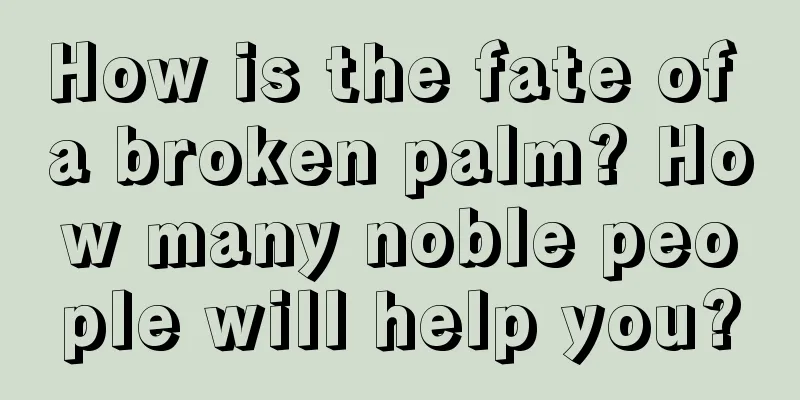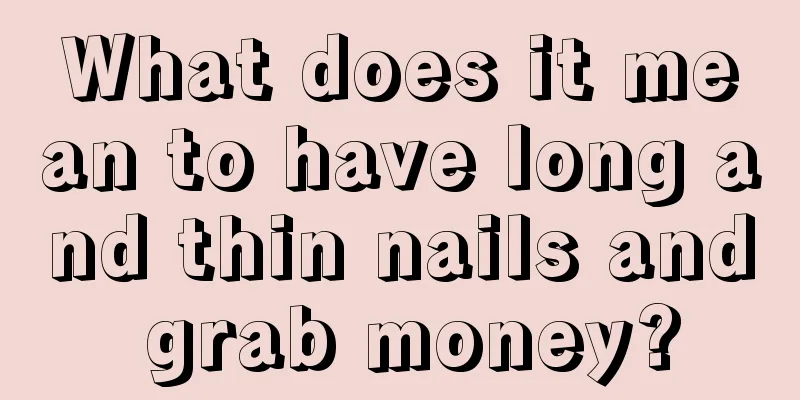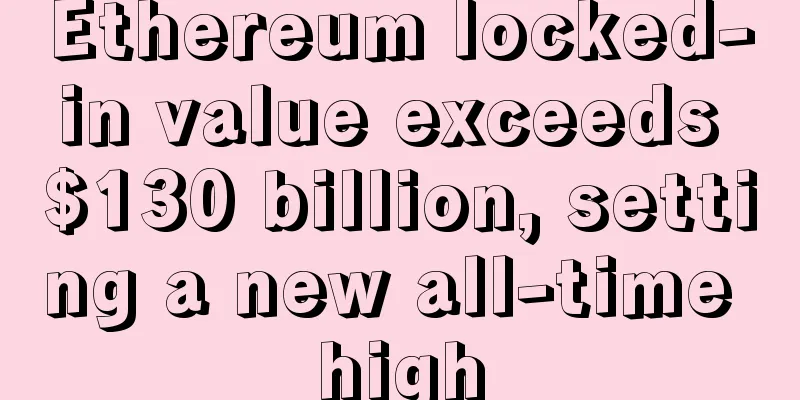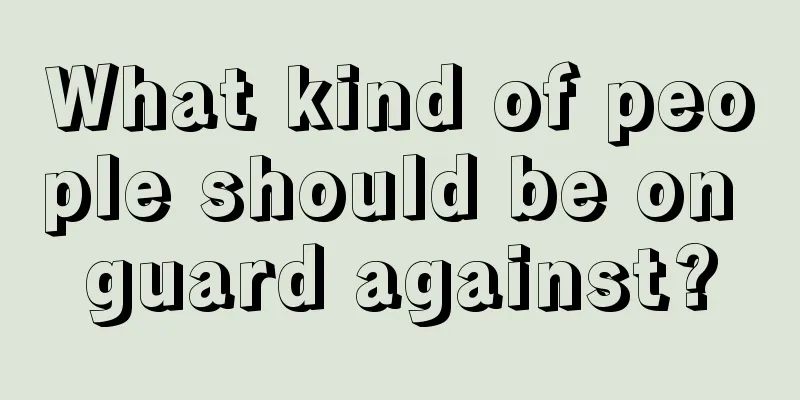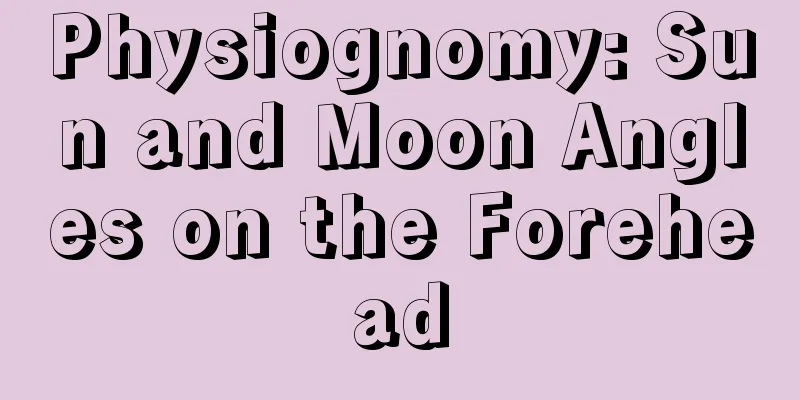Best Bitcoin Miner: Antminer S5 Review (Part 1)

|
Today is a good day. I have just received the latest Bitcoin mining machine from Bitmain, the AntMiner S5. As per international practice, I am providing a first-hand review for your reference. The Bitcoin mining machine Antminer S5 is packed and shipped in a customized five-layer corrugated cardboard box. The outer packaging size is: 37.5cm x 22.5cm x 23cm, which is obviously shorter than the S3 packaging and much lighter. After unpacking, it can be found that the mining machine is wrapped in bubble film and then filled with thick customized pearl cotton. The outer packaging box is very dense as a whole, without gaps, and the transportation safety is well guaranteed. It is worth mentioning that the shipping weight of Ant S5 (as can be seen from the SF Express receipt) is only 4kg, which is much lighter than the 8kg of S3, and the net weight of the machine is only 3.5kg (from the official website data). When purchased for the first time, the manufacturer uses SF Express free shipping, so there is naturally no need to worry about the shipping cost. However, when users conduct second-hand transactions in the future, they can save considerable logistics costs. After removing all the packaging materials, the appearance of the Antminer S5 machine is fully presented to us for the first time. The appearance is very classic Antminer style, with an overall size of 29.5cm x 13.5cm x 15.5cm. Compared with the Antminer S3, it lacks a metal shell and a second fan at the air outlet. It is more like an S1 with two side panels added. The function of these two side panels is not just for beauty, but to form a better air duct. It should be noted here that the side panels with the word ANTMINER printed on both sides are not metal, but PVC material. In addition, the change in heat dissipation (the heat sink is directly attached to the surface of the chip, instead of dissipating heat through the back of the PCB circuit board as before, and a small heat sink on the original chip surface is cancelled. This will be mentioned in more detail later). This should be the main reason for the significant weight reduction of the S5. Let's first look at the fan side. The Antminer S5 comes with a 12038 (12x12cm size, 3.8cm thickness) 4-wire temperature-controlled speed-measuring fan. On this side of the fan, there is a reserved network port, two indicator lights and a reset switch. Looking at the other side, this side is relatively clean. In addition to the eye-catching ANTMINER S5 model nameplate, you can clearly see two large heat sinks with dense fins, which give a sense of security. It is estimated that the main weight of the whole machine comes from this. At the same time, careful friends may have discovered that there are also 4 screw holes reserved for installing fans. We will talk about the fan/noise modification in the next update, so we will not mention it here for now. Below is a high-definition photo of the Antminer S5 controller. Here you can find a few small details. First, there are two fan power sockets reserved. With the previously mentioned reserved second fan fixing holes, there is no problem in modifying the dual fans yourself. Second, there are four hash board data cable sockets reserved. Can two S5s be controlled by one controller? The answer is yes, and Antminer will provide firmware and extended data cables. When I have time and conditions, I will open another post to discuss this with you. Antminer S5 uses the very mature BeagleBone BB Black controller solution on S4/C1. Compared with the 743N router solution used in the previous S1/S3, BB Black has much stronger performance and scalability. Speaking of BB, you may be unfamiliar with it. In fact, it is an ARM core development version similar to Raspberry Pi, using the Cortex-A8 core processor. More details are not repeated here. You just need to know that this product has better performance and scalability than Raspberry Pi. Moreover, as an open source platform, all information of BeagleBone is completely public worldwide. The BB control boards used in Antminer are all produced by Bitmain (note that there is no triangle LOGO of the original BeagleBone factory in the picture), which is lower in cost and indirectly gives miners greater benefits. In addition, in order to make the control board more stable, Bitmain added a built-in 2G FLASH storage to the BB controller. The firmware is directly integrated, eliminating the trouble of swiping the card, but the TF card slot is also retained to reserve expandability for the future (the boot order is TF card first, FLASH storage later). Finally, let's take a look at the high-definition photos of the computing version of Antminer S5. Here we can clearly see a change. Where is the computing chip? Yes, this time Antminer S5 finally modified the long-standing mining machine heat dissipation design used by major manufacturers. For the first time, the heat sink has close contact with the computing chip. Before S5, probably because of the convenience of circuit design, all major mining machine manufacturers, without exception, designed all circuits and components, including computing chips and peripheral circuits, on one side of the PCB circuit board, and then on the other side through thermal grease or heat pads and then through aluminum heat sinks for heat dissipation. A major disadvantage of this heat dissipation method is that because the thermal conductivity of the PCB itself is average, the surface temperature of the chip is sometimes very high, and the temperature deviation from the temperature measured by the mining machine is very large. Sometimes the mining machine system is only 40 degrees, but in fact the chip surface is already 70 or 80 degrees, which brings certain instability factors. Now, all of this will be solved. Here, borrowing a picture from the official website, it can be clearly seen that this time, Antminer S5 pursues better heat dissipation effect, and does not hesitate to "mobilize a large number of troops" to carry out drastic "reforms". The computing chip and peripheral circuit are designed on both sides of the PCB circuit board, and the heat sink is directly in contact with the computing chip (of course there will be thermal grease). This is not all. To be more in-depth, ASIC computing chips have a certain thickness. In the past, the computing core was designed at the bottom of the chip, closer to the PCB layer. This time, Bitmain S5 was bold enough to package the chip "upside down", that is, the computing core part was designed closer to the top of the chip, and the packaging material with better thermal conductivity was used, which further improved the heat dissipation efficiency. I believe that the improved heat dissipation design can better protect the stable operation of the mining machine. In addition, from this picture, you can also calculate that the S5 single-chip computing board uses 30 computing chips, and the density is not very high. PS: As shown in the picture, this time Ant did not place any components on the PCB circuit board on the computing chip side. All peripheral circuits are on the other side (see the previous picture). This should be a consideration for more convenient maintenance in the future. Maintenance can be carried out without removing the heat sink. ————————- I am the gorgeous dividing line————————- That’s basically it for the appearance part. Next, I will briefly explain how to use and set up S5. Some parts are different from S3 (because everyone should be familiar with S3, so I will use it as an analogy), so you need to pay attention to it. First of all, the power connection method is exactly the same as S3. Each hashboard provides two PCI-E mother sockets. Simply plug in the PCI-E graphics card power supply of the power supply. In theory, each hashboard only needs to connect one, but if conditions permit, it is recommended to plug in both. In addition, this time the Antminer S5 uses a more advanced series circuit solution, which has higher requirements for the stability of the 12V power input. It is recommended that you use a PC power supply, of course the gold medal is the best, otherwise an ordinary PC ATX power supply of more than 700W will do. Do not use server power supplies (most of which are foreign garbage). After all, the use time and maintenance conditions of these server power supplies are unknown. In case of severe aging, there may be some unstable factors. Secondly, the controller scheme used by the machine is different from that of S3, but similar to S4. It is no longer a factory-fixed default IP (such as 192.168.1.99 of S3), but uses DHCP to automatically obtain the IP. This is much more convenient for users whose network segment is not 192.168.1.x. They do not need to modify the IP of their computer or router to connect to S5 normally. However, there are gains and losses. Since S5 does not have an LCD screen to display the IP address like S4, when connecting for the first time, you need to find out which IP address is assigned to it. There are two ways to do this: 1. Search in the router. The specific method varies depending on the brand and model of the router you use, but it is nothing more than searching under the menu such as DHCP Server - DHCP Client List. 2. You can also use software to scan. Here, I recommend Advanced IP Scanner for Windows users, download address: http://www.advanced-ip-scanner.com, and Angry IP Scanner for Mac users, download address: http://angryip.org/. PS: The following software for Mac is not very good. If anyone has a better recommendation, please leave a comment to let me know. After getting the IP address, use a browser to open http://IP address to open the control interface. You will be asked to enter the user password. The default user password is root. After entering, you can log in. After logging in, as shown below. Antminer S5 uses a self-developed control program, but in order to take into account the user's usage habits, it still uses an interface similar to OpenWrt, which is convenient for users to set up the mining machine and view related status. The mining machine control interface is divided into four main tabs. The first one is System, which has several sub-tabs. The second one, Administration, can set the password of the root user. The second to last one, Upgrade, is for upgrading the firmware (the official website has not yet provided an updated firmware version). The last one, Reboot, is for soft restarting the mining machine. The other two are not very useful and are omitted. We will look at the second and third tabs later. Let’s first look at the fourth Network tab. Here, we can modify the network parameters of the Ant S5 miner. The default is DHCP automatic acquisition (mentioned earlier). You can also change it to a fixed IP according to your needs. Please modify it according to your actual situation. Don’t change it according to my diagram. My network segment is special, 10.0.1.x, and most people should be 192.168.1.x. The IP Address should be set to 192.168.1.x (x is the last digit of an unoccupied IP, such as 101, 112, etc.), the Netmask mask is 255.255.255.0, the Gateway is generally 192.168.1.1, and the DNS Servers server should also be 192.168.1.1 or set to 114.114.114.114. Next, let’s look at the second big tab, Miner Configuration, which is the miner settings. It is also the page we are mainly concerned about. Three mining pools can be set in it. The default is Failover mode, no options are given, and it cannot be modified. That is, under normal circumstances, the first mining pool is always mined. Only when the first mining pool fails, the second mining pool is switched to mining, and so on. As shown in the figure below, I set the main mining pool to Bitcoin China and the backup mining pool to F2Pool. In the miner settings tab, in addition to the mining pool settings on the first page, the second page Advanced Settings can set the miner operating frequency (overclocking or downclocking, we will do this test later), and the third tab Miner Link will also be discussed later. Now let's move on to the third tab, Miner Status, which is the status of the mining machine. As shown in the figure below, you can see the various states of mining here. Let me explain the main parts. Elapsed is the mining time. For example, in the figure, it has been running for a full 24 hours. GH/S(5s) is the instantaneous computing power in 5 seconds. This is basically ignored. Look at the GH/S(avg) average computing power at the back. As shown in the figure, the S5 in my hand runs stably at the official nominal computing power of 1155G under the default settings (350M frequency). Below the mining pool information, you can see the HW indicator. HW refers to the number of hardware errors (HW is a number, which will definitely increase gradually, while DH is a percentage, which is a quantifiable indicator). As you can see, my S5 only has 8 HWs after running for 8 hours, and only 14 HWs after running for 24 hours. The percentage behind it, 0.0001%, is the DH hardware error rate, which is really super low. What does 0.0001% mean? Almost nothing! In comparison, S3+ is about 0.1%. It seems that S5 does have strong overclocking potential. Further down, in the third part, you can see the status of the two hash boards. The ASIC status on the right is all o, which means OK, that is, normal. If it is x, the computing chip is damaged. If it is -, the hash chip cannot be recognized. Currently, each hash board has 30 chips, and the two hash boards have a total of 60 chips, all of which are normal. In this area, you can also see the operating frequency of the hash board (the default operating frequency is 350Mhz when 1155G), the temperature is 39-45 degrees (my ambient temperature is about 16 degrees, see the figure below), and the fan speed is 3260 rpm. The following figure shows the curve seen in the Bitcoin China mining pool after running for 24 hours. The peak is about 1.22 T, the lowest is 1.07 T, and the computing power curve is generally stable, reaching the theoretical 1.15 T computing power standard. It should be mentioned here that in the first 12 hours, the difficulty of the mining pool has been stable at 4096, and in the last few hours, the difficulty of the tasks assigned by the mining pool began to jump back and forth between 4096 and 8192. It has to be said that for T-level computing power, 8192 is too difficult! I personally suggest that if the mining pool you use supports fixed difficulty (such as Ghash.IO), you can consider setting it to 4096 to stabilize the computing power curve and avoid large fluctuations. Below is the 24-hour test result of AntPool. It can be seen that due to the high difficulty of a single machine, the computing power curve fluctuates, but the average computing power for the whole day remains at 1.13 T. I will also run a 24-hour test in the fish pond later and provide more data for your reference. ————————- I am the gorgeous dividing line————————- At this point, many friends are concerned about the question, how is the noise of Antminer S5? Objectively speaking, since the maximum speed of the standard fan of S5 is relatively high and the temperature control is relatively conservative (why do you have to blow the machine to such a low temperature), without any changes, the noise of S5 is not low. When the ambient temperature is 16 degrees, the noise is measured at 67 decibels 1.5 meters away from the mining machine, which is comparable to the noise of S3 (after closing the door, the noise measured outside the door is greatly reduced to 46 decibels, which will be mentioned later). If you think about it carefully, it is understandable that Antminer uses a high-speed fan as standard. First, the S5 achieves 1.15T computing power in such a small size (it is currently the smallest T-level computing power mining machine). Although the power consumption is not high (only 570W, as tested later), it is still much higher than the 360W of S3, and the heat dissipation pressure is here; second, it is necessary to reserve a margin to cope with the heat dissipation pressure caused by overclocking (through various current signs, Antminer S5 has good overclocking potential, and I will test it in detail later). In addition, as a mining machine manufacturer, it must take into account various different usage environments, such as the high room temperature in some mining farms, or the heat dissipation pressure caused by the rising temperature in summer. Under the above considerations, it is reasonable for Antminer S5 to use such a high-speed fan by default. After all, the stability of the mining machine is the first priority. However, home miners who are sensitive to noise should not worry. I made a preliminary assessment and found that since the S5 has reserved a second fan installation hole and power socket, it should not be a big problem to change to two slightly lower speed fans to improve the noise. We will discuss this in detail in the later update. PS: When the machine is just turned on and the system is fully started, before mining begins, the fan is in the power-on self-check state, running at full speed, and the noise is relatively high (this is basically the default fan noise when running at full speed in an extreme temperature environment, you can use it as a reference). However, after the machine is started, the fan's automatic temperature control and speed regulation mechanism takes effect. Depending on the ambient temperature, the fan speed and noise will drop immediately, and will reach a stable level after about half an hour. The specific noise test results are given below. The figure below shows the noise detection result of Antminer S5 after running for 8 hours at an ambient temperature of 16 degrees. The noise is 67 decibels at a distance of 10 cm from the mining machine. Under the same environment, the noise level was measured at 60 decibels at a distance of 1.5 meters from the mining machine. After closing the door, the noise level outside the door was only 46 decibels. Is the quality of my door really good? Even if no changes are made to the cooling fan, it won’t be a big problem for ordinary home miners as long as they have a separate room to store the mining machine. According to internal information from Bitmain, the noise problem will soon be further improved. First, a small heat sink will be added to the back of the PCB to increase the effective heat dissipation area. Second, a Home mode switch will be added to the firmware. In this mode, the fan speed will be lower, but the machine temperature will be higher. The corresponding to the Home mode is the Farm mode. ————————- I am the gorgeous dividing line————————- Next is the power consumption test. This evaluation uses the Zhenhua Bingshan Kingdee 1300W gold power supply. This power supply complies with the 80Plus Gold standard. The 12V single-channel output is up to 108A. It is a rare good power supply. The parameters are as follows: When the S5's default operating frequency is 350M (the computing power is about 1155G at this time), the power consumption measured by the power meter is only 571.17W, which is lower than the official nominal value of 590W. This is the first time I have encountered an actual measured power lower than the official nominal value. Ant is really a conscientious mining company that does not play tricks. It deserves praise! The actual measured value of 571W/1155G is 0.4944 W/G. Even if the official 590W/1155G is used, it is only 0.5108 W/G. It should be the best among the mass-produced mining machines. Except for some expensive geek toys abroad, it should be the machine with the lowest power consumption and computing power ratio that I know of. At present, when the proportion of electricity bills in mining income is increasing, such a good power consumption and computing power ratio will make your mining machine more valuable and have a longer life cycle. ————————- I am the gorgeous dividing line————————- This review has come to an end for the time being. The exciting content will continue tomorrow, including overclocking tests and cooling fan modification suggestions, so stay tuned. Antminer S5 review part 2: /news/12625.html |
<<: Bitcoin mining machine Antminer-Ant S3 installation tutorial
>>: Best Bitcoin Miner: Antminer S5 Review (Part 2)
Recommend
dYdX founder tells his 5-year entrepreneurial history: Rejected by all VCs in Silicon Valley, on the verge of bankruptcy, learning lessons from every setback
Author| Antonio Juliano translate | Colin Wu Gary...
Facial features of those who do not want children
Facial features of those who do not want children...
dynv6 free secondary domain name registration and DNS dynamic resolution service usage guide
dynv6 is a professional network service provider ...
The mining industry was in a state of panic for two days: Bitcoin plummeted 52%, and 38 mining machines fell below the shutdown price
Text | Ratchet Pizza In two days, Bitcoin dropped...
Is a man with triangular eyes good in appearance? Why can't you marry a man with triangular eyes?
Physiognomy is a very profound science. People ca...
Eyebrows: People with three types of eyebrows tend to harm others
People with messy eyebrows From the perspective o...
Palmistry that can easily lead to becoming a rich wife
Palmistry that can easily lead to becoming a rich...
Look at those people with protruding eyes
The size of the human eye is a natural physiologi...
Facial features that are not suitable for being a boyfriend
Facial features that are not suitable for being a...
Why do people with full foreheads have good fortune? What does a full forehead mean?
Analysis of the facial features of a full forehea...
Santander Bank releases Bitcoin report: Bitcoin becoming mainstream will have a significant impact on the traditional financial ecosystem (download the full report)
A securities subsidiary of Spanish banking group ...
A person with a very flexible mind but prone to go astray
Sometimes, we often feel sorry for some people be...
Analyze for you which face type of men have big penis
From the perspective of physiognomy or some folk ...
How does having two moles on the left ear affect your fortune?
Moles can be found in various parts of our body, ...
The first blockchain and real estate “meet-up” in Washington
Baozou Comment : Cross-industry exchanges and mee...