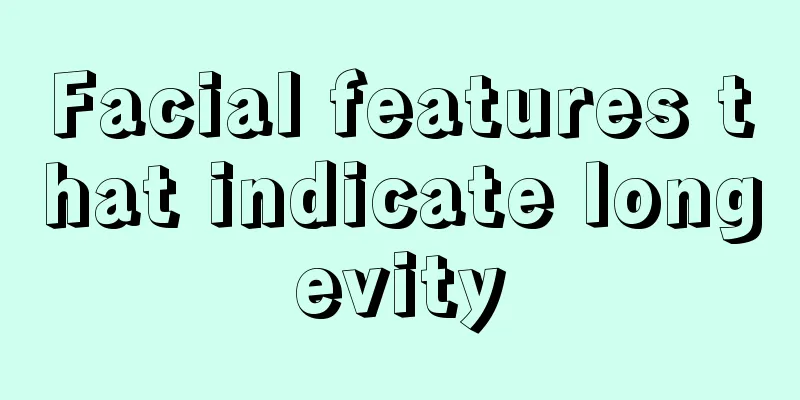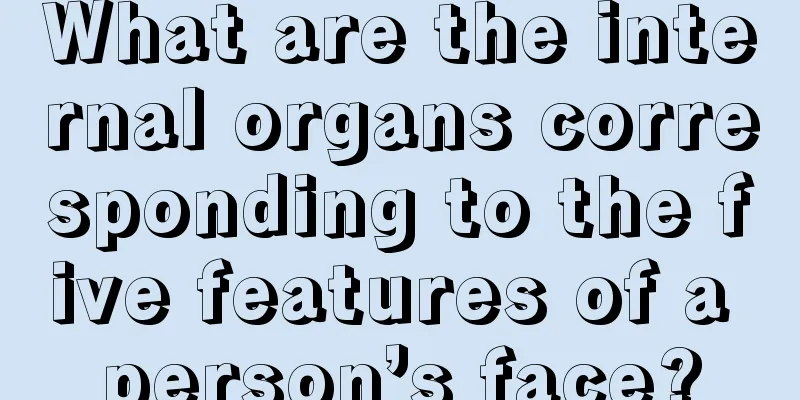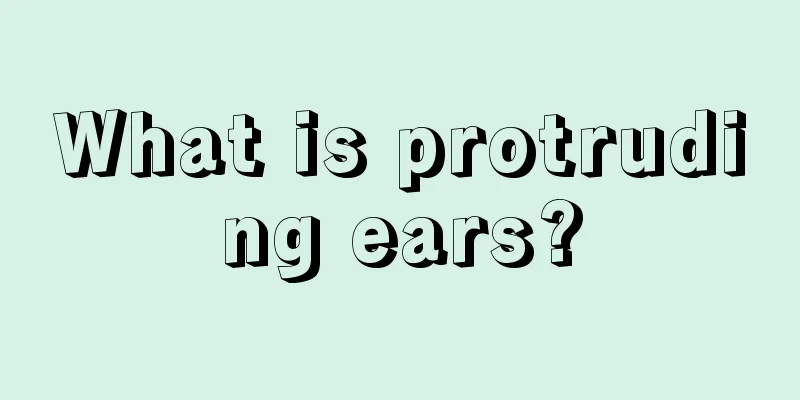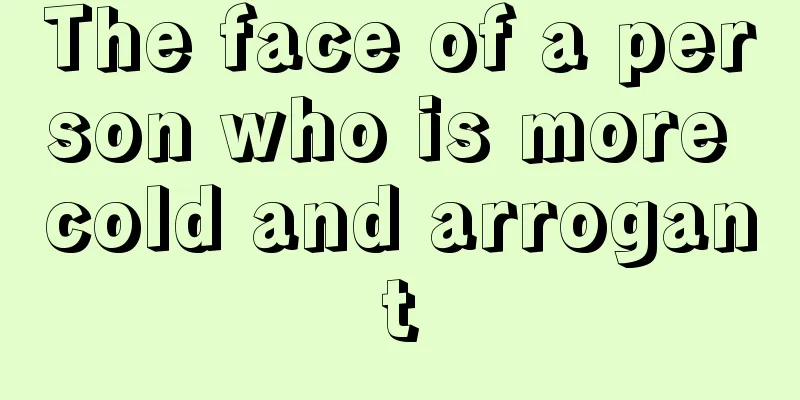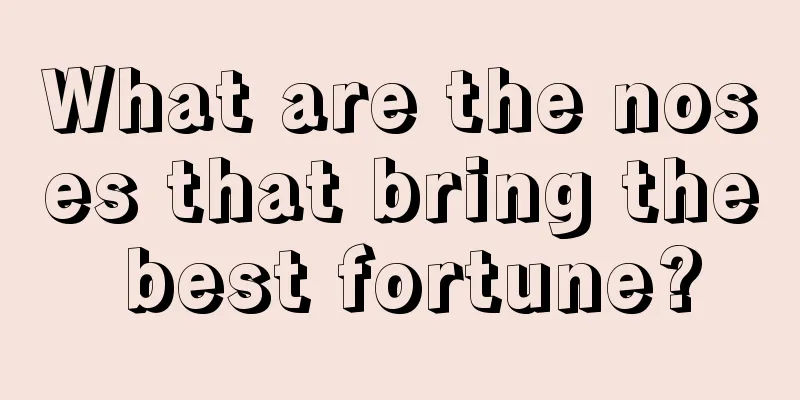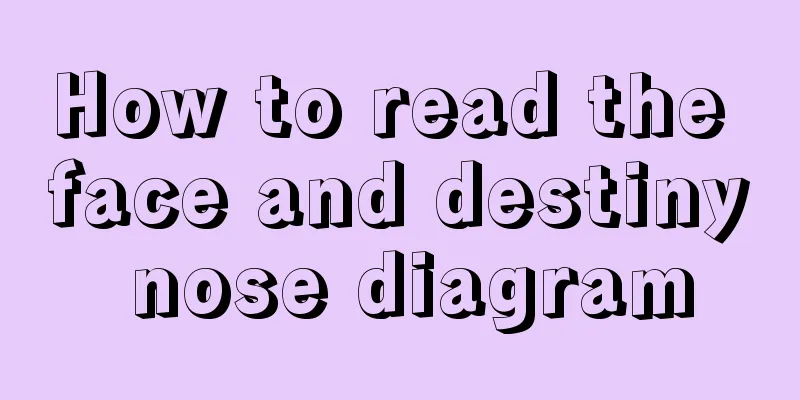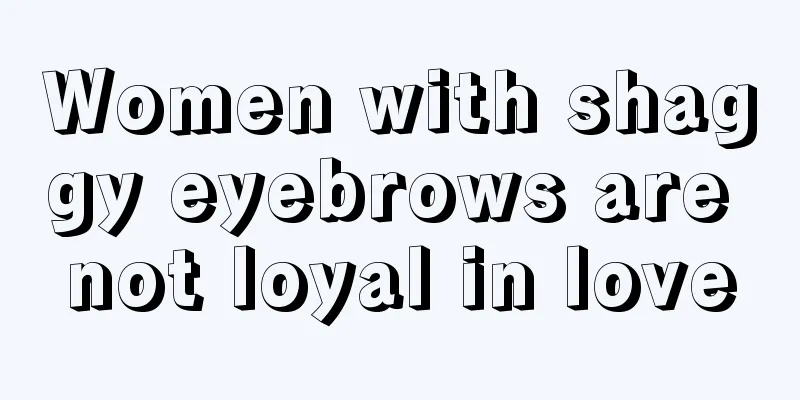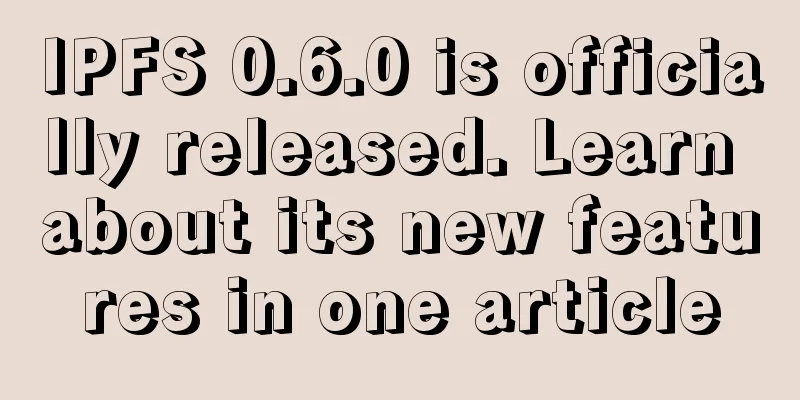Ethereum Series (11): Ethereum Account Management
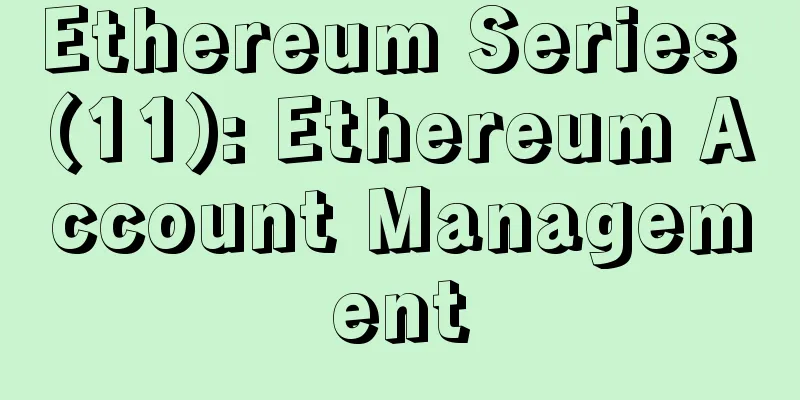
AccountAccounts play a central role in Ethereum. There are two types of accounts: externally owned accounts (EOAs) and contract accounts. We will focus here on external accounts, which we will refer to as accounts. Contract accounts are referred to as contracts and are discussed in detail in the contracts section. It makes sense to group both external and contract accounts under the general concept of accounts, because these entities are so-called state objects. These entities have state: accounts have balances, and contracts have both balances and contract storage. The state of all accounts is the state of the Ethereum network, which is updated with every block and the network needs to reach consensus about Ethereum. Accounts are essential for users to interact with the Ethereum blockchain through transactions. If we restrict Ethereum to only external accounts, and only allow transactions between external accounts, we will enter a "token" system that is less powerful than Bitcoin itself and can only be used to transfer Ether. An account represents the identity of an external agent (such as a persona, mining node, or automated agent). An account uses a public key cryptographic image to sign transactions so that the Ethereum virtual machine can securely verify the identity of the transaction sender. Key FileEach account is defined by a pair of keys, a private key and a public key. Accounts are indexed by addresses, which are derived from the public key by taking the last 20 bytes of the public key. Each private key/address pair is encoded in a keyfile. Keyfiles are JSON text files that can be opened and viewed with any text editor. The key part of the keyfile, the account's private key, is usually encrypted with the password you set when you created the account. Keyfiles can be found in the keystore subdirectory of your Ethereum node's data directory. Make sure to back up your keyfile regularly! See the Backing Up and Restoring Your Account section for more information. Creating keys is the same as creating an account.
Of course the new account will not contain any Ether. But it will be yours and you can rest assured that no one can access it without your key and password. It is safe to transfer entire directories or individual key files between any Ethereum nodes. Warning: Please note that in case you add key files from a different node to another, the order of accounts may change. Make sure not to revert or change the indexes or code snippets in the manuscript. Create AccountWARNING: Remember the password and "Backup the key file <backup-and-restore-accounts>". In order to send transactions from the account, including sending ether, you must have both the key file and the password. Make sure you have a backup of the key file and remember the password, and store them as securely as possible. There is no escape route here, if you lose the key file or forget the password, you will lose all your ether. It is impossible to enter the account without the password, and there is no forgotten password option. So make sure you don't forget your password. Use geth account newOnce the geth client is installed, creating an account is just a matter of executing the geth account new command in the terminal. Note that you do not need to be running the geth client or synced with the blockchain to use the geth account command.
For non-interactive use, you can provide a plain text password file as an argument to the --password flag. The data in the file contains the raw bytes of the password, optionally followed by a single newline.
Warning: Use the --password flag only for testing or automating operations in a trusted environment. It is not recommended to store passwords in a file or expose them in any other way. If you use the --password flag with a password file, make sure the file is only readable and listable by you. You can do this on Mac/Linux with the following command:
To list all accounts that currently have keyfiles in your keystore folder, use the list subcommand of the geth account command:
The file name format of the key file is UTC—<created_at UTC ISO8601>– The accounts are listed in alphabetical order, but due to the timestamp format, they are actually listed in the order they were created.Using geth consoleIn order to create a new account with geth, we must first start geth in console mode (or we can use geth attach to attach the console to an already running instance):
The console enables you to interact with the local node by issuing commands. For example, try this command to list the accounts:
This means you don't have an account. You can also create an account from the console:
Note: Remember to use a strong, randomly generated password. We have just created our first account. If we try to list the accounts again, we will see our newly created account.
Using Mist Ethereum WalletAs opposed to the command line, there is now a GUI-based option for creating accounts: the "official" Mist Ethereum Wallet. The Mist Ethereum Wallet, along with its parent project Mist, is developed under the auspices of the Ethereum Foundation, hence the "official" status. The wallet application is available for Linux, Mac OS X, and Windows. Warning: Mist Wallet is trial software, use at your own risk. Creating an account with the GUI Mist Ethereum Wallet couldn’t be easier. In fact, your first account is created during the installation of the app.
In the next article we will introduce "Ethereum Series (12): Creating a Secure Multi-Signature Wallet and Advanced Settings" Thanks to Azure and Bob from the Chaoxi team for participating in the translation and proofreading of "Ethereum Homestead Documentation". |
<<: Coin Zone Trends: Bitcoin Price Trends Based on Big Data This Week (2016-08-30)
>>: 3 Key Advantages of Bitcoin over Traditional Investments
Recommend
Sony develops blockchain technology to revolutionize education
Sony, a multinational technology company based in...
What does it mean if there is a phoenix eye pattern on the thumb?
Some people's palms have things that many peo...
Three facial features that are destined to bring good fortune
We often look at a person's appearance and ju...
Microsoft tries innovative applications of Bitcoin blockchain
FX168 News: Most Bitcoin prices fluctuated higher...
India's ICICI Bank sets up digital department to explore blockchain
Rage Comment : Technological progress is constant...
Is it good for a woman to have a mole on her head? Will it make her fortune better and more stable?
When it comes to information about facial feature...
A woman has a hanging needle on her forehead, which means she cannot have children in her first marriage. What does this mean?
The hanging needle lines can be said to be a very...
Marry these men and you will never have to worry about food and drink
Getting married is actually an opportunity for a ...
Why is it said that a flat head and a thin forehead cannot guarantee longevity?
The length of a person's life is often closel...
Can't afford the appearance of windfall
Can't afford the appearance of windfall 1. Pe...
Is it true that people with moles on their chins are filial?
Filial people often have some specific facial fea...
Can Circle’s plan to become a federal bank help it win the stablecoin war?
Can Circle Win the Stablecoin Wars? Source: Decry...
Lifeline indicating illness
Lifeline indicating illness Excessive fatigue Obv...
The script for Iceland's biggest robbery: stealing mining machines, stealing electricity, and escaping prison
The story of Icelandic miners stealing electricit...
What kind of eyebrow shape brings you bad luck?
What kind of eyebrow shape brings you bad luck? 1...