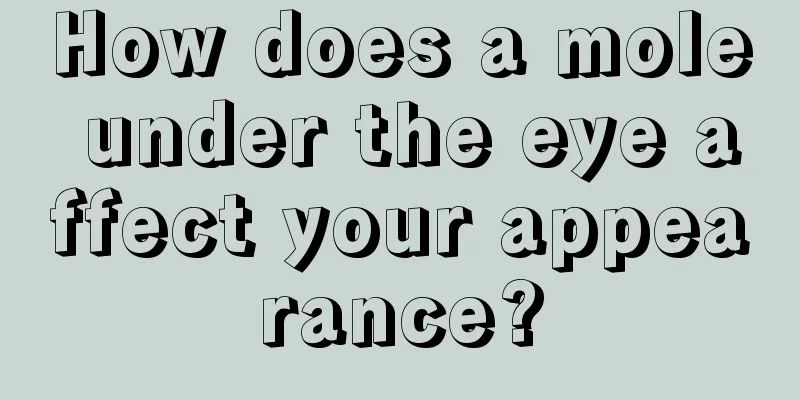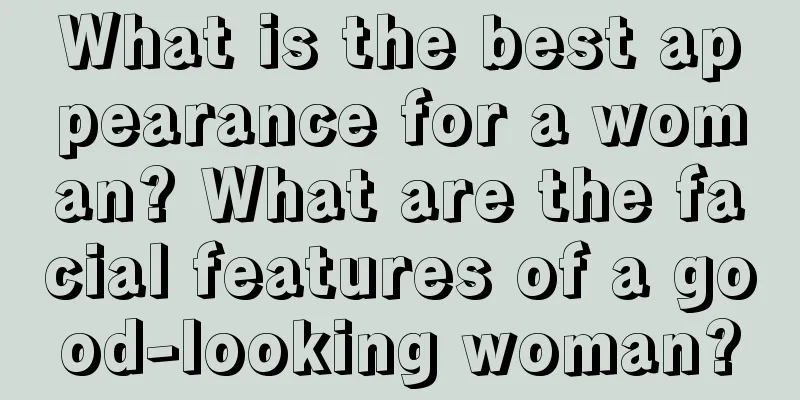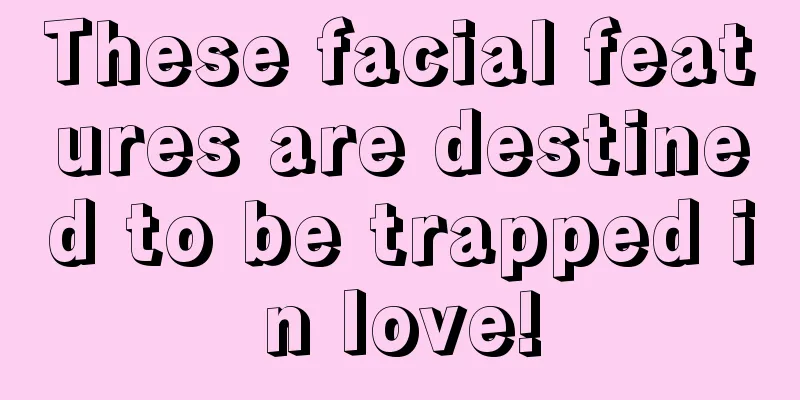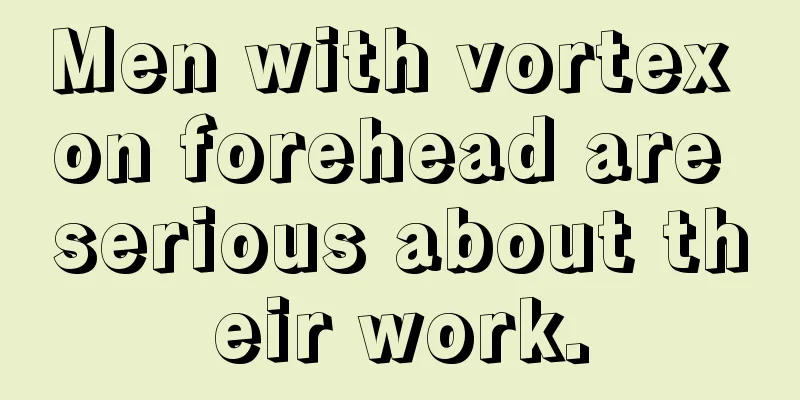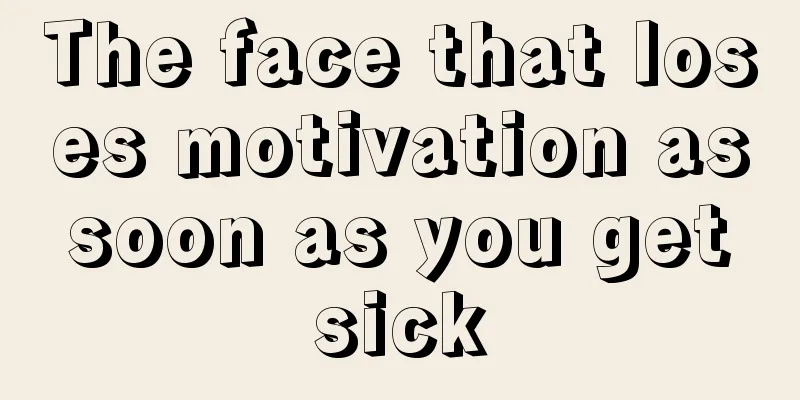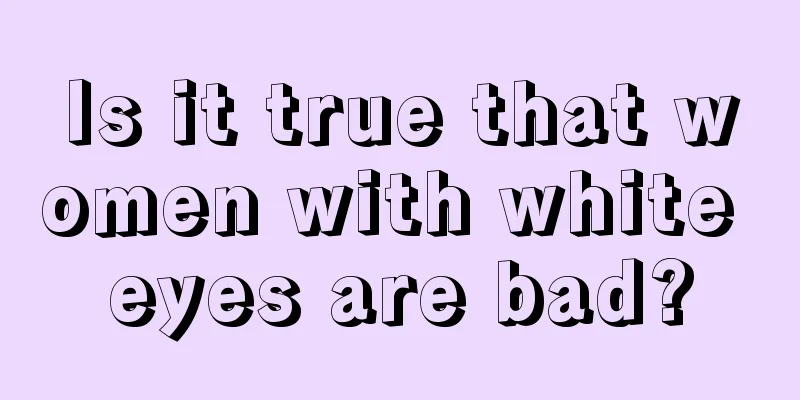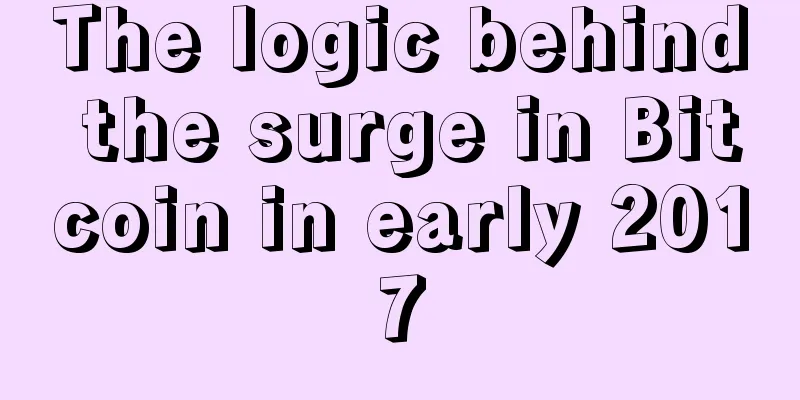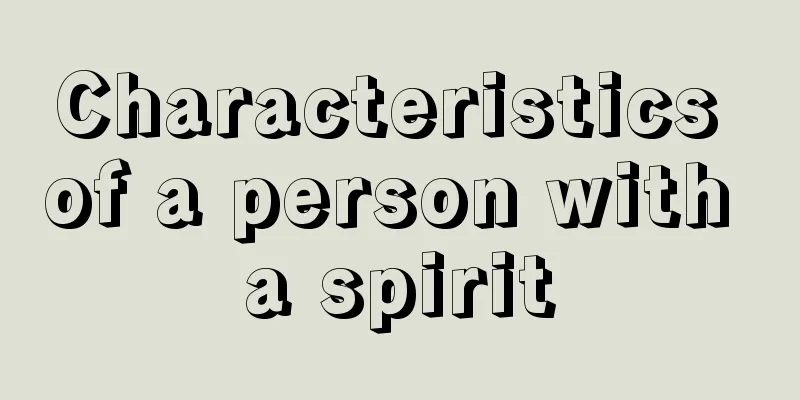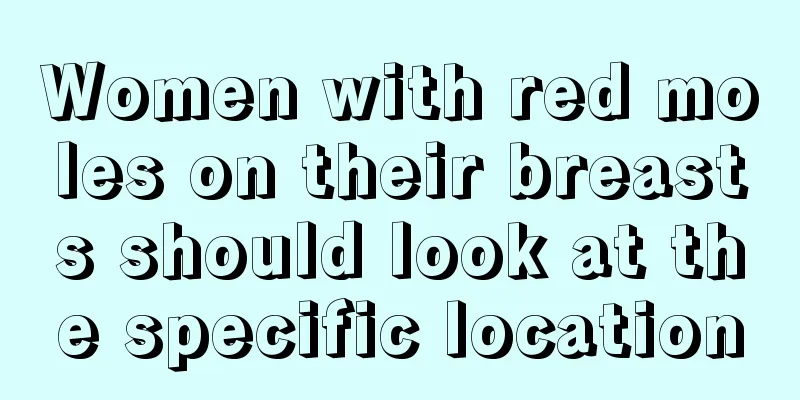CoinWave Review: Ant L3+ Litecoin Miner Review
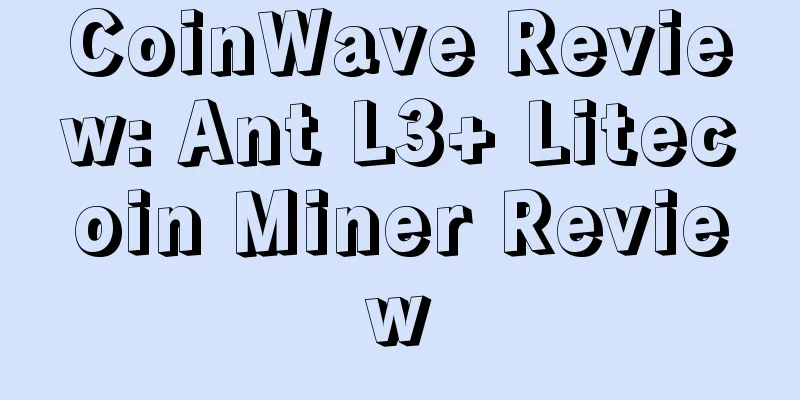
|
I am very happy to be invited by Ant to review the L3+ Litecoin mining machine. As the name suggests, it is an upgraded version of L3. Bitmain Antminer has always been the world's leading mining machine manufacturer. Ant Group plans to expand more virtual currency mining machines In December 2016, Bitmain launched the L3 Litecoin mining machine, and in just three months, it will launch the L3+ upgraded version. Litecoin is the second largest cryptocurrency Antminer L3+ specifications : 1.Complete machine computing power: 504M/S 2. Wall power consumption: 800W ± 10% (Bitmain APW3-1600W power supply, AC/DC 93% efficiency, 25°C ambient temperature) 3. Power efficiency: 1.6J/MH ±10% (at the wall, AC/DC 93% efficiency, 25°C ambient temperature) 4. Input voltage: 11.6~13.0V 5. Number of chips: 288PCS 6. Number of computing boards in the whole machine: 4 PCS 7. Dimensions: 352mm (L) * 130mm (W) * 187.5mm (H) 8. Machine weight (excluding packaging): 4.4kg 9. Working temperature: 0℃ to 40℃ 10. Working humidity: 5%RH-95%RH, non-condensing 11. Network connection: Ethernet 12. Noise: 75dB 13. Power connection method: It is recommended to use an independent power supply to power the whole machine. In the case of non-independent power supply, the four hash boards can be connected to different power supplies respectively, but each hash board cannot be connected to multiple power supplies, and ensure that the hash board is powered on last. Next, let the mining editor take you to experience the L3+ mining machine Unboxing photos: As always, the industrial-grade packaging is a five-layer corrugated carton packaging with logistics and warehousing logos and product barcodes printed on the outside of the packaging. When the packaging is opened, the miner is wrapped in special EPE pearl cotton and bubble film to ensure the safe transportation of the miner. An English instruction manual is included in the box. Mining machine size: 465mm * 215mm * 305mm Outer Packaging Special EPE pearl cotton packaging Special EPE pearl cotton packaging Special EPE pearl cotton packaging L3+ product full range of detailed pictures In the top picture, you can see that there is a control board on the left side of the picture, and there is a 6-pin power interface on the control board. There are 4 hash boards on the right side, and each hash board has 2 6-pin power interfaces. All of these power interfaces must be connected to a power source. Detail photo from above, production code control panel Front view Air outlet fan Ant L3+ LOGO Network cable interface Status indicator light (green means working, red means abnormality) Zoom in and see the details. side view Remove the air inlet fan, and we can see 4 hash boards Installation test: For this review, Ant also mailed an APW5-12-2600-A2 power supply, 2600W power supply APW5-12-2600-A2 Power Supply Tools used in this test Ant L3+ APW5-12-2600-A2 Power Supply Power meter---Measure the power during operation Temperature gun---measure the temperature of the hashboard in operation Noise meter --- measure the noise level during operation Now let's start the installation test Connect the power supply through the power meter, and connect all 9 6-pin ports on the hash board control board. Note that there is no switch on the APW5-12-2600 power supply to run immediately after turning on the power. Connect the network cable and the other side to the router All connected effect diagram Run the mining machine Turn on the power and start running the mining machine. It takes a while to start up. The sound will be very loud during the startup process, and it will become quieter when it is running. It takes 1-2 minutes to boot up. When the indicator light of the mining machine turns green, the mining machine starts working normally. Normal operation, indicator light is green Configuring the Miner Let's configure the mining machine. First we need to find the IP address of the machine. There are two ways: 1. Through the IP scanning tool, 2. Enter the router and find the device that is connected to the Internet (ant devices are generally identified as antminer), We use a relatively simple router search method After finding the IP address of L3+, we enter the IP address in the browser to access it. After successful connection, it will prompt the login password, which is root by default. Login screen Console Home After successful login A backend management system as familiar as a Bitcoin mining machine The home page shows the mining machine overview information. We can see the mining machine model Antminer L3+ Switch to the Miner Configuration tab and configure the miner information There are three mining pools here. The second and third ones are backup miners. When pool1 fails to work properly, it will automatically switch to pool2 for mining. We configure the mining machine to the Ant official mining pool ( https://antpool.com/ ) After configuring, restart the mining machine After restarting, we switch to the Miner Status tab to view the working status of the mining machine. This page will display the real-time computing power status of the mining machine, the mining pool connection status, the working status of the computing board (L3+ has four computing boards, and the information of each computing board will be displayed), and the fan speed information test Noise test before operation The indoor noise test before operation was 52 decibels Figure - Noise during operation 1m Figure - Noise during operation within 5m The noise test result within 5m is 65.1 decibels After the operation is stable, we look at the power meter 775.99W, official power 800W, lower than official power Take a look at the real-time computing power of the background The real-time computing power at this time is 503MH/S. The official website parameter is 504MH/S. It is basically the same. The temperature of the hashboard is between 53 and 63. We use a temperature gun to test the temperature of the computing board at the air inlet Test result: 44.9℃ The mining pool is connected to the Ant Mining Pool and runs for 12 hours. Take a look at the 12-hour operation power chart The average computing power in 12 hours is about 520MH/S summary: Antminer L3+ continues the excellent quality of Antminer, with simple configuration, stable operation, high computing power and low power consumption. The test results:
refer to: Bitmain Official Mall https://shop.bitmain.com/ Ant Pool https://antpool.com/ |
<<: ViaBTC releases Bitcoin fork plan statement: Support BU, only recognize one Bitcoin
>>: Coin Zone Trends: Bitcoin Price Trends Based on Big Data This Week (2017-03-27)
Recommend
Tens of millions of dollars in DAO funds remain unclaimed one month after Ethereum fork
Rage Comment : It has been a month since Ethereum...
What are the characteristics of people with bad luck?
1. A head with three points and six cuts indicate...
The shape of your mouth can tell whether you are rich or poor
The shape of your mouth can tell whether you are ...
JPMorgan Chase is quietly offering blockchain remittances to 2,200 clients
JPMorgan Chase & Co. is quietly testing techn...
Palmistry to see if you will become an online lover
The result of online love is revealed by hand rea...
Is it good luck for people with eye bags?
It is rumored that people with bags under their e...
Thin lips woman's face
Thin lips woman's face It’s not the woman’s f...
What are the characteristics of a person who is easily popular and turns purple?
The face of a man who is easily popular and becom...
In the face of economic turmoil and instability, is Bitcoin really a panacea?
Economic stability has long been a goal for Centr...
Palmistry Diagram: Palmistry to See Official Career and Fame
Palmistry Diagram: Palmistry to See Official Care...
Bitcoin triggers a surge in graphics card prices, Nvidia: Prices no longer under control
Nvidia staff stated on Massdrop, a foreign commun...
An expert teaches you how to read a man's forehead
In physiognomy, the forehead is also an important...
Bitcoin funds saw $453 million outflow last week, wiping out all inflows in the past six months, and Bitcoin fell below $21,000
According to a report from CoinShares , as the cr...
What is the difference between a matchmaker’s mole and a beauty mole? What does it mean?
As one of the traditional physiognomy techniques, ...
The facial features that can give the other half a sense of security include dimples
When two people are together, they always need to...