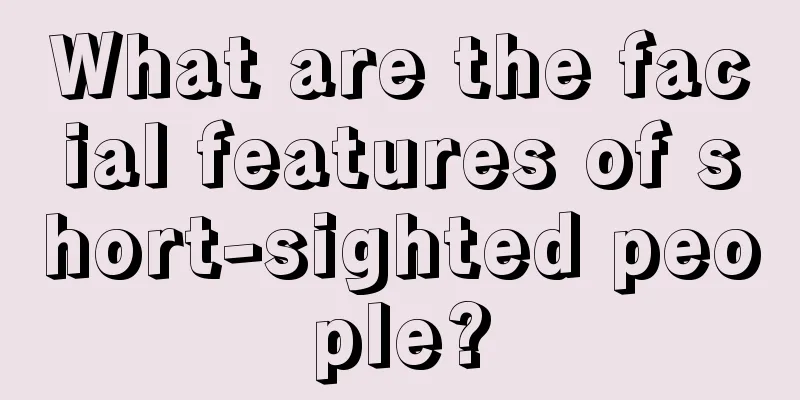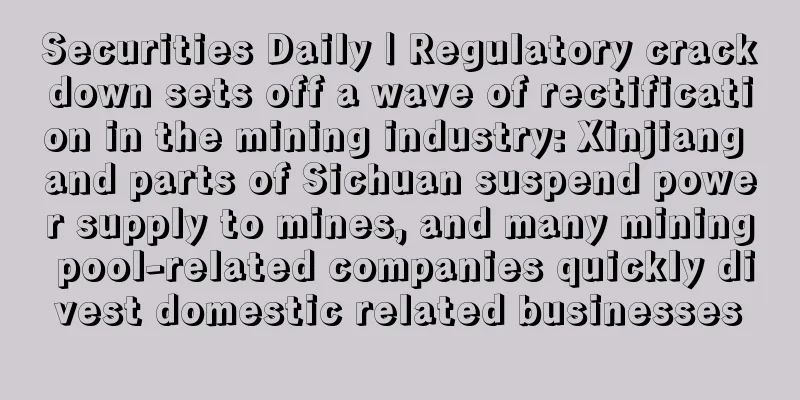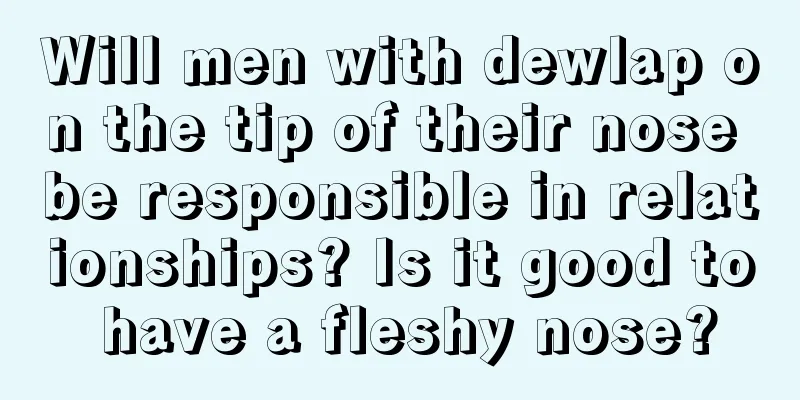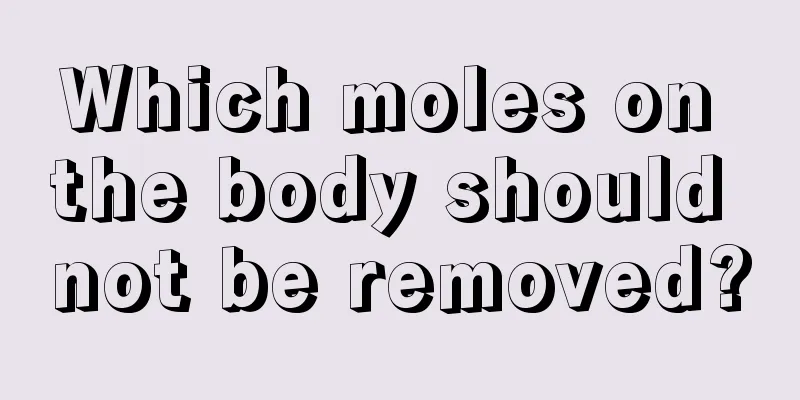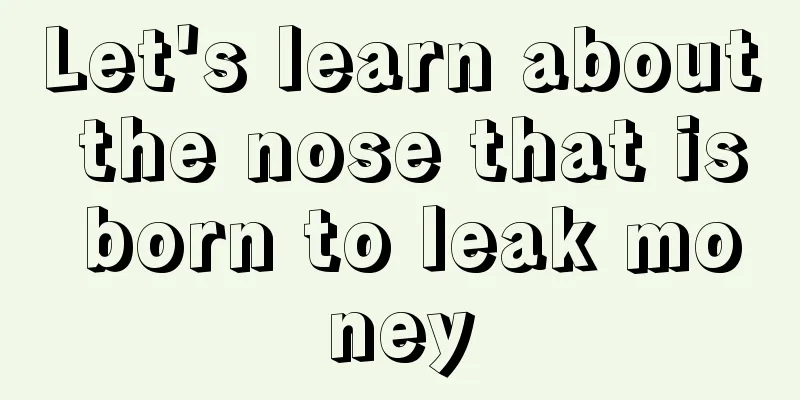Super Bitcoin——SBTC Mining Tutorial

|
1. Preparation
2. Mining machine assembly
After connecting all the wires, you can turn on the power supply. At this time, the light of the mining machine will start to light up and the machine will start to run. 3. Find the mining machine IP Unzip the downloaded IP Finder and double-click IPReporter in the folder. Click "Start", then press and hold the IP Reporter button of the mining machine for one second and then release it. At this time, the IP address of the mining machine will automatically pop up on the software. Copy the IP address to the browser. Open the browser, paste the mining machine IP found above into the browser address bar, press Enter, in the pop-up authentication, enter "root" for both the username and password, and click OK. 4. Set up the mining machine background At this time, we will enter the background of the mining machine management, and set up three mining pools in Miner Configuration/General Settings. URL: Fill in the SBTC mining address sbtc.vvpool.com:5558 (see the figure below). Worker: Create a miner name. The format is: wallet address.number. One miner name is enough for one mining machine. For example: 1CXRJJL28DPGVZAWEAZPSWANFFFJUIVQJE.1 Password: miner password (can be set at will). After setting up the three mining pools, click "Save&Apply" in the lower right corner. You can also set the mining frequency in the advanced settings: 5. Check the running status of the mining machine At this time, enter Miner Status and refresh it several times to see the current operation status of the miner. Here you can see the running time, computing power and other data of the miner at the default frequency, which is convenient for miners to monitor the operation of the miner. 6. VVPool official website monitors computing power and revenue Open VVPool official website http://www.vvpool.com/, copy the SBTC wallet address into the address bar, and click to view: Enter the hashrate and revenue monitoring page: In addition, please visit VVPool official website to view SBTC payment instructions, the minimum payment is 0.1 SBTC. |
<<: Bit Union——UBTC Mining Tutorial
>>: Bitcoin Cash - BCH Mining Tutorial
Recommend
There is a triangle at the end of the wisdom line
There are three main lines in our hands. It is th...
What does the cinnabar mole on the chest mean?
I believe many people know the term "Cinnaba...
Bitcoin is used to buy physical goods. Guokr launches Bitcoin payment function
Bitcoin, as a new virtual currency in the Interne...
What are the signs of a short-lived man?
Everyone's facial features are different. Som...
Facial features of a marriage that is constantly breaking up
Facial features of a marriage that is constantly ...
The main culprit of the 2 billion IPFS mining machine scam was escorted back to China from Cuba by Henan police
Compiled by Henan Police, China News Service, and...
MicroStrategy once again increases its investment in Bitcoin and plans to issue $400 million in bonds
In addition to Grayscale, there is no doubt that ...
Teach you how to master DeFi privacy protection practical skills step by step
By Leo Young Blockchain, crypto assets, and decen...
I never fake my appearance.
People who cheat will usually get their comeuppan...
The karma of good and evil in face reading
The karma of good and evil in face reading Good d...
Destined to be a leader
Destined to be a leader 1. People with high and l...
What kind of woman has a good face?
Does anyone know what a woman with a naturally go...
Women who often suffer losses are easy to deceive.
It is said that women have simpler thoughts. In a...
Do you have the facial features of a woman with good luck in love?
Whether one is popular with the opposite sex or n...
What kind of palmistry can reveal wealth?
Palmistry that indicates money leakage will make ...
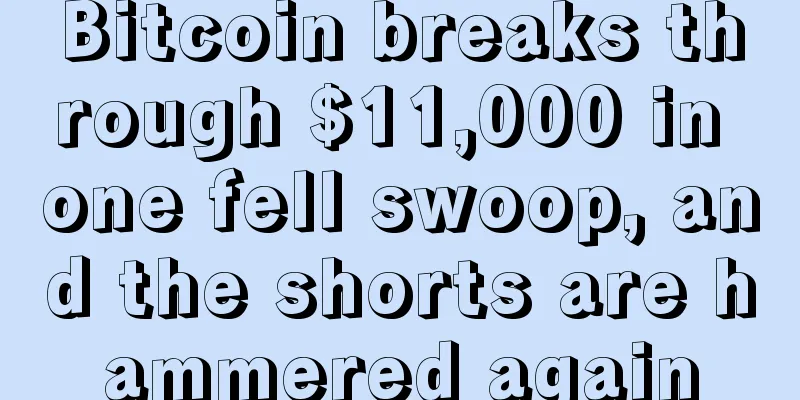
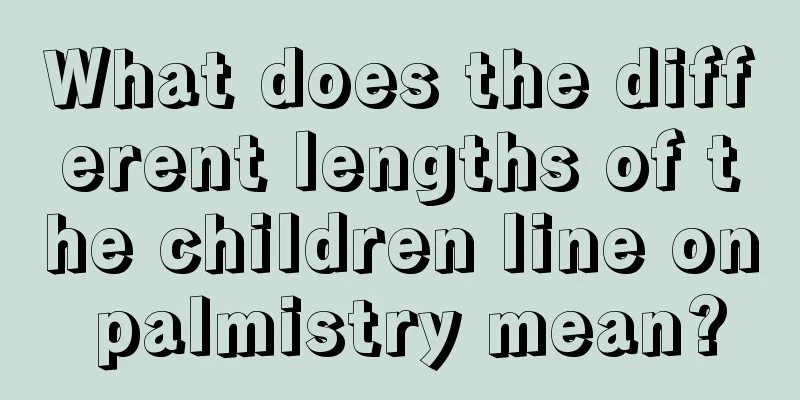
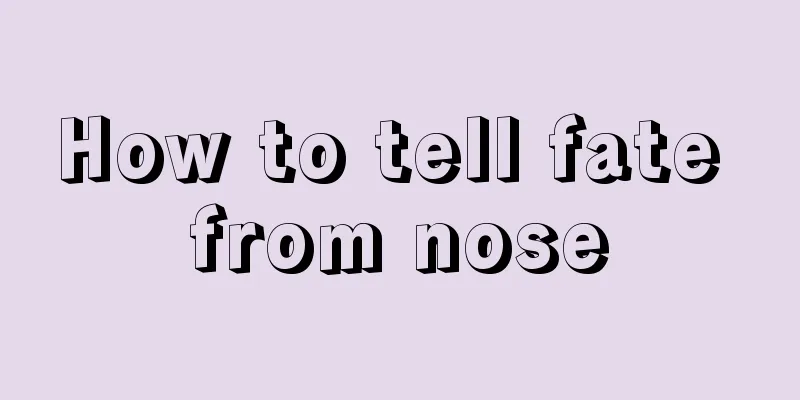
![[Decryption] Calculation method of mining income](/upload/images/67e6d01dc6b40.webp)