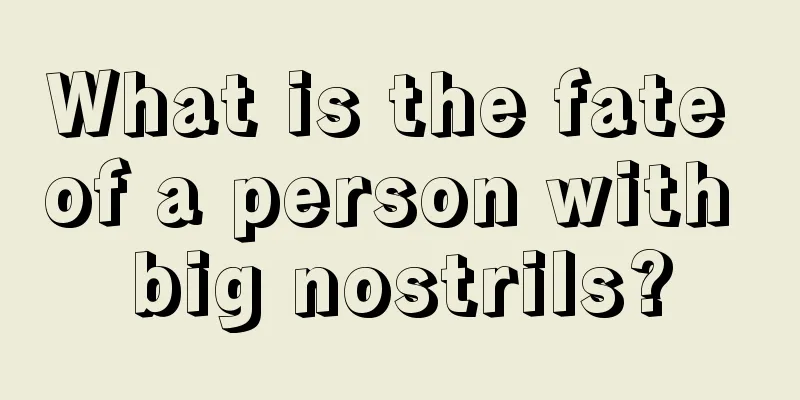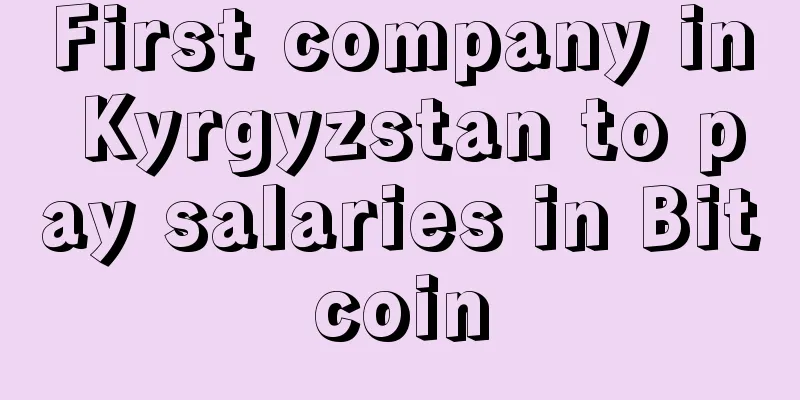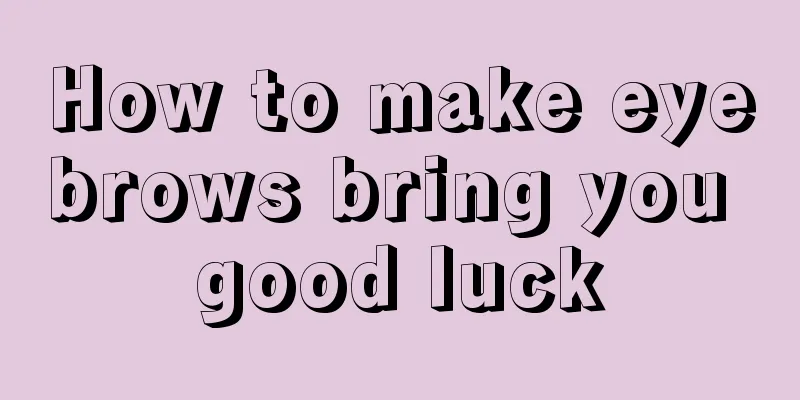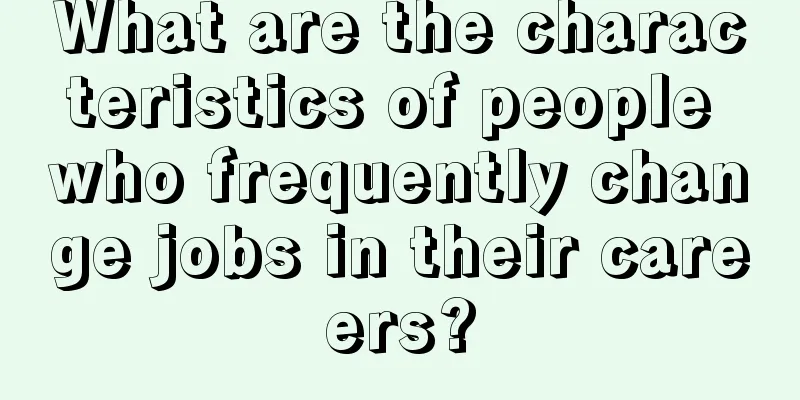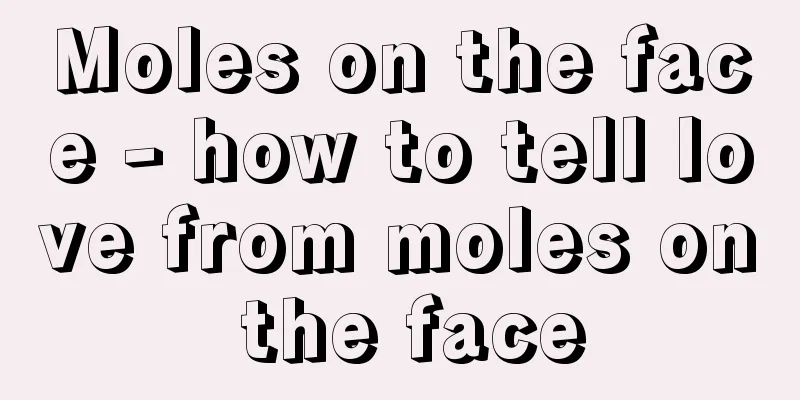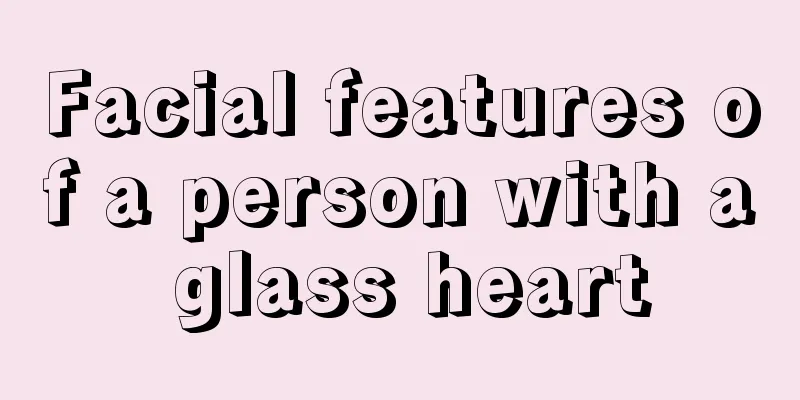How to connect the G2 graphics card miner to Ant Mining Pool to mine ETH?
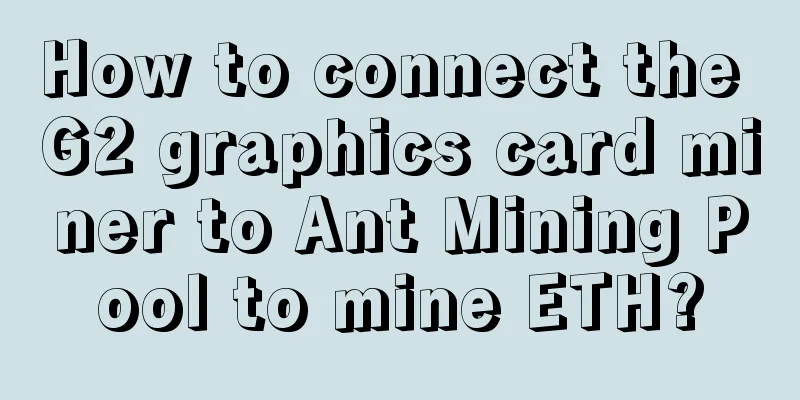
|
1. Get the ETH mining service address of AntPool stratum-eth.antpool.com:8008 stratum-eth.antpool.com:443 stratum-eth.antpool.com:25 2. Apply for ETH payment address You need to apply for the payment address of the corresponding currency. The eth payment address is a string of characters, such as: 0x54b2a793dea260599ea867d5dcc103d696f93157 (it must be an address that can receive the currency you are mining). This string is your payment address. The minimum payment amount for Eth is 0.1eth. Coins that are less than the minimum payment amount are temporarily stored in the mining pool and will not be paid. The mining pool settles at 8:00 am Beijing time every day, and payments are made before 3:00 pm. It is normal for users to receive the funds at 3:00 pm. 3. Configure the mining pool and miners of the mining machine (divided into mining pool sub-account mining and wallet address anonymous mining), how to view the payment record of computing power income in the mining pool After booting up, find the claymore9.7 folder on the desktop, double-click it with the left mouse button to open it, at the bottom of this folder, find the file named start.sh and double-click it to open it, and modify the mining service address, payment address, and miner name here (do not change other parameters, otherwise the mining machine may not work properly). Save and restart the miner after modification (must restart, otherwise the set mining pool address and miner will be invalid) (1) How to set up a mining configuration file for a mining pool sub-account and how to view the payment record of computing power income in the mining pool Apply for a mining pool sub-account: See the following tutorial for details: https://cnforum.bitmain.com/bbs/topics/2693 Setup Instructions: -epool Modify the mining service address -ewal is changed to 0x000000000000000000000000000000000000000000000 ( a total of 42 bits, must be changed to this otherwise the mining pool will not be able to recognize it and mining will not be normal ) -epsw Modify subaccount name -eworker changes the miner name (used to distinguish each mining machine, it is recommended to use a digital number) Note that the space between the command and the content to be modified cannot be deleted, otherwise the mining machine will not work properly. How to view the payment record of computing power income in the mining pool sub-account mining pool Log in to the official website of Ant Pool www.antpool.com, switch the currency in the upper left corner, and you can view the computing power, income, payment records, etc. of the mining sub-account. Ant Pool usage page explanation https://cnforum.bitmain.com/bbs/topics/3084 (2) How to set up the anonymous mining configuration file for the wallet address and how to view the payment record of computing power income in the mining pool Setup Instructions: -epool Modify the mining service address -ewal Modify wallet address -epsw Fill in as you like (no modification is recommended) -eworker changes the miner name (used to distinguish each mining machine, it is recommended to use a digital number) Note that the space between the command and the content to be modified cannot be deleted, otherwise the mining machine will not work properly. How to view the payment record of computing power income in the anonymous mining pool with wallet address After restarting, the miner will automatically start mining using the modified mining pool and wallet address. Users can use the following link to view real-time computing power, revenue, payment records, etc. ETH access: https://www.antpool.com/eth.htm?wallet=wallet address Example: https://www.antpool.com/eth.htm?wallet=0x59157522e2b34f501211f848209353f71c748464 4. Check the mining log of the mining machine If you want to view the mining program log, right-click on a blank area on the desktop and select open Terminal to open it: Type "tail -f /home/zrt/a.txt" in the Terminal window and press Enter to display the mining log. The log will display the latest mining information in real time (note that there is a space after tail and f): The following is the mining machine operation log, which can be used to view the mining machine operation status: |
<<: Ant A3 Fishpond SC Single Mining Tutorial
>>: Russia is ready for a massive influx of "bitcoin immigrant miners"
Recommend
Judging a person's fate by his ears
In traditional physiognomy, ears play a very impo...
Why Han Han and Guo Jingming are the most profitable writers
Nowadays, celebrities' houses can become tren...
A woman who seems fickle but is actually very sentimental
In fact, although judging people by their appeara...
How to tell marriage from facial features How to tell marriage from women
How can you tell whether a marriage is good or ba...
A woman with a mole on her neck has a backer.
Moles can be found in many parts of our body. Eve...
Bitcoin's veteran exchange Bitstamp has raised more than $1.3 million through crowdfunding
Bitstamp, known as the "stamp" in the B...
The face that is a stumbling block on the road to wealth
The face that is a stumbling block on the road to...
The four most auspicious facial features of women: men should cherish them when they meet them
A woman who brings good luck to her husband is wo...
How to read a man's sad face? Look at his face and you will see that he has a bad fate and a hard life.
Everyone's destiny is different. Some people ...
A mole on the left palm indicates a thoughtful person
Moles can be good or bad, and the location of mol...
Zimbabwe is caught in a military coup, and the domestic Bitcoin transaction price exceeds $14,000
Bitcoin prices on Zimbabwean exchanges have risen...
A mole on the little finger of a girl's left hand indicates a bright future for her offspring.
Moles are common on human bodies; the only differ...
Fingerprints reveal a person's personality
Fingerprints reveal a person's personality 1 ...
What kind of face is full of peach blossoms
In life, some people always complain that they ha...
Bitcoin's energy-intensive PoW will be replaced? The creator of BitTorrent proposes using disk space for mining
BitTorrent developer Bram Cohen has published a n...