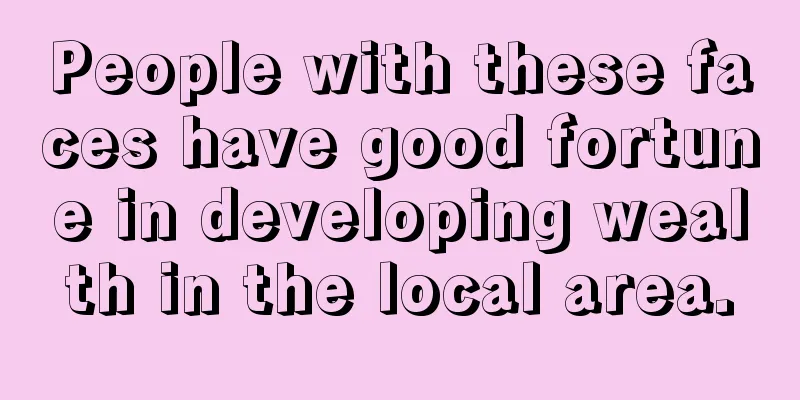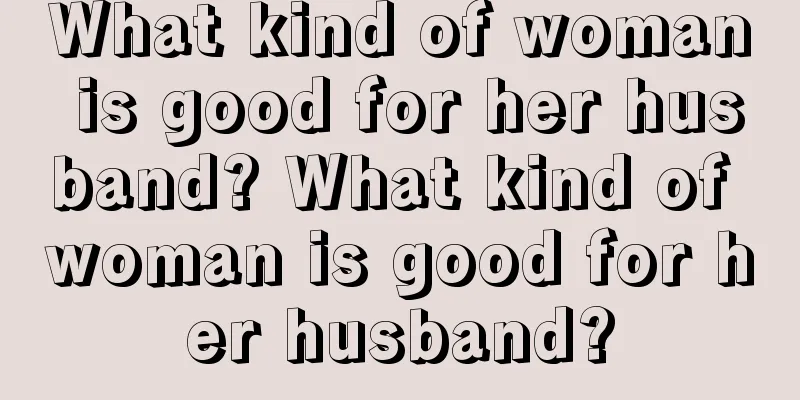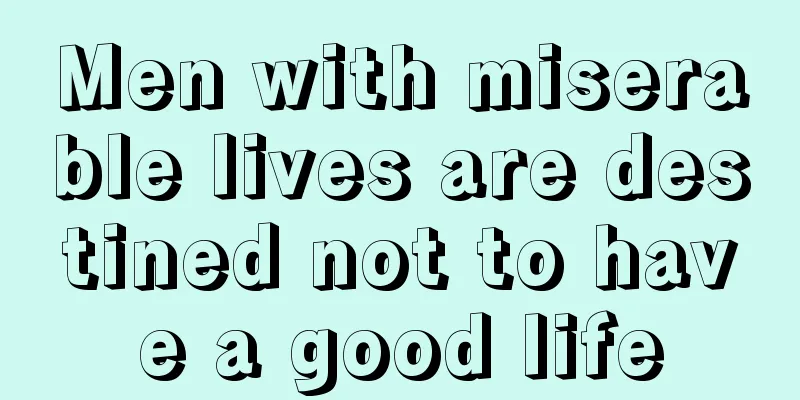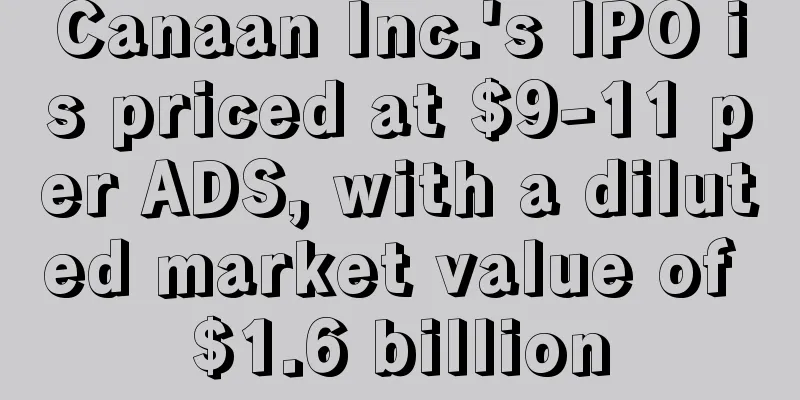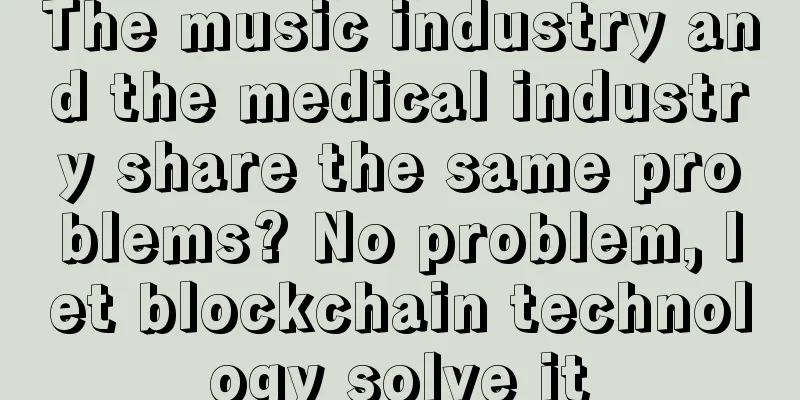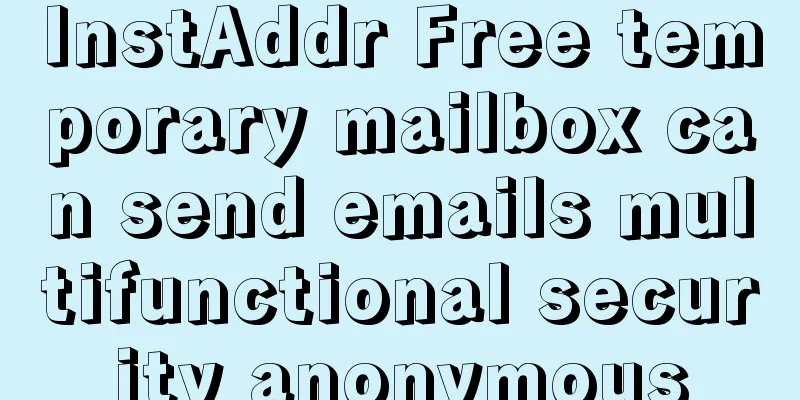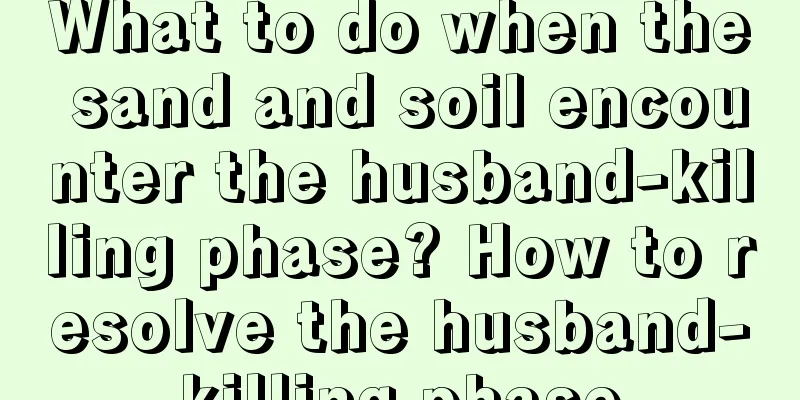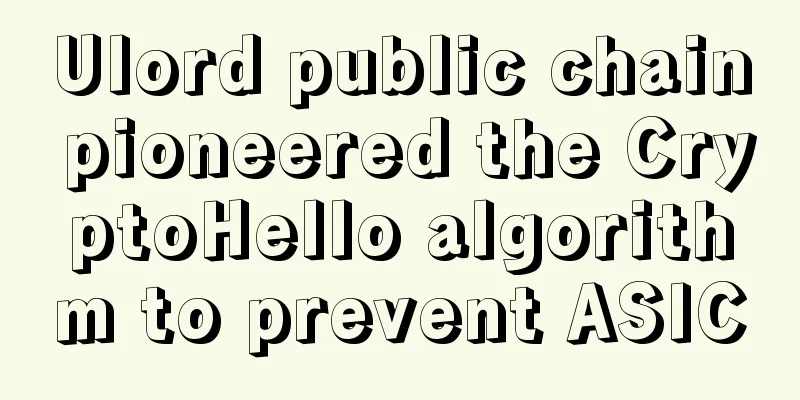Antminer T9+ Miner User Guide
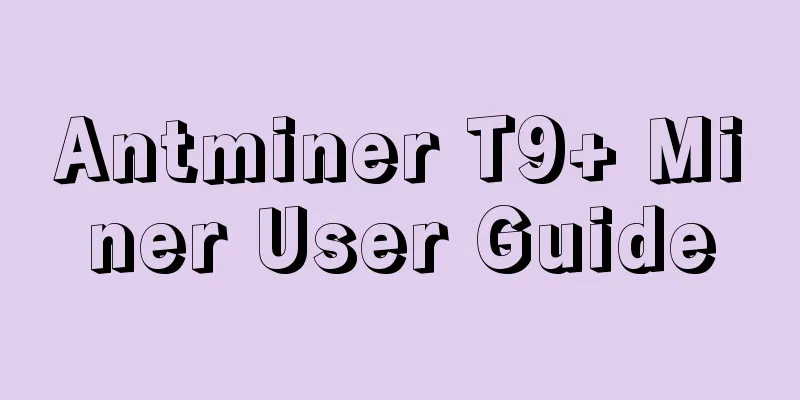
|
Precautions for use 1. The power supply is recommended to be 20% or more higher than the power consumption of the mining machine. 2. The router or switch connected to the mining machine cannot use the one with POE function. 3. The mining machine can only be connected to the router or switch via wired connection. 4. The recommended operating temperature is 10 to 35 degrees. 5. It is recommended to use the environment with humidity below 65%. 6. Pay attention to dust and catkin prevention to avoid corrosion of the computing board or heat from the mining machine. 7. One M bandwidth can support 150 mining machines, and the number increases accordingly. 8. A mining machine uses about 500M of traffic per month. 9. After-sales WeChat customer service public account: Bitmain Customer Service 1. New machine inspection 1. Package appearance inspection When you receive the new machine, check whether the package is damaged. If there is any damage, please check the package and unpack it to see if the mining machine has any external damage. If there is any damage, please take a photo first, and then contact the after-sales WeChat customer service for timely processing. 2. Appearance inspection of the mining machine. Take out the mining machine and check whether the casing of the mining machine is deformed, whether the fan is damaged, whether the cable and fan cable are damaged. If so, please take a photo first and then contact the after-sales WeChat customer service for processing. 3. Check the heat sink of the mining machine. Look inside the front and rear fans of the mining machine to check if any heat sink has fallen off. If so, please contact the after-sales WeChat customer service in time. 2. Wiring and Inspection of Mining Machine 1. Connect the computing board. T9+ has 3 computing boards, each with 3 PCIE ports. Each PCIE port must be connected to a 12V power line, for a total of 9 12V lines. When plugged in, you will generally hear a slight "click" sound. 2. Connect the control board The T9+ control board has a PCIE interface, just connect a 12V-PCIE power cable. After it is plugged in, you will usually hear a slight "click" sound. 3. Network cable connection There is a network cable interface on the front of T9+. Pay attention to the direction when connecting. The crystal head must be inserted into place. After it is inserted into place, you can generally hear a slight "click" sound. 4. Check whether the cable is loose or not properly inserted. 5. Check whether the fan plug is loose or not properly plugged in. 6. When plugging the power cords of the computing board and the control board, pay attention to the direction of the buckles and do not connect them in reverse, as this will burn out the computing board or the control board. 3. Use of Mining Machine 1. Find the mining machine IP After the power is supplied, the mining machine starts to start. After the green light of the mining machine starts to flash, you can find the mining machine IP. The method to find the mining machine IP is as follows Download link https://pan.baidu.com/s/1cNp5DW Password: hkt2 a. Open the software and click "Start" b. Press the IP button on the miner c. The miner IP will be displayed on the computer Note: The mining machine and the computer must be in the same network, otherwise the signal fed back by the mining machine cannot be received. 2. Enter the mining machine backend. After the mining machine's IP is found, enter the obtained IP address in the webpage. After pressing Enter, a dialog box will pop up. Enter the username and password and press Enter. Both are root. 3. Modify the mining machine IP Click "Network" to enter the mining machine IP setting page, select "Static", enter the IP, subnet mask, gateway, DNS in the four boxes below, and then click "Save&Apply" to save. After the page buffering is completed, proceed to the next step. Note: a. If the number of mining machines is less than 3, you can skip this step. (You can decide whether to skip it. It is not necessary to set a static IP for less than 3 machines.) b. If you don't know how to fill in DNS and gateway, please check https://jingyan.baidu.com/article/fec4bce24fec0df2608d8b6f.html 4. Configure the mining pool miner Click "Miner Configuration" to enter the mining pool and miner configuration page. Fill in the URL with the mining pool address, the Worker is the miner name, and the Password does not change. Click "Save&Apply" to save. (This step is to connect the mining machine to the mining pool) Note: a. Ant Pool and BTC Pool are used by default. The mining pool is not changed. If you use other mining pools, please change it to the mining pool you want to use. b. fhq is a sub-account, and the number behind it is the IP address and network segment of the mining machine, which together form the miner name. 5. The configuration of the mining machine has been completed. It will take about 5 to 30 minutes before you can see valid miners in the mining pool. 6. In the mining machine backend computing power interface, the T9+ computing board displayed is different from before. There are actually three computing boards, but it is displayed as 9. The three numbers 2, 9, and 10 are a calculation board; the three numbers 3, 11, and 12 are a calculation board; the three numbers 4, 13, and 14 are a calculation board. |
<<: Bitcoin mining machine weekly market analysis and quotation on 2018-01-21
Recommend
What does a mole on the inner corner of the right eye mean?
Moles are often seen in our daily life, as everyo...
How to read a woman's clavicle
The clavicle was once considered the sexiest part...
What kind of woman is cruel and ruthless?
A woman can be gentle and affectionate, or she ca...
Is it good to have three branches on the fate line?
There are many important palm lines on our hands,...
What does a mole behind a girl’s ear mean?
One of the factors that influence destiny is the ...
The choice between gold and Bitcoin
Gold has been used as a transaction medium for th...
Who will become the world's single currency? Twitter chairman says Bitcoin is the only choice
"The world will eventually have a single cur...
SEC sets December 29th deadline for spot Bitcoin ETF renewal
The U.S. Securities and Exchange Commission has s...
The open research topic of legal digital currency innovation will focus on "privacy protection"
Recently, the Digital Currency Research Institute...
A brief discussion on Bitcoin halving in 2024
The halving is what makes Bitcoin truly unique in...
What is the sign of a red mole on the body?
Moles are very common on each of us, but for most...
Glassnode: Who is buying cryptocurrencies in the current market conditions?
summary After several months of relatively heavy ...
Women with carrot legs are good wives and mothers who bring good luck to their husbands.
Women with moles outside their eyebrows are very ...
What facial features do people with troubled marriages have?
Women with short noses have trouble in marriage I...
A comprehensive review of the appearance of a good man. What kind of man is good?
A man with a full vagina is good A man with full ...