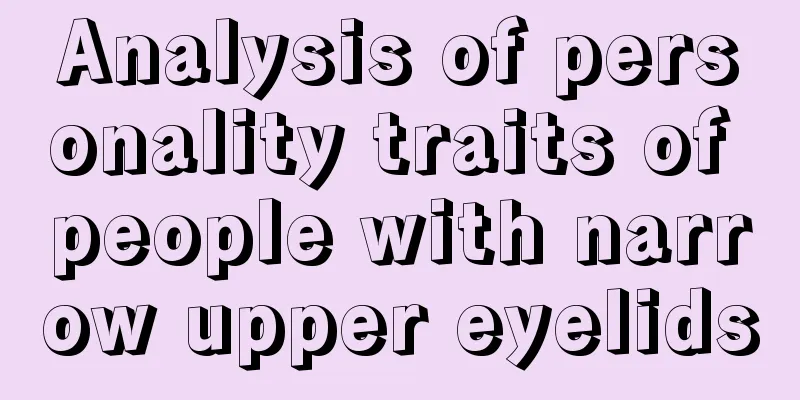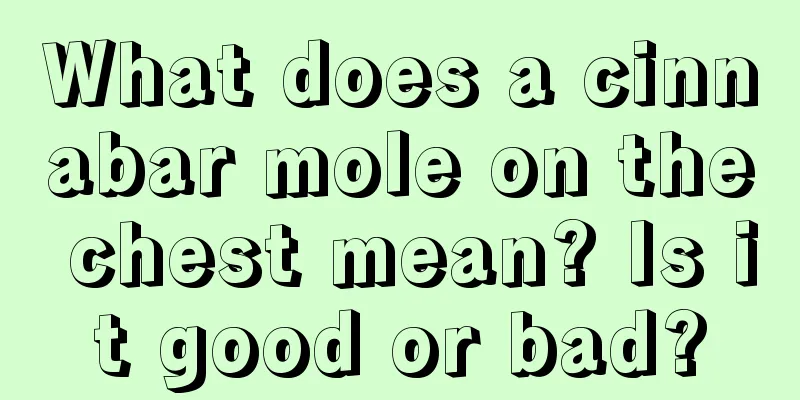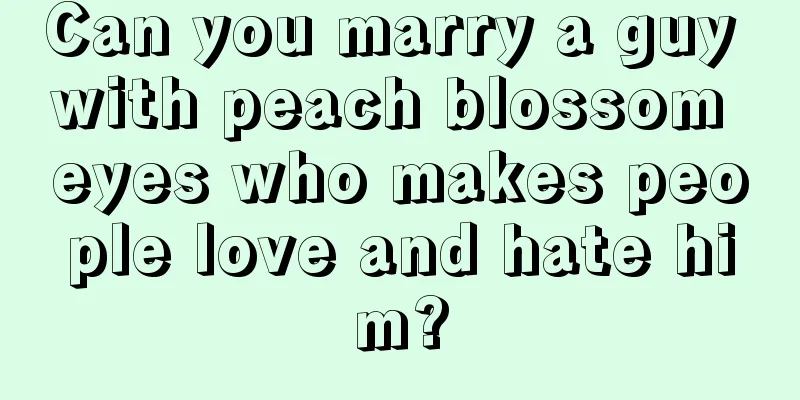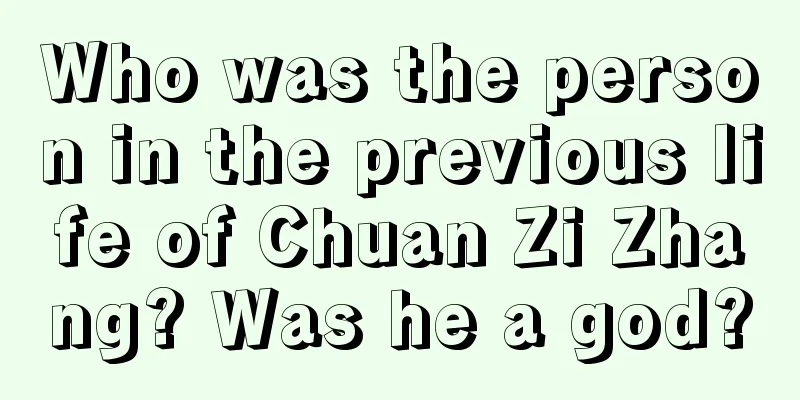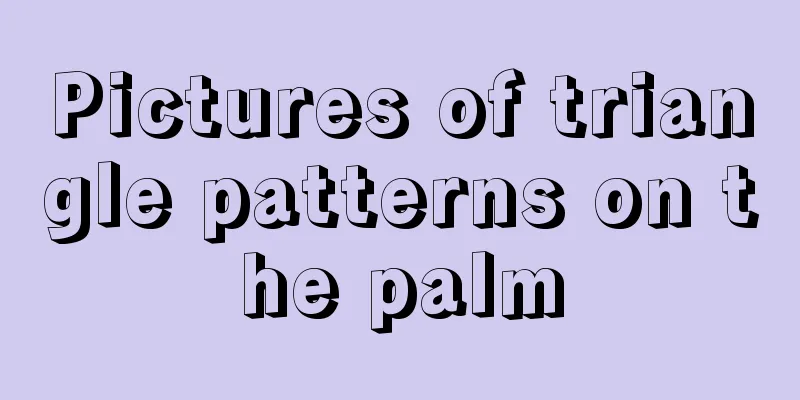Tutorial on restoring the system kernel and turning off automatic updates for Antminer G2 graphics card mining machine
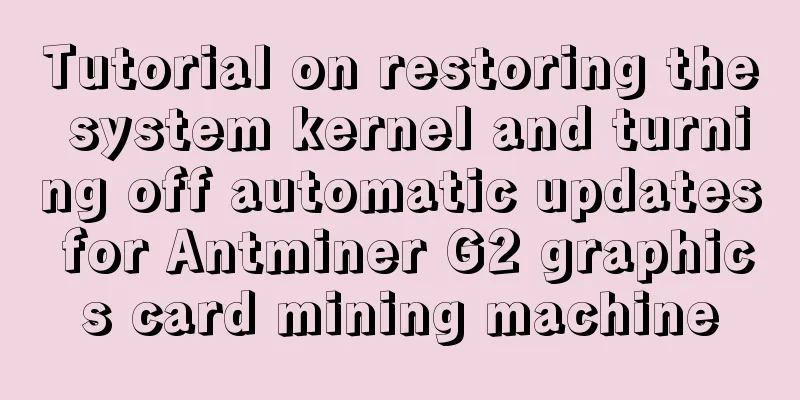
|
The reason why the Antminer G2 lost computing power The G2 Antminer GPU mining machine was not factory-installed with automatic updates turned off. The kernel of the operating system Ubuntu 16.04 was recently automatically upgraded from 4.10 to 4.13. The mining machine is not well adapted to the 4.13 kernel, and the computing power has dropped to around 160Mh/s, affecting the mining efficiency. The following tutorial can solve this problem, that is, restore the system kernel and turn off the system automatic update. Note: The kernel is the most basic part of the operating system. 1. First, turn off updatesSet up according to Figures 1 and 2. If a password is required, the factory password is a. Close Update 1 Close Update 2 2. Download the kernel fileDownload the grub.rar compressed file from the network disk and replace the G2 /boot/grub/grub.cfg file. The download link is as follows https://pan.baidu.com/s/1bpnouz9 Password: 6747
3. Unzip to a USB drive Unzip the downloaded "grub.rar" to a USB drive. Here, you can choose to unzip directly to a USB drive. Note the name of the USB drive. Here, the name of the USB drive is "upan".
4. Replace the kernel file a. Insert the USB drive into the G2 server and open the terminal window according to the steps in the figure. b. Enter ./grub.sh in the terminal window and then restart. If you need to enter a password, the factory password is a. 5. Restart the mining machine Method 1: Type reboot in any terminal and press Enter Method 2: Restart the graphical interface |
Recommend
What facial features should you never marry a man with?
I believe that every woman will consider the other...
Some tips on palmistry and finger reading
Palmistry and fingers are both important parts of...
Bitmain holds 70%-80% of the ASIC mining market
The cryptocurrency market has attracted many mine...
Judging from the face, which men are perverts? What are the facial features of perverts?
When you just join a new company, you meet a lead...
Knowing destiny through face
The saying "judging a book by its cover"...
A woman who is loyal to love
A woman who is loyal to love In modern society, b...
Australian Bitcoin Advisor Launches New Political Party Flux
Bitcoin prices rebounded from lows in the Asian s...
Palmistry analysis: Are you lucky in wealth?
Palmistry analysis: Are you lucky in wealth? Weal...
Bitcoin firm Blockstream files for defensive sidechain patent
The United States Patent and Trademark Office (US...
If DeFi doesn’t solve this problem, it will still face many obstacles in 2021
DeFi’s growth this year has been astounding, with...
Do people with tear moles have bad love fortune? Why?
I believe many of my friends have heard of tear mo...
The secrets behind women's faces
Woman with big eyes For women, having a pair of b...
Yibang International responded to the "Yindou.com" incident: cooperating with the police investigation
According to financial news, yesterday, a busines...
How did Uniswap create a market value of 5 billion with just 11 employees?
Original title: "Uniswap: 5 billion market v...
Is it good to have a lot of messy palm lines?
In palmistry, people with messy lines on their pa...