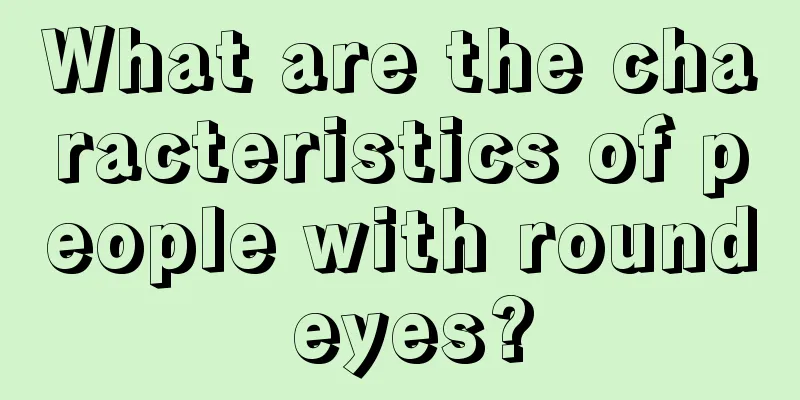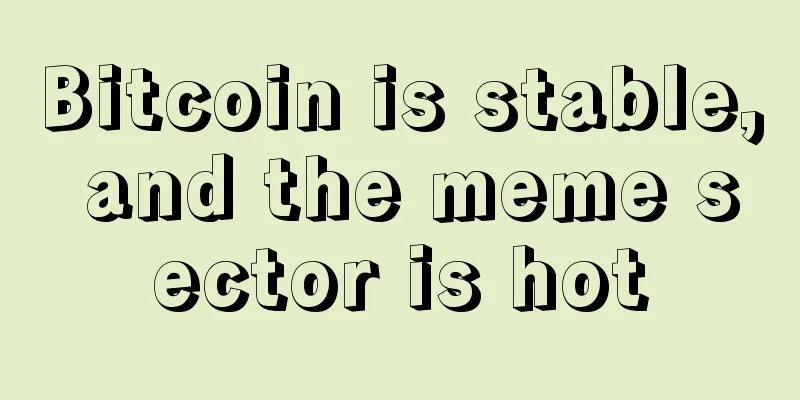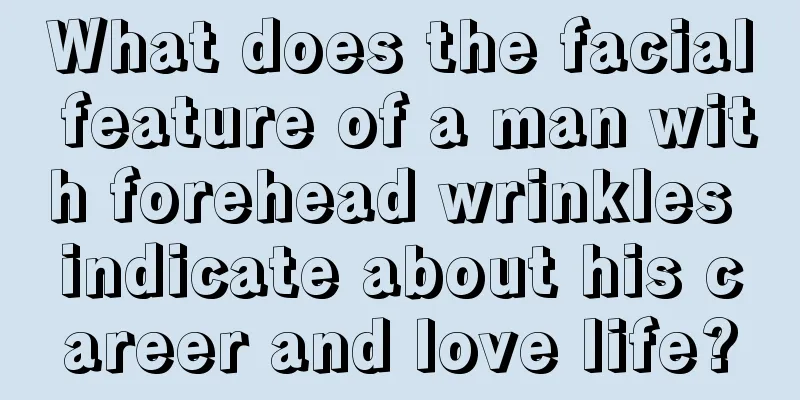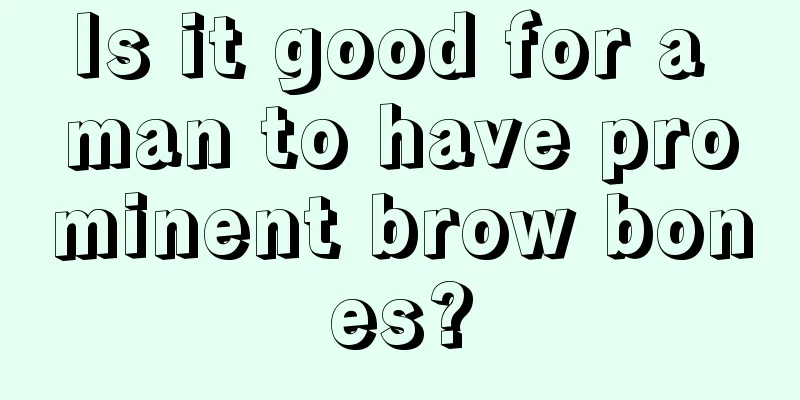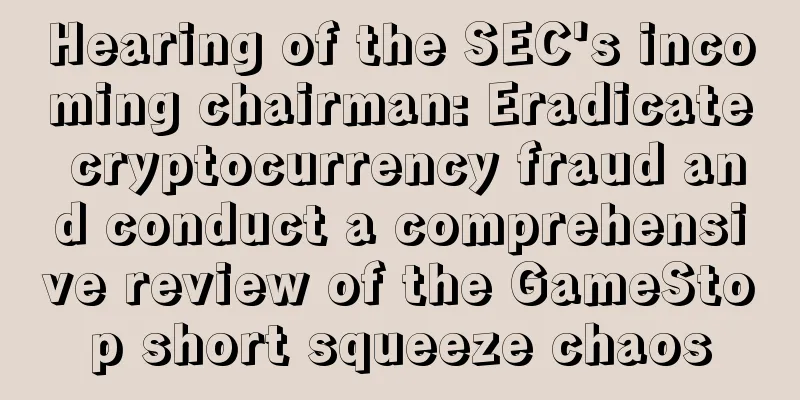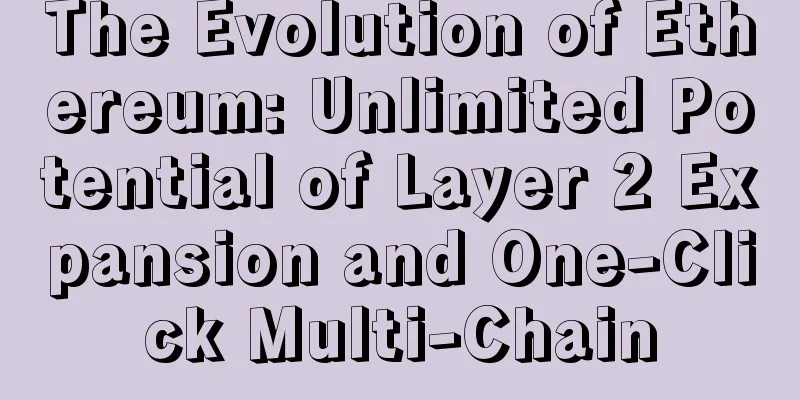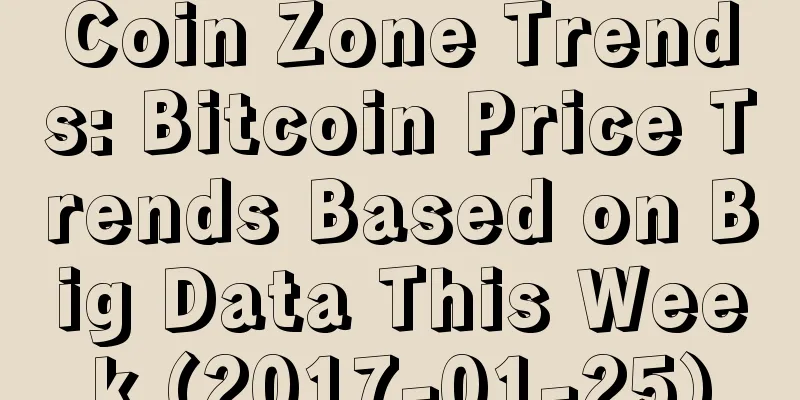Ravencoin (RVN) Mining Tutorial
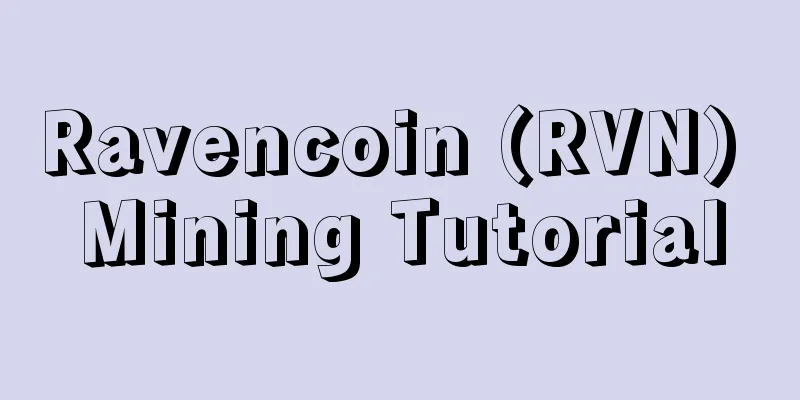
|
Today, the coin mining editor brings you a tutorial on mining Ravencoin. Ravencoin is a new POW type cryptocurrency based on the X16R algorithm. Chinese name: Raven Coin Raven (RVN) Launch Date: January 3, 2018 Total Raven(RVN): 21 billion Official website: https://ravencoin.org More information: https://rvnstats.info Block time: 1.2min Block reward: 5000 coins/block Hash algorithm: x16r algorithm Current transaction method: https://wallet.crypto-bridge.org/market/BRIDGE.RVNBRIDGE.BTC 1. Get the wallet address As with all other cryptocurrency mining processes, you first need a wallet address to receive XZC mining revenue. You can obtain it through the following channels: Full node wallet: https://github.com/RavenProject/Ravencoin/tree/master/binaries/release/windows Exchange: https://wallet.crypto-bridge.org (Please pay attention to platform risks) 2. Obtain mining software Currently only N-card mining is supported. The mining software can be obtained through the following link: Baidu Netdisk: https://pan.baidu.com/s/1SU65VntF_9M20GXbrCdVjg Mega Cloud Disk: https://mega.nz/#F!hNYWkJTA!o1J0lHkzXXHc6_dR-aYk0A 3. Set the parameters in the mining software and start mining Download the mining software, compress it to the current folder, and open it, as shown below: Find the "start" file, right-click it, and select Edit: In the start file, the parameters are set as follows: ccminer -a x16r -o stratum+tcp://raven.f2pool.com:3636 -u wallet address.miner number-px As shown in the figure below. Check the mining pool address and modify the wallet address. The specific parameters are as follows: ccminer This means that you want to run the mining software in this folder directory -a indicates the algorithm used when the software is running -o mining pool address, the default for F2Pool is raven.f2pool.com:3636 -u wallet address.miner number. You need to set your own RVN wallet address here. If you fill it in incorrectly, you may not get any income. The miner number is used to distinguish the computing power between different machines. Please fill in different numbers for different machines to facilitate maintenance and distinction. After the mining parameters are set, save the "start" file, double-click to run, and start mining. 4. Mining machine monitoring and revenue viewing methods To check the operating status and daily income of the RVN mining machine, you can visit the official website of F2Pool (https://www.f2pool.com). Enter the RVN address for mining in the search box on the page and click View. You can view the mining machine status and revenue. 5. How to set the mining program to start automatically when the computer is turned on Set up the mining software according to the above requirements. Select "Create shortcut" to create a shortcut for the mining software, and then paste this shortcut to the C:\ProgramData\Microsoft\Windows\Start Menu\Programs\StartUp folder. (The ProgramData folder is a hidden file, you need to select "Show hidden folders" in "View" to view it) Then, restart the computer and the mining software will start automatically. |
<<: 84,000 yuan! Phicomm Ethereum mining machine exposed: buy for 0 yuan
>>: Is Segregated Witness the Final Salvation of Bitcoin?
Recommend
What is the personality and fate of people with upturned eyes?
A person's facial features are closely relate...
Is palm reading accurate? Let me tell you an example
Whenever someone asks me whether palm reading is a...
Is it good for people to have a mole on the sole of their left foot?
In physiognomy, the general rule of moles is that...
The intersection of the career line and the wisdom line means you will have good luck when you are young!
How to read the career line diagram on palmistry?...
Make the other person fall in love at first sight
Sometimes it is really hard to explain things in ...
What love information can be seen in women's eyes
What love information can be seen in women's ...
Do men with deep nasolabial folds have a good fate?
For women, the appearance of nasolabial folds mea...
Judging a person's personality and business strategies from the hardness and softness of his hair
The ancients firmly believed that hair was produc...
Knowsec free CDN acceleration and DDoSCC attack protection service
As a leading network security service provider in...
What does phoenix eye pattern mean?
The lines on everyone's palms are different. ...
What do men who can't forget their ex look like?
Sometimes some memories are truly indelible, such...
Women can tell who to marry by palmistry
You can directly tell what kind of person you wil...
Filecoin mining: Everything is ready except the mainnet
Filecoin is very popular. Just like stacking hard...
Your wealth and marriage can be seen from your nose
Your wealth and marriage can be seen from your no...
How to read the palm of your hand during divorce
In modern society, divorce is no longer a strange...