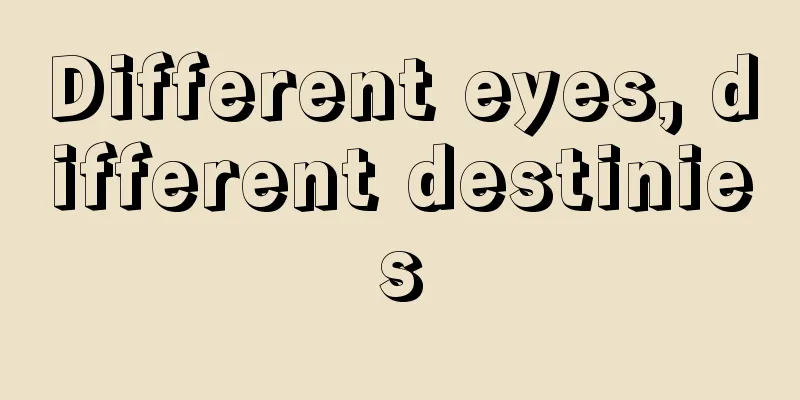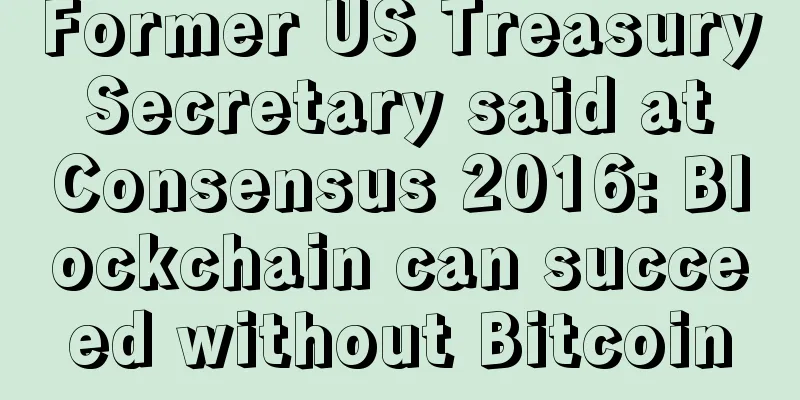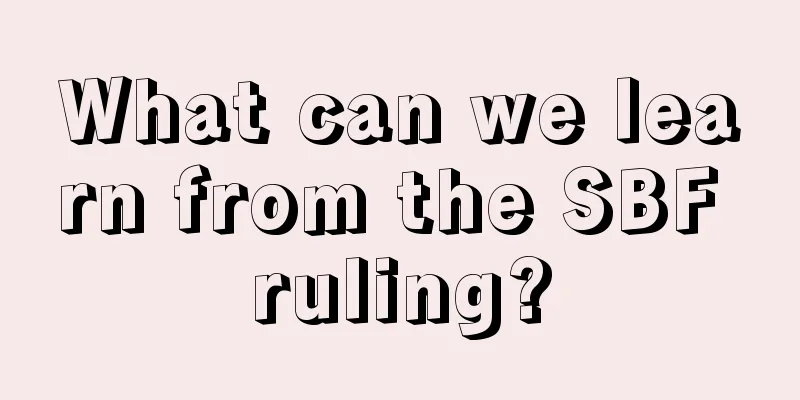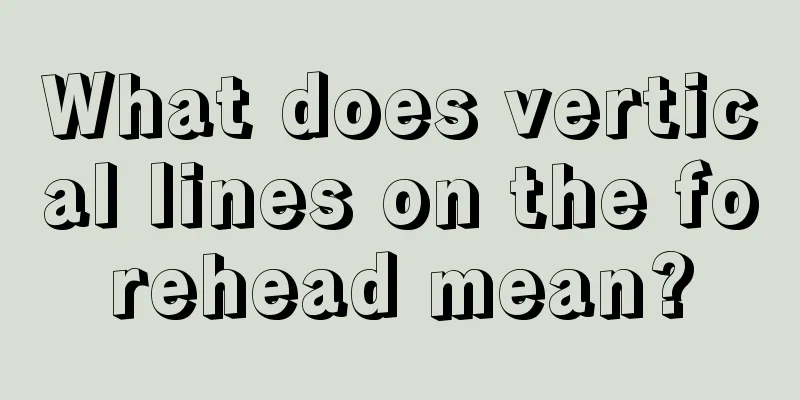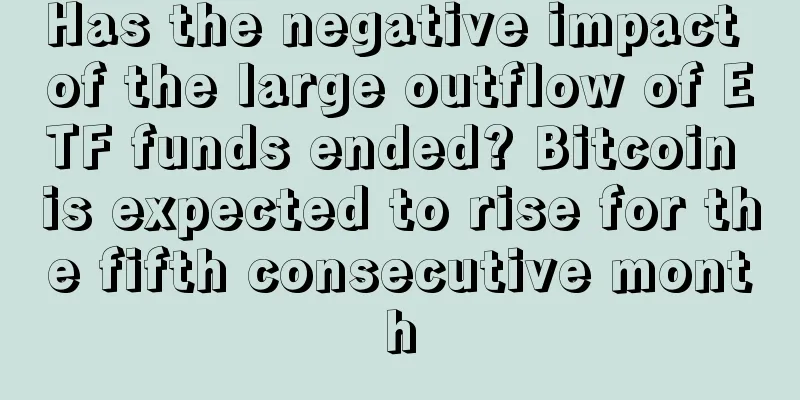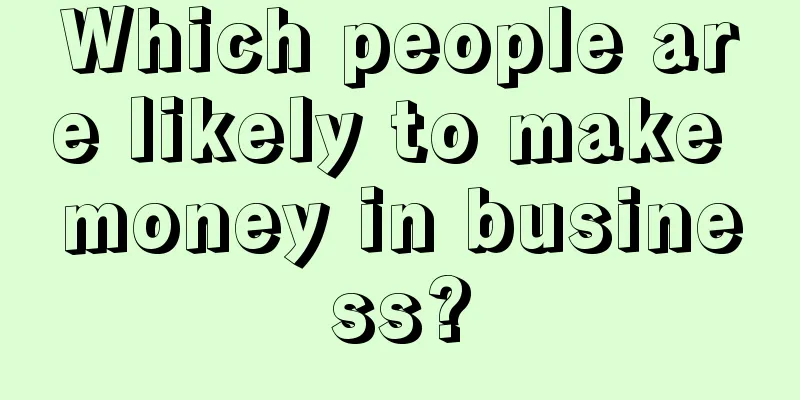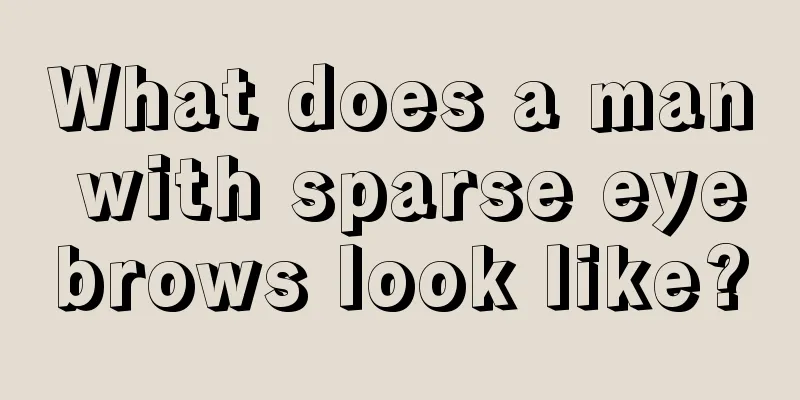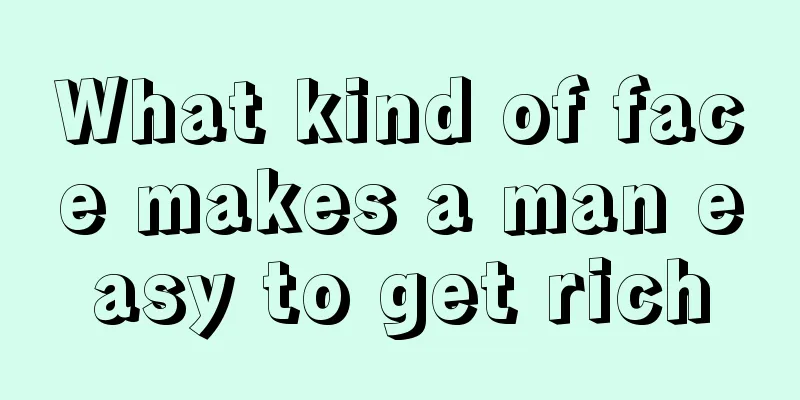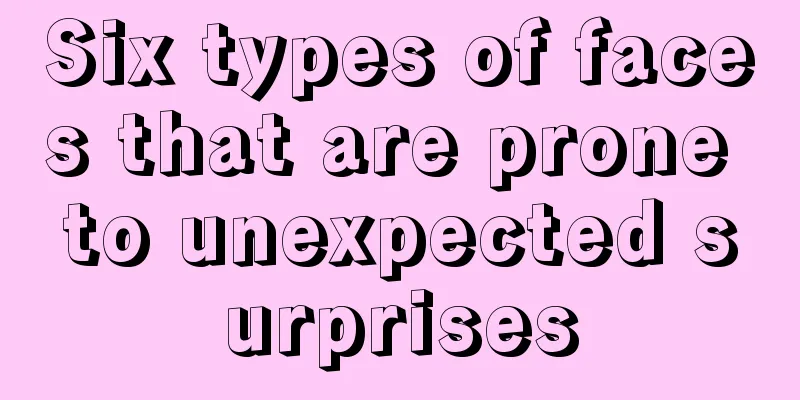Ethereum Mining Tutorial - Ethereum Linux System Mining Tutorial
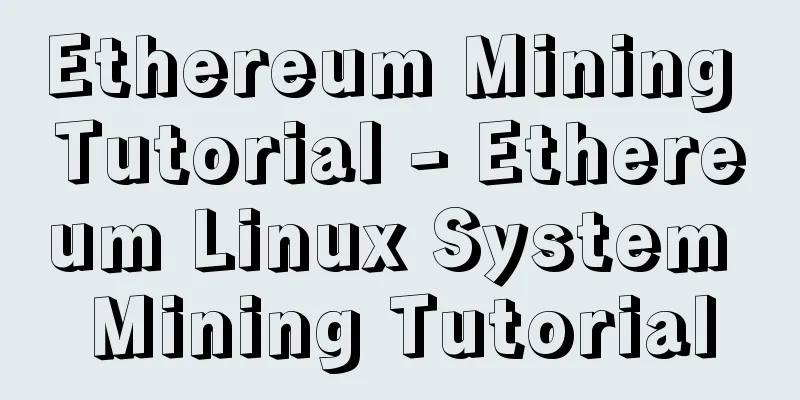
|
hardware GPU mining requires 1-2GB of video memory (Translator's note: 1GB video memory is not allowed). If the video memory is not enough, errors will be reported. GPU mining machines are based on OpenCL, so AMD graphics cards are more efficient than NVIDI graphics cards. ASICs and FPGAs (i.e. professional mining machines) are ineffective. Select openCL according to your graphics card type and system: AMD SDK openCL NVIDIA CUDA openCL Ubuntu AMD Graphics Cards • Address 1 • Address 2 Download: ADL_SDK8.zip and AMD-APP-SDK-v2.9-1.599.381-GA-linux64.sh ./AMD-APP-SDK-v2.9-1.599.381-GA-linux64.sh ln -s /opt/AMDAPPSDK-2.9-1 /opt/AMDAPP ln -s /opt/AMDAPP/include/CL /usr/include ln -s /opt/AMDAPP/lib/x86_64/* /usr/lib/ ldconfig reboot apt-get install fglrx-updates // wget, tar, opencl sudo aticonfig –adapter=all –initial sudo aticonfig –list-adapters * 0. 01:00.0 AMD Radeon R9 200 Series * – Default adapter Nvidia graphics card For users using Ubuntu 14.04 and Nvidia graphics cards, please see this post MacOSx wget http://developer.download.nvidia.com/compute/cuda/7_0/Prod/local_installers/cuda_7.0.29_mac.pkg sudo installer -pkg ~/Desktop/cuda_7.0.29_mac.pkg -target / brew update brew tap ethereum/ethereum brew reinstall cpp-ethereum --with-gpu-mining --devel --headless --build-from-source Check your cooldown status: aticonfig –adapter=0 –od-gettemperature Mining software The default client Geth in the Frontier phase only supports CPU mining. We are developing the GPU mining function of the Geth client, but it cannot be completed in the Frontier phase. However, Geth can cooperate with Ethminer for GPU mining. C++ clients can perform GPU mining. C++ clients include eth (command line user interface), AlethZero (graphical user interface), and ethMiner (standalone mining software). It can be installed using ppa on Linux, brew tap on MacOS, or from source. MacOS: brew install cpp-ethereum –with-gpu-mining –devel –build-from-source Linux: apt-get install cpp-ethereum View on Windows GPU mining with ethminer Mining with eth: eth -m on -G -a -i -v 8 // Install ethminer from source: cd cpp-ethereum cmake -DETHASHCL=1 -DGUI=0 make -j4 make install To do GPU mining, you need a coinbase account. You can set this up locally or remotely. Using ethminer with geth geth account new geth –rpccorsdomain localhost 2>> geth.log & ethminer -G // -G for GPU, -M for benchmark tail -f geth.log ethminer communicates with geth on port 8545. You can change this default port with the geth –rpcport optoin. Ethminer will discover any port that geth is running on. Note that you need to use the –rpccorsdomain localhost color ring to indicate the CORS header. You can also set the port for ethminer with -F http://127.0.0.1:3301. Setting the port is necessary if you plan to set up multiple mining instances on the same computer. If you are testing on a private cluster, we recommend CPU mining. Note that you should not set the --mine option to geth or start the miner in the console unless you want to do CPU mining in addition to GPU mining. If the default settings of ethminer do not work, specify the OpenCL device with the command: --opencl-device X, where X is 0, 1, 2, etc. If you run ethminer -M, you should see something similar to the following: Benchmarking on platform: { "platform": "NVIDIA CUDA", "device": "GeForce GTX 750 Ti", "version": "OpenCL 1.1 CUDA" } Benchmarking on platform: { "platform": "Apple", "device": "Intel(R) Xeon(R) CPU E5-1620 v2 @ 3.70GHz", "version": "OpenCL 1.2 " } Debugging geth: geth –rpccorsdomain “localhost” –verbosity 6 2>> geth.log Debugging the mining machine: make -DCMAKE_BUILD_TYPE=Debug -DETHASHCL=1 -DGUI=0 gdb –args ethminer -G -M Note that when GPU mining, hashrate is not available in geth. Checking the hashrate in ethminer, miner.hashrate will always report 0. ethminer and eth Through rpc, ethminer can also be used with eth eth -i -v 8 -j // -j for rpc ethminer -G -M // -G for GPU, -M for benchmark tail -f geth.log Or you can use GPU mining with eth alone: eth -m on -G -a -i -v 8 // |
<<: 91Pool supports Bytom mining
Recommend
Who is Richard Teng? Why did he become Zhao Changpeng's successor?
On June 5, 2023, Bloomberg reported that if Chang...
Is it true that men with thick chins have no worries about food and clothing?
It is actually very easy to tell whether a person...
Is it good for a man to have vertical lines between his eyebrows? What does it mean?
In physiognomy, eyebrows of different shapes have...
What does a woman's big mouth represent?
The mouth is one of the five facial features, and...
Breaking out of the cocoon and becoming a butterfly, the original intention remains unchanged——On the eve of the Yunbi revision
As an increasingly mature trading platform, Yunbi...
Pig ear facial features
Pig ear anemia Characteristics of pig ears <br...
Disadvantages of women with small mouths
The ancients often said that a beautiful woman sh...
What stage of the new bull market are we in?
To many, the cryptocurrency market may seem like ...
Max Keiser: Gold is the toilet paper for the rich, Bitcoin is the toilet paper for the poor
Source: Cointelegraph Chinese, author: WILLIAM SU...
Basic Divination Class (6) Tianbi Divination Method★ Dream Interpreter Divination Class★
Da Bu Tong was a famous fortune teller in the lat...
How to read the lines on your hand
Everyone’s palm texture is different, and differe...
Canaan Creative is a world leader, but domestically produced CPUs still lag behind. What is the difference between dedicated chips and general-purpose chips?
With annual sales exceeding 1.3 billion yuan, pro...
What style do you like from the way you dress?
Nowadays, both men and women love beauty and want...
Is it good for a woman to have a big mouth and high cheekbones?
Everyone's facial features are very different...
What does it mean to have wrinkles like this?
What does it mean to have wrinkles like this? 1. ...