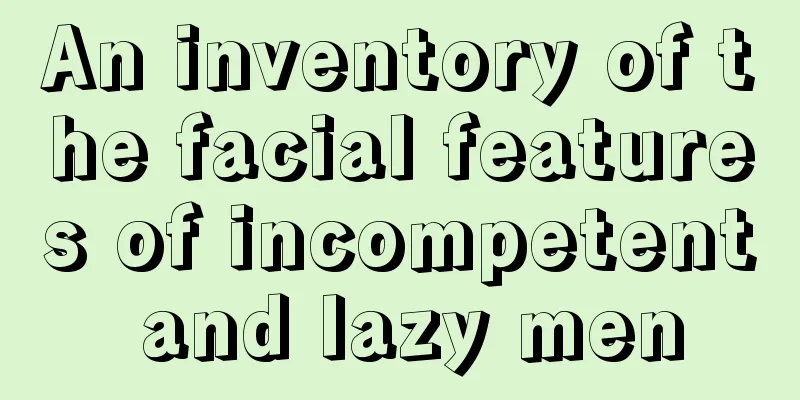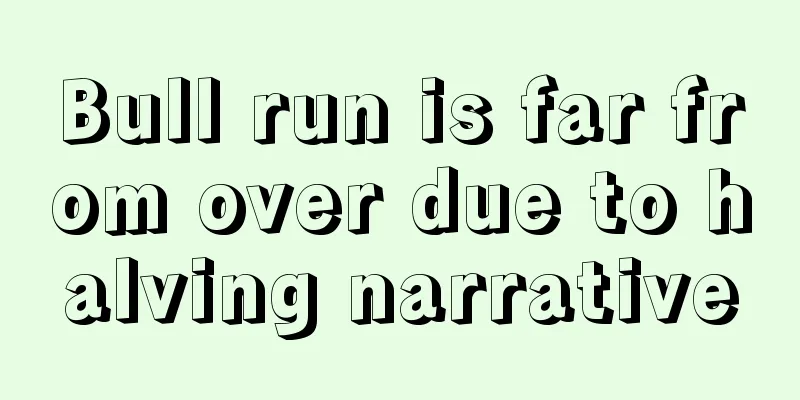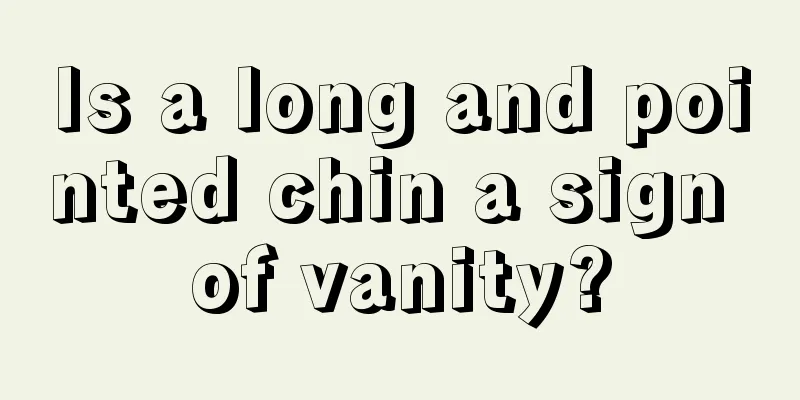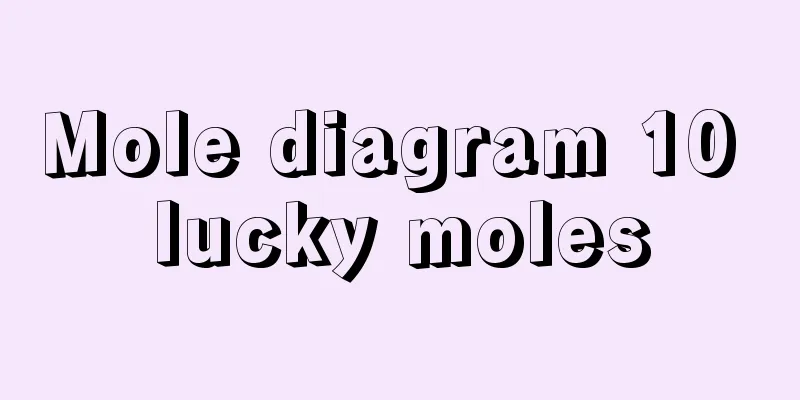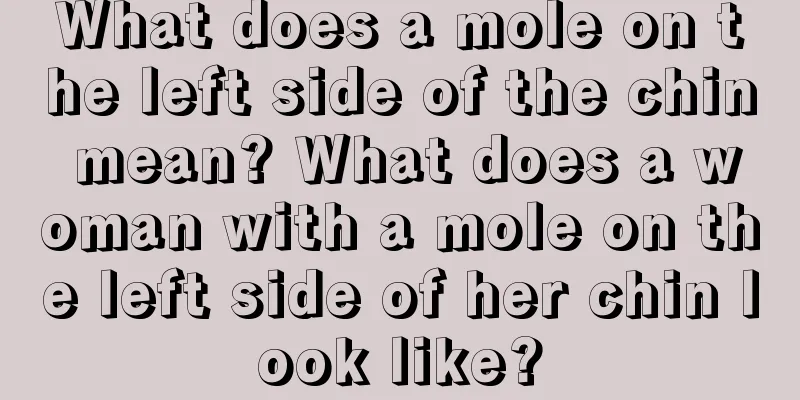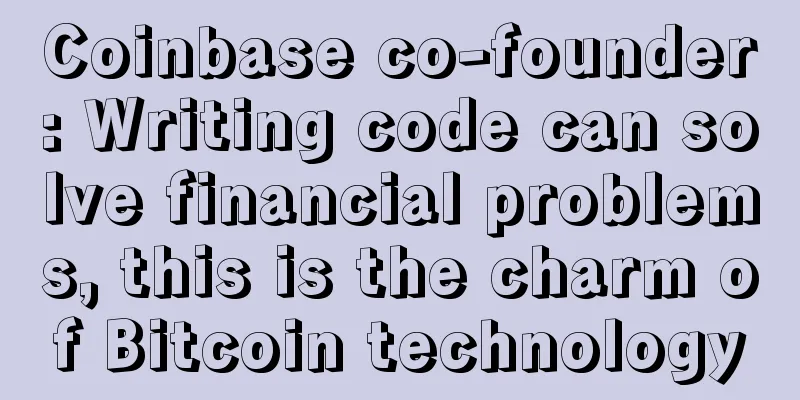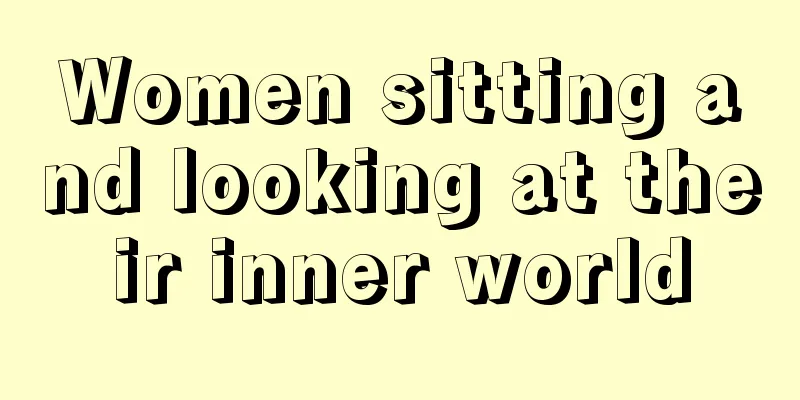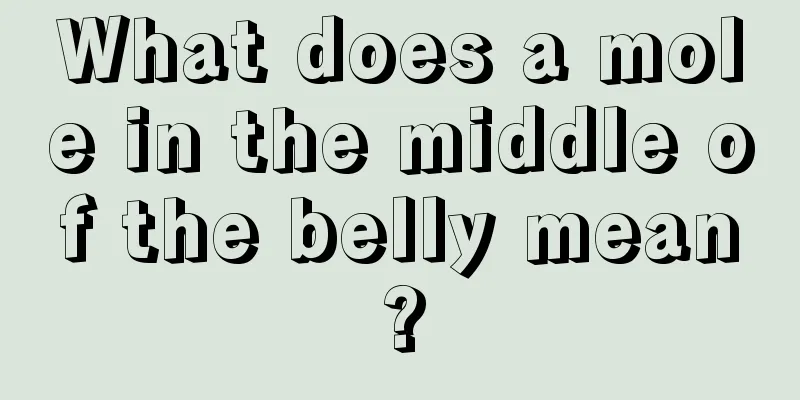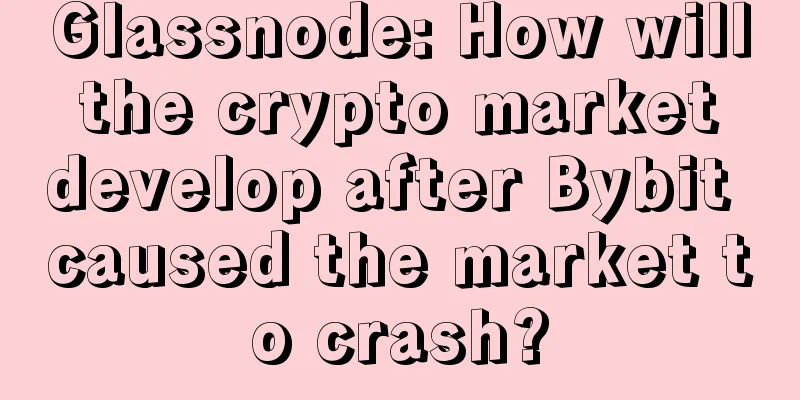Innosilicon S11 Cloud Coin Miner User Manual

|
Product Overview Chip type: S11 Algorithm: Blake2b Hashrate: 3.83 Th/s (+-8%) Power consumption: 1380W +/-8% (AC/DC 93% efficiency, 25°C ambient temperature) Size: (L)290mm*(W)130mm*(H)155mm Machine weight: 3.7KG (excluding power supply) Working temperature: 0-85℃ PSU: Output power greater than 1600W, 10 * PCI-E 6Pin Network type: Ethernet Unpacking inspection 1) Check whether the warranty sticker of the mining machine is damaged (the warranty sticker on the power interface of the hash board shall prevail). If it is damaged, please contact after-sales service in time. 2) Before assembling the miner, pick up the miner and shake it slightly. If there is a sound of metal collision, please contact after-sales service immediately. 3) Check that the two fans of the mining machine are working properly. If the fans are damaged or not working properly, please contact after-sales service in time. Assembling mining machines 1. Power cord connection Each hash board needs to be plugged into two power cords, and the control board needs to be plugged into one power cord, as shown in the following figure: 2. Network cable connection Plug both ends of the network cable into the router and the control panel network cable interface as shown in the figure below. IPset button: Press and hold the IPset button for 20 seconds to switch the machine IP to a static IP and restore the IP to the default IP 192.168.1.254 Reset button: Press the reset button to restart the machine Use mining machines 1. Log in to the backend page The machine is in DHCP mode by factory default (the Normal green light on the control panel is flashing). Please make sure that the DHCP service of the router is turned on. After the machine is turned on, you can find the IP of the machine on the router or use an IP scanning tool. Enter the mining machine IP in the address bar of the computer browser and press Enter to enter the mining machine's background control page. It is recommended to use the Chrome browser. 2. Modify the mining pool 3. Check the mining machine computing power After setting up the mining pool and saving it, the miner can start mining for you. At this time, you can check the machine computing power on the Miner Status page. 4. Mining machine network settings 5. Introduction to other pages of mining machine 1) Check the machine version information 2) Upgrade the firmware 3) Change login password 4) Restart the machine 5) Restore factory settings 6) Set the working mode of the mining machine 5. Other functions Inno Sales|WeChat ID: Inno_sales Inno After-sales Service|QQ1910617775 Innominator S11: http://www.wabi.com/product/23.html Comparison of Siacoin income: http://www.wabi.com/mining-income/siacoin-miner.html Innocoin S11 income calculation: http://www.wabi.com/mining-income/siacoin-calculator.html#XD-S11 |
Recommend
Panama has fallen. Can blockchain still protect the privacy of bosses?
After a massive cache of documents leaked from wi...
21 Inc. releases its first product - Bitcoin computer + mining machine (photo)
According to the mining website on September 22, ...
Is it good for people to have a mole between their eyebrows? What does this mole represent?
Although everyone has moles, not everyone's mo...
What does it mean when a child has forehead wrinkles?
Forehead wrinkles are a very common type of wrink...
Before buying a Filecoin mining machine, you need to know these five common sense!
In the previous two articles, DeepChain has deepl...
Mexico's third richest man releases "laser eye" avatar, says his bank will soon accept Bitcoin
Ricardo Salinas Pliego, the third richest man in ...
Nine most noble features in facial bones
1. The dragon horn bone, also known as the access...
Specific analysis of what kind of personality thick lips, thin lips and small lips correspond to
Specific analysis of what kind of personality thi...
What is the personality of people with inverted eyebrows?
1. Born to be generous People with inverted s-sha...
What does a mole on the palm mean?
What does a mole on the palm mean? What are the s...
Bitcoin's total market value exceeds $10 billion, investors should be cautious on two points
The market value of Bitcoin has also seen a signi...
Understanding Chia: Green Bitcoin and the next Filecoin? There are great opportunities and risks
About Chia On March 19, Chia, which calls itself ...
Following the establishment of supervision in the United States and Japan, South Korea and Dubai began to regulate Bitcoin
Following the United States and Japan in establis...
Why do people with ear hairs have wealth and longevity?
Although the ears are often overlooked, in fact, ...
Low nose bridge and high nose bridge indicate a stable and down-to-earth appearance
We face many choices and make many decisions in o...