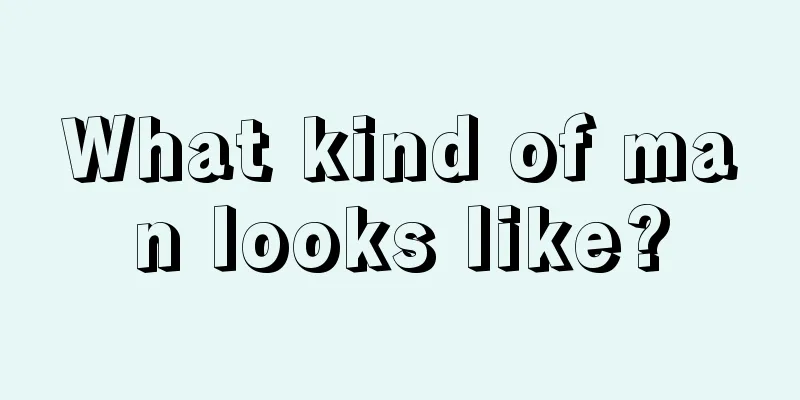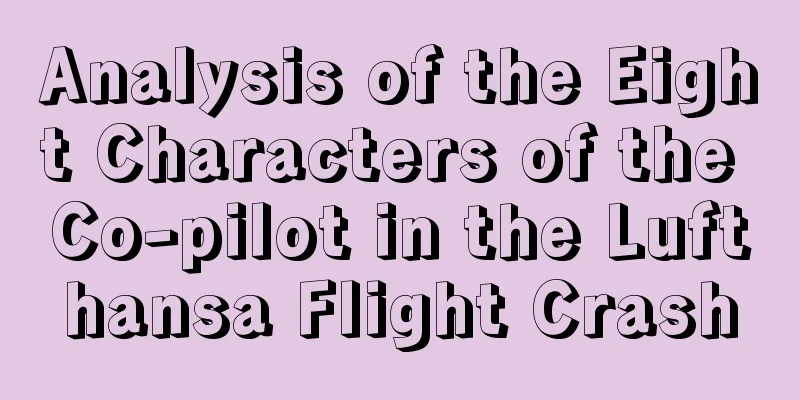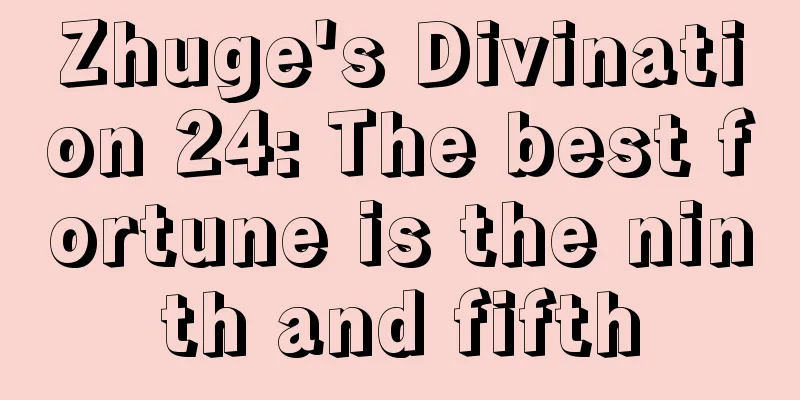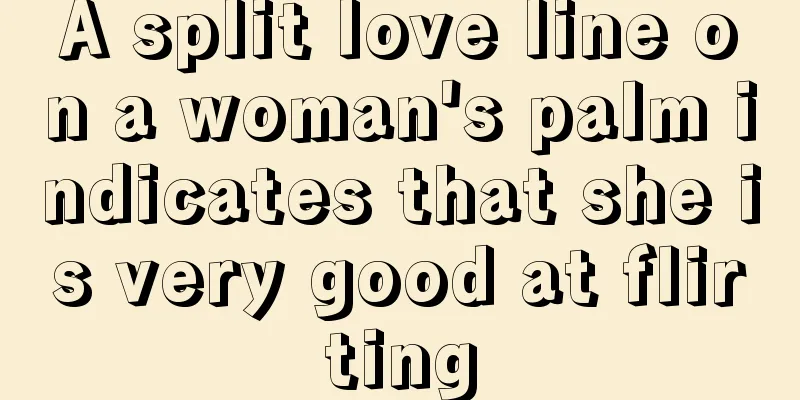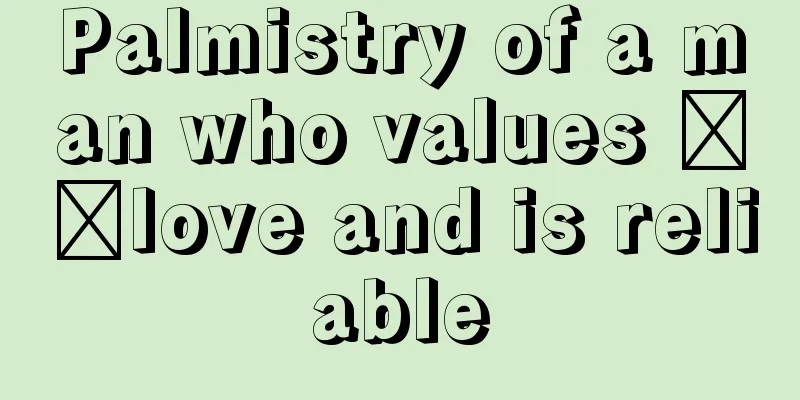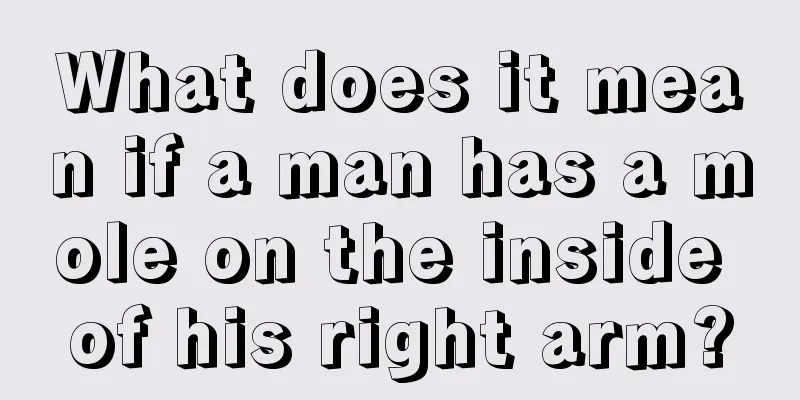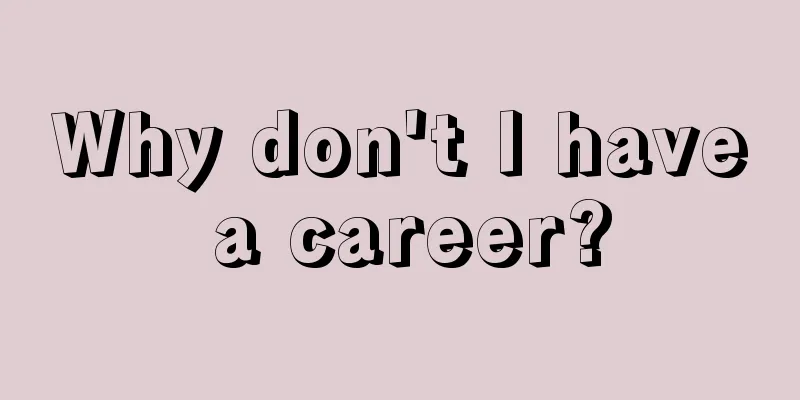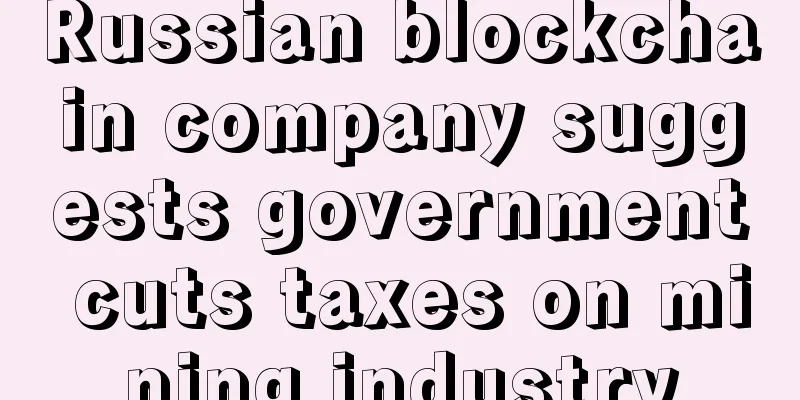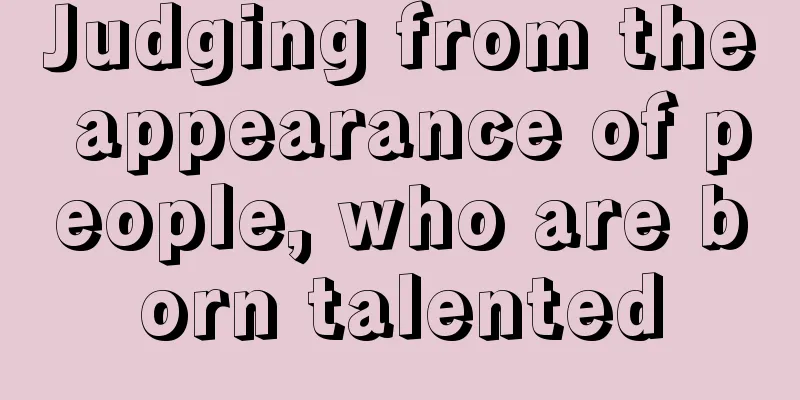CLO Mining Tutorial

|
Callisto Network (CLO for short) is a blockchain platform with its own cryptocurrency (CLO) based on the Ethereum protocol. Any CLO improvements can be applied to ETC, but it is not a testnet for ETC, nor is it a forked coin of ETC. Callisto Network is developed by the Ethereum Commonwealt team. CLO uses the same algorithm as ETH and ETC, which is the Ethhash algorithm. Therefore, Ethereum mining machines and mining software can also be used to mine CLO, supporting N-card and A-card mining. The simple mining tutorial is as follows: 1. Get the wallet address and mining software Ø CLO official information: 【Official website link】: https://callisto.network/ ØHow to get a wallet: CLO official recommended wallet: 【 ClassicEtherWallet 】 【 Coinomi Wallet 】 Exchange: Currently, the platforms that support CLO deposits, withdrawals and transactions include stocks: https://www.stocks.exchange/ . Note: Different countries have different regulatory policies on exchanges, and the relevant risks are borne by the miners themselves. ØHow to obtain mining software: F2Pool version ( including N card, A card ) 【 Baidu network disk download link 】 【 Mega cloud disk download link 】 Developer original version ( recommended ) : 【Claymore】: https://bitcointalk.org/index.php?topic=1433925.0 【Ethminer】: https://github.com/ethereum-mining/ethminer/releases 【Bminer】(Only supports N cards): https://www.bminer.me/releases/ The Linux version of the mining software can be downloaded from the official original link. 2. Set mining parameters 【Claymore】Mining settings (supports N-card and A-card): Download the Claymore mining software from the relevant link, unzip the file, find the "start" file, right-click the "start" file, select "Edit", and add the following command line in the opened text file: EthDcrMiner64.exe -epool stratum+tcp://clo.vvpool.com:8018 -ewal wallet_address -epsw x -allpools 1 -allcoins exp -gser 2 -eworker worker_name -mode 1 Change wallet_address to your own wallet address; set worker_name to the miner number, which can be customized and can be any number or letter. As shown below: The meanings of the parameters are as follows: -epool fill in the mining pool address stratum+tcp://clo.vvpool.com:8018 -ewal fill in the CLO wallet address -eworker fill in the miner number, the miner number is customizable, and can be any number, letter, or serial number -epsw password defaults to x After setting the parameters, save and exit the "start" file, then double-click to run "start" to start mining. 【 Ethminer 】 Mining settings (supports N-card and A-card) : Download the mining software from the relevant link, unzip the file, find the "start" file, right-click the "start" file, select "Edit", and add the following command line in the opened text file: ethminer -P stratum1+tcp:// wallet_address . worker_name @clo.vvpool.com:8018 -U Note: When using A card for mining, change " -U " to " -G " Change wallet_address to your own wallet address; set worker_name to the miner number, which can be customized and can be any number or letter; separate the wallet address and the miner number with an English period ".", as shown below: After setting the parameters, save and exit the "start" file, then double-click to run "start" to start mining. 【Bminer】Mining settings (only supports N cards): Download the mining software from the relevant link, unzip the file, find the "start" file, right-click the "start" file, select "Edit", and add the following command line in the opened text file: bminer -uri ethproxy:// wallet_address . worker_name @clo.vvpool.com:8018 Change wallet_address to your own wallet address; set worker_name to the miner number, which can be customized and can be any number or letter; separate the wallet address and the miner number with an English period ".", as shown below: After setting the parameters, save and exit the "start" file, then double-click to run "start" to start mining. 3. Check the income ØHow to check earnings: Go to the official website of the mining pool: http://www.vvpool.com/, enter the wallet address in the search box, and click "View" to monitor the mining machine and check the account earnings. ØBlock Explorer: https://explorer.callisto.network/ , use the block explorer to view the transfer progress. |
<<: Japanese gaming company Acrodea opens mining farm
>>: IMG officially landed on UBit Pro trading platform, with a rise of nearly 300%
Recommend
Refuting "Feasibility Test of Bitcoin Fixed Investment"
(Picture from the Internet) Yesterday, No Bit in ...
Bitcoin startup Hedgy transforms into a blockchain company, seeking a "second life"
As Bitcoin encounters more and more problems, its...
The location of moles and destiny - what does a mole on the ring finger mean
A mole on the ring finger represents a sense of a...
A complete illustration of the fortune line in men's palmistry
How to tell wealth from palmistry? First, we can ...
How to tell the fortune of the size of eyes
Everyone's eyes in life are different. Some p...
Revealing the secret of what kind of face is good for girls
A woman's fortune will be reflected in her fa...
What does a mole on the ear mean?
Moles are divided into visible moles and hidden m...
TRON founder Justin Sun: Reinterpreting the original intention of the Internet and launching a TRON uprising
TRON is a global free content entertainment syste...
Physiognomy Physiognomy Eyes
Physiognomy, physiognomy eyes The personality and...
Man's forehead collapsed
The face of a stingy man Man's forehead colla...
It is impossible for a worker to choose to start a business
For many people, working part-time is actually a ...
See your love fortune from the corner of your eyes
See your love fortune from the corner of your eye...
How to tell the life span of a man by reading his palm? Analysis of man's palm reading
In ancient times, there were emperors who pursued...
The location of the mole on the thigh can tell your fate
The location of the mole on the thigh can tell yo...
What is windfall luck? Who will have windfall luck?
As the saying goes, a man cannot become rich with...