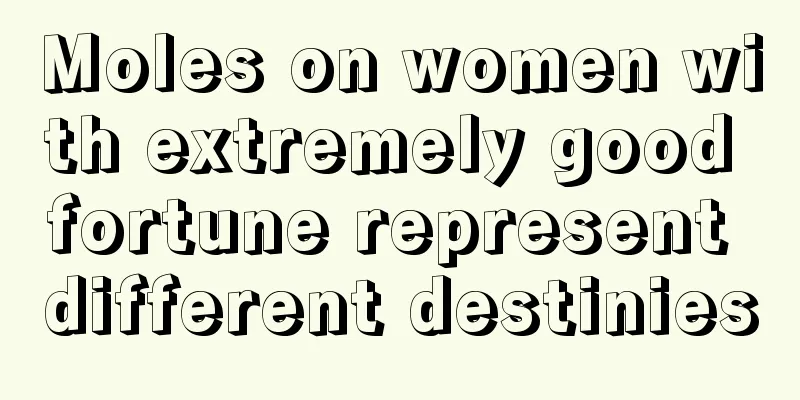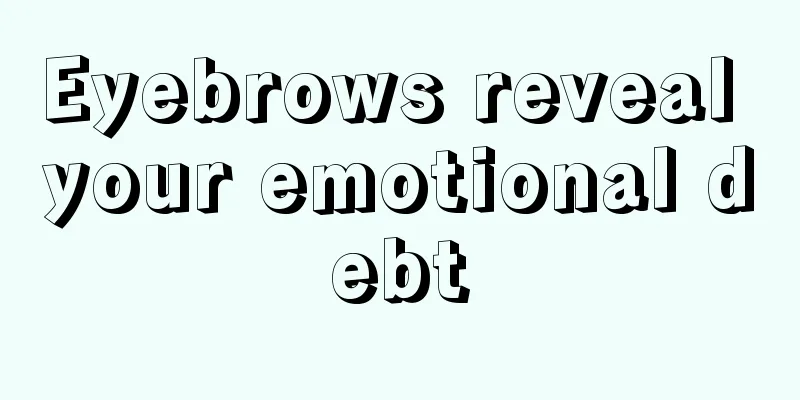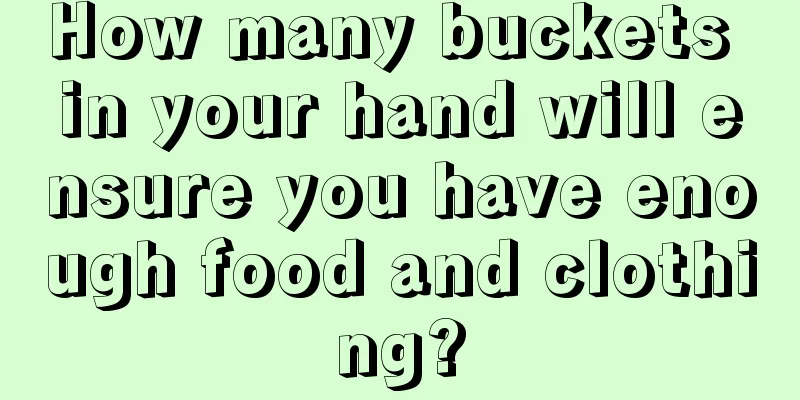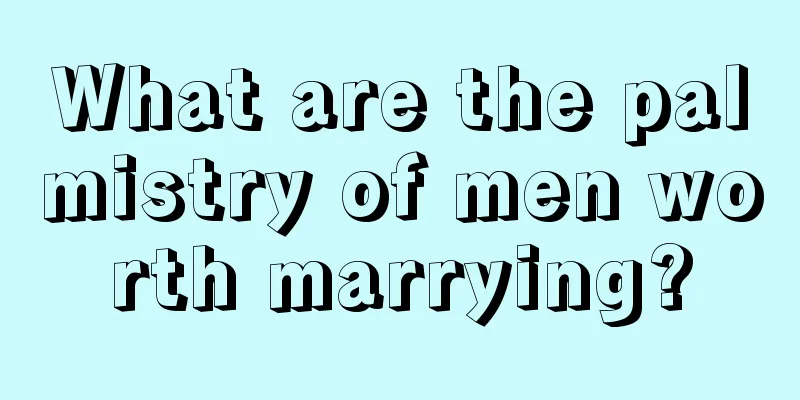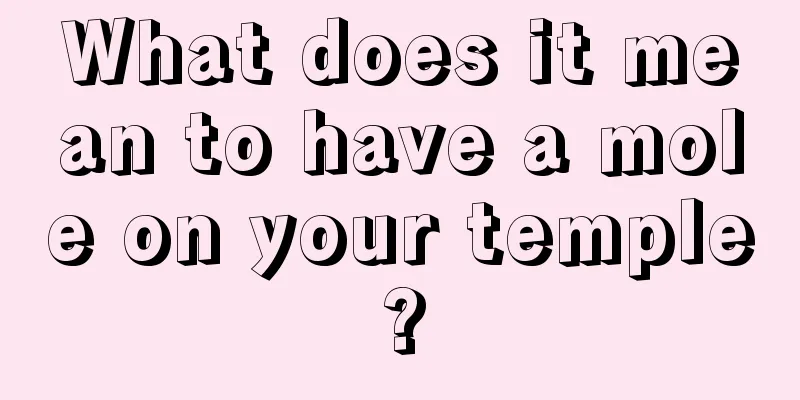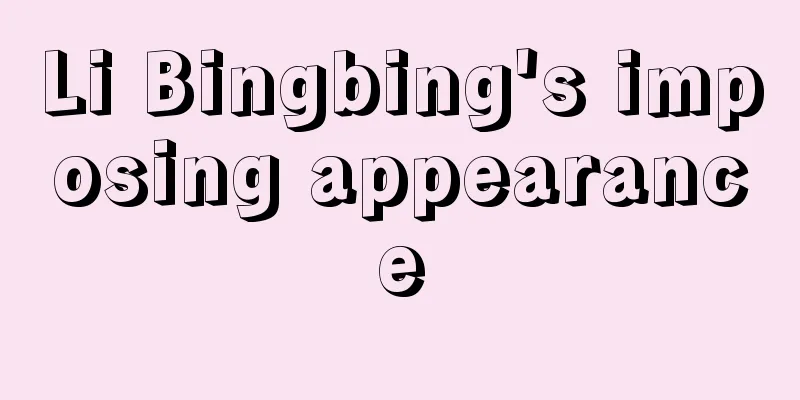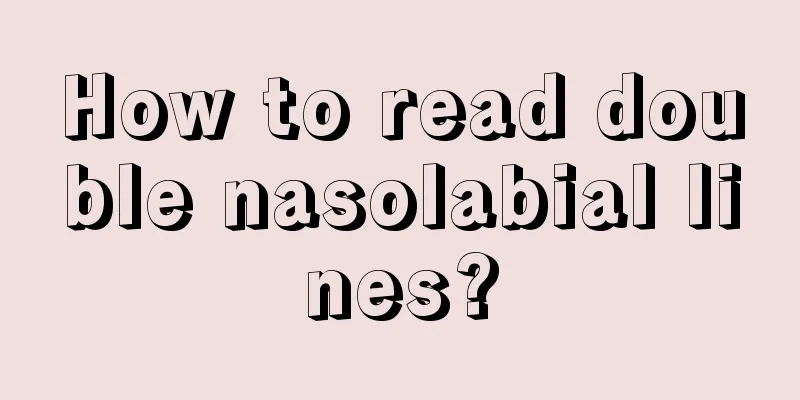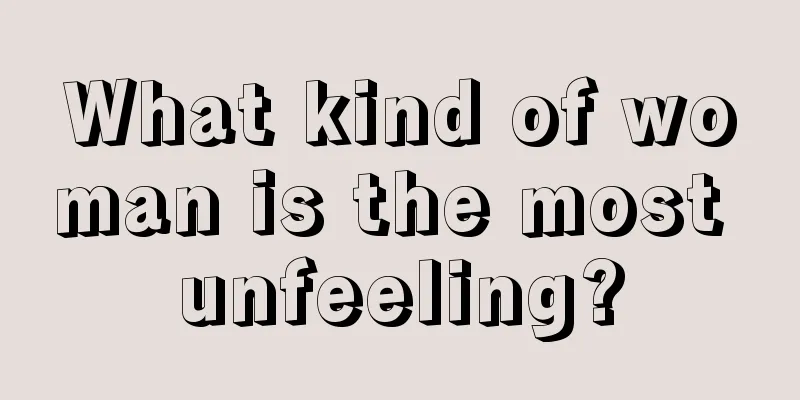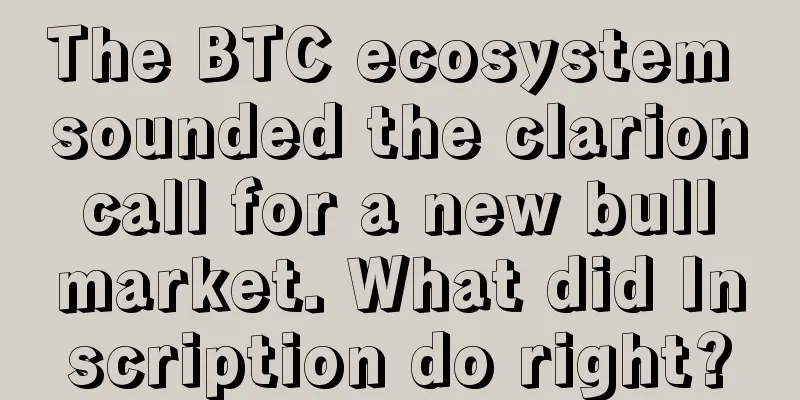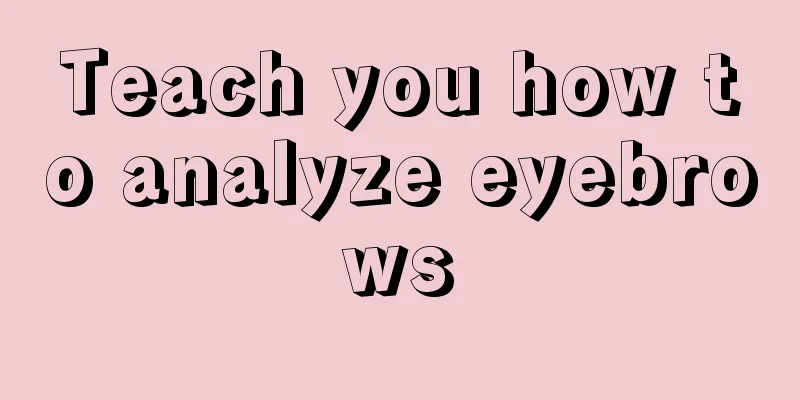MONA Mining Tutorial

|
MonaCoin, abbreviated as MONA, Chinese name: MonaCoin, was born in December 2013. It is Japan's first digital currency. The Mona community is the most active digital currency community in Japan. MONA uses the Lyra2REv2 algorithm and can be mined through graphics card mining machines. It supports N cards and A cards, and can be mined on both Windows and Linux systems. The simple mining tutorial is as follows: 1. Get the wallet address and mining software Ø MONA official information: 【Official website link】: https://monacoin.org/ ØHow to get a wallet: 【Full Node Wallet】: https://monacoin.org/ 【Web wallet】: https://electrum-mona.org/ 【APP wallet】: https://www.coinomi.com/ 【Exchange】: Zaif: https://zaif.jp/ ; Bittrex : https://bittrex.com ; QBTC .: https://www.qbtc.com/ . Note: Different countries have different regulatory policies on exchanges, and the relevant risks are borne by the miners themselves. ØHow to obtain mining software:
F2Pool version ( including N card, A card ) 【Baidu Netdisk】: https://pan.baidu.com/s/1oTtoANnA4xP9S7kOXzMNIA Mega Cloud Disk: https://mega.nz/#F!BB4nwLoR!xH6i47pgTNc5-_7IDJE62g Developer original version: 【Download link】: Sgminer ( A card): https://github.com/KL0nLutiy/sgminer-kl/releases ; Ccminer ( N card): https://github.com/tpruvot/ccminer/releases . For Linux miners, you can download the Linux version of the mining software through the original link. 2. Set mining parameters 【ccminer】Mining settings (N card): After obtaining the mining software from the relevant link, unzip the file. Find the " start " file, as shown below:
Right-click the " start " file, select "Edit", and add the following command line to the opened text file: ccminer-x64 -a lyra2rev2 -o stratum+tcp://mona.f2pool.com:20593 -u wallet_address.worker_name -px worker_name is customizable and can be any number or letter. The worker_name and wallet_address are separated by a period " . ", as shown in the following figure: After setting the parameters, save and exit the " start " file, then double-click to run " start " to start mining. 【sgminer】Mining settings (A card): After obtaining the mining software from the relevant link, unzip the file. Find the " start " file, as shown below:
Right-click the " start " file, select "Edit", and add the following command line to the opened text file: set GPU_FORCE_64BIT_PTR=1 set GPU_USE_SYNC_OBJECTS=1 set GPU_MAX_ALLOC_PERCENT=100 set GPU_SINGLE_ALLOC_PERCENT=100 set GPU_MAX_HEAP_SIZE=100 sgminer.exe -k x16r -o stratum+tcp://mona.f2pool.com:20593 -u wallet_address.worker_name -p donate -X 256 --gpu-platform=1 -g 2 --log-file log.txt worker_name is customizable and can be any number or letter. The worker_name and wallet_address are separated by a period " . ", as shown in the following figure: After setting the parameters, save and exit the " start " file, then double-click to run " start " to start mining.
3. Check the income ØHow to check earnings: Go to the official website of the mining pool: http://www.f2pool.com/ , enter the wallet address in the search box, and click "View" to monitor the mining machine and check the account earnings. ØBlock Explorer: https://mona.chainseeker.info/ , use the block browser to view the transfer progress. |
Recommend
How to predict love luck from the corners of the eyes
According to physiognomy, a bright and shiny Jian...
What does a curved career line mean?
There are countless lines in the palm of the hand...
Cambodia’s Central Bank to Adopt Digital Currency
The National Bank of Cambodia is developing its o...
Instantly cleared! In just 5 minutes, the price of Squidcoin dropped from $2861 to $0.0007, and 40,000 people were stunned
Netflix's hit online drama "Squid" ...
Palmistry analysis: how women view love from their love lines
Love has been an enduring topic since ancient time...
Coinbase BTC balance drops to lowest level since December 2017
On-chain analysis company Glassnode tweeted that ...
Ten Years of Mining: What is Mining? What are the pitfalls of physical mining machines and cloud computing power?
This article aims to popularize common sense and ...
What does a dimple on the right side of the face mean?
Some people have dimples on their faces, some hav...
MicroStrategy plans to continue to increase its Bitcoin holdings
Business intelligence company MicroStrategy will ...
The face of a selfish and wasteful woman who kills her husband
Getting married is the top priority in a man'...
Do people with triangular eyes have good luck in love?
The amount and quality of your romantic luck is a...
What does black birthmark mean?
In birthmark fortune-telling, people like to link...
Graphic tutorial: Teach you how to mine DODO and get the first mining bonus
On August 30, the transaction volume of the decen...
Coinbase Wallet officially supports Litecoin, and the market value of spicy snacks exceeds 1 billion US dollars
Coinbase Wallet has officially supported the digi...
Do men with thick hair have good fortune and good health?
Usually we can know a person's fortune throug...