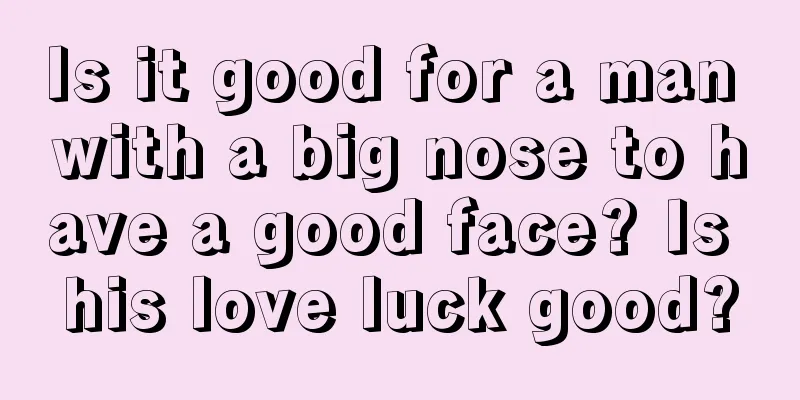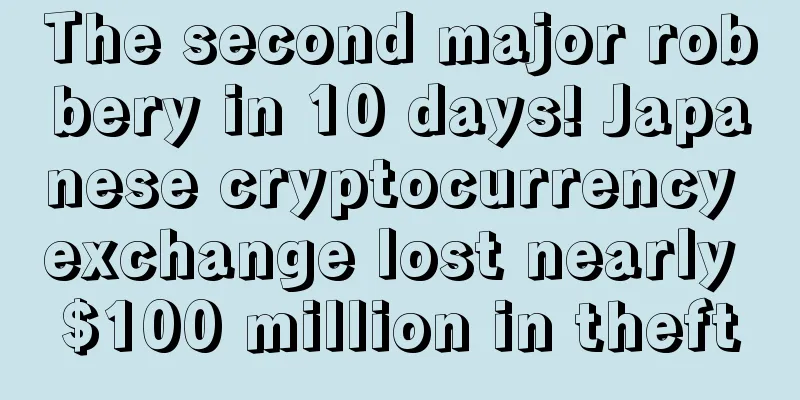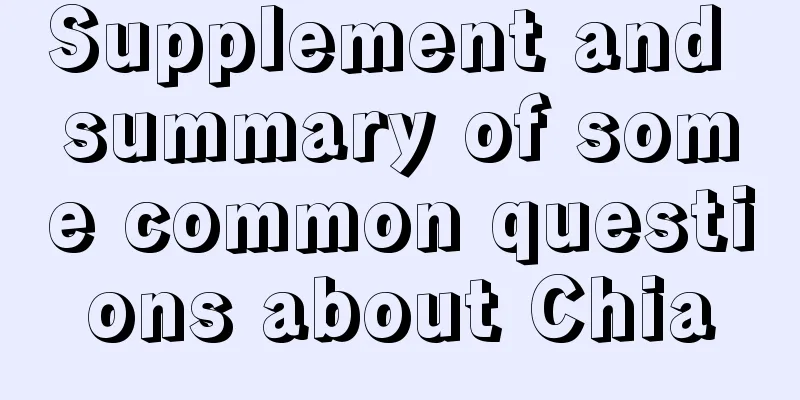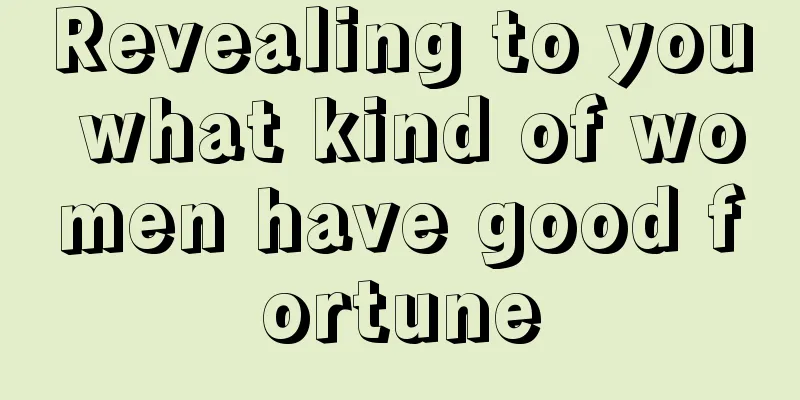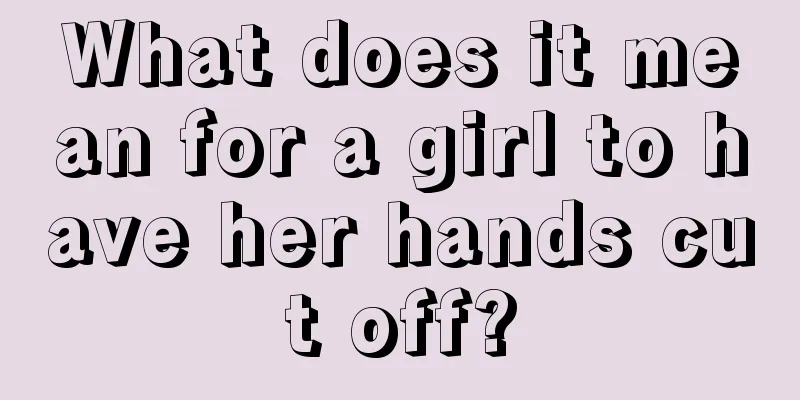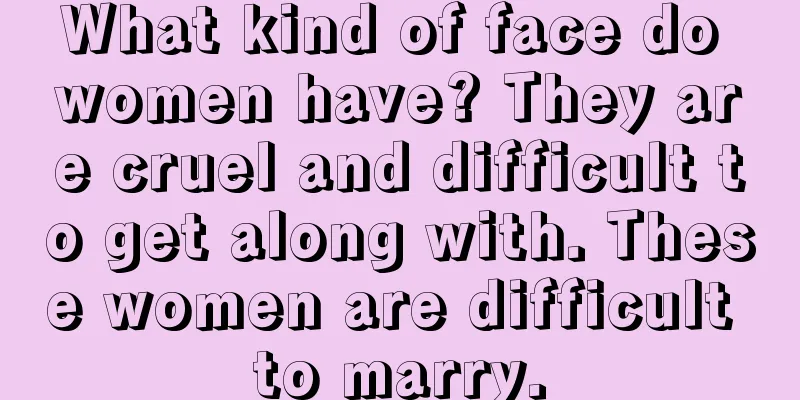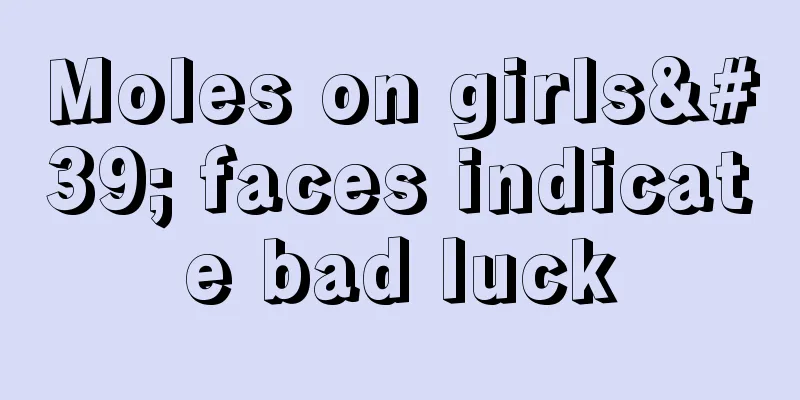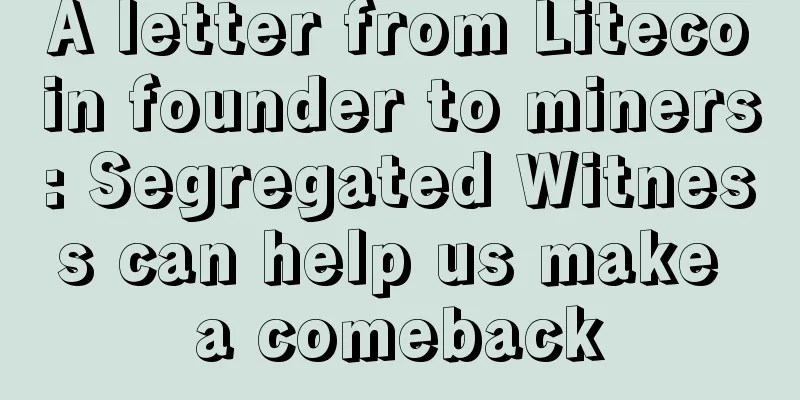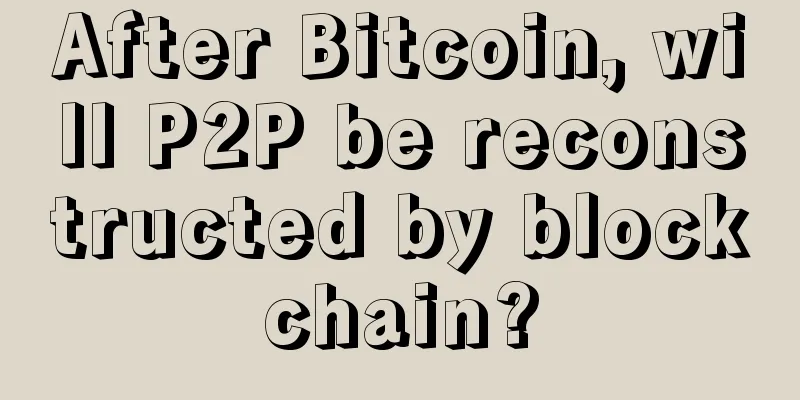Antminer Z9 User Guide
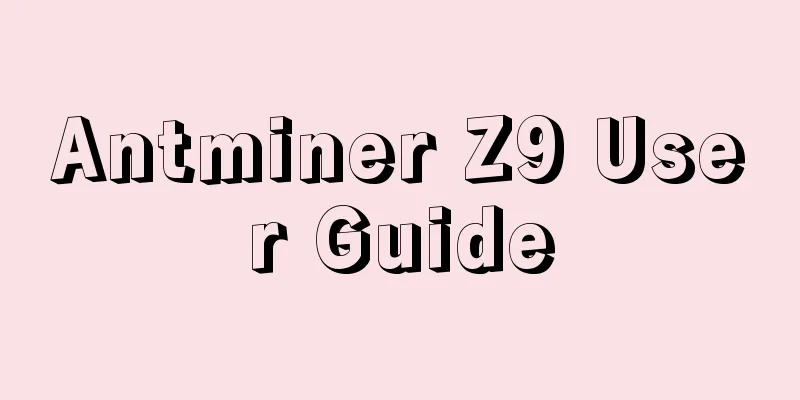
|
This tutorial covers the following 1. Check the Z9 miner before use 2. Basic description of Z9 mining machine 3. Use and Settings of Z9 Miner ------------------------------------------------------------------------------------------------------------------------------------------------------------------ 1. Check the Z9 miner before use 1. New machine acceptance inspection a. When you receive the new device, please check whether the package is damaged. If there is any damage, please take a photo and contact WeChat customer service. b. After unpacking, check whether the mining machine casing is deformed, whether the fan and connecting cables are damaged, and whether the cable is damaged. If there is any damage, please take a photo first and contact WeChat customer service for processing. c. Check whether the mining machine makes any abnormal noise. If so, contact WeChat customer service. d. Check whether the cable and fan plug are loose. If they are loose, plug them in immediately. 2. Precautions for use a. It is recommended that the power supply be 20% or more higher than the power consumption of the mining machine. b. The router or switch connected to the mining machine cannot use the POE function. c. The mining machine can only be connected to a router or switch via wired connection. d. The recommended operating temperature is 5 to 35 degrees. e. It is recommended that the ambient humidity be below 65%. f. Pay attention to dust and catkin prevention to avoid corrosion of the computing board or heat dissipation of the mining machine. g. Enter the mining machine backend. It is recommended to use Google or Firefox browser. h. All power interfaces of the mining machine must be fully plugged in. 2. Basic description of Z9 mining machine 1. Mining machine parameters a. Rated computing power: 40.8k sol/s ±5% b. This product supports Equihash encryption algorithm mining (typically ZEC). c. Wall power consumption: 1150W ± 10% (Bitmain APW3-1600W power supply, AC/DC 93% efficiency, 25℃ ambient temperature). d. Outer box size: 226mm (L) * 132mm (W) * 279mm (H) e.Weight (excluding packaging): 5.5 kg. 2. Mining machine air inlet position interface description
SD card SD card slot ETH network cable interface Fault warning light, in most cases, when it flashes, it means there is a fault. Normal operation indicator light. In most cases, the flashing light indicates that the machine is working normally. Reset button to restore the mining machine to factory settings 3. Miner top view interface description A. SN barcode label B. Fan interface C. Control panel cable interface D. Control power socket E. Cable F. Calculation board cable interface G. Calculation board power interface 3. Use and Settings of Z9 Miner 1. Mining machine power supply and network cable connection a. Connect the computing board. The Z9 computing board has 6 6-pin power interfaces. It requires 12V DC power. When inserting the power cord, it must be inserted into place, usually the buckle is locked. b. Connect the control board. The control board has a 6-pin power interface and requires 12V DC. When inserting the power cord, it must be inserted into place, usually just snap it in place. c. Network cable connection. There is a network cable interface in front of the mining machine. Pay attention to the direction when plugging in the cable. The crystal head must be inserted in place. After it is inserted in place, you will generally hear a slight "click" sound. d. When plugging the power cords of the computing board and the control board, pay attention to the direction of the buckles and do not connect them in reverse, as this will burn out the computing board or the control board. e. When the power supply is connected to the mining machine, there is no difference in the line sequence, as long as it is connected properly, there will be no problem. 2. Enter the mining machine A. Find the mining machine IP After the power is supplied, the mining machine starts to start. When the green light of the mining machine starts to flash, you can find the mining machine IP. The method to find the mining machine IP is as follows: Download address: https://service.bitmain.com.cn/support/download?product=IP-reporter a. Open the software and click "Start" b. Press the IP button on the miner c. The miner IP will be displayed on the computer Note: The mining machine and the computer must be in the same network, otherwise the signal fed back by the mining machine cannot be received. B. Enter the mining machine backend a. After the IP of the mining machine is found, enter the obtained IP address in the web page and press Enter. b. A dialog box will pop up. Enter your username and password, both are root, and press Enter. 3. Modify the mining machine IP a. Click "Network" to enter the mining machine IP setting page and select "Static". b. Enter IP, subnet mask, gateway, and DNS in the following four boxes. c. Then click "Save&Apply" to save the page. After the page buffering is completed, proceed to the next step. d. If you don’t know what DNS and gateway are, please check https://cnforum.bitmain.com/bbs/topics/3249 4. Configure the mining pool miner a. Click "Miner Configuration" to enter the mining pool and miner configuration page. b. The URL contains the mining pool address (Ant Pool is used by default). c. Worker is the miner name (corresponding to the sub-account in the mining pool, the number behind it is the number to distinguish the mining machine, together forming the miner name). d. Leave Password unchanged (fill in at will). e. Click "Save&Apply" to save. 5. Screenshot of running status 6. Mining pool information 7. The configuration of the mining machine has been completed. Congratulations on becoming a miner. |
<<: Antminer S9 Hydro Miner User Guide
Recommend
What kind of man is worth marrying?
Women are always pursuing perfection, even though...
People without cunning have fleshy noses
Speaking of cunning, it is indeed an existence th...
What is the fate of people with sword-shaped noses?
The sword-shaped nose has a straight nose bridge ...
Ten signs of starting out rich and ending up poor
Ten signs of starting out rich and ending up poor...
Palmistry to see if you can win the jackpot
Winning a big prize is what every one of us subco...
What does it mean when a woman shows her gums when she smiles?
In physiognomy , a person's fortune, health, ...
How is the fortune of a woman with long drooping eyebrows?
In modern society, no matter what the interperson...
Verus Coin (VRSC)-CPU Mining Tutorial
Introduction to VRSC The purpose of the Verus pro...
Detailed analysis of on-chain data: Hashrate and coin price halved, are Bitcoin miners doing well?
Note: The original author is glassnode data analy...
Comment: Why did Wu Jihan personally open the lid? What is the problem with T17e?
Wu Jihan, known as the "mining tyrant",...
Palmistry - Eight Diagrams - Gan Palace Pattern
Palmistry and Bagua There is a method in palmistr...
How to tell a man's personality from his face
If some men have cheerful personalities but lack ...
Is it good to have thick lips? How is your personality?
What does thick lips mean? In the Chinese aesthet...
“Why do you want to mine overseas? What are the pitfalls?” | Wu Says No Crypto Dialogue Episode 2 Wang Wenguang
Wu said author | Colin Wu Editor of this issue | ...
Facial features of people who actively abide by and maintain rules
A lot of times, the rules are there. But many peo...