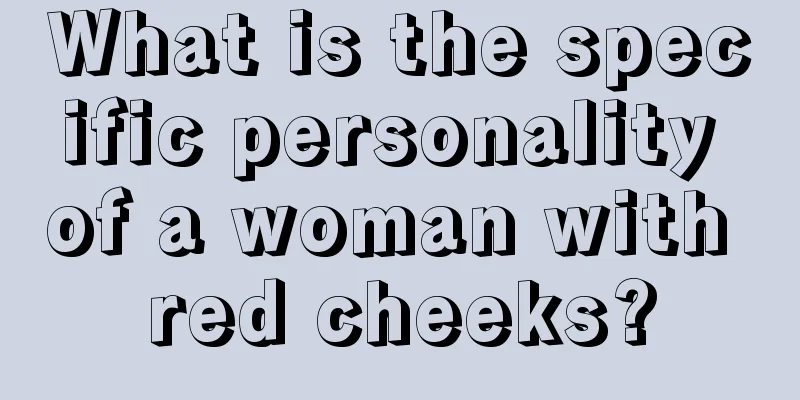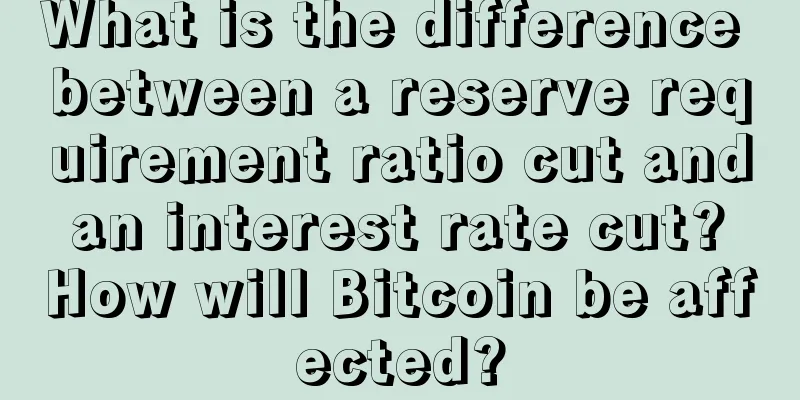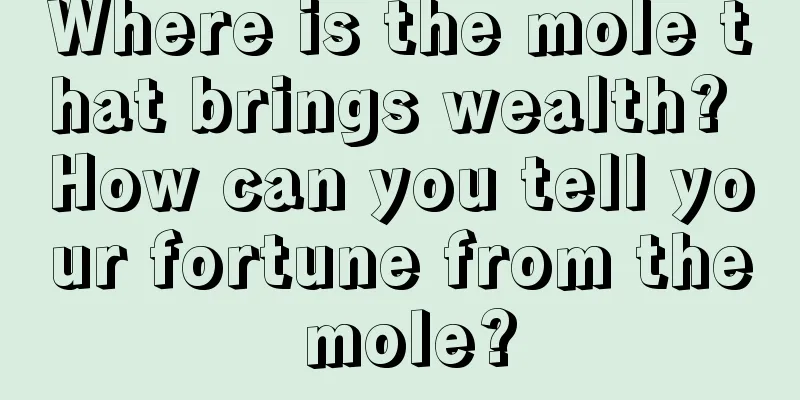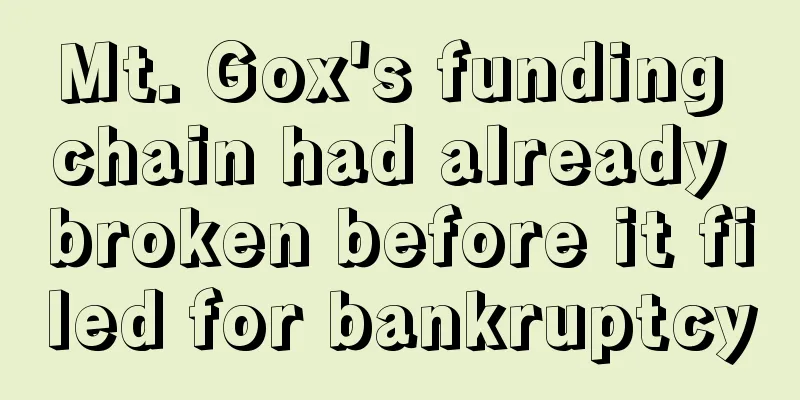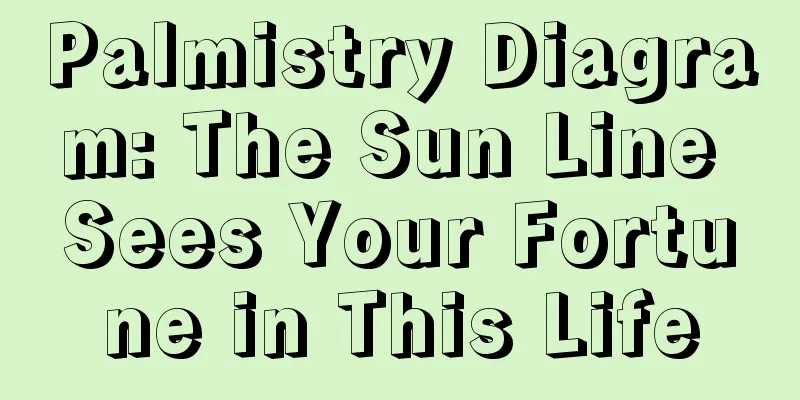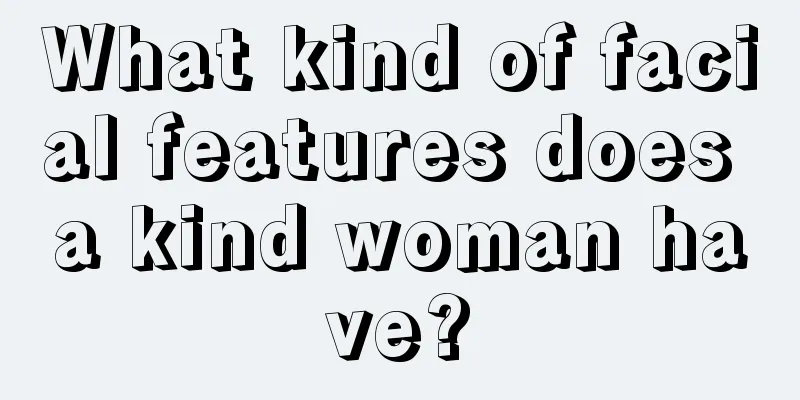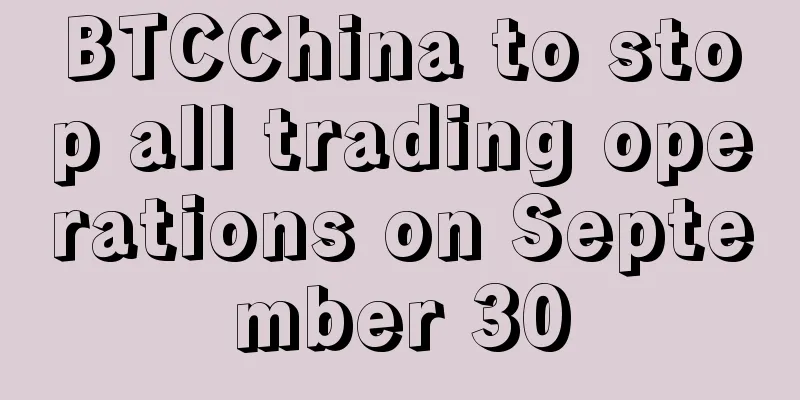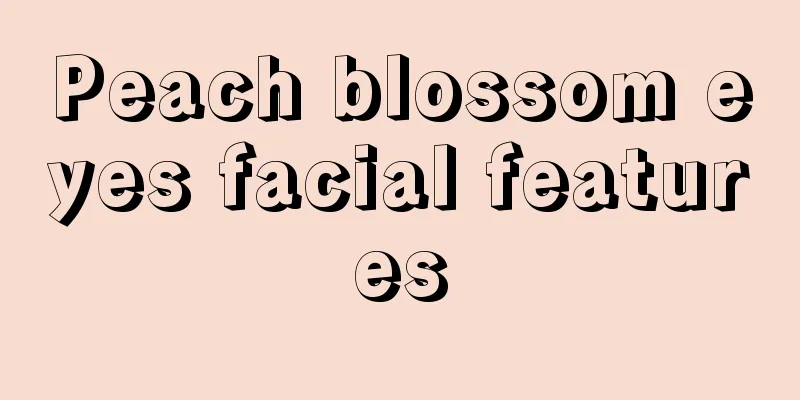ETP Mining Tutorial
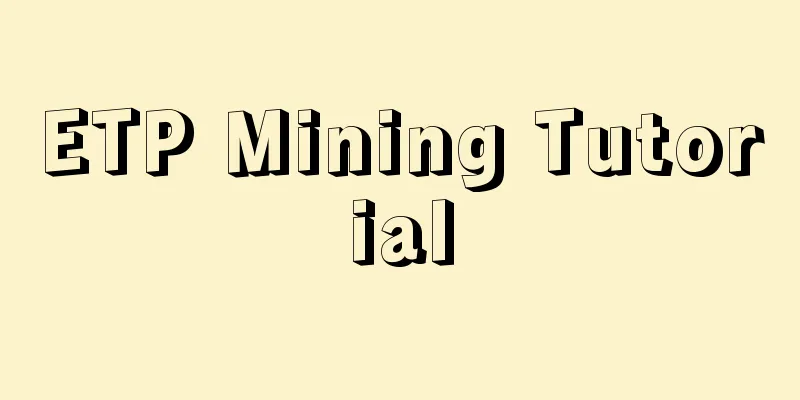
|
Metaverse ETP, referred to as ETP, is a decentralized public blockchain project. ETP uses the Ethash algorithm, which is the same as the ETH algorithm, so ETH mining software can also mine ETP. It supports A card and N card mining, and the video memory requires 2G or more. The simple mining tutorial is as follows: 1. Get the wallet address Ø ETP official information: 【Official link】: https://mvs.org/ ØHow to get a wallet: 【Full node wallet and other third-party wallets】: https://mvs.org/wallet.html 【Exchange】:TOPBTC, Bitfinex. Note: Different countries have different regulatory policies on exchanges, and the relevant risks are borne by the miners themselves. 2. Get mining software F2Pool version ( including N card and A card ) 【Baidu Netdisk】 【Mega Cloud Disk】 Developer original version: 【Claymore】 【Ethminer】 【Bminer】 (only for N-card) 3. Mining parameter settings 1. Claymore mining software settings Get the mining software from the above link, unzip it, find and select the "start" file, right-click it, select "Edit", and edit the following parameters in the opened text file: EthDcrMiner64.exe -epool etp.f2pool.com:9292 -ewal wallet_address -eworker worker_name -epsw x -mode 1 -allpools 1 As shown in the figure: After confirming that the parameters such as the mining pool address and wallet address are correct, save and exit the "start" file, and then double-click to run the "start" file to start mining. 2. Ethminer mining software settings Get the mining software from the above link, unzip it, find and select the "start" file, right-click it, select "Edit", and edit the following parameters in the opened text file, taking the N card as an example: ethminer -P stratum1+tcp:// wallet_address . worker_name @etp.f2pool.com:9292 -U Note: N cards must be used with CUDA version 10.0; when mining with A cards, the parameter "-U" must be changed to "-G" As shown in the figure: After confirming that the parameters such as the mining pool address and wallet address are correct, save and exit the "start" file, and then double-click to run the "start" file to start mining. 3. Bminer mining software settings Bminer mining software is only suitable for N cards and does not support A cards yet. Get the mining software from the above link, unzip it, find and select the "start" file, right-click, select "Edit", and edit the following parameters in the opened text file: bminer -uri ethproxy:// wallet_address . worker_name @etp.f2pool.com:9292 Note: It must be used with CUDA 9.0 or above. As shown in the figure: After confirming that the parameters such as the mining pool address and wallet address are correct, save and exit the "start" file, and then double-click to run the "start" file to start mining. 4. Check the income ØHow to check earnings: Go to the official website of F2Pool http://www.f2pool.com/, enter the wallet address in the search box, and click "View" to monitor the mining machine and check the account earnings. ØBlock Explorer: https://explorer.mvs.org/ , you can use the block browser to check the transfer progress. |
>>: IPFS Mining Guide: How is it different from BTC/ETH mining?
Recommend
Palmistry: Women's attitude towards love
The female phase of excessive masculinity There i...
Breaking News: Trump reportedly buys stake in Binance
Trump invests in Binance The Wall Street Journal ...
What does the broken palm line on a man's left hand mean?
In palmistry, there are a few sayings: "The ...
What are the facial features of an old maid?
What are the facial features of an old maid? Face...
Palm Lines Diagram: What does it mean if there is no wisdom line?
Palm Lines Diagram: What does it mean if there is...
Men who like to cheat on their husbands
There are many men who like to cheat in life. Som...
Is it good or bad luck for people with hair on moles?
In mole physiognomy, does a person with hair on a...
Bitcoin helps kids overcome depression
This article is about a father telling his amazin...
A woman born with good fortune and wealth
A person's face contains a lot of information....
What kind of face does a woman have to have to have wealth? Maybe you are destined to be rich.
Everyone wants to live a rich life, a comfortable...
Seeing through the world of romance through face reading
Seeing through the world of romance through face ...
Women who often suffer losses are easy to deceive.
It is said that women have simpler thoughts. In a...
What fortune changes will be brought about by having the Mediterranean Sea above your head?
As people get older, their hair starts to turn in...
Predict your life fortune from your face
From the perspective of physiognomy, one can infe...
Kenyan government uses IBM blockchain to prevent diploma fraud
Rage Comment : The Kenyan government is currently...