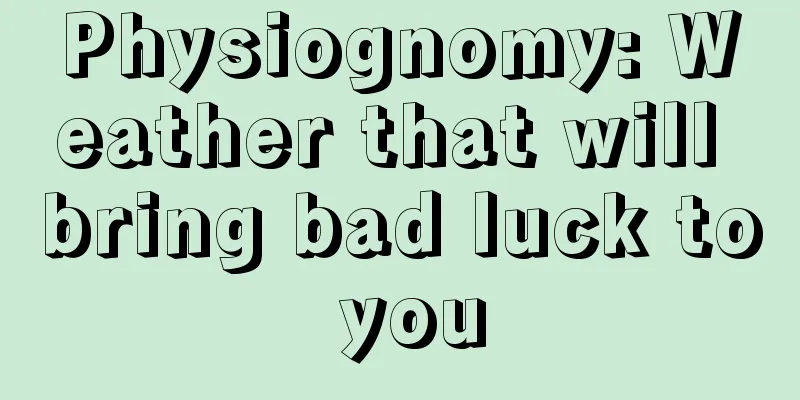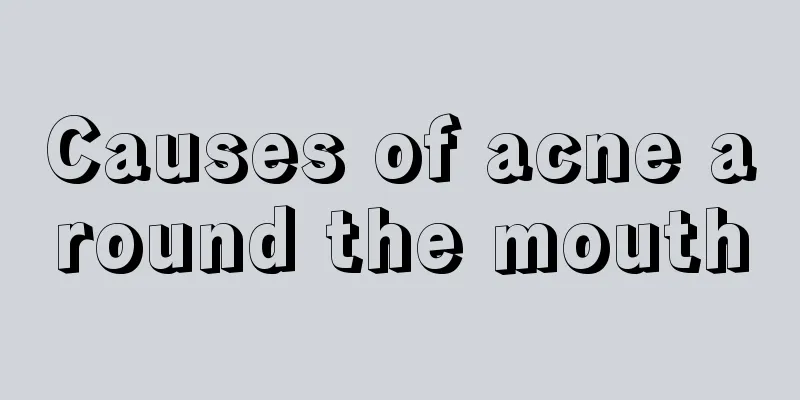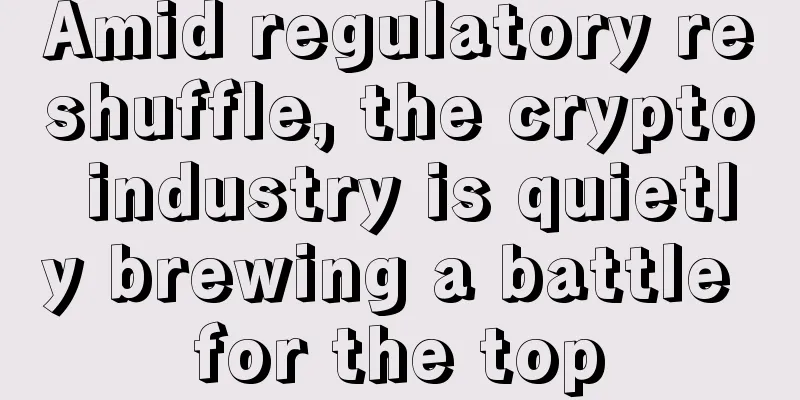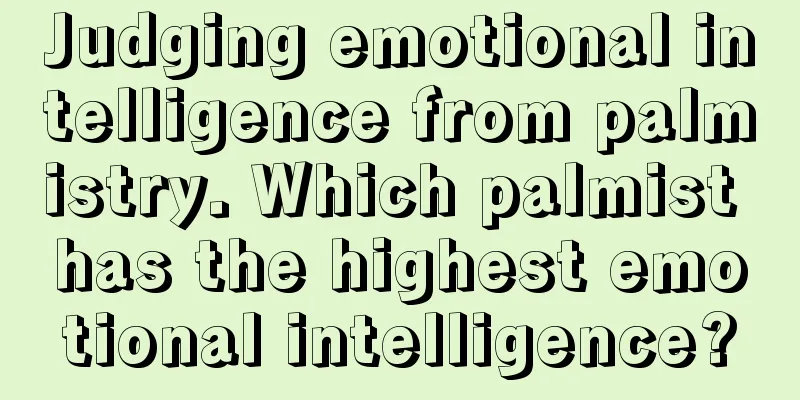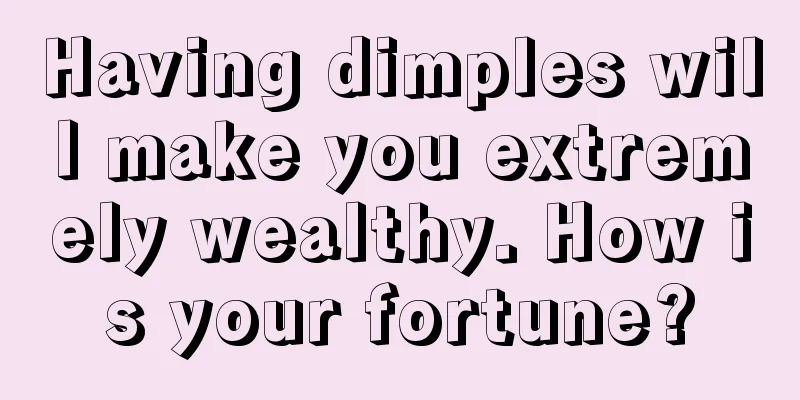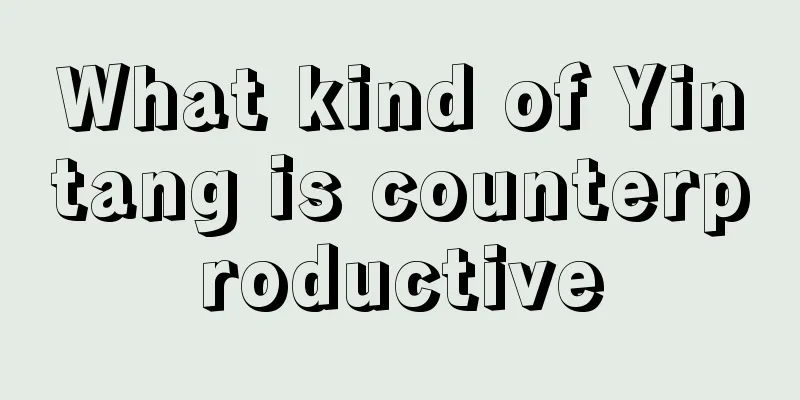Avalon A8 flashes downclocked firmware to increase current revenue
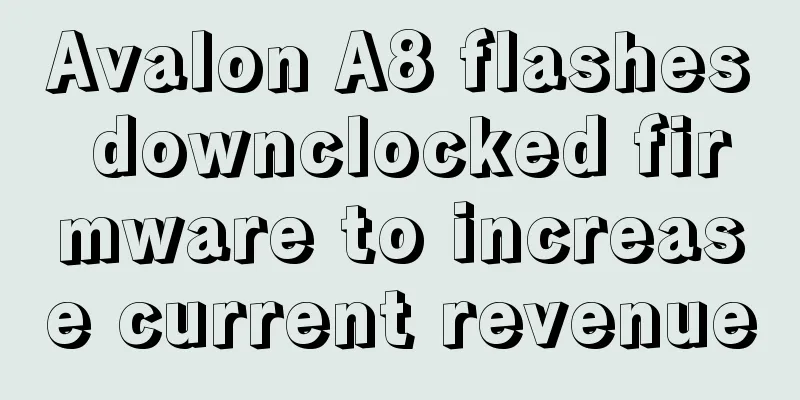
|
Under the wave of digital economy, at a time when blockchain and artificial intelligence black technology continue to explode, digital assets are becoming more and more important, and various applications of blockchain and artificial intelligence continue to ferment. The market conditions have been declining recently. In order to better protect the interests of our customers, Avalonte has "upgraded" its firmware to increase profits. Customers can lower the frequency of the A8 series machines and still increase their profits even when the market conditions are not good. Today we have specially prepared a tutorial on how to flash the firmware for the Avalon machine Raspberry Pi, as well as a download of the downclocked firmware for the Avalon A8 series machines. Customers can flash the firmware according to their own machine models. Avalon has always been dominated by the ultimate products and high-quality services. Recently, during the flashing process, if you have any questions, you can also consult the official customer service: 0571-85163777 The Raspberry Pi firmware flashing tutorial is as follows: 1. Raspberry Pi firmware update Raspberry Pi firmware download link: http://build.canaan-creative.com:8080/~wangxiaochuan/ After entering the link, it looks like this: 2. You need to prepare the firmware flashing software Win32 DiskImager which can be downloaded here: http://www.onlinedown.net/soft/110173.htm/ 3. Connect the TF card to the computer via a card reader. 4. Open the Raspberry Pi firmware image tool file and select Win32 Disk Imager, then follow the steps below; 5. Finally, install the flashed firmware back to the Raspberry Pi. 6. Raspberry Pi, network settings a. After the power is turned on, the default IP address of the Raspberry Pi is: 192.168.0.100, and the local LAN segment is 192.168.1.*. You need to change it to the same segment to enter the backend (note that the default segment of the Raspberry Pi after the firmware is flashed is 192.168.0.100, you must first change the segment to run normally) b. Enter the IP address in the browser to enter the backend, you can see the control interface, AvalonMiner logo and password login box, click to enter without a password. (The default backend has no password) 7. Advanced interface mining pool settings: 8. Advanced interface network settings: To flash the MM firmware online, follow the steps below: Firmware download link: A 851 The download link of A851 downclocking firmware is as follows: 851 Raspberry Pi firmware download link: https://canaan.io/downloads/software/avalon851/openwrt/20181126/ 851 MM firmware download link: https://canaan.io/downloads/software/avalon851/mm/2018-11-26/ After frequency reduction, the average computing power is 8.5T, and the power consumption on the wall is 800W The download link for A851 to restore normal computing power is as follows: 851 Raspberry Pi firmware download link: https://canaan.io/downloads/software/avalon851/openwrt/20180628/ MM851 firmware download link: https://canaan.io/downloads/software/avalon851/mm/ A 841 The download link of A841 downclocking firmware is as follows: 841 Raspberry Pi firmware download link: https://canaan.io/downloads/software/avalon841/openwrt/20181128/ 841 MM firmware download link: https://canaan.io/downloads/software/avalon841/mm/2018-11-26/ After frequency reduction, the average computing power is 8.9T, and the power consumption on the wall is 720W The download link for A841 to restore normal computing power is as follows: 841 Raspberry Pi firmware download link: https://canaan.io/downloads/software/avalon841/openwrt/20180305/ 841 MM firmware download link: https://canaan.io/downloads/software/avalon841/mm/2018-03-06/ A 821 The download link of A821 downclocking firmware is as follows: 821 Raspberry Pi firmware download link: https://canaan.io/downloads/software/avalon821/openwrt/20181128/ 821 MM firmware download link: https://canaan.io/downloads/software/avalon821/mm/2018-11-26/ After frequency reduction, the average computing power is 8.7T, and the power consumption on the wall is 780W The download link for A821 to restore normal computing power is as follows: 821 Raspberry Pi firmware download link: https://canaan.io/downloads/software/avalon821/openwrt/20180305/ 821 MM firmware download link: https://canaan.io/downloads/software/avalon821/mm/2018-03-06/ Note: The fan speed ratio and voltage settings must be as shown below: |
>>: The currency exchange/trading pair function is launched on the mining website
Recommend
DeepSeek suddenly hits Bitcoin
The development trend of Ai+Crypto seems to be un...
A man with a beard will have good luck
A man with a beard will have good luck Men need t...
Will excessive indulgence in sexual activity cause a black spot on the forehead? How is the impact
There are actually many reasons for the black for...
38-39 years old
Physiognomy is a kind of folk knowledge that pred...
Is it good luck for a woman to have a mole on the sole of her foot? Mole physiognomy will answer your questions
1. A mole on the sole of a woman's foot indic...
Coin Zone Trends: Bitcoin Price Trends Based on Big Data This Week (2016-12-12)
The price of the currency is high and it is still...
Newdex Exchange releases the whole story of EOS coin fraud incident
Newdex Exchange released the whole story of the E...
What makes a woman look noble and majestic?
A noble and dignified face should look majestic. ...
Different face shapes correspond to different fates. Let's see what your fate is.
1. Square face People with square faces tend to b...
Women can tell their destiny from their chin. What is your destiny?
The destinies of different people are different. S...
Three facial features that are destined to bring good fortune
We often look at a person's appearance and ju...
What are the characteristics of the lucky face in 2016?
Lucky Faces for 2016 One of the lucky facial feat...
What does a man with thick earlobes mean?
The ear is one of the important organs in the hum...
Blockchain can prevent voter fraud, but it’s not a foolproof solution at this stage
Cybersecurity has been one of the hottest topics ...
Do women with moles on the tip of their noses have good fortune? What is the fate of a woman with a mole on the tip of her nose?
As one of the traditional physiognomy techniques, ...