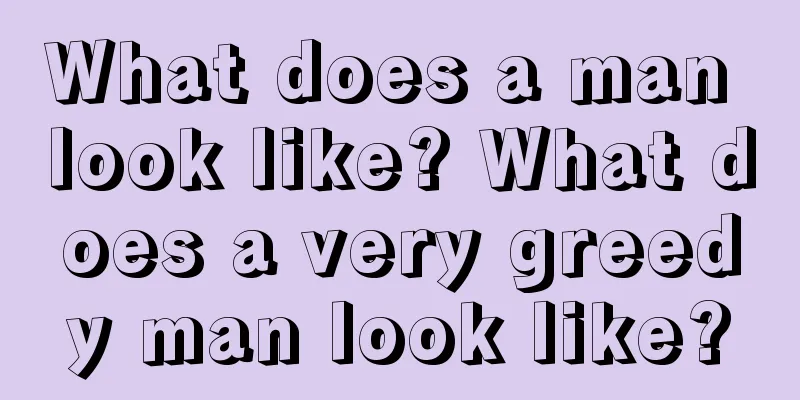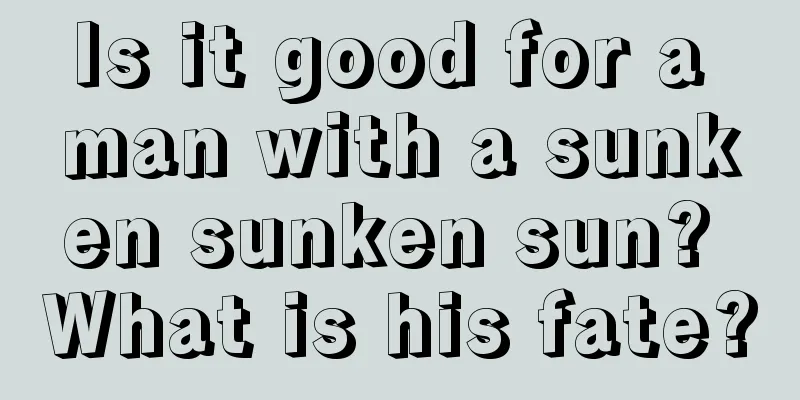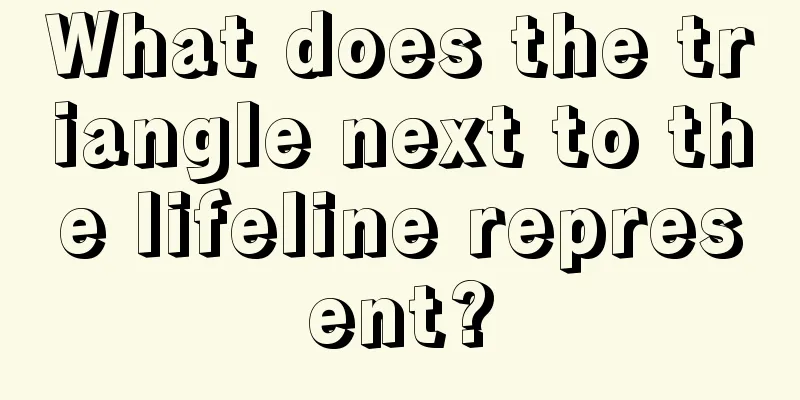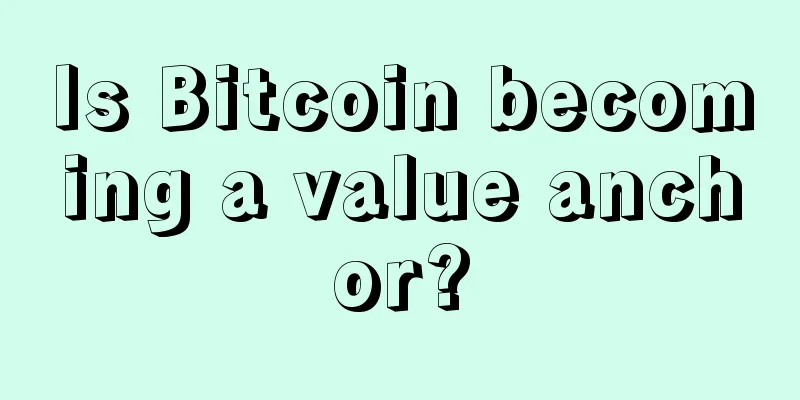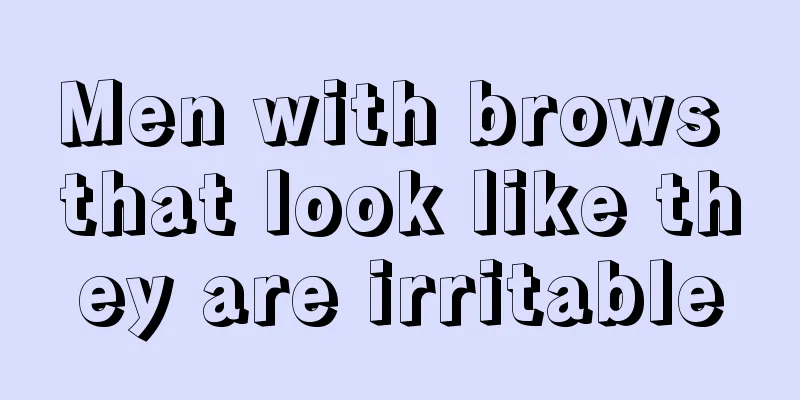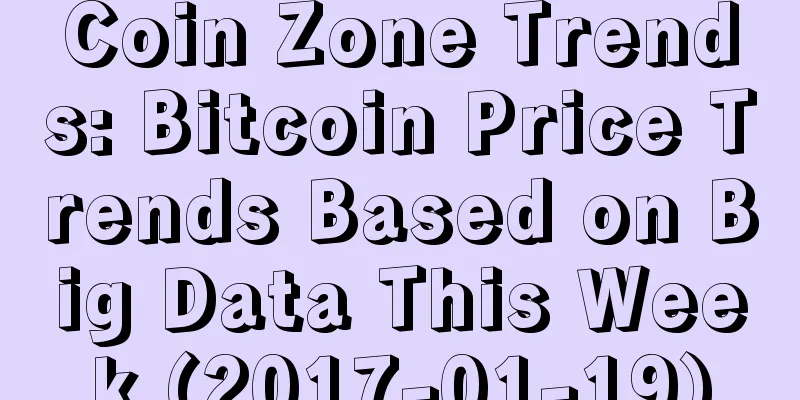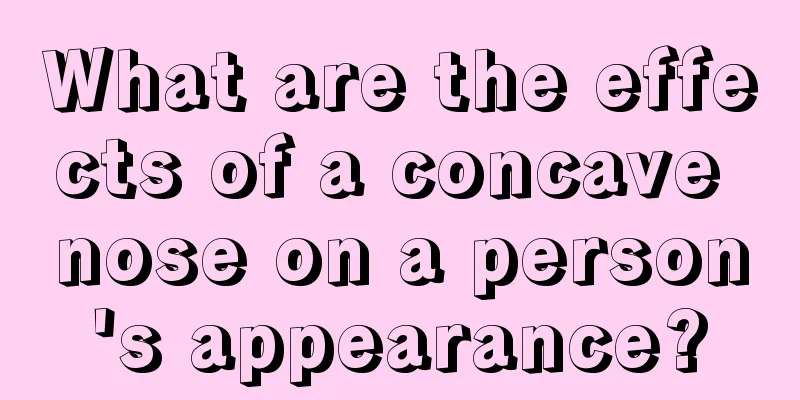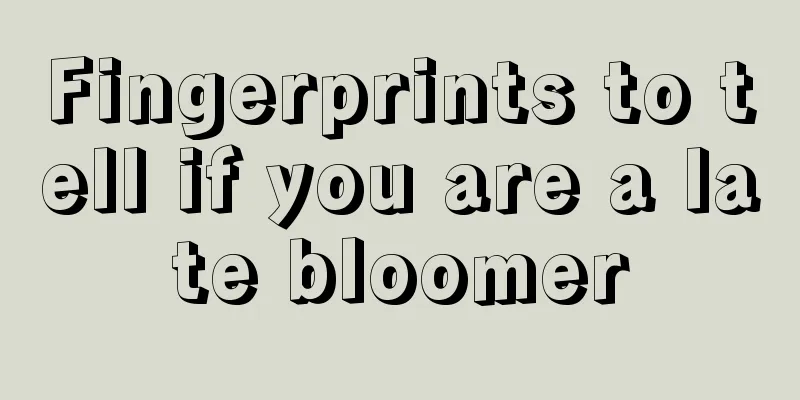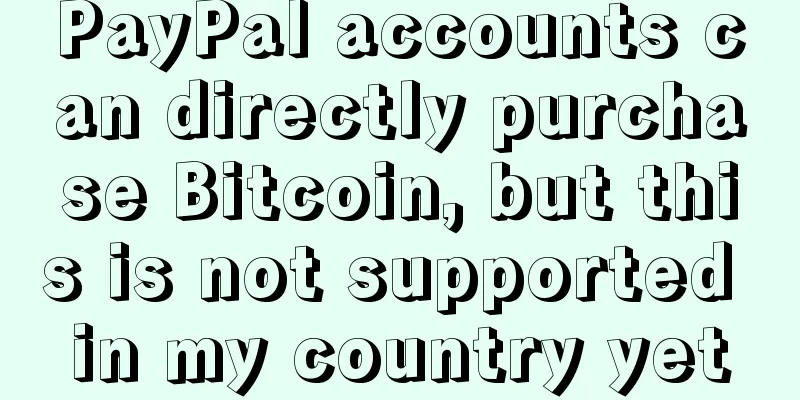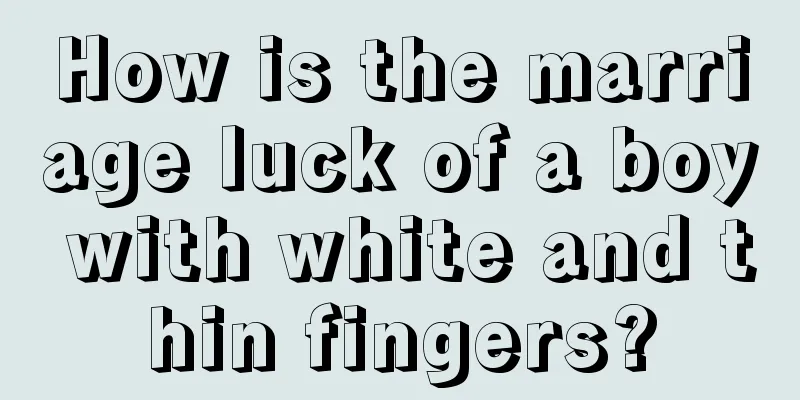Analysis on the reasons for graphics card failure and loss of computing power during mining
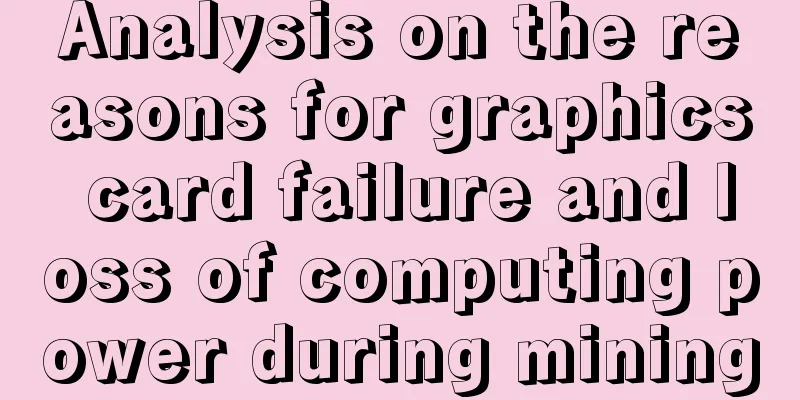
|
Analysis on the reasons for graphics card failure and loss of computing power during mining The so-called graphics card failure means that the graphics card is not fully displayed when the graphics card machine is mining. For example, there are 6 graphics cards installed on the mining machine, but only 4 graphics cards are displayed during mining. There are also cases where all graphics cards are displayed, but the computing power of several graphics cards is obviously low. This situation is quite common in the process of graphics card mining. Today, BitWeifeng will give a detailed analysis of this phenomenon to the majority of miners. The reasons for incomplete display of graphics cards are generally as follows: 1. The motherboard is not properly configured or there is a problem with the motherboard This question is more complicated, and we will provide detailed operation procedures in later articles. Friends who do not know how to set up the motherboard can follow our public account or official website aiminer.cc. Or join the official QQ group of BitMEN: 730963933 to view relevant information. Second, the adapter cable is not plugged in properly, or the adapter cable's socket is aging. This is easier to detect. First, check if the surface is damaged. If there is no surface damage, you can swap the graphics card and test it to rule out whether it is a problem with the interface. 3. The power supply capacity is not enough, or one 6-pin cable is connected to two graphics cards In fact, the size of the power supply can be calculated based on the number of graphics cards and the rated power consumption of a single graphics card. The power consumption conversion rate of the power supply can be considered to be 90%. If the size of the power supply is not enough to support enough graphics cards, the cards will definitely fall off. It may even damage the graphics card, so when configuring the mining machine, you must choose a large enough power supply. 4. The A card may be automatically updated by the driver This is determined by the nature of the A card. The A card driver will be automatically upgraded from time to time. Once automatically upgraded, it may cause driver mismatch, which will cause the card to drop. As for how to turn off the automatic update function of the A card, you can refer to our previous article, so I won’t explain it here. Fifth, it is possible that the card was overclocked and fell off while mining. This is also the most common. Once overclocked, several situations will occur: ① The program crashes directly; ② The rejection rate of the mining pool increases; ③ The graphics card drops. At this time, you need to reinstall the appropriate driver. Here is one thing to note: Before installing the graphics card driver, it is best to use the uninstall tool to directly uninstall the original driver, and then install the new driver; if you use the direct upgrade method, it will cause the original driver to remain, resulting in installation failure or inability to use normally after installation. There is another situation: during the mining process, the computer will freeze and restart after mining for a period of time. This situation is generally caused by system mismatch or inappropriate power supply. In this case, you can try to use a small aircraft to appropriately reduce power consumption. If it is ruled out that the power supply is not the cause, then you should consider reinstalling the system. The last case: After mining for a period of time, the computing power drops significantly, and returns to normal after running for a period of time, and then drops again after a period of time, and so on. The reasons for this situation: ① The overclocking is not appropriate, you can increase the voltage appropriately, and the core or video memory cannot be reduced too low. ② The temperature is too high, and the small plane sets the graphics card to automatically reduce the frequency. In this case, you need to reset the small plane to prohibit the graphics card from automatically reducing the frequency after the temperature reaches a certain temperature. Operation method: Open the little plane, follow the steps below, and click Save. |
>>: A card mining BIOS flashing tutorial
Recommend
What is the current status of Bitcoin ecosystem development?
1. The Bitcoin ecosystem has been silent recently...
What are the characteristics of a gold-digger?
In this money-driven world, many people are scram...
How to tell your fortune from your feet
How to tell your fortune from your feet Big and t...
What does a mole under the lower lip mean?
For many people, a mole is actually just a small ...
Is it good for a woman to have a mole on her chin? Is it a good face?
No matter where a mole appears, it has a meaning. ...
Finnish city receives €2.4 million to test blockchain in transport
Rage Comment : INTERREG Central Baltic, the EU or...
Analysis of face reading: the reason why Yang Mi is so popular
Analysis of face reading: the reason why Yang Mi ...
The sharp fluctuation of Bitcoin's "exchange rate" brings room for speculation, and the sales of professional "mining" equipment soars
When I last opened Mt.Gox yesterday, the "ex...
What is the other half of a person with a sad mole like? How can one find the destined true love?
In the study of moles, there is a special mole ca...
Facial features that may indicate an interracial marriage
Facial features that may indicate an interracial ...
Is it good for a man to have a mole in the middle of his chin?
A mole on the chin is a relatively common type of...
In the AI era, which crypto projects can thrive?
Artificial intelligence ( AI ) is one of the most...
Are men with four white eyes difficult to get along with in life?
Generally speaking, people who are difficult to g...
Will people with diamond-shaped faces have bad luck with their relatives if they have the lines of a slash?
The six relatives refer to one's parents, bro...
How to tell a woman's fortune through her facial features
A person's fortune can be seen from his or he...