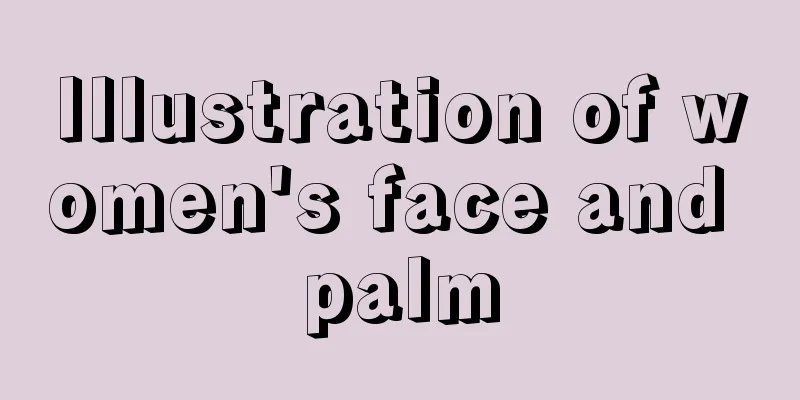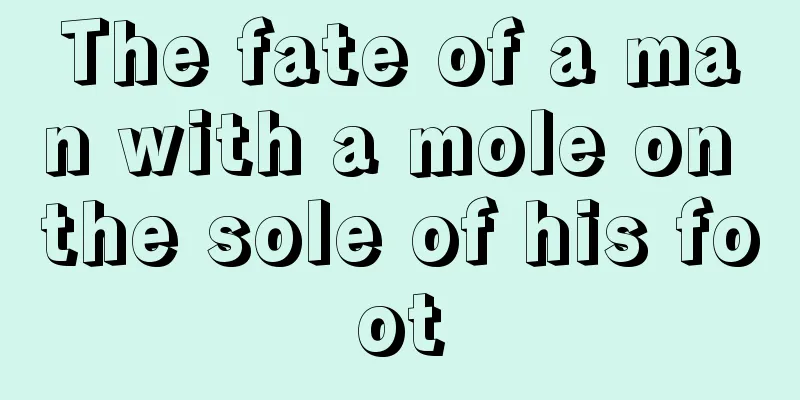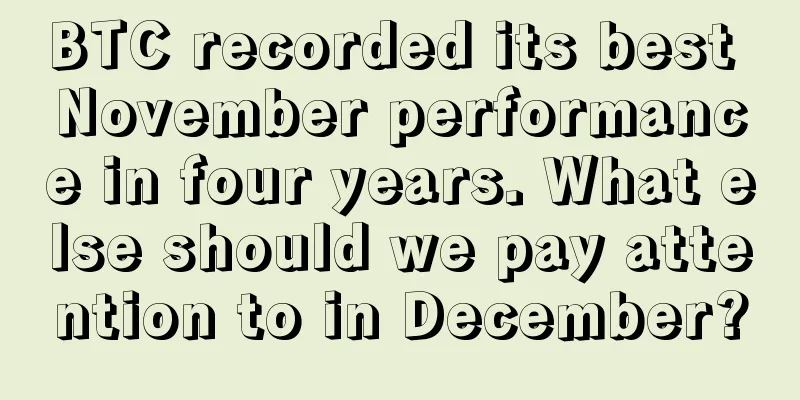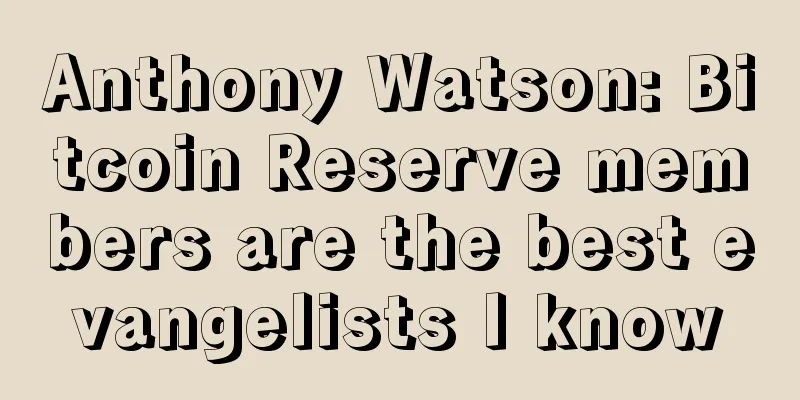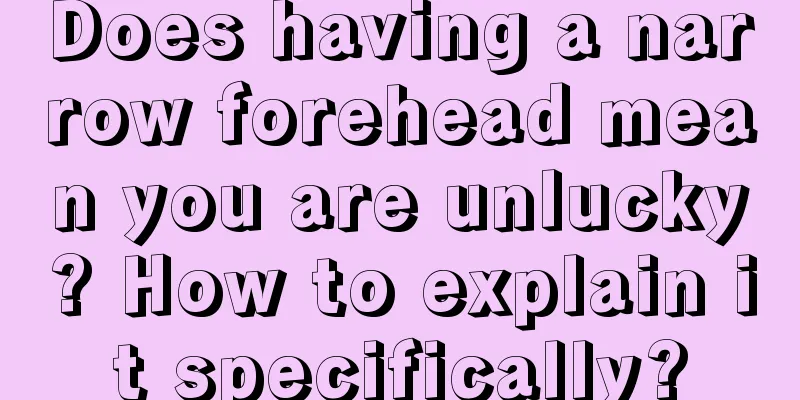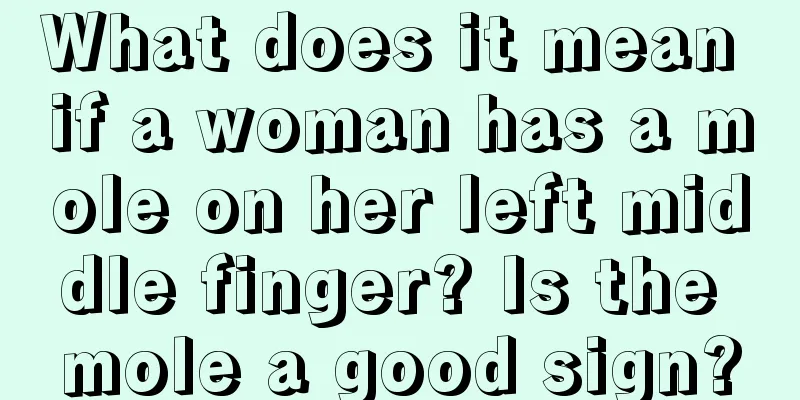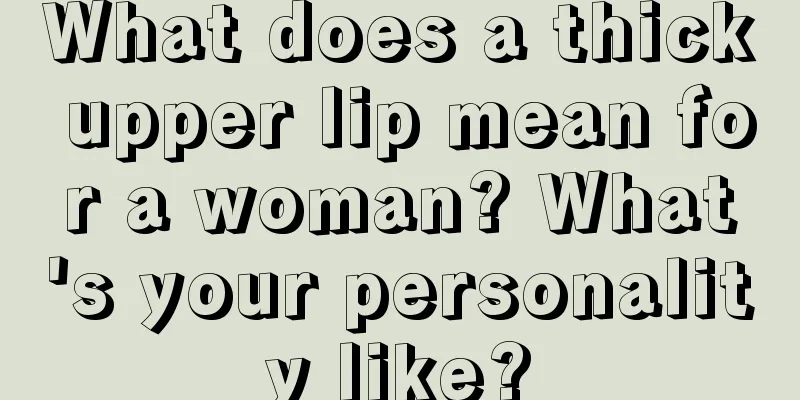F2Pool Fish Pool - BitExpress 21T R1 Miner Review
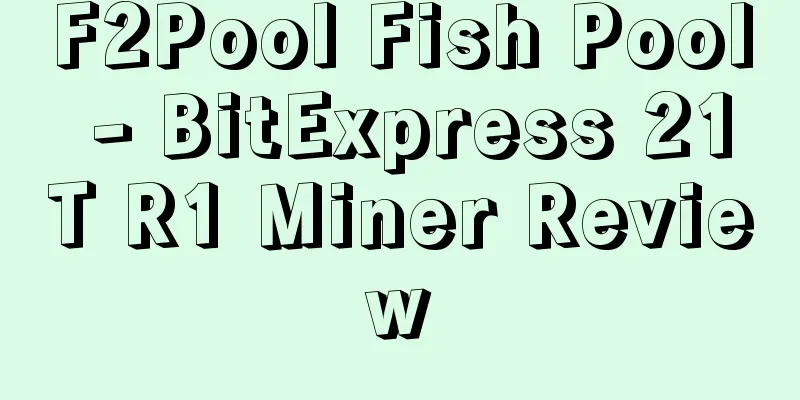
|
BitExpress is a new mining machine developed by an internationally renowned investment company and the world's third largest mobile phone chip company. Recently, it released a new mining machine, BitExpress R1, which uses TSMC's pipeline to produce chips and is assembled by Hytera. Below we bring you a review of the BitExpress R1 mining machine. BitExpress R1 official parameters: Computing power: 21T/S (±5%) Power consumption: 1300 W (±5%) Algorithm: SHA256 Power consumption ratio: 62W/TH AC input range: 176V-264Vac Chip: A1000 12nm chip Dimensions: 447.3mm×150.3mm×270.4mm Weight: 8.2KG (net weight); 9.4KG (with power cord and packaging box) Network connection: Ethernet Cooling: 1×14038 fan Noise: 71dB Operating environment: Working temperature: 0℃~40℃; Working humidity: 5%RH~95%RH, non-condensing. 1. Unboxing photos The body shell is made of aluminum alloy precision die-casting design, which can provide strong protection for the hashboard and improve the heat dissipation efficiency. The integrated design is convenient for transportation and shelf placement. The actual measurements are: length 446mm × width 151mm × height 271mm. Nameplate side Power supply model, power, etc. marked on the nameplate Wiring port side (air inlet) The interface side has a power port, network cable port, status indicator light, Reset button, IP reporting button, TF card slot, etc. Front (air outlet) 2. Installation and debugging The hardware connection and installation of the mining machine is very simple, just plug in the power cord and the network cable. 1. Find the mining machine IP address The mining machine uses DHCP to automatically assign an IP address by default. Unzip and run the IPReporter software, click "Start Broadcast Monitoring", and press the green IP Reporting button on the mining machine's wiring port. You can see the mining machine's IP in the IPReporter software shortly. 2. Enter the mining machine backend Open the computer browser, enter the mining machine IP obtained above in the browser address bar, press Enter to enter the login page, and enter "admin" for both the username and password. 3. Mining settings In the mining machine background, click the top menu "Miner Pools" to enter the settings page and modify or set the following items: Pool1: Main mining pool address Worker: needs to be set according to the requirements of the mining pool Password: Miner password can be set at will Backup mining pools Pool2 and Pool3 are optional. After filling in, if the main mining pool loses connection, it will automatically switch to the backup mining pool. 4. Fixed IP If there are many mining machines, setting a static IP can facilitate management. If there are few mining machines, you can ignore it. Click the top menu Network, switch DHCP to Static, and fill in the IP, gateway and other information. Check the running status of the mining machine Click "Miner Status" in the top menu bar to view various indicators. 3. Project Testing Site temperature The temperature of the hashboard varies between 77.1℃ and 87.0℃. The site temperature was around 22℃ before the test, and the temperature of the mining machine was 28.6℃ after one week of operation. Noise Level The noise is basically stable between 70dB-80dB. Fan speed The fan speed is currently 4088r/min. Running mining power The power consumption of the mining machine fluctuates between 1325W and 1380W, with an average power consumption of 1352.6W. Mining machine computing power The computing power of the mining machine background is stable between 22564 GH/s and 22568 GH/s. The test mining pool is F2Pool. The 24-hour average computing power of the fish pool is 21.7T, and the computing power curve is relatively stable. Taking the average power consumption of 1352.6W and the average computing power of 21.7T, the power consumption ratio is 62.3 W/T, which is at the leading level among Bitcoin mining machines. IV. Conclusion 1. As for the mining machine, there is a lack of text descriptions for the slots and buttons on the wiring side, which is not very friendly for novice miners. 2. Power consumption ratio is an important indicator for judging the performance of mining machines and is also the fundamental guarantee for mining income. The highlight of BitExpress R1 is that the mining machine has stable computing power and a power consumption ratio as low as 62W/T, which is comparable to the low power consumption mode of Shenma mining machine. |
<<: Staking: PoS mining pools explode, is the era of Mining 2.0 coming?
>>: New transaction mining model SMCS taps into new blockchain wealth opportunities
Recommend
Elon Musk is targeted by hacker group Anonymous
According to Bitpush, on Saturday night, the hack...
Israeli blockchain startup Synereo announces the release of the world’s first decentralized social network Alpha version
Rage Review : Israeli blockchain startup Synereo ...
F2Pool Co-founder: $4 billion worth of Bitcoin has been sold in the past few weeks, accounting for nearly 10% of F2Pool’s own reserve Bitcoin
According to BlockBeats, on February 1, Chun, co-...
Ethereum London upgrade is coming, what do miners and users need to pay attention to?
Original title: "Here comes Ethereum "L...
A vicious woman's face shows that you should not mess with her
We often encounter some vicious people in life. S...
Which people are very selfish and never consider other people's feelings?
If a person is very selfish, such a person will n...
What does it mean when a man has a mole at the end of his eyebrow? What does it mean when a man has a mole at the end of his right eyebrow?
People will have moles on their faces to a greate...
10 moles on women indicate wealth and prosperity. Which are they?
Everyone has a few moles on their body. From the ...
Knowledge of human physiognomy
Knowledge of human physiognomy The ears should be...
What kind of women would men be willing to spend money on?
It is very normal for men and women to give each ...
What does a black forehead indicate? What will happen if a black forehead appears?
Everyone may have a black forehead. Even people w...
The most misleading face
The most misleading face Since ancient times, how...
A woman with a short nose and a low root of the nose
A woman with a short nose and a low root of the n...
Bitcoin transactions are sluggish, miners turn to hoarding coins, and short-selling pressure is slowly released
In the 28th trading week of 2021, volatility cont...
What does a forked love line mean? Does a forked love line mean a messy relationship?
Both men and women care a lot about their emotion...