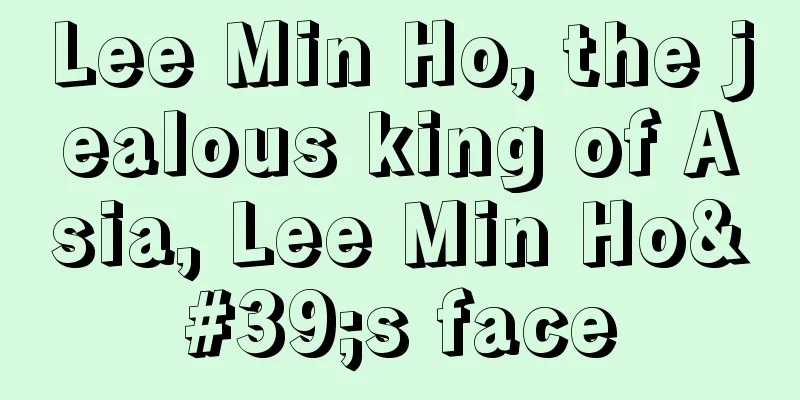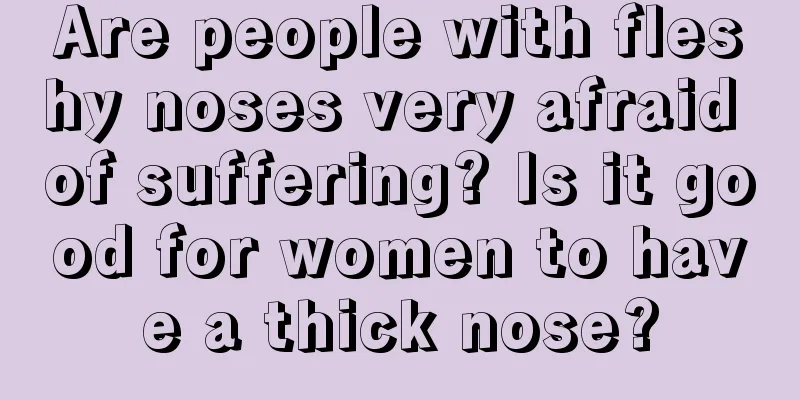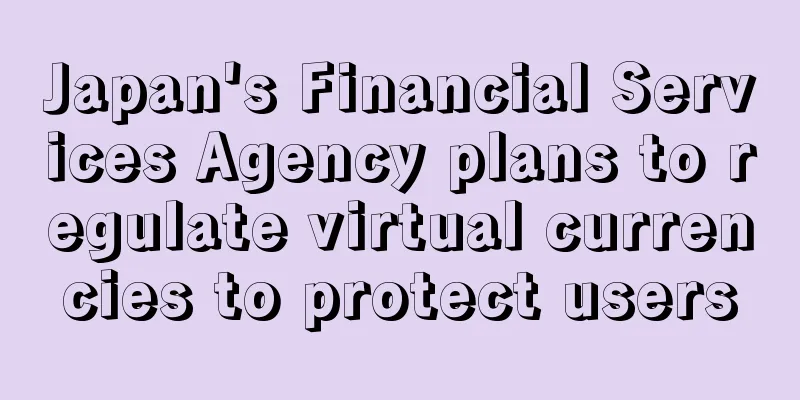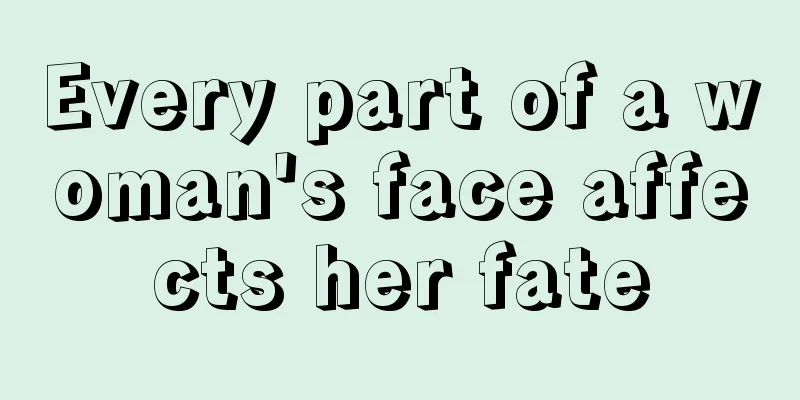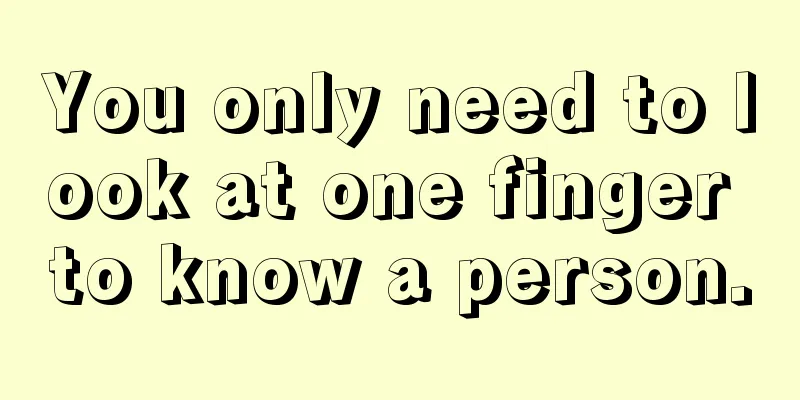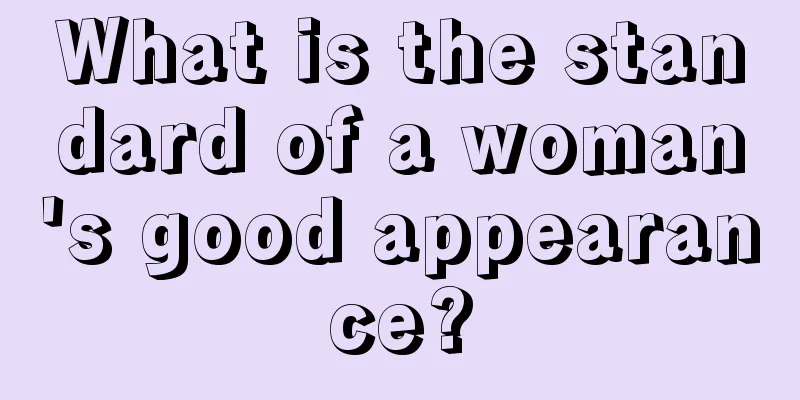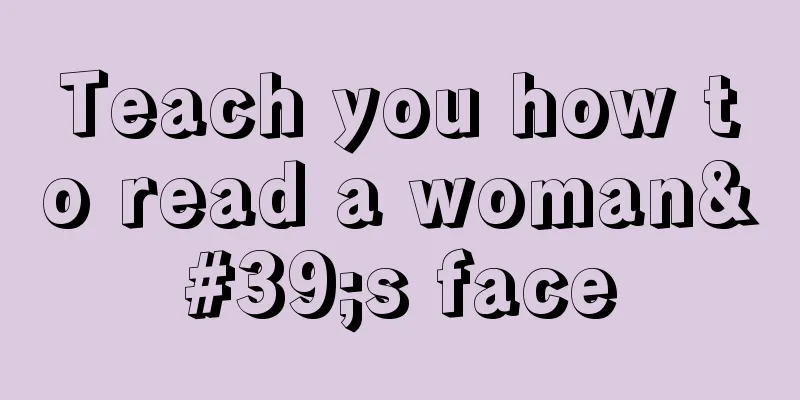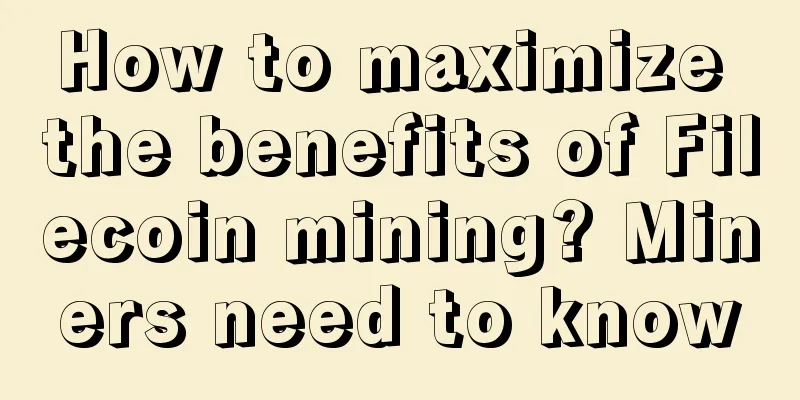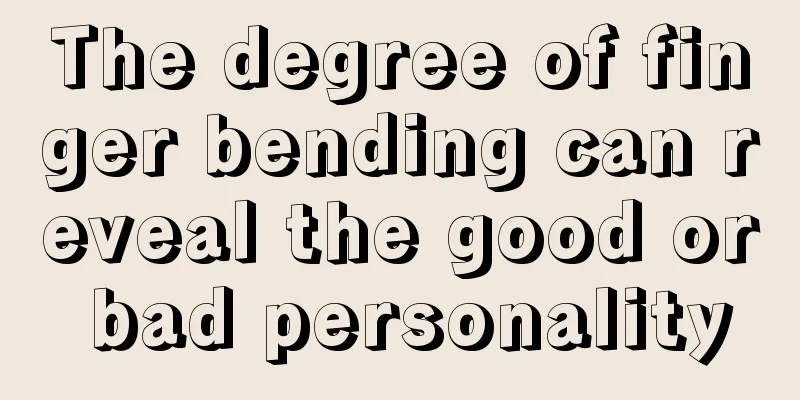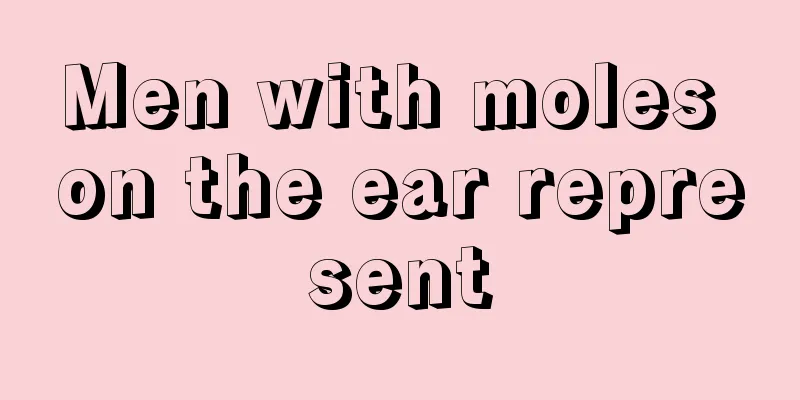The most complete graphics card mining tutorial in 2019
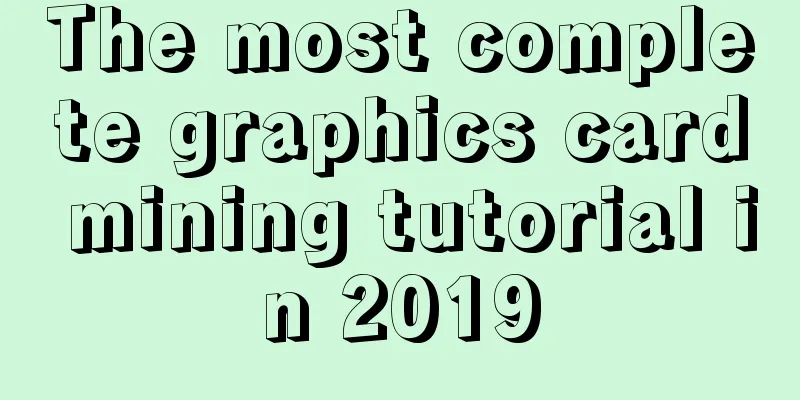
|
Since the first cryptocurrency, Bitcoin, came into being and was successfully mined in 2009, more and more miners have begun to join the cryptocurrency mining industry, gradually triggering a mining boom. In the beginning, most miners used central processing units (CPUs) for mining. It was not until 2010, when Michael Bedford Taylor, a professor at the University of Washington, published an article on the computing power of graphics cards, that miners discovered that graphics cards were much more efficient than CPUs for mining. They gradually switched to using graphics processing units (GPUs) on graphics cards for mining, and graphics card mining machines began to become the mainstream of mining hardware. To this day, cryptocurrencies such as ETH and ZEC are still mainly mined using graphics cards. So how do you assemble a graphics card mining machine for mining? The steps of graphics card mining can be summarized as: purchase hardware → assemble mining machine → configure system → upgrade driver → install software → register wallet. 01 Purchase Hardware Considering the cost and benefits, we usually use multiple graphics cards to build a mining machine platform. Except for the additional PCI-E slots and power interfaces required by the graphics card, the composition of the graphics card mining machine is actually similar to that of a desktop computer. PCI-E slot The following is a list of hardware required to configure and assemble a graphics card mining machine: 02 Assembling the mining machine For detailed wiring assembly, please refer to: https://www.bilibili.com/video/av13356013?from=search&seid=11230030520900954611 (Video source: VICE China) 03 Configure the system Now that we have a mining machine, we need to install an operating system for it. The more mainstream operating systems on the market are Windows and Linux. It is recommended to install different Windows systems for different graphics card models; (1) For A-series 4 cards and N-series cards, it is recommended to use Win10 system. (2) A-3 series cards and earlier cards use Win7 system. The operating system can be installed through CDs, USB flash drives, etc., which will not be described here. You can also directly use the Miracle Moore diskless mining system built on the Linux kernel, which integrates monitoring software and related hardware drivers. The server side can be installed and used, and the mining machine side runs through the network without the need for a hard disk. Download address and installation and usage instructions: https://wondermole.com/ (Copy the link to obtain the address and installation instructions) If you use the Miracle Moore Mining System directly, you can skip steps 4 and 5! 04 Upgrade Driver In order to ensure the normal operation of the hardware, especially the graphics card, different corresponding drivers need to be installed according to different graphics cards. 1. AMD graphics card (1) For AMD graphics cards other than the RX 4xx series, it is recommended to install the AMD 15.12 version of the driver; (Download address: https://pan.baidu.com/s/1geCrVJt) (2) For some Fiji core cards, if the driver is not working properly, reinstall 16.3.2; (Download address: https://pan.baidu.com/s/1bC2cF0) (3) For RX 4xx Polaris graphics cards, it is recommended to install AMD 16.12.2; (Download address: https://pan.baidu.com/s/1c2MNDjq) Make sure the driver is installed successfully once. If it fails the first time, you can use AMD's official driver uninstall software AMD Clean Up Utility to uninstall it. Address: https://pan.baidu.com/s/1gePjg2J 2. NVIDIA graphics card Install the latest driver for the N card. After installing the driver, you need to restart the computer to ensure that the driver is fully loaded. If you need to check whether all graphics cards are recognized, you can find the device manager in Control Panel → Hardware and Sound → Devices and Printers and click to open it. Under Display Adapters, you will see the installed graphics cards. Normally, as many graphics cards as are installed will be displayed. If the number displayed is less than the number installed, it means that some graphics cards are not recognized and you need to check which link has a problem. 05 Install the software Mining software is a very important part of the preparation work. At present, there are various types of mining software on the market. It can be said that there are too many to count. If you want to obtain stable mining income, you need to conduct a comprehensive evaluation of the software from multiple aspects such as pumping ratio, functional characteristics, especially stability and compatibility, and select the mining software that best suits your use based on the hardware you use. In terms of installation, mining software is generally similar. Let’s take the installation of Pow.One mining software under Windows operating system as an example. First go to the official website to download the software installation package. https://pow.one/ (Copy the link and download the software installation package) Unzip the file and double-click to open the extracted installation file. Click on the ‘Install’ button. Follow the installation instructions to complete the installation until the software application appears on the desktop. Double-click to open the software and confirm normal use, and the installation is complete. 06 Register a wallet The hardware and software environment are ready, now you need a wallet to store digital currency. There are several common types of wallet addresses: (1) Ethereum local wallet, (2) trading website wallet, (3) hardware wallet, (4) mobile wallet I recommend you to use a mobile wallet APP or a trading website wallet, which is easy to understand, simple and convenient. (Goodwill recommendation, please choose by yourself) The recommended mobile wallet is IMToken, which has relatively complete functions. IOS phones need to use a non-local Chinese App store account to download it. There is no need to connect to a VPN. Android phones can directly download it from the official website: https://token.im/. Taking the IOS system as an example, the wallet registration process is as follows: The first thing to do is of course to download the APP (I used the Japanese App store) After downloading, open the APP, skip the regular software instructions, and you will need to agree to the service agreement before you can register the wallet. To start registering a wallet, click the "Create Wallet" button. Choose whether to conduct a "risk assessment" based on your own needs. Friends who need it can learn relevant knowledge. Risk assessment is a series of multiple-choice questions, the purpose of which is to let users understand wallet security knowledge and the basic concepts of blockchain. Then comes the familiar step of entering your account and password. Pay attention to the password strength. If you are afraid of forgetting your password, you can also fill in the password hint information on the line below the password. Next, you need to back up your wallet. Because the wallet private key is a long and extremely complex string of numbers + English, it is difficult to remember. The software will convert your private key into 12 English words through "mnemonics" for user convenience. Users need to keep the mnemonic words properly. The mnemonic words are equivalent to the private key. If the mnemonic words are leaked, the funds in the wallet will be stolen at any time. It is recommended to write the mnemonic words on paper. Note: In addition to remembering the spelling of these 12 words, the order of the words also needs to be remembered. The next step is to enter 12 mnemonics in order. After confirming that they are correct, the system will ask whether to remove the mnemonics from ImToken. If you have memorized the previous mnemonics and the order of the mnemonics, click "Confirm" to delete the mnemonics from your computer. Finally, complete the registration, and the interface will display the wallet address and real-time status. After you have a wallet, fill in the wallet address into the corresponding position of the mining software, follow the specific operating instructions of each software, and you can start your pleasant mining journey. |
<<: Big ups and downs! Bitcoin rose above $9,000 and then fell by $1,100
>>: Countdown to halving of mining rewards, what impact will it have on miners?
Recommend
What is VIX volatility and what does it mean for Bitcoin?
The market is probably the best place to get info...
Hashrate Market Weekly Report (2020.12.12-2020.12.18)
"Come and hash it, and mine it and speculate...
The truth behind Anyin’s collapse and Hufu’s rights protection
During the Luna explosion and the subsequent DeFi...
D+H: 2016 will see banks really adopt blockchain solutions
DH+H, a Canada-based company that provides techno...
Ordinals founder: Bitcoin maximalists are advised to put aside their complaints about inscriptions
If you ask me what my crypto views are, I think t...
Boy's left hand broken palm_palm analysis
In ancient times, a man's broken palm was con...
The face of a wanton woman
Some women are more promiscuous in their behavior...
What kind of woman is the most unbearable for men?
What kind of woman is the most unbearable for men...
How to read the lines on the hands of wealthy women
As the saying goes, life and death are determined...
Women with wide eyebrow spacing have an impatient personality
Physiognomy is a science that reveals the secrets...
Being too clever often ends in failure.
There are some people who always like to be cleve...
What kind of face is the most prosperous?
Have you missed your marriage? 1. People with goo...
Things You Don't Know About Palmistry
Palmistry has three origins: Western, Indian and ...
What kind of women are the most gossipy and always love to gossip?
In fact, there are really a lot of women who love...
Moles on shoulders
If there are moles on the body, in fact, these al...