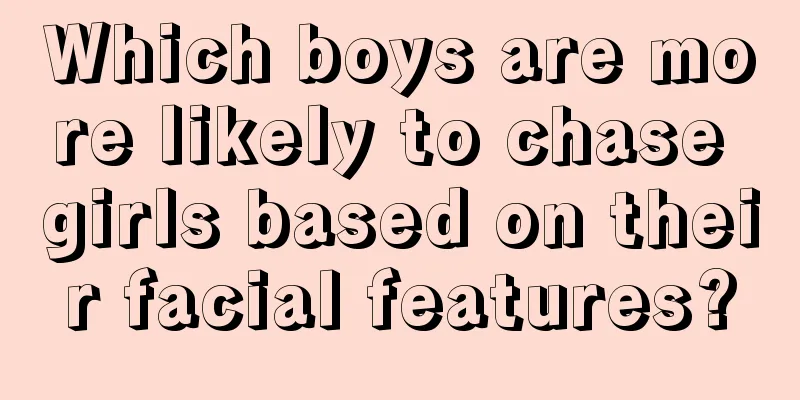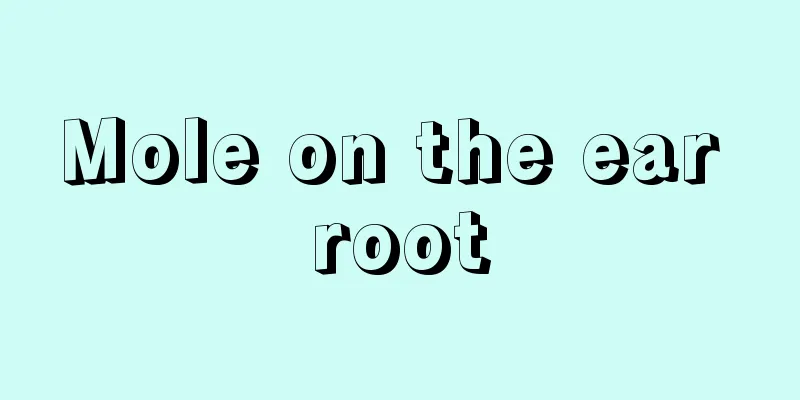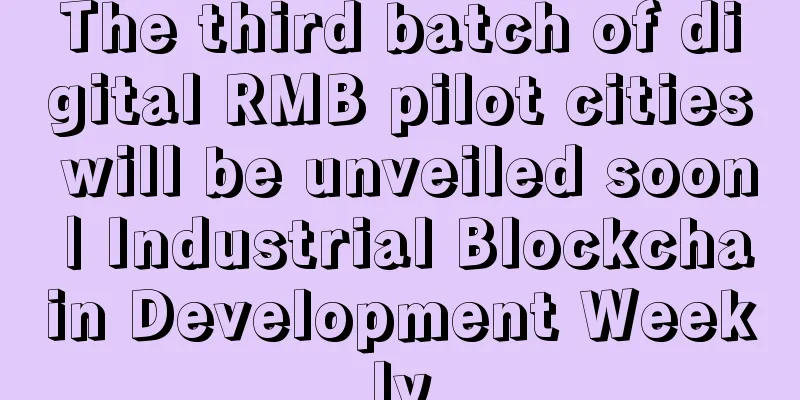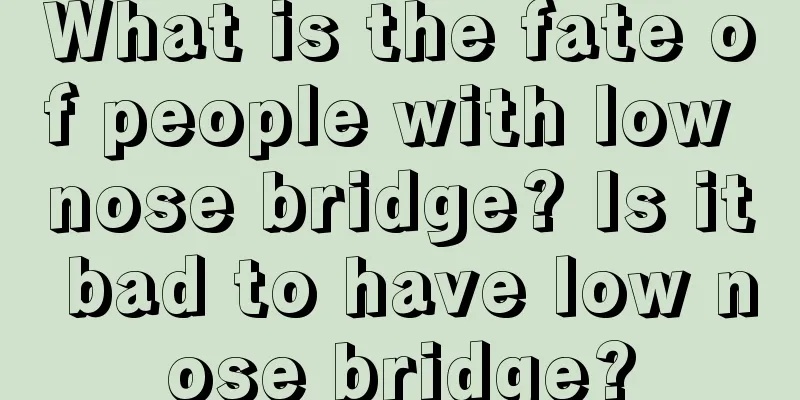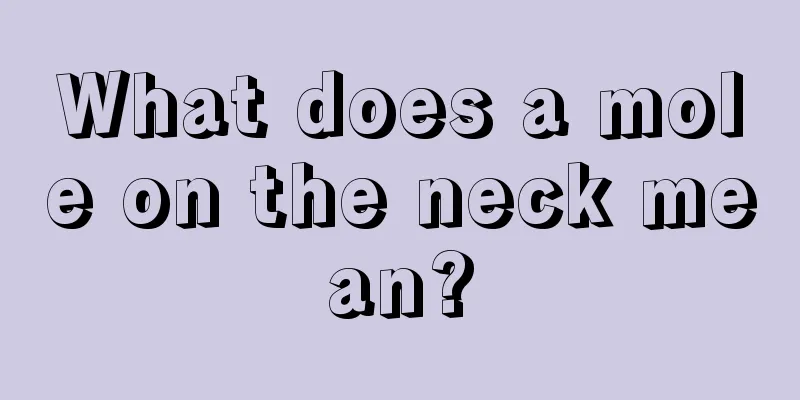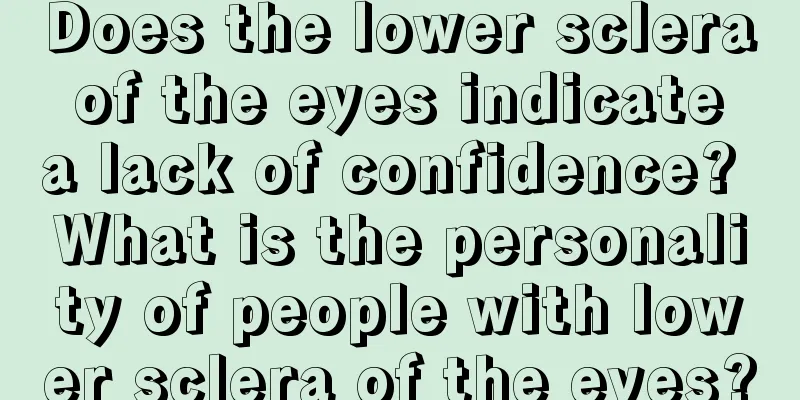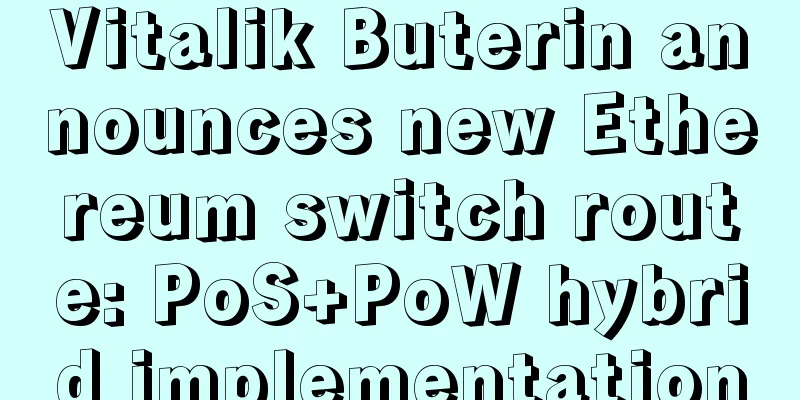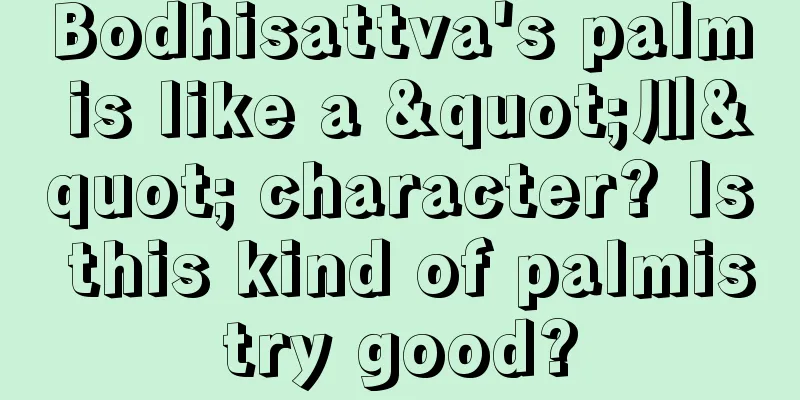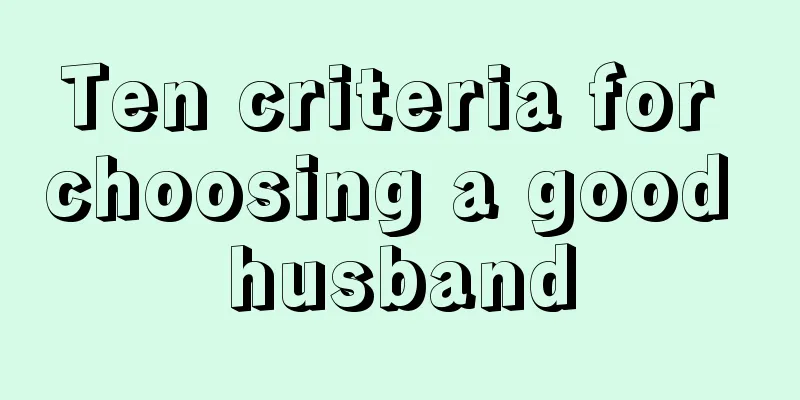|
ball coin, new algorithm, CPU server mining, the detailed tutorial is as follows.
Total 29,080,840 + tail emissions 262,000 per year
No pre-mine
Initial block reward 15
Mining algorithm: balloon(space_cost = 128, time_cost = 4, mixing = 4, mixing_algo = SHA256)
Block time: 120 seconds
Official website:
https://balloonum.io/
Wallet download:
https://balloonum.io/wallet.php
WIN system wallet download direct address:
https://balloonum.io/balloonum.exe
Official mining pool:
https://pool.balloonum.io/
First of all, let me explain that this coin pool mining software is a wallet. It’s just that the commands entered on the wallet are different.
Then after we download the wallet, click on the wallet program to run. After running, we first create a new wallet.
Steps to create a new wallet
Enter N and press Enter
Enter the wallet name and press Enter. For example, enter abcd123. Do not use Chinese characters in the wallet name.
After entering the password, press Enter. Do not use Chinese characters for the password. The password must be at least 8 digits.
Enter the same password again and press Enter to confirm.
Wait for it to load automatically. If the wallet program crashes during this step, it means your system does not support it. Many computers have this problem. Some computers can use
After loading successfully, you will see some commands
Note that if your wallet is closed in the future, reopen the wallet file you created, enter the wallet, enter the password to confirm, enter help and press Enter, and the command will also appear.
The command description is as follows:
Enter balance and press Enter to view the wallet currency balance
Enter address and press Enter to view your wallet address
Enter keys and press Enter to view your wallet key
The transfer command is as follows
Type send and press Enter
Enter send, fill in the wallet address 44 to be transferred, and press Enter.
For example, enter the correct command as follows, note that the 44 at the end represents the number of coins
send wBALL6sgKvYoWQv42wusdMLwpizBBYKbCpQ1SXSJZosYP49c3X1281TUAX3VmkqGvGKchjhU2n8fm8HBR4XiBTi7sk a8VayBSJ2ZNB3V9sf4E8tBjxByotY632KjdYbAmqQcG67iP1FkkDnhsPAe5P7TBxVjuyzJeENEBDQD9XdwrRer3V32 44
Enter y and press Enter to confirm.
If the transfer is successful, you will see a string of hash values appear, that is, seeing the hash value indicates success.
Mining, transferring coins to check balances, checking keys and wallet addresses all require entering a password to confirm, load, and enter the wallet before operations can be performed.
The mining command is as follows
The wallet solo mining command, enter startmining 10 and press Enter. Here 10 represents the thread after the mining is started correctly, and the computing power will keep running in a while.
For the mining command, enter poolmining 10 260000 and press Enter. Here 10 represents threads and 260000 represents difficulty. The difficulty here is from the day I posted. If your server CPU is greater than 8 cores and 16 threads, the difficulty setting should be greater than 260000 as time goes by. Currently, the difficulty cannot be automatically updated, so you need to manually set it correctly. After starting mining, wait a while.
The computing power will keep running
After the mining pool is started, you can go to the mining pool website interface, enter your wallet address and press Enter to view the mining status.
Special note, wallet address, after entering the command on the wallet, you can move the mouse arrow to the top border of the wallet interface, press the right button to move to edit, move to select all, and then click the left button to select all. At this time, the background in the wallet interface window turns white and press the Enter key to confirm the copy. Then create a notepad on your computer desktop and copy it.
Paste all of them in. Find the content you need, edit it, and then copy it out. Note that the wallet address will be wrapped into 3 paragraphs after it is copied and pasted into Notepad. We must make it into one paragraph. For example, if it is copied, it will look like this:
aaa
bb
c
Then we need to make it like this aaabbbc
I checked the key and found that it was line-wrapped when I copied it. You save the key. For safety, save a copy of the line-wrapped key as well. This will prevent you from making mistakes. You can have the original copy later.
After the subsequent wallet window is closed, when you enter the wallet again, you must first enter o and press Enter. After entering your wallet name, press Enter, after entering the password, press Enter and wait for the command to load before operating other operations.
Backup, you can back up the wallet file created by the wallet name you chose, this file is in the same directory as the wallet program. You can also back up the key. It is recommended to back up both. When backing up the wallet file, be sure to close the wallet program before doing so.
QQ chat group: 619103017
|